
Introduction
Node.js is a JavaScript runtime for server-side programming. It enables developers to create scalable backend functionality utilizing JavaScript, a language which most of them are already familiar with from browser-based web development.
Therefore, In this blog, we will explore how you can install Node.js on Ubuntu. Let’s get started…
Why Install Node.js on Ubuntu?
1. Security
Ubuntu is known for its security and stability. As an open-source operating system, it benefits from a large developer community that frequently contributes to improvement and maintenance. Ubuntu also receives easy patches and updates, enabling a secure environment for running more applications.
This security and stability are critical for server-side applications, where data and reliability protection are essential. Also, by installing Node.js on Ubuntu, you can leverage this potential foundation to deploy and build a secure application.
2. Package Management
One of the main advantages of utilizing Ubuntu is its efficient package management system. Ubuntu utilized the APT tool i.e. Advanced Package for handling software installation. APT makes it easy to install, update, and manage Node.js and it’s dependencies.
Moreover, with easy commands, you can make sure that your Node.js environment is updated and configured appropriately.
3. Performance
Ubuntu is more optimized for efficiency and performance, making it more ideal for running Node.js applications. It’s designed with a non-blocking, event-driven architecture that manages multiple connections concurrently without significant overhead. Also, when merged with Ubuntu’s performance optimizations, this architecture can easily allow to manage large volumes of traffic with minimal delay.
4. Compatibility
Ubuntu provides broad compatibility with different software and tools that are most commonly utilized in the development environment. Also, installing Node.js on ubuntu offers extensive software repositories that offer access to a wide range of tools and libraries that can expand your development workflow.
5. Scalability
Scalability is a critical consideration for modern applications, and Node.js excels in this area. Its data driven architecture enables it to handle many simultaneous connections efficiently. Moreover, installing Node.js on Ubuntu enhances your applications to adapt and grow to rising demands.
Therefore, whether you are developing small applications or a large-scale business, this combination enables your infrastructure to scale effectively.
How To Install NodeJS on Ubuntu?
Follow these step-by-step guide to install Node.js in ubuntu:
Step 1: Update Your System
First, ensure your system is up to date.
# sudo apt update
# sudo apt upgrade
Step 2. Download the Node.js setup script
# curl -fsSL https://deb.nodesource.com/setup_22.x -o nodesource_setup.sh
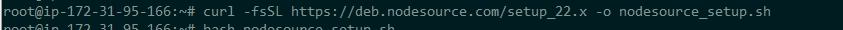
Step 3. Run the Node.js setup script with sudo
# bash nodesource_setup.sh
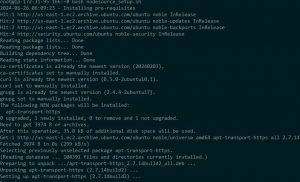
Step 4. Install Node.js
# apt-get install -y nodejs

Step 5. Verify the installation
node -v
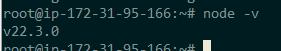
Summing Up
Node.js installation on Ubuntu helps you boost both technologies’ strengths, crafting an efficient and powerful development environment. Also, following the steps above, you can easily set up Nodejs on Ubuntu, offering a robust foundation for developing modern web applications.
Frequently Asked Questions
Q 1. Can you run node js on Ubuntu?
Ans. Yes, you can easily run Node.js on Ubuntu. Also, Ubuntu is the most famous Linux distribution, and Node.js is totally supported on Linux platform that includes Ubuntu. Moreover, you can also easily install and run Node.js applications on Ubuntu.
Q 2. How to install node.js 14 in Ubuntu?
Ans. To install Node.js 14 on Ubuntu, you can follow these steps:
1. Update your Package List
2. Install the vital requirements
3. Add the NodeSource APT repository for Node.js 14
4. Install Node.js 14
5. Verify the installation
Q 3. Does node JS work on Linux?
Ans. Yes, Node.js works on Linux. As it’s a cross platform that can easily run on different operating systems, incorporating Linux distributions like Debian, CentOS, Ubuntu and others.
Q 4. Can Node.js run on ARM?
Ans. Yes, Node.js can efficiently run on ARM architecture. It supports ARMv6, ARMv7, and ARM64(which are also known as AARch64 architectures). You can easily find precompiled binaries for ARM on the Node.js website or compile them from other sources.
Q 5. Is Node.js a security risk?
Ans. Node.js itself is not a security threat, but just like any other software, it can be exploited if not properly secured.
