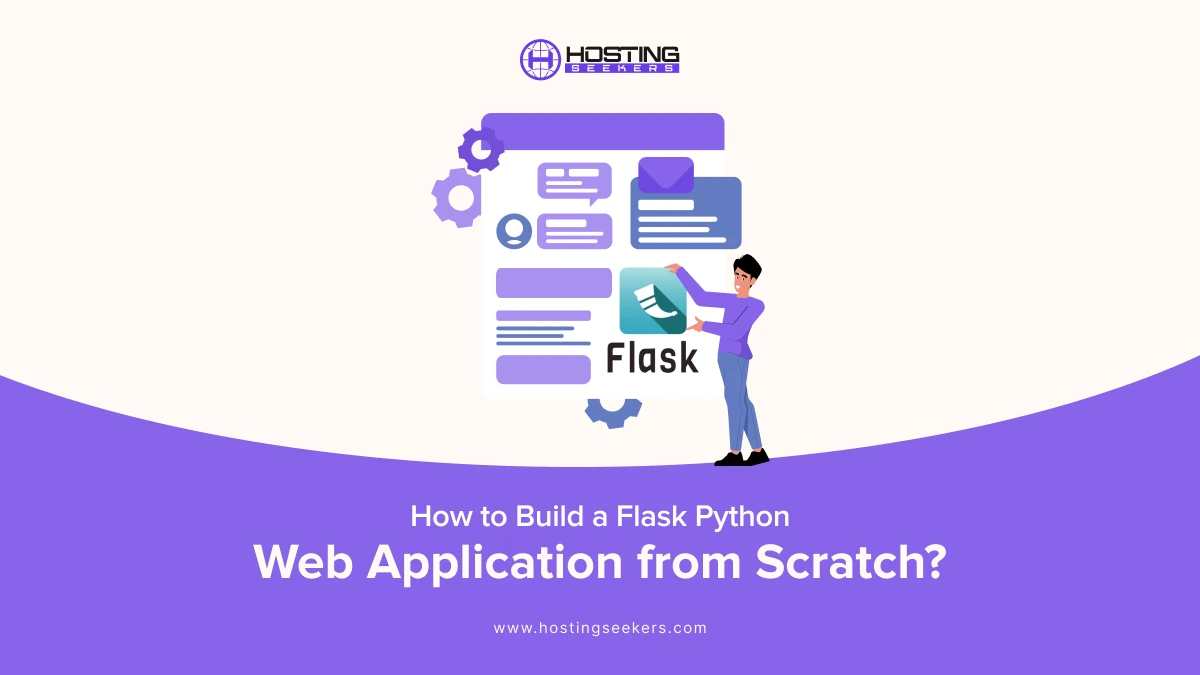
Flask is a lightweight and versatile web framework for Python, offering a range of utilities and libraries to streamline the development of web applications. Once you’ve successfully designed and developed your Flask application in a local environment, the next crucial step is to prepare a production environment.
This ensures your application is optimized, secure, and accessible to users over the internet. In this article, we will explore the step-by-step guide to develop a flask python web application from scratch.
What is a Flask?
Flask is a web framework; it’s a python module that allows you to develop web applications seamlessly. It has a small and easy to extend core; it’s a MicroFrame that doesn’t include an ORM (Object Relational Manager) or other features.
It is a WSGI web app framework and has robust features like template engine and URL routing.
Reasons to Build Flask Web Application from Scratch
1. Total Control
Developing a Flask Application from scratch enables you to have total control over the architecture, user experience, and functionality. You can develop and design the app to fit your particular requirements without any restrictions or dependencies.
2. Flexibility and Personalization
Flask’s modular structure allows you to pick and select the tools, extension, and libraries, you need to utilize. This flexibility makes sure that your application is optimized for its purpose without being weighed down by pre-built features that may not be relevant.
3. Gain skill on Core Web Development Concepts
Begining from scratch with flask it helps you to gain a deeper understanding of core web development concepts incorporating request handling, routing, templates and database integration.
4. Lightweight and Performance Oriented
Flaks’s lightweight design makes it more easily and ideal for developing effective and high-performing applications. When you develop from scratch, you can focus on optimizing performance at each and every step.
5. Understanding the full Development Life Cycle
By developing a Flask app from the ground, you gain exposure to the whole lifecycle of web app development, from initial setup and coding to deployment and maintenance. This knowledge is vital for becoming a pro developer.
6. Seamless Integration with Modern Technologies and Tools
When developing your flask application, you can seamlessly integrate it with modern tools, APIs, and framework to extend functionality like front-end framework (React, Angular or Vue), database system like MongoDB, PostgreSQL or cloud services.
7. Cost-Effectiveness
Developing from scratch with Flask is often more cost-effective for small to medium-sized projects, as it avoids the overhead of utilizing bloated frameworks or pre-packaged solutions.
Step by Step Guide to Develop Flask Python Web Application from Scratch
Prerequisites
Before starting with developing Flask Python Web App you need;
– A local Python 3 programming environment.
– A basic understanding of Python 3 Concepts like data types, lists, functions, and other such concepts.
– Basic understanding of HTML concepts.
How to Develop Flask Python Web App?
Step 1: Set Up Your Development Environment Install Python
Ensure Python is installed on your system. Download it from python.org if needed.
Install Flask: Use pip to
install Flask: pip install flask
Create a Project Directory: Organize your files by creating a directory for your Flask project.
Step 2: Initialize the Flask Application
Create a Python file, e.g., app.py, as the main entry point for your application.
Import Flask and Initialize the App
from flask import Flask
app = Flask(name)
@app.route(‘/’) def home(): return “Hello, Flask!”
if name == ‘main’: app.run(debug=True)
Run the app with:
python app.py
Step 3: Define Routes and Views
Use the @app.route() decorator to define URL routes and their corresponding view functions.
@app.route(‘/about’)def about():
return “This is the About Page.”
Step 4: Use HTML Templates
Create a templates/ folder in your project directory for HTML files.
Use Flask’s render_template function to render templates.
Example:
from flask import render_template
@app.route(‘/’)
def home():
return render_template(‘index.html’)
Add Static Files
Create a static/ folder for CSS, JavaScript, and images.
Reference static files in your HTML templates
<link rel=”stylesheet” href=”{{ url_for(‘static’, filename=’style.css’) }}”>>
Step 5: Apply Security Based Practices
Use environment variables to store sensitive information like secret keys.
app.config[‘SECRET_KEY’] = ‘your-secret-key’
Step 6: Deploy Your App
Use a WSGI server like Gunicorn or uWSGI:
pip install gunicorn
gunicorn app:app
Deploy to platforms like Heroku, AWS, Google Cloud, or Azure.
Use HTTPS to secure your application in production.
Conclusion
Developing a Flask web application is a rewarding process that combines simplicity, flexibility, and power. Flask’s minimalist design makes it an excellent choice for both beginners and experienced developers, allowing you to focus on building your application without unnecessary complexities.
By following a structured approach — from setting up your development environment to deploying your app in a production environment — you can create a secure, efficient, and scalable web application tailored to your needs.
Frequently Asked Questions
Q 1. Can you build a full website with Flask?
Ans. Yes, Flask is a powerful microframework for Python that allows developers to build full-featured websites. It provides the tools to create dynamic web pages, handle user input, manage databases, and more. Flask is particularly suited for small to medium-sized projects but can also scale for larger applications with the right extensions and structure.
Q 2. Is Python Flask good for web development?
Ans. Absolutely! Flask is an excellent choice for web development because it is lightweight, flexible, and easy to learn. Its modularity and support for extensions make it suitable for both beginners and experienced developers. Flask also integrates well with other Python libraries and tools, making it a popular choice for a wide range of web development projects.
Q 3. How Do I start Flask Web app?
Ans. -Install Flask: pip install flask.
-Create a file (app.py): from flask import Flask
app = Flask(__name__)
@app.route(‘/’)
def home():
return “Welcome!”
if __name__ == “__main__”:
app.run(debug=True)
Run: python app.py.
Open: http://127.0.0.1:5000.
Q 4. Can I build a website with only Python?
Ans. Yes, you can build a website using only Python by leveraging frameworks like Flask or Django. However, for a complete and visually appealing website, you may also need to incorporate HTML, CSS, and JavaScript for front-end development.
Q 5. Can Flask make a website?
Ans. Yes, Flask can be used to create websites ranging from simple personal blogs to complex web applications. With features like routing, templates, and form handling, it provides all the basic tools for web development. Extensions like Flask-SQLAlchemy and Flask-WTF can further enhance its capabilities.
Q 6. Does Flask use HTTPS?
Ans. By default, Flask runs on HTTP during development for simplicity. However, you can configure Flask to use HTTPS in production by setting up an SSL certificate. This is typically done using a web server like Nginx or Apache, or by using tools like Flask-Talisman for secure headers and HTTPS enforcement. Services like Let’s Encrypt can provide free SSL certificates.
