
Version control is vital to modern software development, enabling developers to manage and track changes, collaborate effectively, and manage code efficiently. Git is a famous version control system with powerful features that streamline development. This blog will explore how you can get version control in cPanel.
Understanding Git
Before directly knowing about how to use Git version within cPanel, it’s vital to know about Git. Git version control system enables you to track changes to your codebase seamlessly, in addition, Git facilitates collaboration by allowing multiple developers to work on the same project simultaneously.
Why use Git version control in cPanel?
1. Code Backup and Visioning
Version control git allows you to track changes to your website files over time. With cPanel’s Git integration, you can easily create snapshots of your codebase at different points in its development. This ensures that you always have a backup of your code and can revert to previous versions if necessary.
2. Collaborative Development
Git enables multiple developers to work on the same project simultaneously. With cPanel GitHub integration, team members can push and pull changes to and from the central repository directly from the cPanel interface. This streamlines collaboration and helps prevent conflicts between different versions of the code.
3. Branching and Merging
Git’s branching and merging capabilities allow you to work on new features or bug fixes in isolation without affecting the main codebase. In cPanel, you can create, manage, and merge branches easily, facilitating parallel development and enabling developers to experiment with new ideas without disrupting the main project.
4. Deployment Automation
Integrating Git with cPanel enables you to automate the deployment process. You can set up webhooks or deployment scripts to automatically deploy changes from your Git repository to your live website. This reduces the risk of human error and ensures that your website is always up to date with the latest code changes.
How to Use Git Version Control in cPanel?
Follow the below steps to use cPanel git version control
1. Log in to cPanel: Access your cPanel account using your credentials.
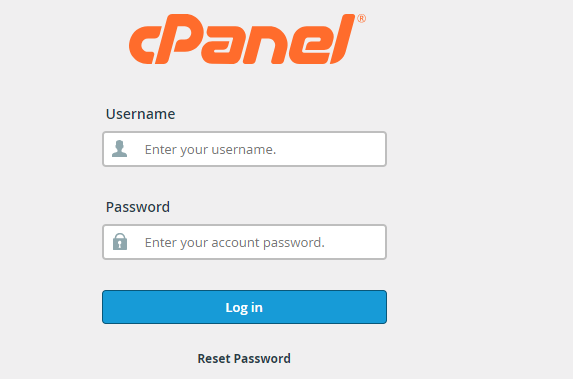
2. Find Git Version Control: Look for the Git Version Control icon or section within cPanel.
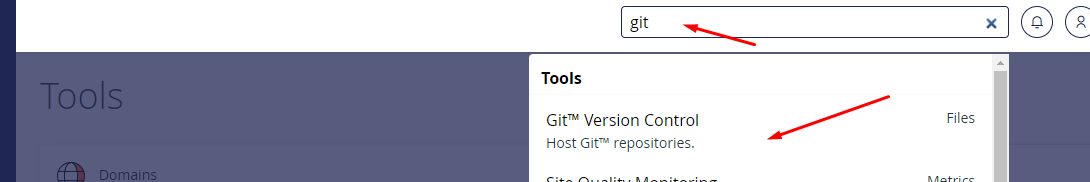
3. Create Repository: Click “Create” or “Create New Repository” and select the directory for your website’s files.
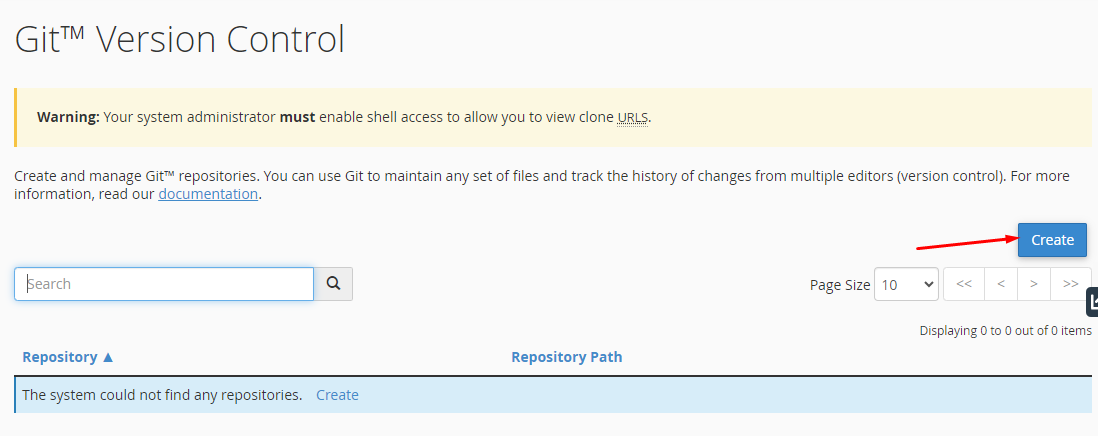
4. Initialize Repository: Choose the directory and initialize the Git repository.
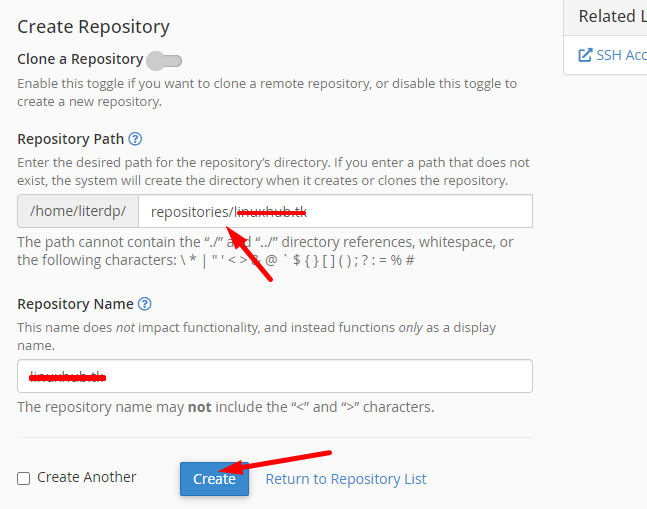
5. Commit Changes: Make changes to your files, stage them for commit, and provide a commit message.
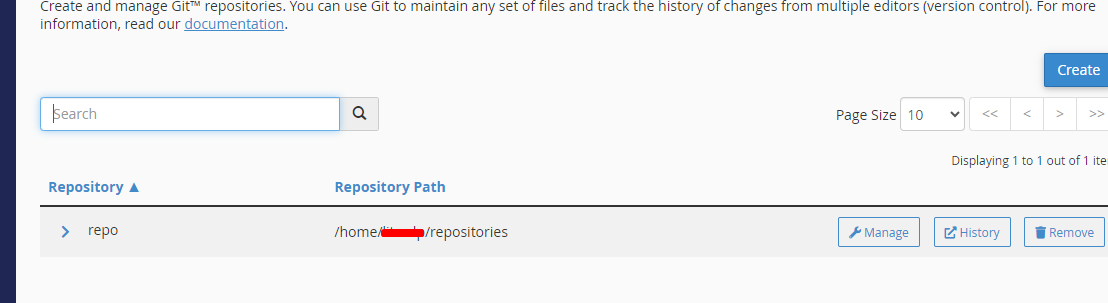
That’s it! You’ve now set up and used Git version control in cPanel.
Frequently Asked Questions
Q 1: How to Git pull in cPanel?
Ans: To perform a Git pull in cPanel, follow these steps:
- Access your cPanel account.
- Navigate to the “Git Version Control” or “Git™ Version Control” section.
- Click on “Create” or “Create a New Repository”.
- Provide the necessary details like Repository Name, Directory, etc.
- Once created, you’ll see options like “Pull or Deploy”. Click on “Pull”.
- Enter the branch name you want to pull from.
- Click “Pull” to fetch the latest changes from the remote repository.
Q 2: What is git version control system?
Ans: Git is a distributed version control system (DVCS) designed to handle everything from small to very large projects with speed and efficiency. It was created by Linus Torvalds in 2005 for the development of the Linux kernel, but it has since been adopted by many other projects.
Q 3: How to set up GitHub in cPanel?
Ans: To utilize GitHub with cPanel, you’ll need to manually clone or pull repositories from GitHub into your cPanel-managed directories using SSH or other methods.
Q 4: How do I enable Git versioning?
Ans: If you’re referring to enabling version control for a project, you typically initialize Git in your project directory by running ‘git init’
This command initializes a new Git repository, allowing you to start tracking changes and creating commits.
Q 5: Should I use Git for version control?
Ans: Yes, Git is widely used for version control due to its flexibility, speed, and powerful branching and merging capabilities. It’s particularly beneficial for collaborating on projects, tracking changes, and maintaining code integrity.
Q 6: Can I install Git in cPanel?
Ans: Git is typically installed at the server level rather than within cPanel directly. If you have SSH access to your server, you can install Git using package managers like apt or yum, depending on your server’s operating system.
