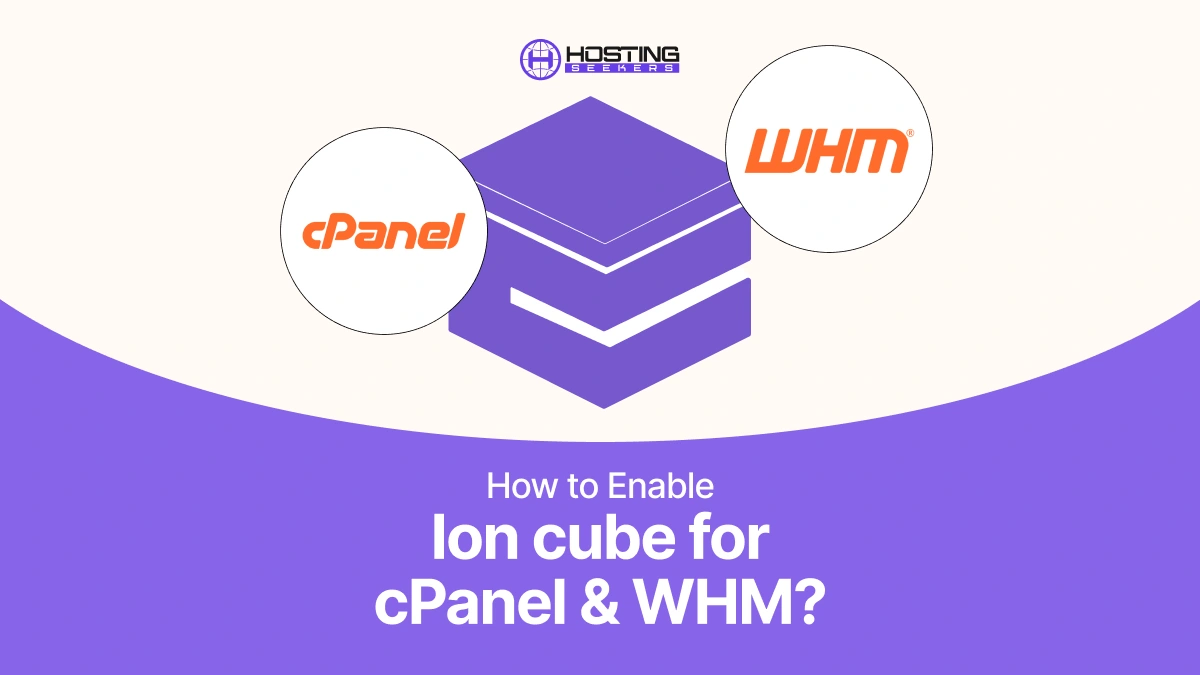
IonCube loader Is a robust tool that protects PHP code from being edited, viewed, or run on unlicensed computers. It’s vital for running encoded PHP files and is commonly utilized by developers to protect their software.
Also, enabling IonCube loader in cPanel and WHM is necessary for most web applications and commercial PHP scripts to function properly. This guide will help you in how to enable IonCube for cPanel & WHM.
Why Do You Need to Enable IonCube for cPanel & WHM?
1. Security
IonCube loader offers robust security for PHP scripts by encoding them. Also, this encoding protects the source code from being viewed or modified by authorized users. Also, developers can safeguard their intellectual property and remain protected. Also, by encoding PHP scripts, you prevent unauthorized modification that could introduce vulnerabilities or disrupt the intended functionality of the software.
2. Functionality
Many commercial PHP software and applications need the IonCube loader to function. Without it, these applications cannot run. Also, a significant number of paid PHP applications and plugins are seconded with IonCube. Without the loader, these applications will fail to execute, rendering them unusable.
Also, developers mostly encode advanced features in their applications, Allowing IonCube leaders to ensure that users can easily access and benefit from these robust features.
3. Compatibility
Ensure that your server is compatible with encoded PHP files, which is vital for smooth operation. When you enable IonCube loader, encoded files run smoothly alongside standard PHP files. This compatibility ensures that mixed environments with both encoded and unencoded files operate without errors.
4. Performance
Files encoded with IonCube can be easily optimized to run faster than their plain text counterparts. This helps to improve performance for PHP apps, reducing load times and expanding user experience. Also, optimized encoded files may consume fewer server resources like CPU and memory, leading to more efficient resources. In addition, by running optimized, encoded scripts, servers can maintain stable performance under high load conditions, enabling reliable operations of web applications.
Steps to Enable IonCube for cPanel & WHM
Step 1: Log in to WHM: Go to your WHM login page and enter your credentials to access the WHM dashboard.
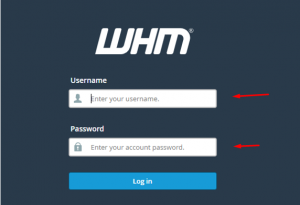
Step 2: Navigate to EasyApache 4: In WHM, search for “EasyApache 4″ using the search bar or find it under the “Software” section.
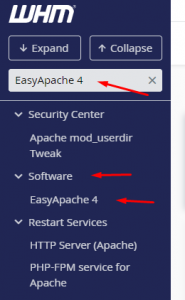
Step 3: Select a Profile: Choose the profile you want to modify. If you’re not sure, you can select the “Currently Installed Packages” profile.

Step 4: Select PHP Version: In the next screen, you’ll see a list of PHP extensions. Look for “ionCube Loader” in the list. Check the box next to it to enable it.
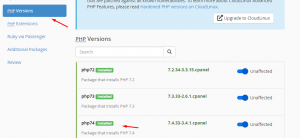
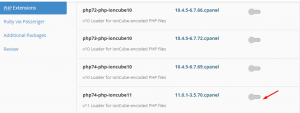
Step 5: Save Changes: After enabling the ionCube Loader, scroll down and click on the “Next” button, then review your changes and click on the “Save and Build” button to apply the changes.
Step 6: Rebuild Apache and PHP: It will take some time to rebuild Apache and PHP with the new configuration. Once the process is completed, ionCube Loader should be enabled on your server.
Step 7: Verify ionCube Loader: You can verify that ionCube Loader is enabled by creating a PHP file with the following code:
<?php
phpinfo();
?>
Step 8: Save this file as phpinfo.php and upload it to your server. Access this file through a web browser (e.g., http://yourdomain.com/phpinfo.php) and search for “ionCube” in the PHP info page. If ionCube Loader is enabled, you should see its details listed there.
That’s it! You’ve successfully enabled ionCube Loader in cPanel/WHM
Summing Up
Enabling IonCube Loader in cPanel & WHM is essential for maintaining security, functionality, compatibility, and performance of your PHP applications. It protects your code, ensures necessary software runs correctly, allows for broad compatibility with various applications, and can enhance the performance of your server.
Frequently Asked Questions
Q1: How do I activate IonCube?
Ans: To activate IonCube:
- Login to WHM.
- Go to “EasyApache 4.”
- Customize the profile.
- Select the “PHP Extensions” section.
- Enable “ionCube” for the desired PHP versions.
- Review and provision the changes.
- Restart Apache.
Q2: How to install IonCube?
Ans: To install IonCube:
- Download the IonCube Loader package from the official website.
- Extract the package to your server.
- Update the `php.ini` file to include the IonCube Loader.
- Restart the web server to apply changes.
Q3: What is cPanel WHM?
Ans: cPanel & WHM (WebHost Manager) is a web hosting control panel that provides a graphical interface and automation tools to simplify the process of hosting a website. WHM allows administrative control over the server, while cPanel allows website owners to manage their sites.
Q4: Why use IonCube?
Ans: Here’s why you can use IonCube:
- Security: Protects PHP scripts from unauthorized access and modification.
- Functionality Required for running many commercial PHP applications.
- Compatibility: Ensures the server can run encoded PHP files.
- Performance: Optimized encoded files can run faster and more efficiently.
Q5: How do I add cPanel to WHM?
Ans: To add cPanel to WHM:
- Login to WHM.
- Navigate to “Create a New Account.”
- Fill in the domain, username, and password.
- Select a package or customize account settings.
- Click “Create” to add the cPanel account.
