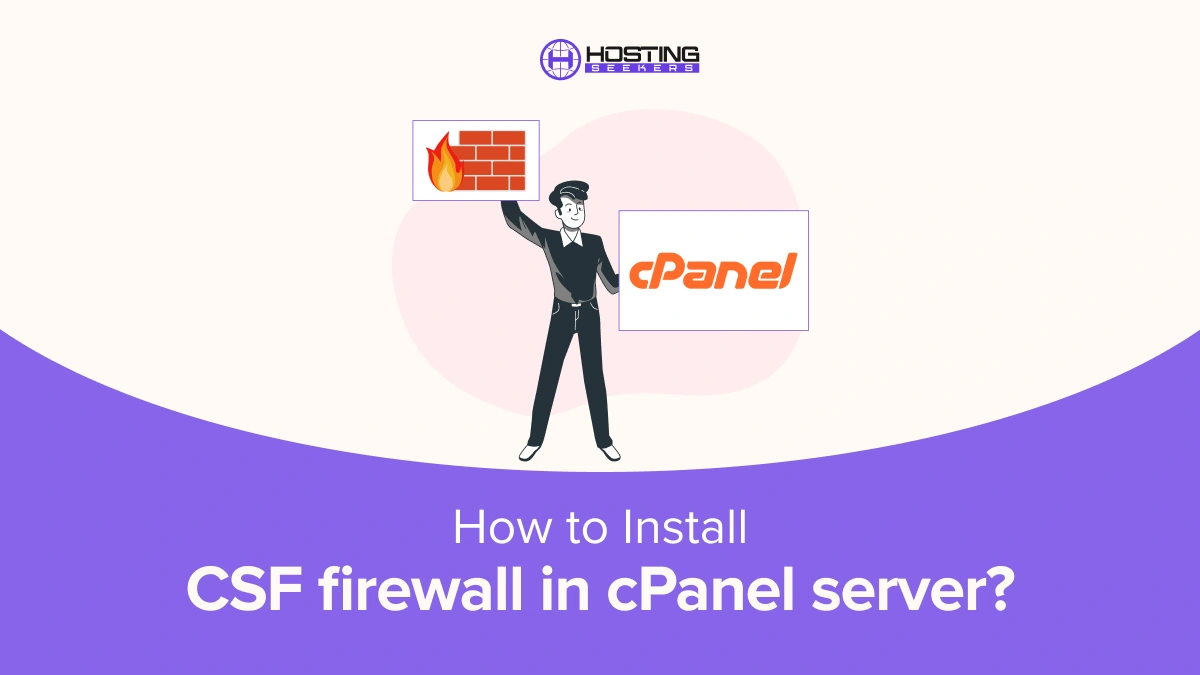
One of the most significant ways to enhance server security is by installing a firewall configuration. Server security and firewall (CSF) is a popular firewall application for Linux Servers, offering robust protection and easy management.
If you are using cPanel Server, then installing CSF firewall to avoid any kind of cyber-attacks can be helpful. In this guide, we will guide you on installing CSF firewall configuration on your cPanel Server.
What is Firewall?
A firewall is a network Security system developed and designed to monitor and control incoming and outgoing network traffic based on predetermined security rules. It acts as a barrier between a trusted internal network and untrusted external networks.
It can be a hardware or software unit that filters the incoming and outgoing traffic within a private network according to a set of rules to spot and prevent cyberattacks.
Why is it Essential?
Firewall is vital for several reasons that includes;
1. Security
Firewall helps to protect devices and networks from unauthorized access, malicious activities, and cyber threats. Also, by filtering incoming and outgoing traffic firewalls restrict and prevents unauthorized access to sensitive data.
2. Access Control
Firewall allows business to access control and enforce control policies. Admins can allow specific types of traffic on their website. Also, they have access to block the suspicious traffic that creates threats to their site.
3. Traffic Monitoring
Firewall offers visibility into network traffic by monitoring and logging information about permitted and denied connections. The data is valuable for analyzing network activity, detecting anomalies, and identifying potential security threats.
4. Regulatory Compliance
Firewalls play a crucial role in achieving regulatory compliance with industry standards and data protection laws. Many regulations, such as the Payment Card Industry Data Security Standard (PCI DSS) and the General Data Protection Regulation (GDPR), require organizations to implement adequate network security measures, including firewalls, to safeguard sensitive information and ensure privacy.
5. Privacy Protection
Firewalls help to protect user privacy by controlling the data flow in and out of networks. They prevent unauthorized transmission of sensitive information like personal and financial data to external sources without proper authorization.
What is CSF Firewall?
ConfigServer, also known as the CSF firewall, is an advanced firewall that helps users deal with cyber threats. Its features include filtering packets, login/intrusion/flood detection, and more. It is highly personalized and suitable for both beginners and experienced system administrators.
Why Install a CSF firewall on the cPanel Server?
1. Robust Security
CSF provides an additional layer of security to your cPanel Server by filtering incoming and outgoing traffic depending on predefined rules. It helps avoid and protect against different threat attacks, including brute force attacks, DDoS attacks, and other suspicious and malicious activities.
2. Ease of Management
CSF integrates easily with cPanel, offering an intuitive web-based interface for organizing and managing firewall rules. This makes it easy for server administrators to configure firewall settings, view logs, and monitor and manage server security without requiring advanced technical knowledge.
3. Advanced Filtering Options
CSF provides advanced filtering options, enabling administrators to personalize firewall rules based on specific criteria like IP addresses, Ports, and protocols. This flexibility allows finer control over network traffic, improving security while minimizing threats.
4. Automatic IP Blocking
CSF auto-blocks IP addresses that repeatedly access the restricted resources or perform suspicious activities like failed login attempts. This helps deal with brute threat attacks and secure server resources from cyberattacks.
How to Install CSF Firewall in cPanel Server?
Step 1: SSH Access: First, make sure you have SSH access to your cPanel server.
Download CSF: You can download CSF directly onto your server. You can use the following commands to download and extract CSF:
cd /usr/src
wget https://download.configserver.com/csf.tgz
tar -xzf csf.tgz
cd csf
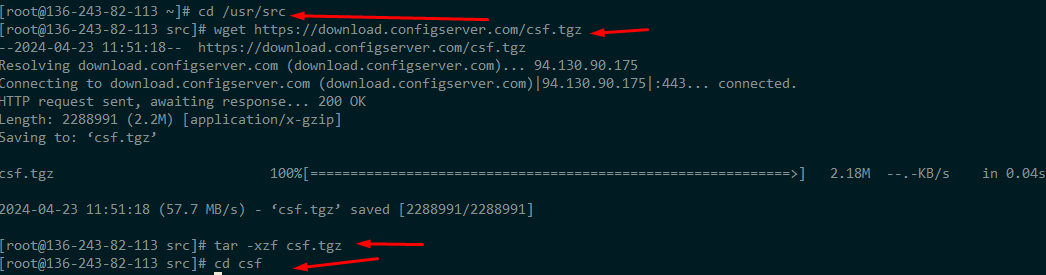
Step 2: Installation: Run the installation script:
sh install.sh
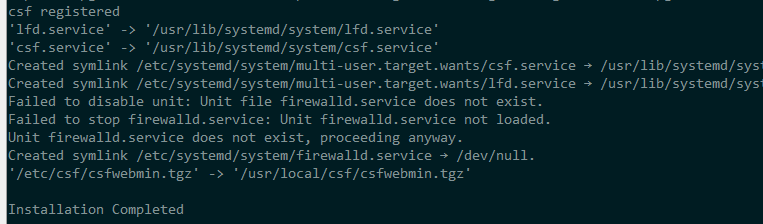
Step 3:Configuration: CSF comes with a default configuration file. You can edit this file according to your requirements. The configuration file is located at /etc/csf/csf.conf. You can use a text editor like nano or vi to edit the configuration file:
nano /etc/csf/csf.conf
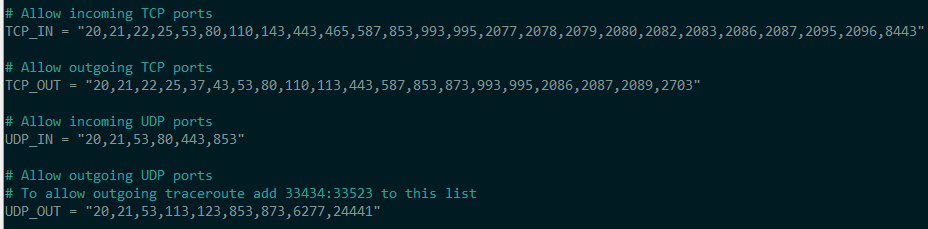
Make sure to review and adjust settings like TCP_IN, TCP_OUT, UDP_IN, UDP_OUT, etc., to allow traffic as per your server’s requirements.
Step 4: Start CSF: After configuring CSF, you can start the firewall:
csf –s
cPanel Integration: CSF provides an interface to integrate with cPanel. To enable this feature, edit the CSF configuration file:
nano /etc/csf/csf.conf
RESTRICT_SYSLOG = “3”
Restart CSF and LFD: After making changes to the configuration file, restart CSF and LFD (Login Failure Daemon):
csf -r
This command will restart CSF and LFD and apply the changes you made to the configuration file.
Step 5: Access CSF via cPanel: Once installed, you can access CSF via the WHM (Web Host Manager) interface in cPanel. It will be listed under the Plugins section.
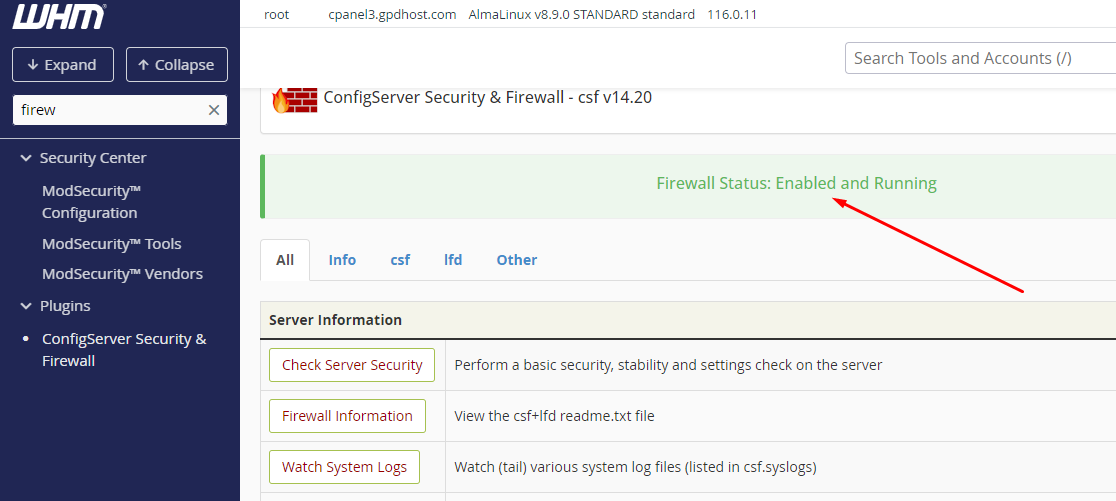
Frequently Asked Questions (FAQS)
Q 1: How to add a firewall in cPanel?
Ans: To Add firewall configuration in cPanel, follow the steps like Go to cPanel > Security > Firewall > Configure Firewall.
Q 2: How to enable the CSF firewall?
Ans: To enable the CSF firewall, you need to include SSH into your server and run “csf -e”.
Q 3: How do I allow IP in CSF firewall?
Ans: To allow IP in the CSF firewall, you need to use the “csf -a ” command.
Q 4: What is the best firewall for cPanel?
Ans: In order to ensure security and restrict cyberthreats. ConfigServer Security & Firewall (CSF) is commonly used for cPanel.
Q 5: How do I check my CSF firewall?
Ans: To check for my CSF firewall, you can add the command Run “csf -s” to check CSF status.
Q 6: How to update the CSF firewall?
Ans: You can update the CSF firewall, and you can add command Use “csf -u” to update CSF.
Q 7: How do I allow ports in a CSF firewall?
Ans: You can add a command like Edit “/etc/csf/csf.conf” file to allow ports.
Q 8: What is the CSF command?
Ans: “CSF” is the command-line interface for ConfigServer Security & Firewall (CSF).
Q 9: Where is the CSF configuration file?
Ans: The CSF configuration file is located at “/etc/csf/csf.conf”.
