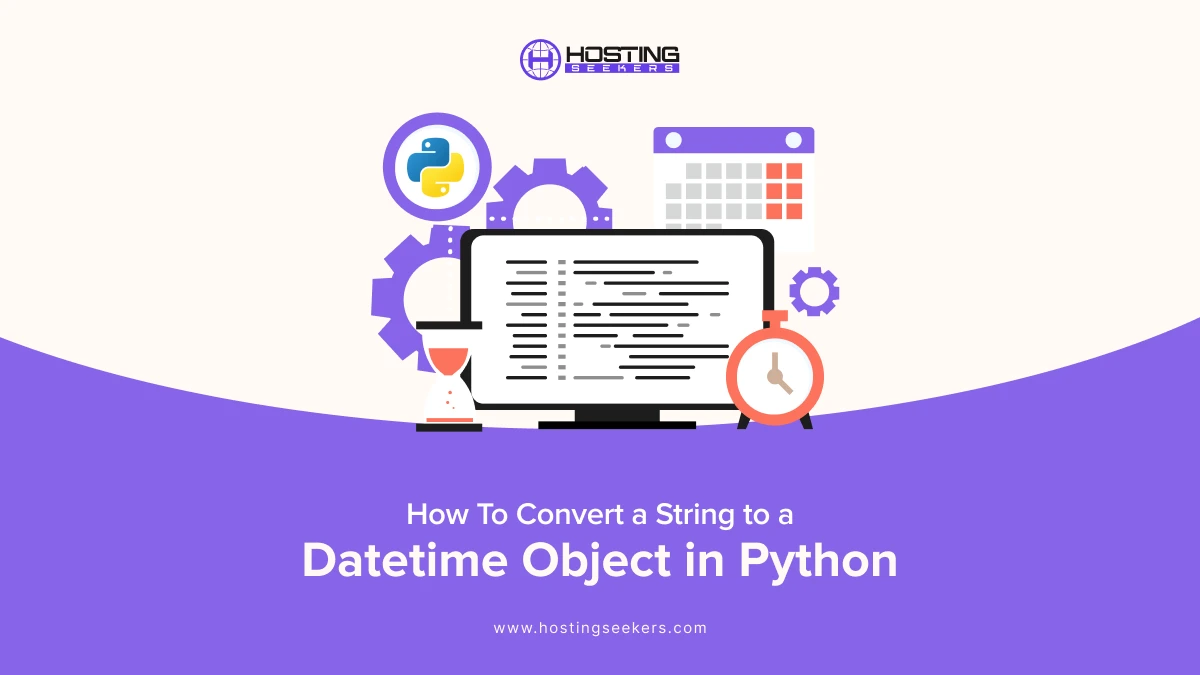
In this tutorial, we will go through the guides on how you can convert a string to a datetime object in python. As the dates and times can be highlighted in different forms and one of the most suitable ways is strings.
But Converting Strings to date time object in Python is the common requirement. It helps perform operations like arithmetic, formatting, comparison or simply extracting particular components like day, date, month, and year. So, let’s get started.
Why Do You Need to Convert a String to a Datetime Object in Python?
Datatime object provides various benefits;
1. Standardizations
Datetime objects offer a standardized way of representing times and dates, regardless of the input format. This makes it easier to work with dates.
2. Validation
When you dissect into a datetime, Python will raise on if the string is not in proper and valid date format. This helps to cope with data quality issues.
3. Manipulation
The datetime object in Python supports various essential operations, making it highly versatile. You can perform arithmetic operations like adding or subtracting days, compare dates to check if one is before or after another, and format dates by converting them into strings with customized formats.
4. Compatibility
The datetime format is widely supported by many Python libraries, including Django and pandas. Converting your dates into datetime format upfront ensures seamless integration and simplifies interactions with these tools.
Some Scenarios that You May Require to Convert Strings to Datetimes
Handling User Input: Parsing dates entered by users through web forms or command-line tools to ensure consistency and accuracy.
Log Analysis: Extracting and interpreting timestamps from log files for efficient troubleshooting and detailed analysis.
API and Database Interactions: Transforming date strings from API responses or database queries into a datetime format for smoother processing.
Data Cleaning: Standardizing date columns in CSV files to maintain uniformity across datasets and enable easier manipulation.
Steps to Convert a String to Datetime in Python
Converting a string to a datetime object in Python typically involves using the datetime module’s strptime method. Here are the steps:
Step 1. Import the Datetime Module
Start by importing the datetime module to access its functions.
from datetime import datetime
Step 2. Prepare the Date String
Ensure you have the string representing the date and time. For example:
date_string = “2025-01-21 15:30:00”
Step 3. Determine the String Format
Identify the format of your date string. Use strftime format codes to describe the structure of the string. Common codes include:
%Y: Year (e.g., 2025)
%m: Month (01-12)
%d: Day (01-31)
%H: Hour (00-23)
%M: Minute (00-59)
%S: Second (00-59)
Example format for the above string:
format = “%Y-%m-%d %H:%M:%S”
Step 4. Use strptime to Convert
Call datetime.strptime() with the string and format as arguments.
date_object = datetime.strptime(date_string, format)
Step 5. Output or Use the Result
Now date_object is a datetime object, and you can use it for further processing.
print(“Converted datetime object:”, date_object)
Full Example Code:
from datetime import datetime
# Date string
date_string = “2025-01-21 15:30:00”
# Format of the date string
format = “%Y-%m-%d %H:%M:%S”
# Convert string to datetime
date_object = datetime.strptime(date_string, format)
# Display the result
print(“Converted datetime object:”, date_object)
Conclusion
The Python datetime module empowers developers to effortlessly convert between strings and datetime objects, providing precise control over date and time manipulation. Proper handling of time zone information is essential to ensure accurate encoding, replacement, and conversion into the desired string format. While managing these values can be complex, they are crucial for enabling robust and reliable representation of dates and times across various applications.
Frequently Asked Question
Q 1. How to Convert a String to a Datetime Object in Python?
Ans. Use datetime.strptime() with the string and its format:
from datetime import datetime
datetime.strptime(“2025-01-21”, “%Y-%m-%d”)
Q 2. How Do I Change Text to Date?
Ans. Use datetime.strptime() and extract the date:
from datetime import datetime
datetime.strptime(“21/01/2025”, “%d/%m/%Y”).date()
Q 3. How Do You Convert a String Date Format in Python?
Ans. Parse with strptime() and format with strftime():
from datetime import datetime
datetime.strptime(“21-01-2025”, “%d-%m-%Y”).strftime(“%Y/%m/%d”)
Q 4. How to Get Today’s Date in Python?
Ans. Use date.today() or datetime.now():
from datetime import date, datetime
date.today() # For date only
datetime.now() # For full date and time
