
What is cPanel? How is it used in Terms of Web Hosting?
cPanel Updated on : January 8, 2025You might have heard the cPanel name frequently when it comes to website creation or management. But what exactly is cPanel and how it is used in terms of web hosting? cPanel is a robust tool that simplifies the process of managing your website and hosting account. This guide will cover all the vitals about what is cPanel and how it is utilized in terms of web hosting.
Table of Content
Why is cPanel so Popular?
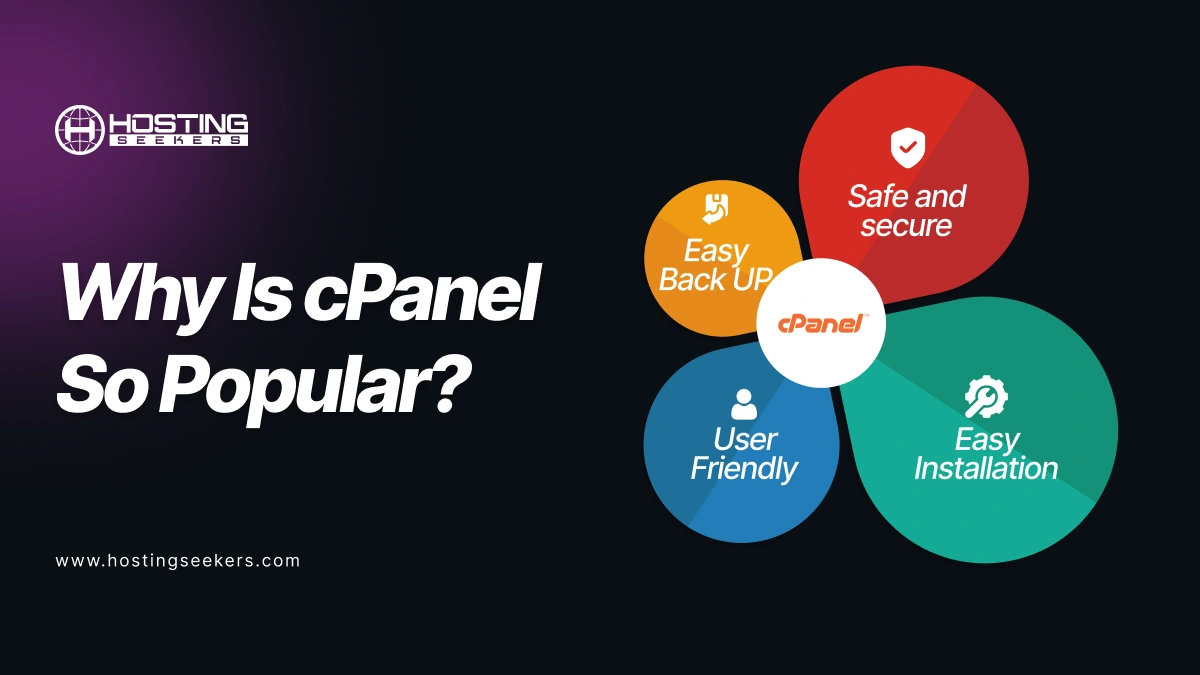
Easy Installation
The developers of the Control panel had made uploading and installing all types of files easy even for those who are not very good at learning how to work within a new interface.
The Dashboard itself is quite user-friendly. Even if you mess up, cPanel documentation is easy and simple to understand, mainly with the new version which has developed in-tutorials and walk-through information.
User Friendly
Along with its clear and intuitive interface. cPanel is easy to navigate, especially for beginners who require more details and knowledge. That’s why cPanel is easier to handle. It has well-designed and developed buttons that help users easily see which thing is for what function.
cPanel is simpler and aims to accomplish your task within a single click. If you want to allocate space to new ones, create a new database, or edit things, it all can be done within a few clicks.
Safe and Secure
cPanel is mainly risk and secure-free. It prevents the software itself from stopping web hosting clients from doing anything risky or prohibited. It will not allow you to cause any significant damage, despite clicking on it.
Easy Back Up
cPanel helps you to easily backup your files and folders. To back up a certain database in cPanel. You can easily “Backup Wizard” button and the software will navigate you through the process. Once it’s done, cPanel has your backup, you can download it and save it seamlessly.
This helps to easily transfer your website between hosting companies if you ever decide to change your host.
How Does cPanel Work?
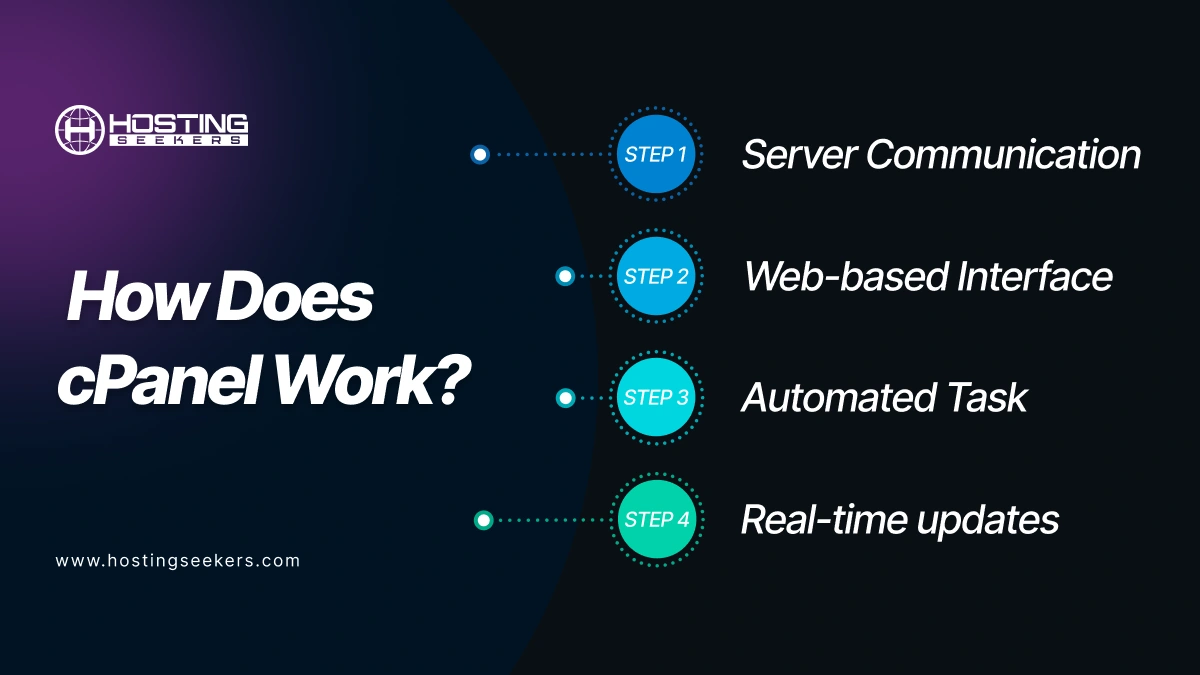
cPanel acts as a mediator between you and your server. Therefore, when you perform actions through the cPanel interface, it transmits your requests into commands that the server’s operating system can execute and understand.
Server Communication
cPanel offers an intuitive and easy web-based interface that enables you to easily interact with your server without requiring technical expertise. You can access cPanel through a web browser, making it convenient to organize and manage your website from anywhere with an internet connection.
Web-based Interface
When you make changes or get tasks through cPanel, it communicates with the server behind the scenes. Also, it sends the vital commands and scripts to the server, which then executes them to apply the desired configurations or changes.
Automated Task
cPanel automates many common server tasks, like managing email accounts, creating databases, and installing software. It abstracts the challenges of these tasks, enabling you to perform them with just a click. cPanel also interacts with the server’s operating system and applies the appropriate scripts and commands to complete these tasks effectively.
Real-time Updates
As you make changes through cPanel, it mainly communicates with the server to apply those changes in real time. This means that any modification you make, like updating DNS records or changing file permissions, takes effect immediately without requiring manual server-side interventions.
What Security Features does cPanel offer to protect websites?
cPanel comes with advanced security features and it helps to keep your hosting server secure and protected from unwanted visitors.
Protected Password Directories
cPanel features for websites allow users to restrict access to specific folders on their websites. It protects all the sensitive files or admin panel. Also, it makes sure only authorized users can access particular sections of the website.
IP Blocker
The IP Blocker tool in cPanel enables users to deny access to their websites from particular IP addresses or ranges. It prevents suspicious traffic or hackers from targeting your websites. Moreover, it also protects against unauthorized attempts to access sensitive files or directories.
TLS Manager
The transport layer security or TLS encrypts data transmitted between the website and its visitors, making sure secure communication. Some of the important tools. Also, you can automatically install free SSL certificates for all domains.
You can also upload and manage SSL certificates purchased from third-party providers. This boosts SEO rankings as SSL is a search engine ranking factor.
Hotlink Protection
Hotlink protection restricts other websites from directly linking to your media files like Videos, images, and more. This can steal bandwidth and increase server load.
Moreover, it reduces bandwidth consumption and prevents unauthorized use of your media assets.
Leech Protection
Leech protection restricts multiple logins beyond a set limit. This reduces the risk of account abuse or compromised logins. Moreover, it also protects sensitive areas of a website like membership zones and more.
Virus Scanner
cPanel offers a built-in virus scanner to detect and eliminate malware, trojans, and viruses. All you need to do is keep your website clean and secure. Also, it prevents potential harm to visitors or server infrastructure.
SSH Access Management
Secure Shell offers encrypted access for remote server management. It protects server management operations from being intercepted. Also, it ensures safe file transfers and command-line access.
Email Authentication
cPanel offers tools like DKIM, SPF, and DMARC to secure email communication and prevent spoofing. Spamming and phishing.
How to Install cPanel on any hosting site?
Prerequisites Before Installation
1. Server Requirements
- Supported Operating Systems: CentOS 7/8, AlmaLinux 8, Rocky Linux 8, or CloudLinux.
- At least 1 GB of RAM (2 GB or more recommended).
- Minimum 20 GB of disk space (more recommended for hosting multiple websites).
2. Root Access
- Ensure you have root access to the server via SSH.
- If using a virtual private server (VPS) or dedicated server, make sure the operating system is freshly installed.
3. Disable Existing Applications
- Ensure no other control panels (like Plesk or Webmin) are installed, as cPanel is not compatible with other control panels.
4. Obtain a cPanel License
- cPanel requires a valid license. If you don’t have one, you can get a free trial from the official cPanel website.
Step-by-Step Guide to Installing cPanel
Step 1: Log In to Your Server via SSH
1. Use an SSH client like PuTTY (Windows) or the terminal (Linux/macOS).
2. Enter the following command to connect to your server: bash
Copy code:
ssh root@your_server_ip
3. Enter your server’s root password when prompted.
Step 2: Update the Server
1. Before installing cPanel, update your server to ensure all packages are up-to-date: bash
Copy code:
yum update -y
Step 3: Set the Hostname
1. Set a fully qualified domain name (FQDN) for your server: bash
Copy code:
hostnamectl set-hostname server.yourdomain.com
2. Replace server.yourdomain.com with your desired hostname.
Step 4: Install Perl (If Not Already Installed)
1. cPanel requires Perl to run.
2. Install it using: bash
Copy code:
yum install perl -y
Step 5: Download and Run the cPanel Installation Script
1. Navigate to the home directory: bash
Copy code:
cd /home
2. Download the latest cPanel installation script: bash
Copy code:
curl -o latest -L
3. Run the installation script: bash
Copy code:
sh latest
4. The installation process can take 30–60 minutes, depending on your server’s resources and internet speed.
Step 6: Access cPanel/WHM After Installation
1. Once the installation is complete, you can access cPanel and WHM through your browser. ◦ WHM (Web Host Manager) URL: Arduino copy code
Replace your_server_ip with your server’s IP address.
2. Log in using the username root and your root password.
Step 7: Activate Your cPanel License
1. After logging into WHM, you’ll be prompted to activate your cPanel license.
2. Enter your license key (or activate a free trial if eligible).
Step 8: Configure cPanel and WHM
1. Follow the initial setup wizard in WHM to configure basic settings, including ◦ DNS settings. ◦ Nameservers. ◦ Email routing.
2. Create user accounts and start managing websites through cPanel.
How to protect your cPanel servers?
Keep your cPanel Updated
Make sure that your cPanel is updated to the latest stable version to benefit from security patches and a new feature. You can enable automatic updates for cPanel and related software like MySQL and PHP. You need to regularly update your operating system and install applications to patch vulnerabilities.
Strong Passwords
Utilize complex passwords for all accounts e.g., WHM, and cPanel users with a combination of lowercase, uppercase, special characters, and numbers. So, it’s vital to update passwords regularly. Moreover, you can also enable an extra layer of security for WHM and cPanel logins using 2FA.
This ensures that unauthorized access is still prevented even if a password is compromised.
Restrict Server Access
You need to limit SSH access, so disable root login via SSH and use a non-root user with Sudo privileges. Also, you need to change the default SSH port from 22 to custom port.
Also, restrict access to WHM, cPanel, and SSH to particular IP addresses or ranges utilizing a firewall or cPHULK.
Configure a Firewall
Install CSF ( configServer security & firewall) CSF is a robust firewall that is integrated with cPanel/WHM and offers advanced security features, including IP blocking, intrusion detection, and port monitoring. You can also configure basic IPT table rules to block unauthorized traffic and secure open ports.
Summing UP
That was on overview of cPanel in terms of web hosting. As it streamlines complex tasks making it accessible even for non-technical users. Its integration with WHM (web host manager) ensures seamless server management for hosting providers, allowing them to allocate resources, manage accounts, and offer robust hosting solutions. Moreover, if you are looking for cPanel hosting providers, you can check the Hosting Seekers directory which can help you select the cPanel hosting providers of your choice.
Frequently Asked Questions
Q 1. Is cPanel a web server?
Ans. No, cPanel is not a web server. It is a web hosting control panel that provides a graphical user interface (GUI) to manage web hosting accounts, websites, emails, databases, and more. Web servers like Apache, Nginx, or LiteSpeed work in the backend, while cPanel helps users manage them conveniently.
Q 2. Difference between cPanel and server cPanel?
Ans. A software tool for managing web hosting accounts via a user-friendly interface. It helps manage files, databases, email accounts, and other hosting-related tasks. Server: A physical or virtual machine that hosts websites and handles requests to serve content to visitors. Servers run operating systems like Linux or Windows and often use software like cPanel for easier management.
Q 3. Which hosting companies offer access to cPanel?
Ans. Many hosting providers offer cPanel as part of their hosting packages. You can check robust cPanel hosting providers as per your needs.
Q 4. Can my hosting provider see my cPanel password?
Ans. Yes, hosting providers can potentially see your cPanel password because they have administrative access to their servers.
However, reputable providers prioritize customer privacy and follow strict security protocols. It is essential to choose a trusted hosting provider and change your password regularly.
Q 5. Is cPanel free to use?
Ans. No, cPanel is not free. Hosting companies pay licensing fees to use cPanel, and this cost is often included in the hosting plan’s price. Some hosting providers may charge extra for cPanel access, particularly for VPS or dedicated hosting plans.
Q 6. Does cloud hosting have cPanel?
Ans. It depends on the hosting provider. Many cloud hosting providers offer cPanel as an optional feature or add-on to manage cloud servers. However, some providers use alternative control panels or custom-built dashboards for managing cloud environments. Always check with the hosting provider to confirm if cPanel is available.




