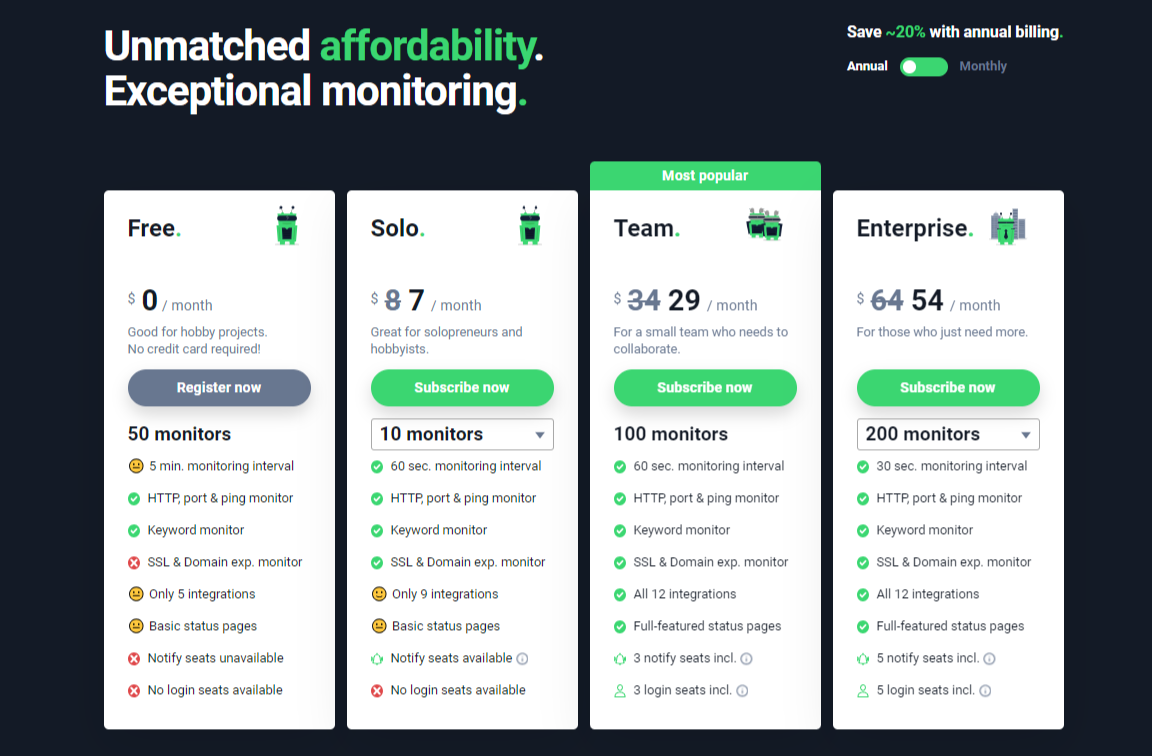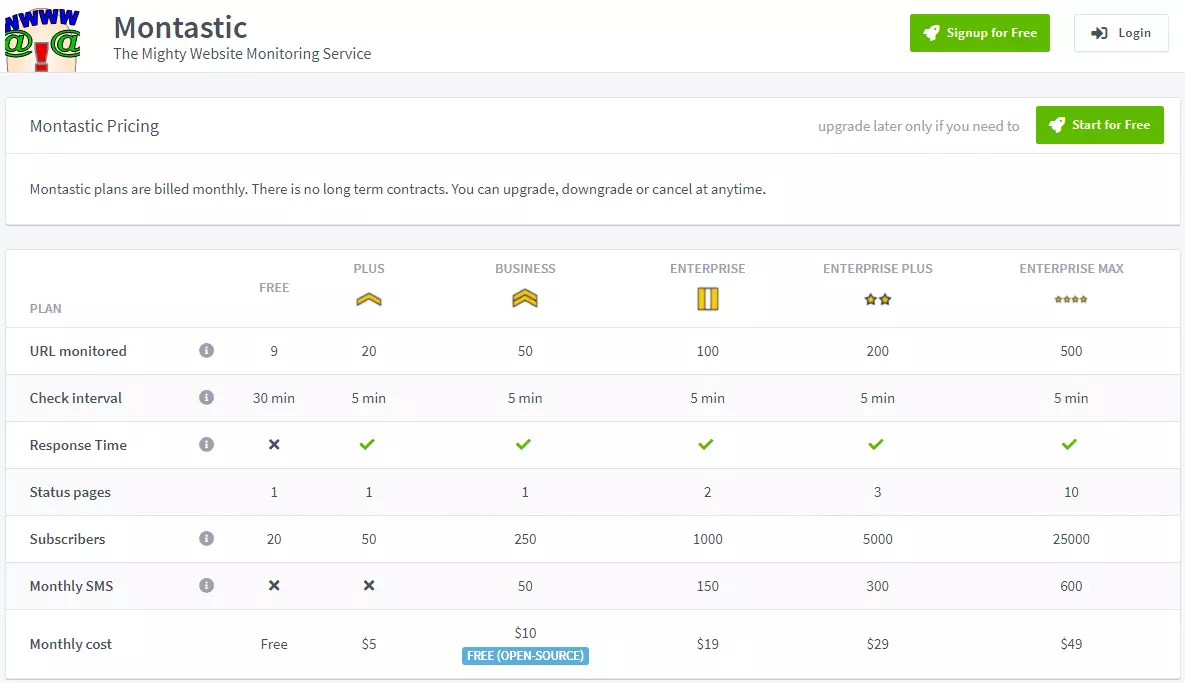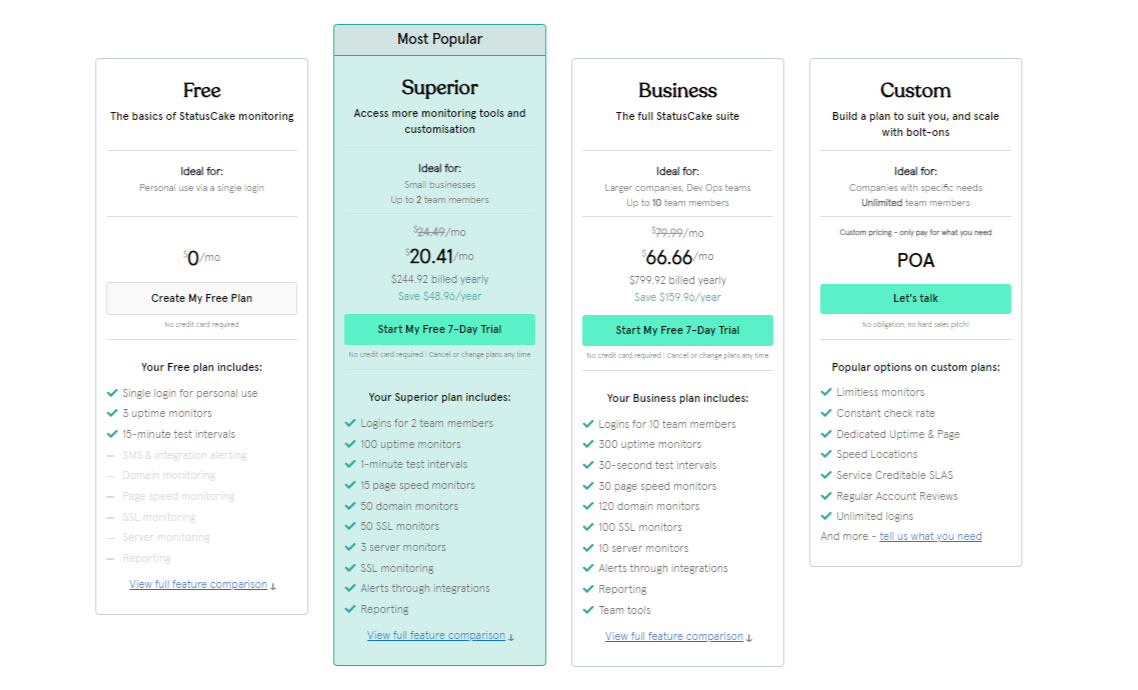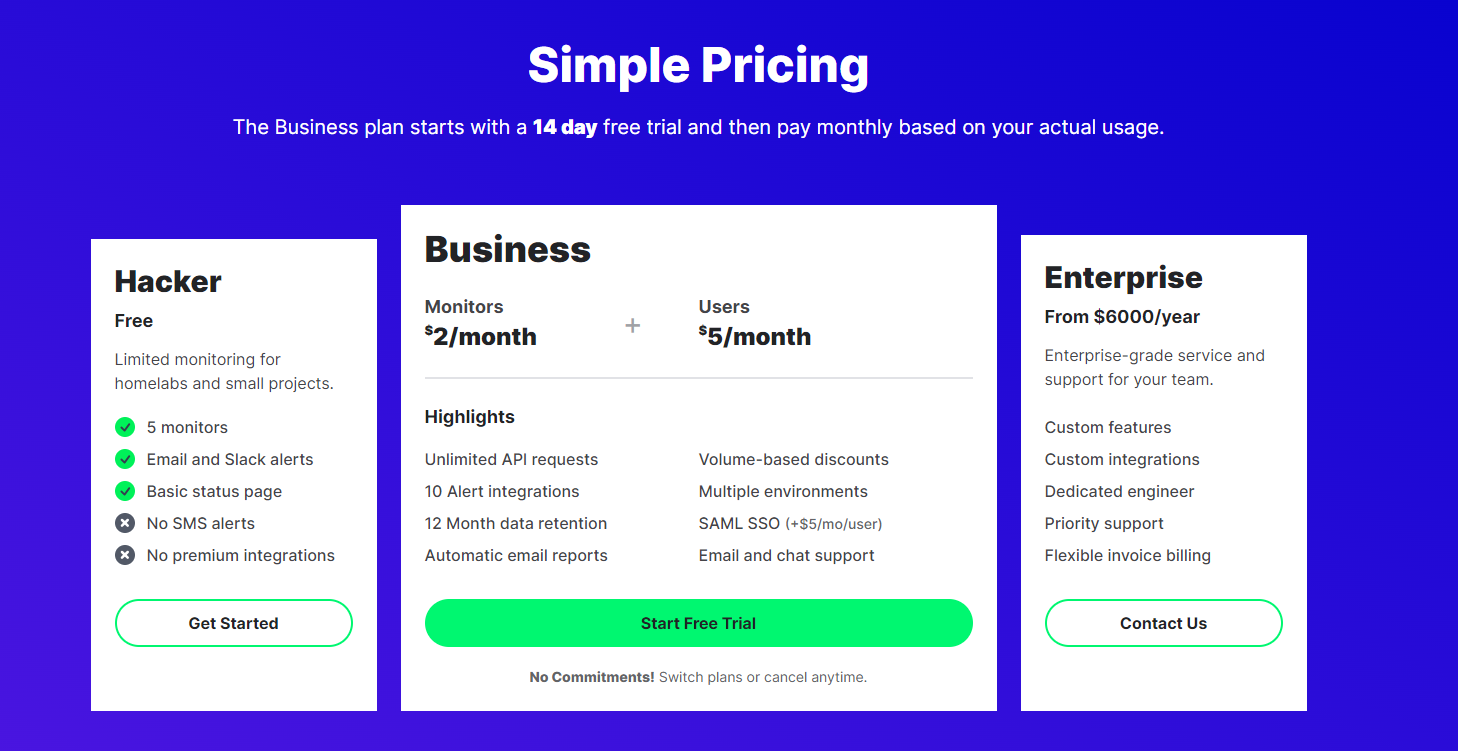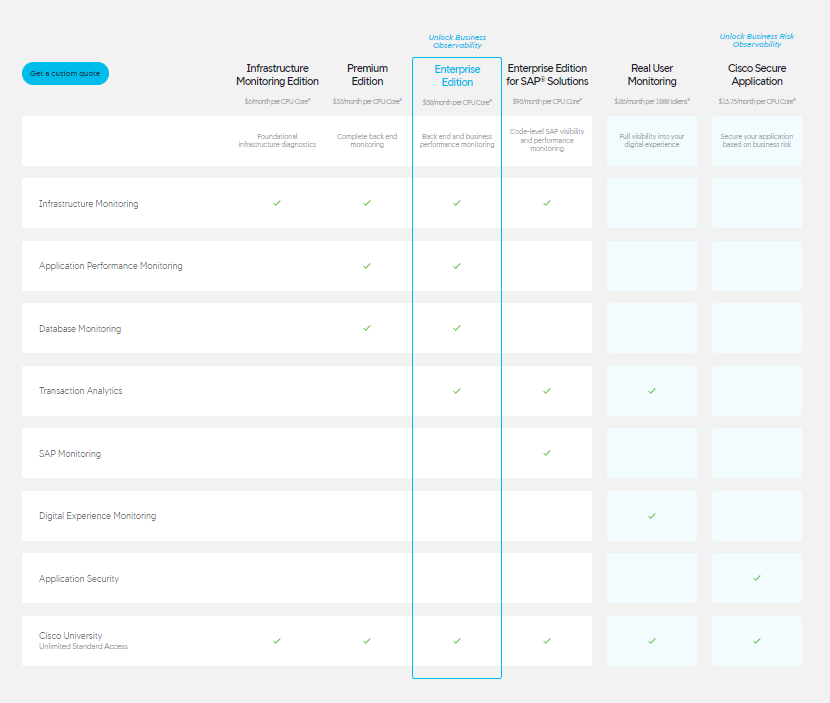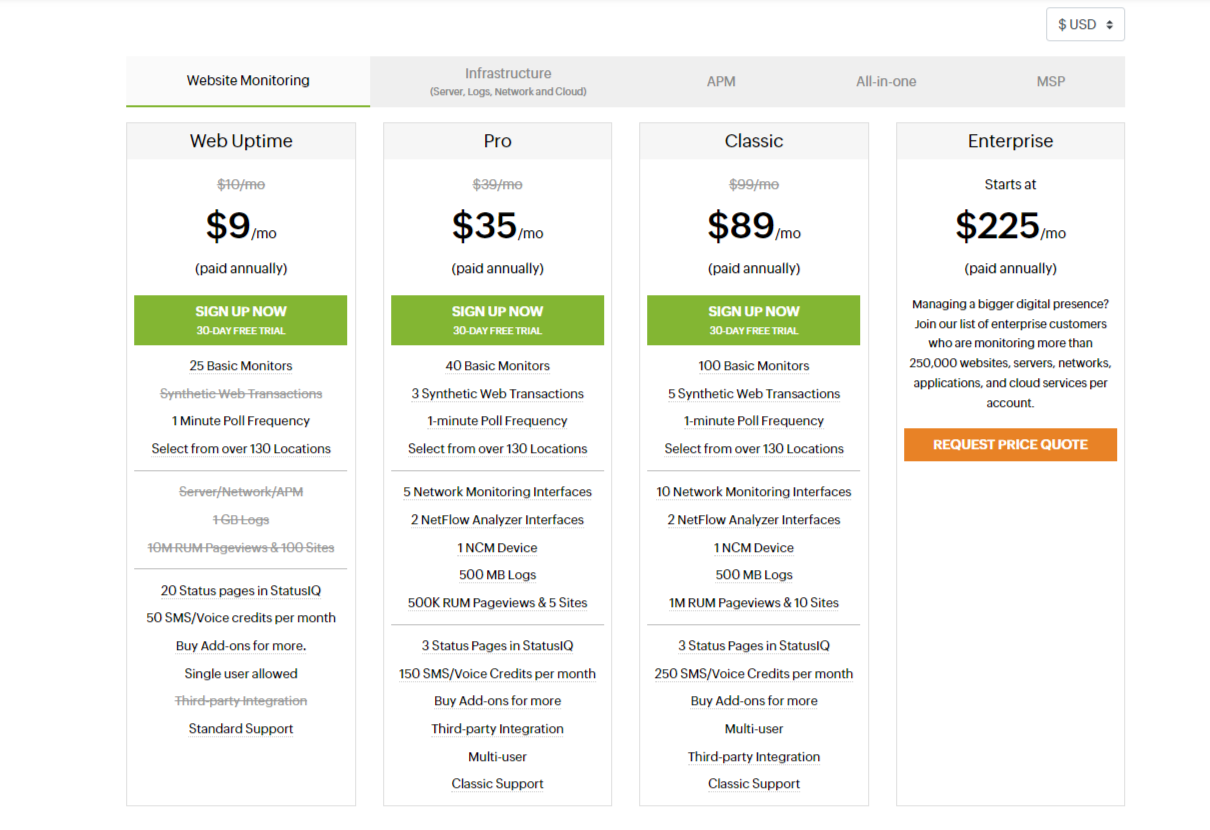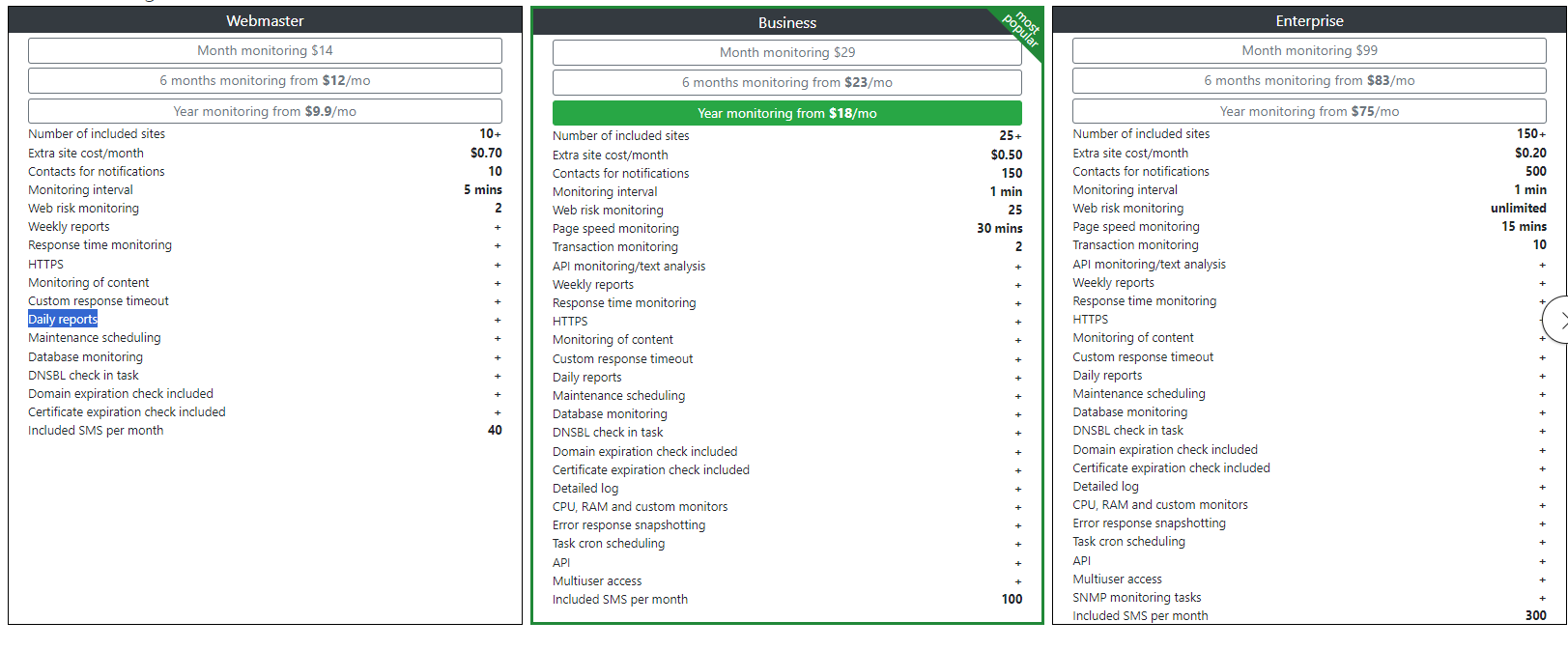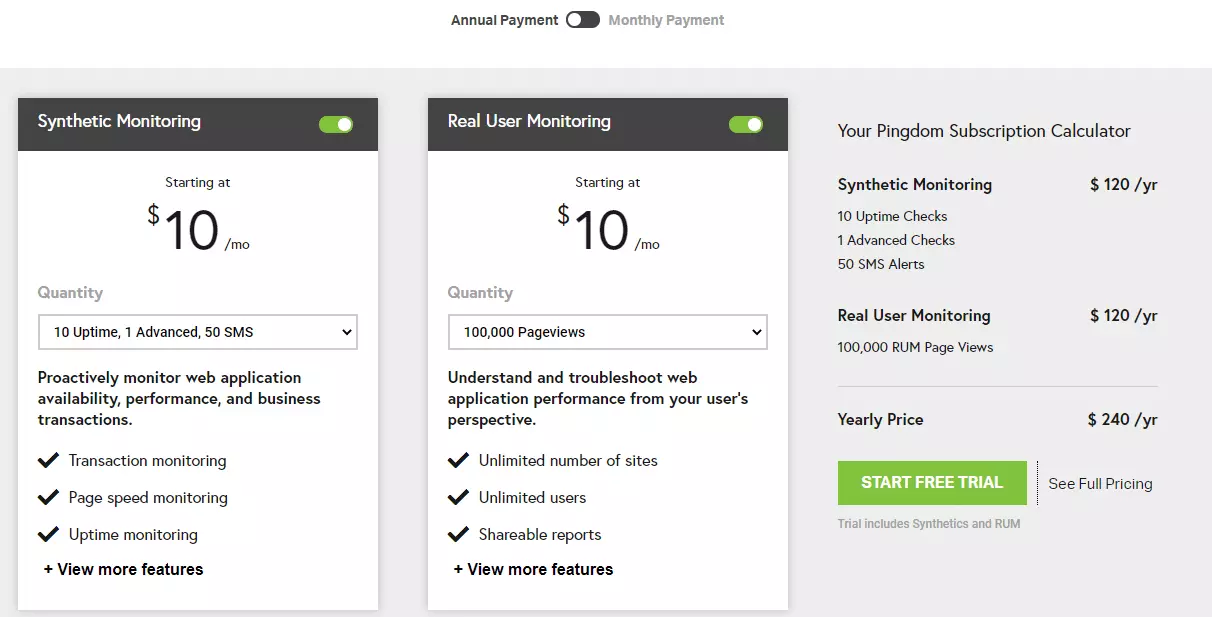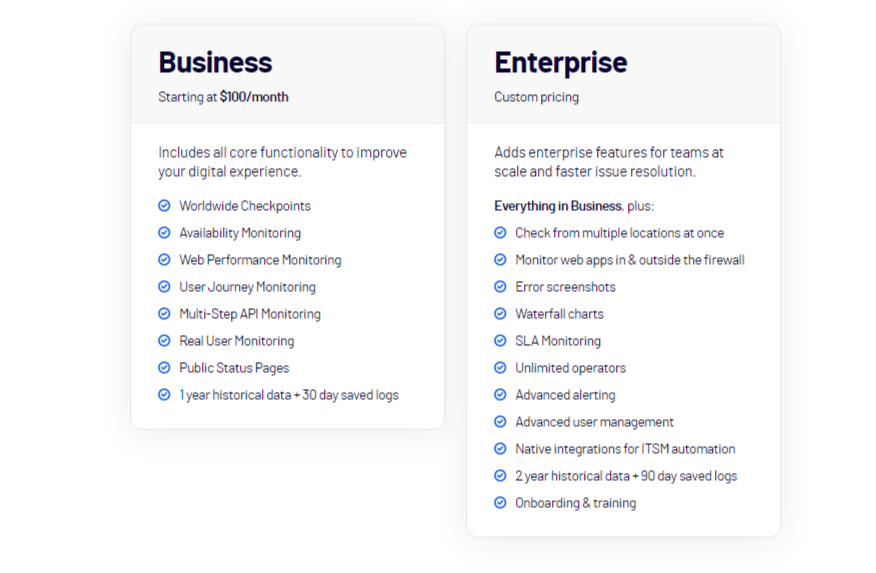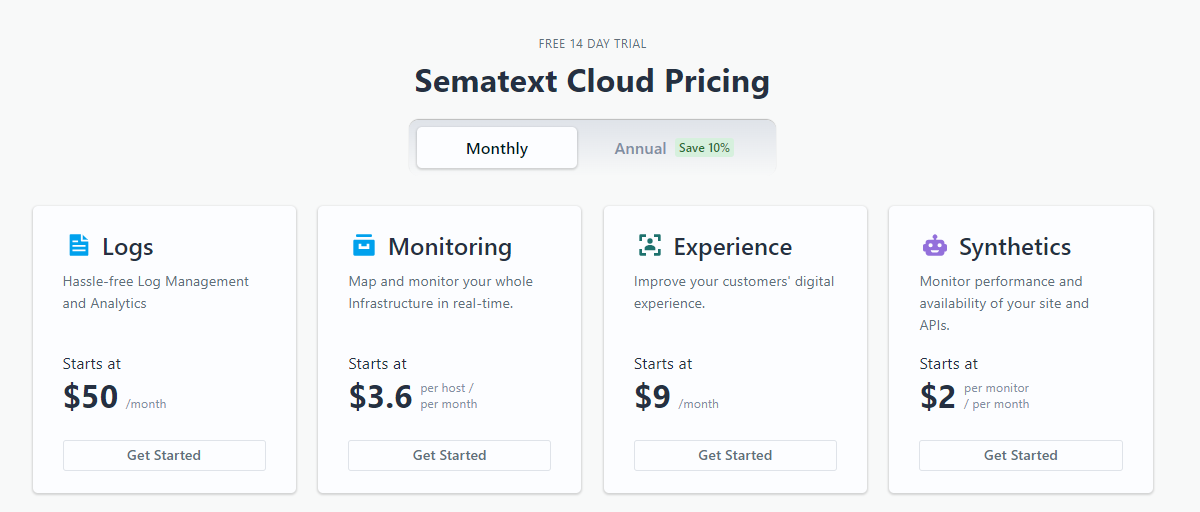10 Best Website Monitoring Services and Tools of 2025
Technology Published on Date: September 3rd 2021Well, developing and designing a website to run your business digitally has increased, especially when you have a website monitoring service that constantly monitors your website time.
But in order to monitor and manage your website, you need the best website monitoring services and tools. In this blog, we will explore the 10 best website monitoring tools. But before that, let’s start with the basics.
Table of Content
- What is Website Monitoring Software?
- Why are Website Monitoring Tools Important?
- Types of Website Monitoring Tools
- How to Choose The Right Website Monitoring Tool?
- List of Top 10 Website Availability Monitoring Tools
- 10 Website Monitoring Services & Tools – Features, Plans, Pricing
- Which Website Monitoring Service Will Help You Keep Your Website Up All The Time?
- FAQs (Frequently Asked Questions)
“95% Online Users Don’t Like A Slow Website”
Google says that a response time of 3 seconds or less is the indicator of ideal website performance and any inactivity or slower website loading speed could directly lead to customer dissatisfaction and lost revenue.
Besides, several studies have shown that the slow loading speed of a website highly affects user behavior. Here are some critical findings of those studies:
- A delay of 0.5-1% in a page load time can lead to 11% pageview loss.
- 49% of visitors expect a website to load in 2 seconds or even less.
- One second improvement in the page load time can lead to a 7% increased conversion rate.
- 80% of visitors dissatisfied with the performance of a website are less likely to visit or purchase from the same website again.
A website must be accessible always and maintain the traffic efficiently even if it spikes suddenly sometimes. Otherwise, you will end up losing your potential customers and the credibility of your website will also go down.
What is Website Monitoring Software?
Website monitoring software is a tool utilized to manage and track the performance, functionality, and availability of websites or web applications. It continuously analyzes and manages websites from different locations to make sure that they are accessible and function appropriately.
Why are Website Monitoring Tools Important?
Well, to stay ahead in the competitive digital landscape website monitoring is vital. Here are a few reasons that will help you know why website monitoring tools are more important:
1) Maintain Client Satisfaction
Regular website monitoring is vital for finding solutions that may lead to unhappy clients. When your web services or website loads slowly or experiences downtime, it can frustrate your users and affect your reputation.
Therefore, using web monitoring services to fix your website problems quickly shows your commitment to providing a good user experience, which helps keep clients satisfied and loyal.
2) Immediate action to Security Threats
Website monitoring tools also alert you to possible security breaches. Malware and Hackers can severely damage your website and compromise sensitive data. However, with monitoring in place, you will be notified as soon as a threat is detected.
This easy warning enables you to take prompt action, patch vulnerabilities, block the attacker, or restore from a backup. By reacting quickly to security alerts from your mentoring system.
3) Informed Decision-Making
Website monitoring allows you to make intelligent choices when your website has downtime. Knowing what is causing the issue and its severity, you can decide the best way to handle the situation. This includes choosing if and how to inform your clients about the problem.
Also, sometimes you may be able to fix the issue before most users notice. However, if the downtime is longer or impacts many clients, it’s often best to inform them.
4) Boost Overall Performance
Website monitoring services provide valuable insights into web performance and digital experience monitoring metrics beyond page speed. It can track uptime/downtime, web server response times, and resource usage. By monitoring these metrics over time, you can spot trends and identify factors that may impact your site’s Performance.
5) Provides Smooth User Experience
Your users access websites using different devices, browsers, and operating systems. A website that works perfectly on one setup might have issues in another. Also, compatibility problems can make it hard or impossible for your website to use another.
Types of Website Monitoring Tools
1) Performance monitoring software
Performance monitoring tools help you to track how quickly your website loads. If you see a sudden increase in page load time, you may require troubleshooting your cause. Also, beyond page load time, good tools examine how a page loads, impacting user experience. Performance monitors will look at indicators like:
LCP (Largest Contentful Paint): How long does it take for your website to load the most significant content element?
TBT (Total Blocking Time): Total Blocking Time measures the duration between when your site starts to load and when the user can interact with it.
CLS( cumulative Layout Shift): This measures how often visible areas of the screen shift because other page elements are loading. Your CLS score will be poor if the site “jumps around” a lot while loading while loading, your CLS score will be poor.
2) Network monitoring software
Network monitoring Software is another website performance monitoring tool that checks all of the behind-the-scenes components that make your website run, like your server and firewall.
This is excellent for keeping your web host accountable and helping you determine if you need to switch web hosting providers. It provides you with information like server time, response time, and also bandwidth utilization.
3) Security monitoring software
Security monitoring software is another type of website performance monitoring tool that helps to rectify the vulnerabilities on your website, along with any signs of hacks. This is a vital component of website security because it enables you to resolve and even prevent problems before they cause significant issues.
Security mentoring includes features like Malware scans, activity logs, and more. This helps you to stay away from any kind of security breaches like suspicious logins or unauthorized page edits.
4) Analytics tools
Analytics tools offer data about your website and can be either standalone or packaged as part of an existing plug-in or hosting plan. The best option is one that covers a variety of data at once, so you can compare everything across different time periods all in one dashboard.
How to Choose The Right Website Monitoring Tool?
It’s vital to opt for website monitoring tools that meet your specific requirements. Here are some of the key functionalities to consider when checking for different tools:
1. Automated Monitoring
Look for a tool that provides automated tracking. This will save you time and effort by tracking changes to your competitor’s website in real-time. Unlike manual tracking, automated website monitoring enables nothing to be missed. This gives you more time to focus on analyzing and using the data.
2. Comprehensive Coverage
Your tool should be able to monitor and analyze all the factors of your competitor’s websites, including design updates, promotion and pricing changes, and more. This will help you to access and store insights through one platform.
3. Real-Time Alerts
Your competitor website monitoring tools should capture intelligence in real–, so you are the first to learn about changes that could impact your organization. The faster you learn, the faster you can respond to minimize impact or jump on a commercial opportunity.
4. Historical Data
The ability to view historical data and trends is vital for understanding how your competitor’s websites have evolved over time. It will allow you to identify patterns that help you to anticipate and prepare for future changes.
List of Top 10 Website Availability Monitoring Tools
1. UptimeRobot – Free and Paid
2. Montastic – Free and Paid
3. StatusCake – Free and Paid
4. Cronitor – Free and Paid
5. AppDynamics – Starting at $6/mo*
6. Site24x7 – $9/mo*
7. Host Tracker – $ 9.92/mo*
8. Pingdom – Starting at $10/mo*
9. Uptrends – $44.44/mo*
10. Sematext – Starting at $50/mo*
For all the small business owners and webmasters who maintain an online web presence, a free exit is the best way to go with. This list of best website monitoring software will help you to perform at least basic website monitoring to keep up to date with your website’s security, uptime, and suspicious attempts.
Moreover, these website availability monitoring tools will offer you a “plan upgrade option” for a more reliable version of the website monitoring tool.
10 Website Monitoring Services & Tools – Features, Plans, Pricing
Now let’s discuss these website uptime monitoring tools in detail to find out the best one for your website.
1. UptimeRobot
UptimeRobot is a great choice if you are looking for the best free website monitoring tools with enough website monitors. The UptimeRobot website monitoring tool lets you monitor your website thoroughly and sends you alerts even before any significant website issue occurs so that you get the time to prevent such cases. Moreover, it allows you to customize colors, add logos, link custom domains, see the response times, and multi-location checks, and much more.
This website monitoring service lets you monitor your website from anywhere in the world and lets you track its speed, multi-stage transaction, and user satisfaction. Moreover, you can receive scheduled reports to stay up-to-date with the performance speed of your website.
UptimeRobot Website Uptime Monitoring Tool Features
You can do so much more with UptimeRobot:
- 24*7 Website monitoring
- SSL monitoring
- Ping monitoring
- Port monitoring
- Cron job monitoring
- Keyword monitoring
- White-labeled Status pages
- Monitor response times
- Maintenance windows
- Advance custom HTTP requests
- Multi-location checks
Plans & Pricing
2. Montastic
Montastic is another best website monitoring service that offers eminent features to customize the design of a website and allow website owners to control the overall performance monitoring. This website monitoring tool uses webhooks and allows set email notifications to manage severe incidents. The advance response time and on-time SMS notifications are something that increases this website monitoring tools’ demand in the online marketplace.
The website monitoring tool helps you fix all the website performance issues even before your customer experiences them and monitor the uptime of your website from various locations worldwide.
Montastic Website Availability Monitoring Features
Key Features of Montastic website uptime monitoring tool:
- Notification alerts whenever an issue occurs
- Detailed website performance report
- Manage teamwork with a process checklist
- Track everything from IT tickets
- Response time analytics for checkpoints
- Powerful status pages for website services
- Large websites can group their users into teams
Plans & Pricing
3. StatusCake
If you are looking for a cost-efficient and easy-to-use website uptime monitoring tool then, StatusCake is the best solution for you. The tool comprises various website monitoring capabilities including uptime check, availability monitoring, SSL monitoring, server monitoring, page speed monitoring, complete website scan for viruses, and so much more.
The website monitoring tool will deliver detailed reports in your inbox as per your schedule and you will be able to run these detailed reports within the applications on your custom time frame. Moreover, it allows you to manage your website performance anywhere from all around the world.
StatusCake Website Monitoring Service Features
You can do all this with StatusCake:
- Website monitoring
- Get instant website downtime alerts
- Make your website load faster
- Keep your website’s identity safe
- Detect factors making your website slower
- Rank website better with SSL certification
- Unlimited website monitoring & account checkups
Plans & Pricing
4. Cronitor
Cronitor is another amazing website availability monitoring tool that allows continuous website monitoring, pipeline management, and power APIs to manage your business seamlessly. It allows you to cron jobs and schedule critical tasks to protect your website from crashing and other attacks. Besides, the website uptime monitoring tool works with all cron jobs and prevents your website from all the issues.
The Cronitor website monitoring tool provides an option to monitor the instant pulse of the ongoing background jobs and data pipelines where the applications actually run. It is easy to use with any platform and language as it offers flexible rules and alert policies for any situation.
Cronitor Website Uptime Monitoring Features
You can do many things with the Cronitor website monitoring software:
- Global uptime and performance monitoring
- Instant alarms for any critical issue with the website
- Works with all sorts of cron jobs
- Prevent issues instead before you react
- Alert you for cron-related incidents
- Superfast cron job debugging
- Monitor and inform about performance trends
Plans & Pricing
5. AppDynamics
AppDynamics is another website availability monitoring software that helps you detect anomalies and helps you run your business smoothly. The software allows you to track the visual revenue paths with the help of tracked customer or application experience in order to fix ongoing website issues. Moreover, the tool allows you to monitor every click, swipe, and tap in order to keep track of visitors’ activity. It offers you enterprise-level website security and can be deployed simply on-premises or as SaaS.
Apart from all this, the AppDynamics website uptime monitoring tool supports public, private, or multi-cloud applications to administer and manage websites easily in a few simple clicks. The tool correlates full-stack performance with the help of key business metrics including conversions.
AppDynamics Website Availability Monitoring Services
AppDynamics helps you maximize your website’s performance by letting you do the following:
- Break down barriers between teams
- Seamless integration with the best technologies
- Complete Infrastructure Monitoring
- Application Performance Monitoring
- Infrastructure Monitoring
- Database Monitoring
- Business Performance Monitoring
- End-User Monitoring
- AppDynamics University
Plans & Pricing
6. Site24x7
Site24x7 is a SaaS-based website uptime monitoring solution for all DevOps and IT businesses. The website monitoring tool allows you to test your website from all over the globe and helps you measure your website’s performance without any technical expertise. The tool allows you to monitor the website’s performance and uptime through various internet services like DNS Servers, FTP Servers, and others.
With this website availability monitoring tool, you can monitor your website’s performance from 110+ locations worldwide and record multi-step user interactions in web browsers. Besides, you can optimize the load times to make your website run faster for a better user experience.
Site24x7 Website Monitoring Tool
Site24x7 website monitoring service helps you do the following:
- Website Defacement
- SSL/TLS certificate alerts
- Real-time blocklist check
- Broad brand reputation
- Synthetic Monitoring
- Real-time User Monitoring
- REST and SOAP APIs
- Monitor from 3G/4G networks
Plans & Pricing
7. Host Tracker
Host Tracker is another comprehensive website monitoring tool that enables you to check your website from all the loose and strong points of view. It prevents your identity, increases your website’s response time, and increases page speed as well. With this, you can check the availability of a website from 140+ locations and download the final report in PDF, XML, or CSV file format.
Besides, you can get website performance notifications through Skype, Emails, Voice Call, or Hangouts. In addition, the tool allows you to monitor your domains’ security and automatically pauses Google Ads if your website goes down.
Host Tracker Website Monitoring Service Features
Host Tracker offers you various functionalities to manage and monitor your website including:
- Website availability check
- Domain/IP blacklisting check
- Instant website alerts before the crash
- Domain and SSL security check
- Response time page speed check
- Detailed website performance report
- A quick glance at server load parameters
- Google Ads management
Plans & Pricing
8. Pingdom
Pingdom is one of the most popular website uptime monitoring tools specially designed to make the website super fast and credible to the end-users. With the help of this website uptime monitoring tool, you will get alerts before any website performance-related issue occurs. Besides, it tests and examines all the parts of a web page efficiently to examine the internal issues.
This website availability monitoring tool allows you to trace the performance history of your website and you can test your website from multiple locations from all around the world. Moreover, you can apply REST API integration to your website for better ranking and performance.
Pingdom Website Availability Monitoring
Pingdom website availability monitoring tool allows you to do the following:
- Rich Performance Data
- Analyze in Real-Time
- Alert of Slow Website Interactions
- Immediate and Reliable Alerting
- Identify Trends to Stay Ahead of Competition
- Help to Build Your Own Apps
- Filmstrip and Timeline metrics
- Improve Customer Satisfaction
- Help Protect Brand’s Reputation
Plans & Pricing
9. Uptrends
Uptrends lets you check your apps between a 1 to 60-minute break and more than 150 website monitoring locations all around the world. The tool ensures your website is always running up to the mark and has no downtime. Besides monitoring, the tool helps you boost the website’s performance and API monitoring.
The website availability monitoring tool lets you monitor servers as well as real-time users. In addition, the software includes several third-party content monitoring, waterfall reports, server monitoring, and SSL certificate expiration monitoring to keep your website up-to-date.
Uptrends Website Monitoring Service Features
The key features of Uptrends website monitoring services include:
- Uptime Monitoring
- Web Application Monitoring
- Web Performance Monitoring
- API Monitoring
- Notification Alert of Downtime
- Location-based performance metrics
- Track memory usage, CPU load, and other metrics
- Support for Windows servers
- Integrate Infra with Synthetics server monitoring
Plans & Pricing
10. Sematext
If you are looking for website availability monitoring that offers Cloud monitoring solutions for different website monitoring aspects, then Sematext is the best option for you. The software offers a seamless user experience to increase the customer experience of your website and help you analyze the real-time website sessions.
The Sematext website uptime monitoring tool helps you monitor the availability of your website, track APIs, and monitor critical website transactions with the help of advanced synthetic monitoring and testing tools. Moreover, it offers a combined location for all your logs and other website metrics.
Sematext Website Uptime Monitoring Features
The Sematext website monitoring service helps you track your website’s performance along with the following features:
- Application Performance Monitoring
- Improved user experience
- Easy Log Management
- Real-time User Monitoring
- Increased user satisfaction
- 24*7 Server Monitoring
- Low footprint, easy-to-use monitoring agent
- Container, Synthetic Monitoring
- Site and APIs Performance and availability
- Process Monitoring, Database Monitoring
Plans & Pricing
Which Website Monitoring Service Will Help You Keep Your Website Up All The Time?
The tools we’ve shared offer amazing features for all types of businesses. Therefore, the tool to help you keep your website up all the time will mostly depend upon your business requirements. However, whatever website availability monitoring tool you pick must be flexible enough to upgrade to add more functionalities and offer a 5-minute ping gap to monitor the website frequently. Moreover, the website uptime monitoring you have chosen must allow you to monitor at least 50 sites for free along with common features. Apart from all this, you should start optimizing your WordPress Website for high speed.
Pro Tip: We recommend trying the basic version of any tool before you go to the advanced or premium version, just to test the functionalities of the website monitoring tool and see the actual results between team worksite performance.
Frequently Asked Questions
Q. What is a website monitoring service?
A. A web monitoring service is a set of several methods that can be used to monitor the availability of a website.
Q. How can I monitor my website’s health?
A. You can take help from various website monitoring tools like UptimeRobot, Montastic, StatusCake, Cronitor, AppDynamics, and Site24x7 to monitor the health of your website.
Q. What program can detect and notify you when your website is down?
A. UptimeRobot, Montastic, StatusCake, Cronitor, AppDynamics, Site24x7, Host Tracker, and Pingdom are some website monitoring programs that can detect and notify you instantly when your website is down.
Q. What are the best website monitoring tools?
A. Cronitor, AppDynamics, Site24x7, and Host Tracker are some of the best website monitoring tools.