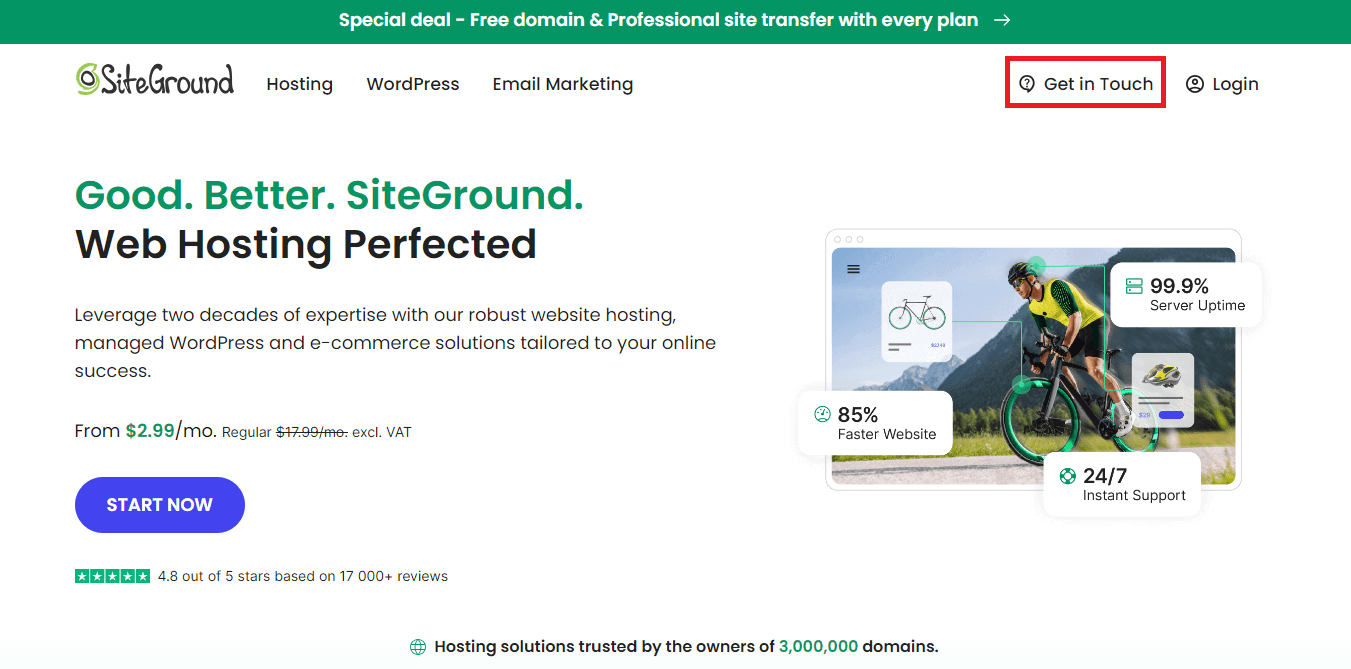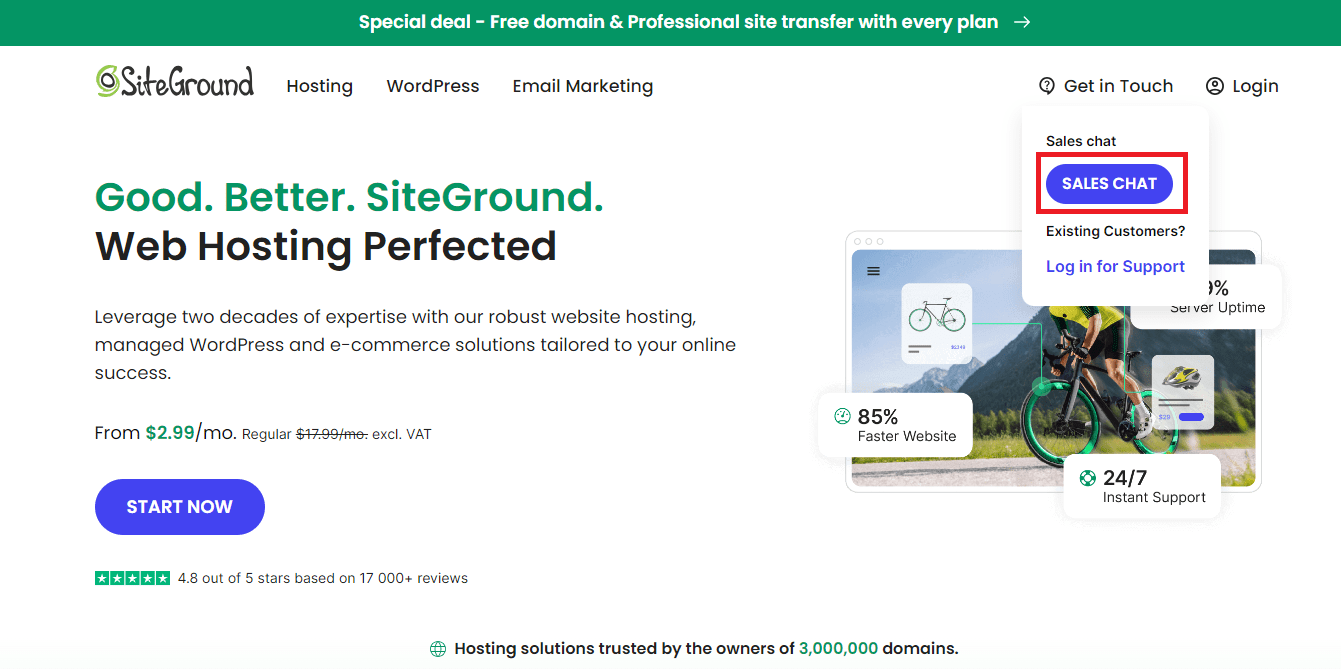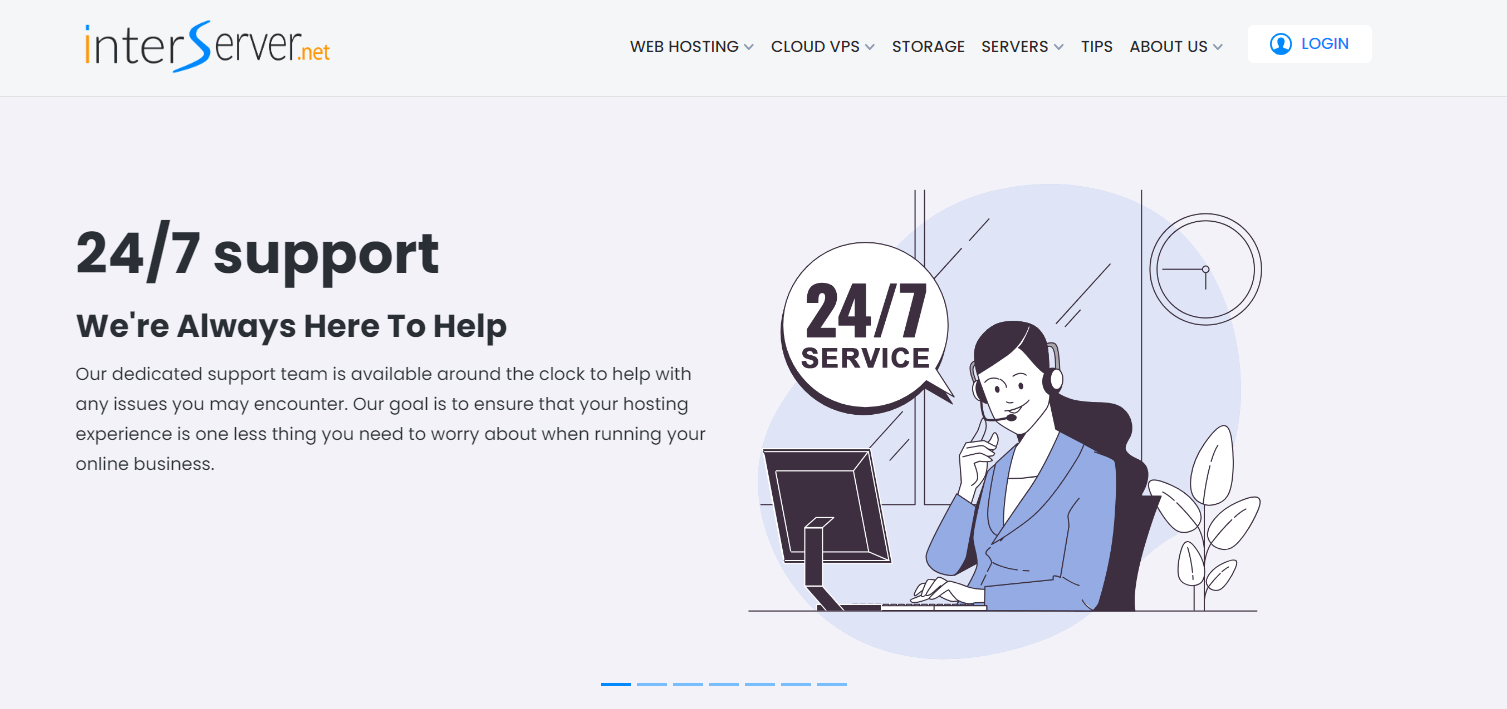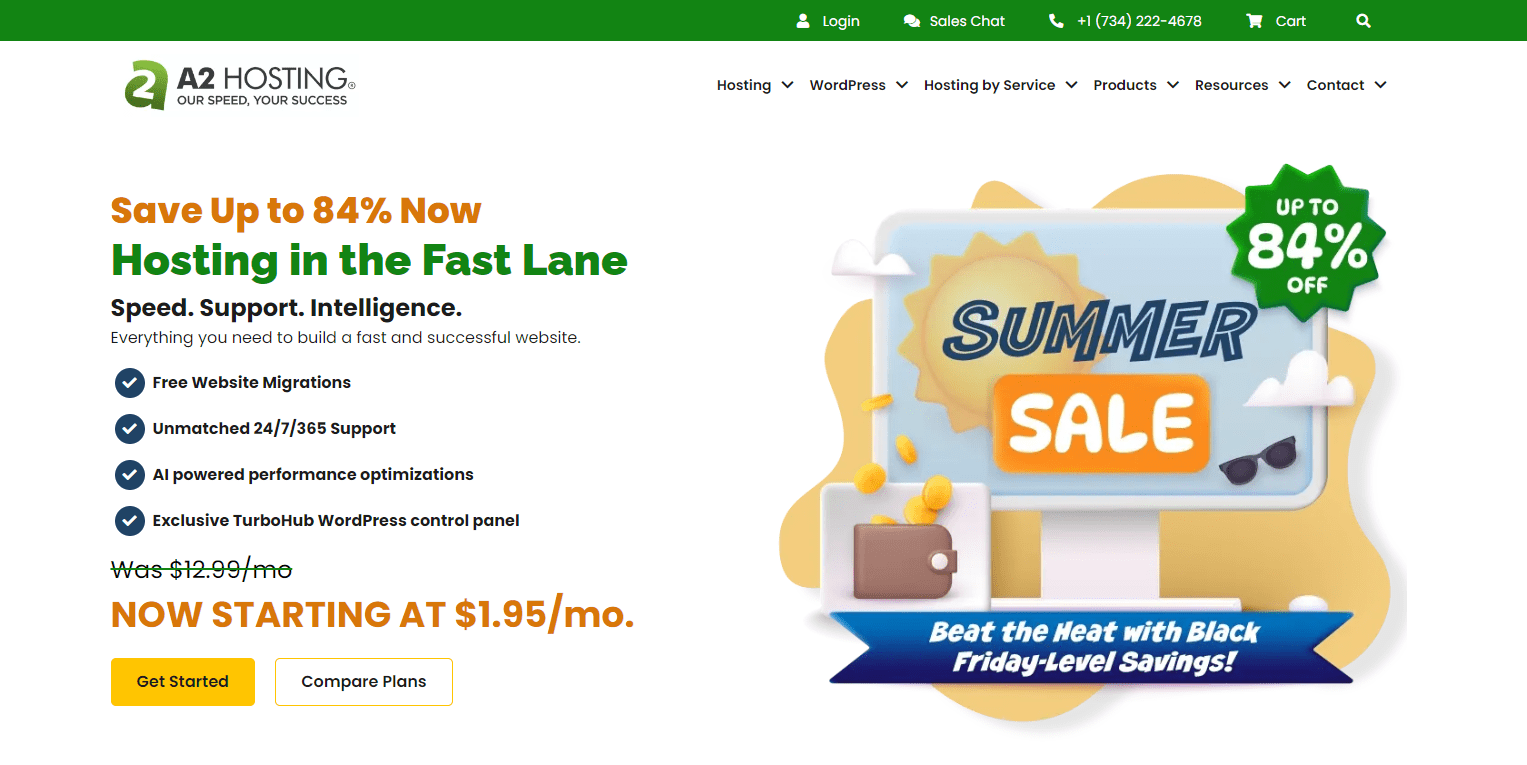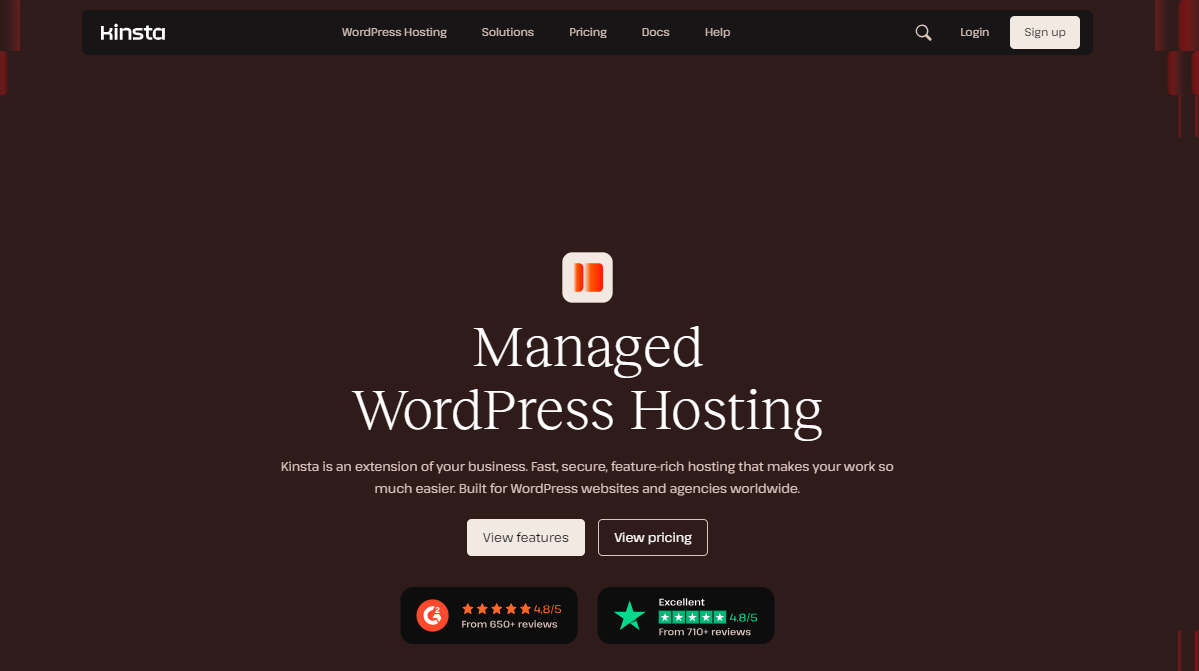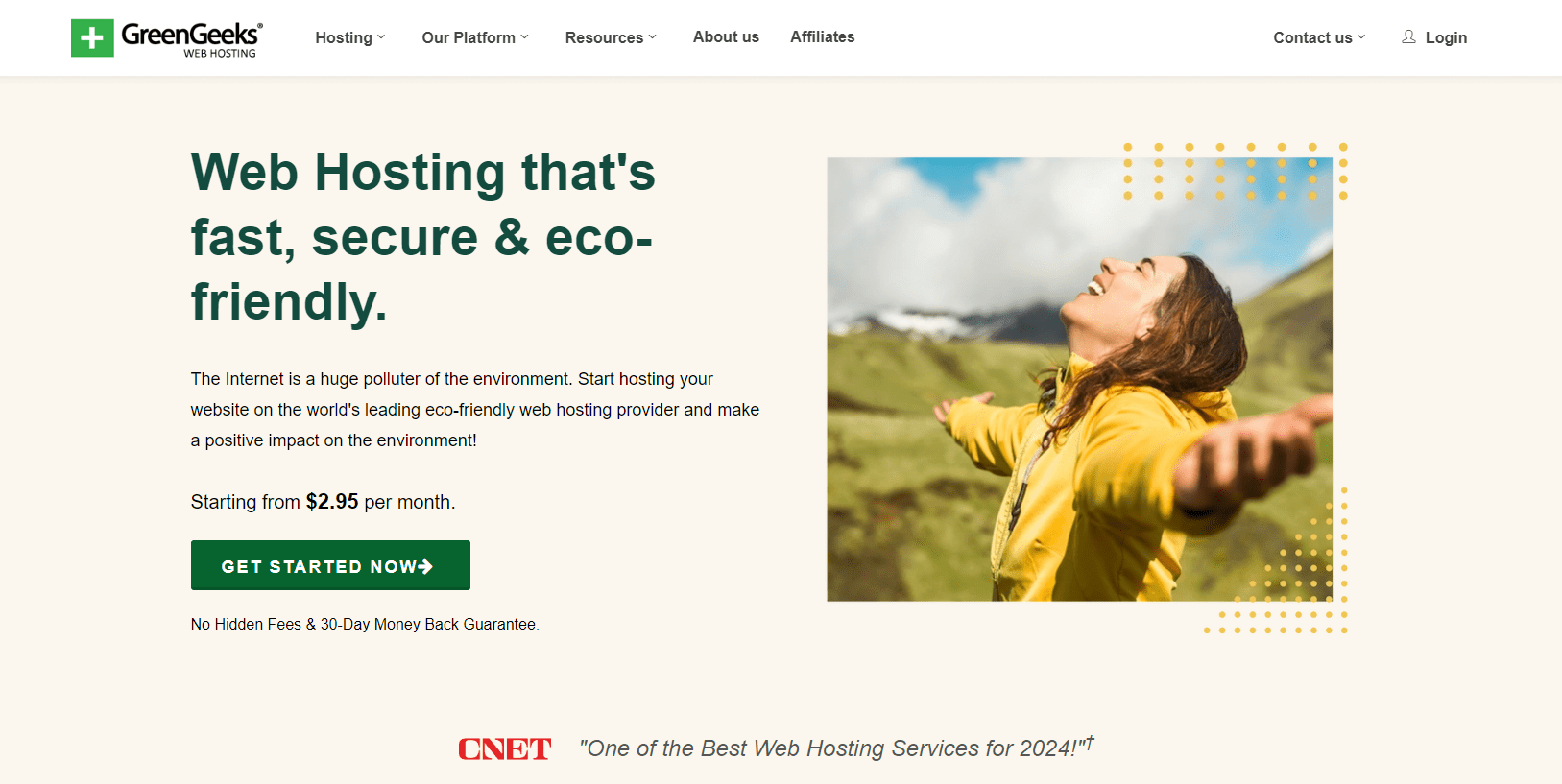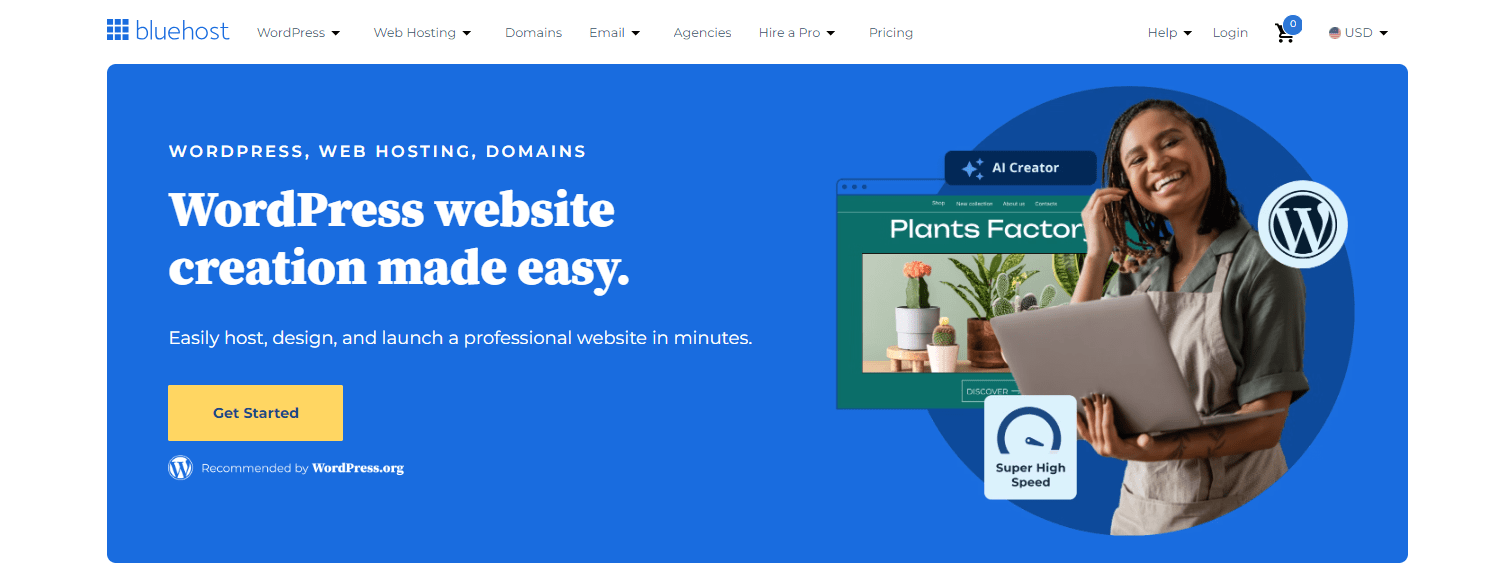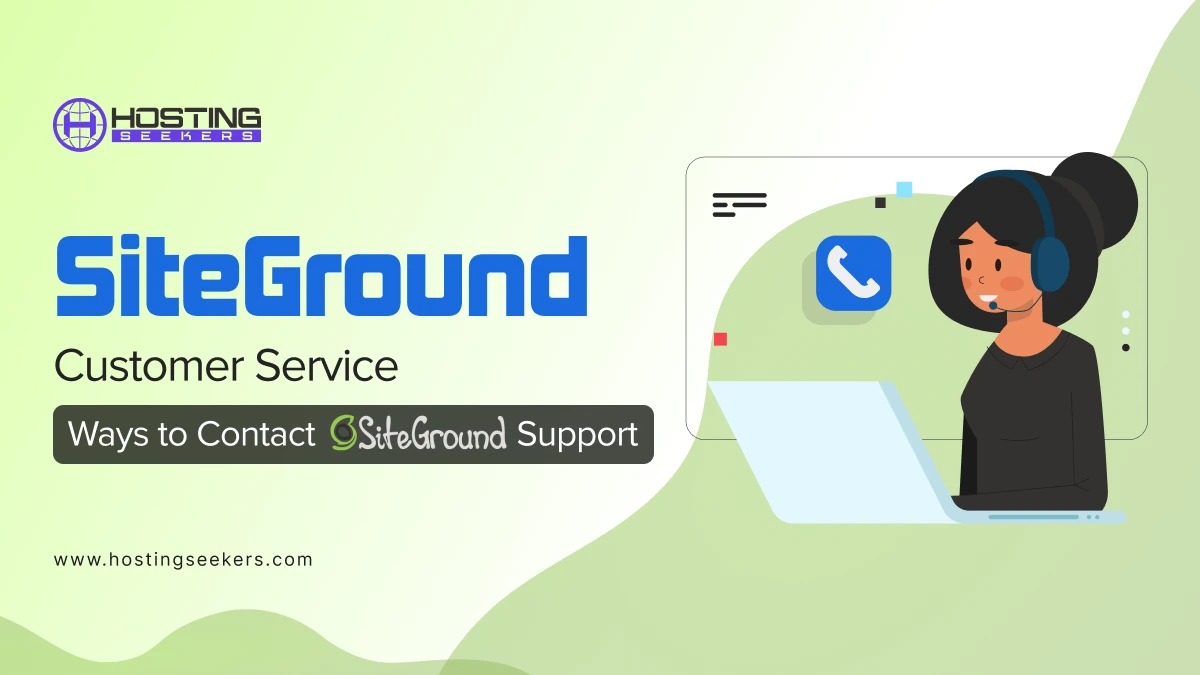
SiteGround Customer Service 2025: Ways to Contact SiteGround Support
IT Web Hosting Tips Published on Date: August 26th 2024About SiteGround
SiteGround is among the best-shared hosting providers and one of WordPress users’ most famous hosting solutions. It has some unique qualities, while more budget-friendly options exist. Moreover, SiteGround offers an excellent cost-to-value ratio and enables you to use the latest tech, like Google Cloud Infrastructure and LiteSpeed web servers, for outstanding performance. But how do one can get in touch with SiteGround’s customer service? Let’s explore the ways to contact SiteGround support team:
SiteGround Basic Information
| Website | https://www.siteground.com/ |
| Corporate Headquarters | Sofia, Bulgaria |
| Founder | Ivo Tzenov |
| CEO | Tenko Nikolov, Nikolay Todorov |
SiteGround Customer Support Contacts
| Email Support | [email protected] |
| Phone Support | +44 800 862 0379 |
| Live Chat | Log in with your name, email and question |
| SiteGround Blog | https://world.siteground.com/blog |
| Tutorials | https://world.siteground.com/tutorials/ |
| Knowledge Base | https://world.siteground.com/kb/ |
| SiteGround Data Centers | https://world.siteground.com/datacenters |
SiteGround Social Media Contacts
| SiteGround Facebook | https://www.facebook.com/siteground |
| SiteGround Instagram | https://www.instagram.com/siteground/ |
| SiteGround Twitter | https://twitter.com/siteground |
| SiteGround LinkedIn | https://www.linkedin.com/company/siteground/ |
| SiteGround YouTube | https://www.youtube.com/@siteground |
| SiteGround TikTok | https://www.tiktok.com/@siteground |
| SiteGround Pinterest | https://www.pinterest.com/siteground/ |
SiteGround Other Important Links
| Wikipedia page | https://en.wikipedia.org/wiki/SiteGround |
| About SiteGround | https://world.siteground.com/company |
| Affiliate Programs | https://world.siteground.com/affiliates |
| SiteGround Reviews | https://world.siteground.com/siteground_reviews.htm |
| Careers | https://careers.siteground.com/ |
| Privacy Policy | https://world.siteground.com/viewtos/privacy_policy?scid=2&lang=en |
| Terms and Conditions | https://world.siteground.com/viewtos/siteground_terms_of_service?scid=2&lang=en |
| SiteGround Terms, Policies and Notices | https://world.siteground.com/terms.htm |
Customer Support Channels Offered by SiteGround
- Contact SiteGround’s customer service via Live Chat
- Contact via SiteGround Phone Support
- Additional Resources Provided by SiteGround
I. Contact SiteGround Live Chat
Step 1. Go to the SiteGround’s homepage.
Step 2. In the menu on top right corner of the website, click on “Get in Touch.”
Step 3. Click on “SALES CHAT” button in the drop-down menu.
Step 4. After clicking, a pop-up will appear in the bottom right corner of your window. Fill in your name, email, and query, and start chatting.
II. Contact via SiteGround Phone Support
To contact SiteGround customer service number, log in to your client Area, as phone numbers are not publicly listed. Click the “?” icon at the top right, then select “Contact Us” under the main menu.
Choose the issue you’re experiencing and the relevant site, then click “Get Info” to receive the SiteGround telephone number and a one-time 8-digit access code, valid for 30 minutes. The phone number varies by location. While phone support offers minimal wait times, it’s best suited for billing, sales, and general inquiries rather than issues requiring visual explanation.
III. Add on Support Through Knowledge Base and Tutorials
| SiteGround Knowledge | https://world.siteground.com/kb/ |
| SiteGround tutorials | https://world.siteground.com/tutorials/ |
| SiteGround Blog | https://world.siteground.com/blog |
SiteGround provides a range of resources to support your web hosting and website management needs. Their comprehensive Knowledge Base offers detailed guides and articles to help troubleshoot common issues. Tutorials deliver step-by-step instructions for optimizing your hosting experience. Additionally, the Blog keeps you informed with insightful articles, case studies, and the latest web hosting industry trends. Together, these resources equip you with the necessary tools and information to effectively manage your website and stay updated with best practices and new developments in the hosting world.
SiteGround Alternatives
1. Interserver
Although InterServer has a little cheaper initial cost than SiteGround, long-term savings are where the real savings are found. InterServer is around half the cost of SiteGround after the initial payment period.
InterServer will be less expensive if you would rather have month-to-month billing with no commitments. You would have to sign up for a full year of hosting with SiteGround for reasonable costs, thus InterServer is undoubtedly the more flexible choice.
2. A2 Hosting
A2 Hosting provides affordable shared hosting options. Its most affordable plan, which has far more resources, is around half as expensive as SiteGround’s Startup package.
A2 Hosting’s return policy is one of its best features. Like many other hosts, it offers a 30-day money-back guarantee, but it also offers prorated refunds for cancellations made beyond this time. This implies that if you choose to terminate your contract, you will always be eligible for a refund for the portion that you did not use.
3. Kinsta
Kinsta’s assistance is ideal for those new to WordPress. Kinsta is a high-end provider of robust managed WordPress cloud hosting services.
With 24 data centers across the world, Google Cloud Platform (GCP) is used to give outstanding performance and dependability. In addition to flawless uptime for four months, my testing showed some of the fastest website loading speeds I’ve ever seen from a hosting company.
4. GreenGeeks
GreenGeeks, such as SiteGround, purchase renewable energy credits to offset the energy consumption of their servers.
SiteGround matches 100% of its energy use, but GreenGeeks goes one step further and matches 300% of its energy use, making it the more environmentally responsible option.
5. BlueHost
Because of its intuitive UI, Bluehost stands out and is a good substitute for SiteGround. Its easy-to-use dashboard and flawless integration make it especially well-liked by WordPress users.
You may take advantage of specific WordPress features with Bluehost that improve security and performance. Managing a WordPress website is made easier by its one-click WordPress installation and knowledgeable support.
Conclusion
SiteGround’s support system is designed to provide users with reliable, efficient, and expert assistance whenever it’s needed. Whether you’re a beginner setting up your first website or a seasoned professional managing multiple sites, Site Ground’s support team is equipped to handle your needs with precision and care.
Frequently Asked Questions (FAQs)
Q 1. Which SiteGround substitute is the most affordable and dependable?
Ans. By far the least expensive option is Hostinger. It also showed almost flawless uptime during my tests, which makes it an extremely dependable host option. It’s unquestionably the best option if you’re searching for dependable performance at an affordable price.
Q 2. What is the SiteGround support response time?
Ans. SiteGround customer service team responds to all inquiries promptly. Generally speaking, depending on the problem and the help channel being used, its response times might take anything from a few minutes to several hours.
Q 3. Is there self-help documentation or a knowledge base available?
Ans. Indeed, SiteGround provides a thorough knowledge library that includes lessons, articles, and tips on a range of subjects pertaining to managing websites, web hosting, and troubleshooting.
Q 4. Is SiteGround support available 24/7?
Ans. Yes, SiteGround offers 24/7 support to assist users with their inquiries and technical issues.