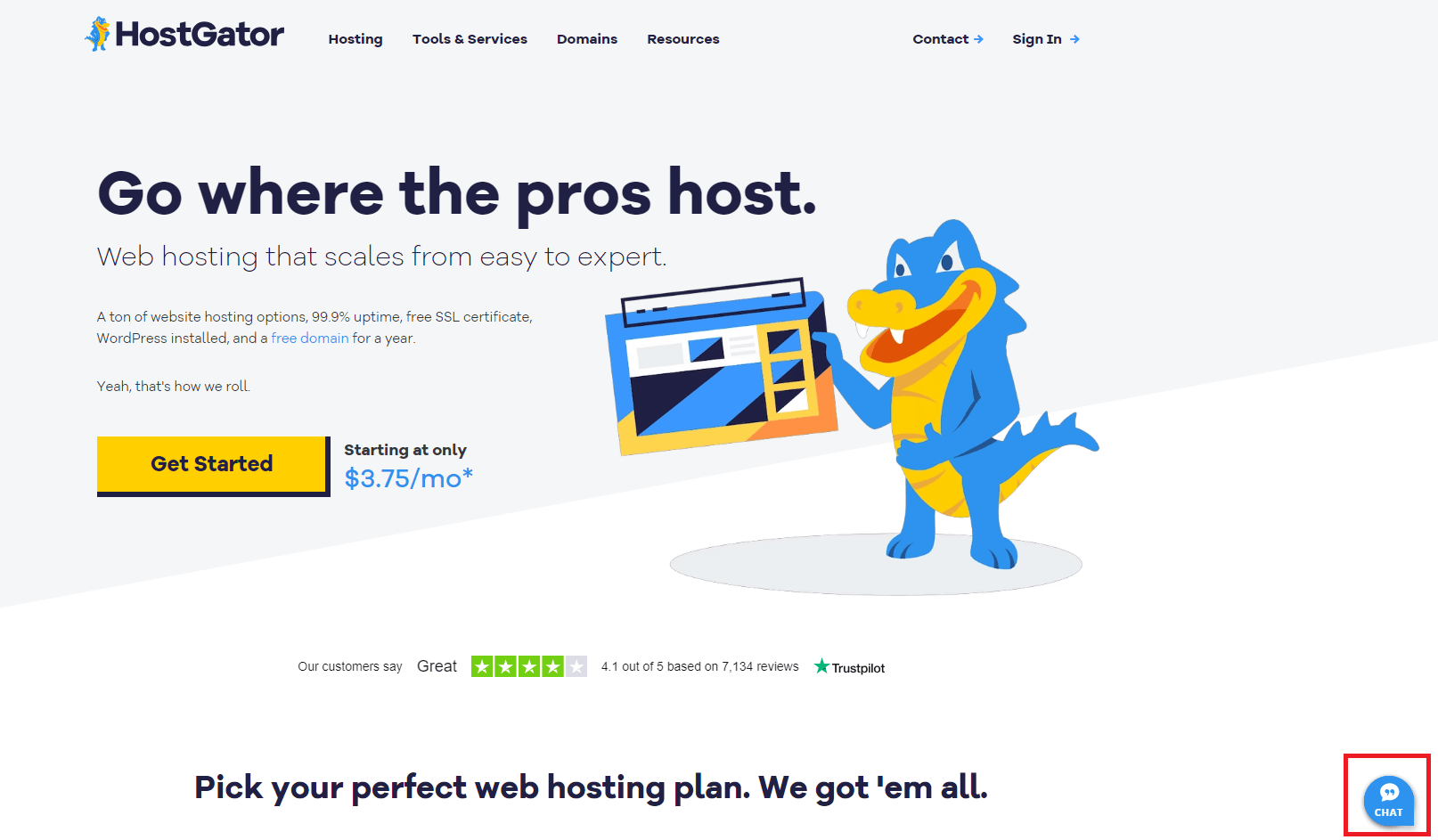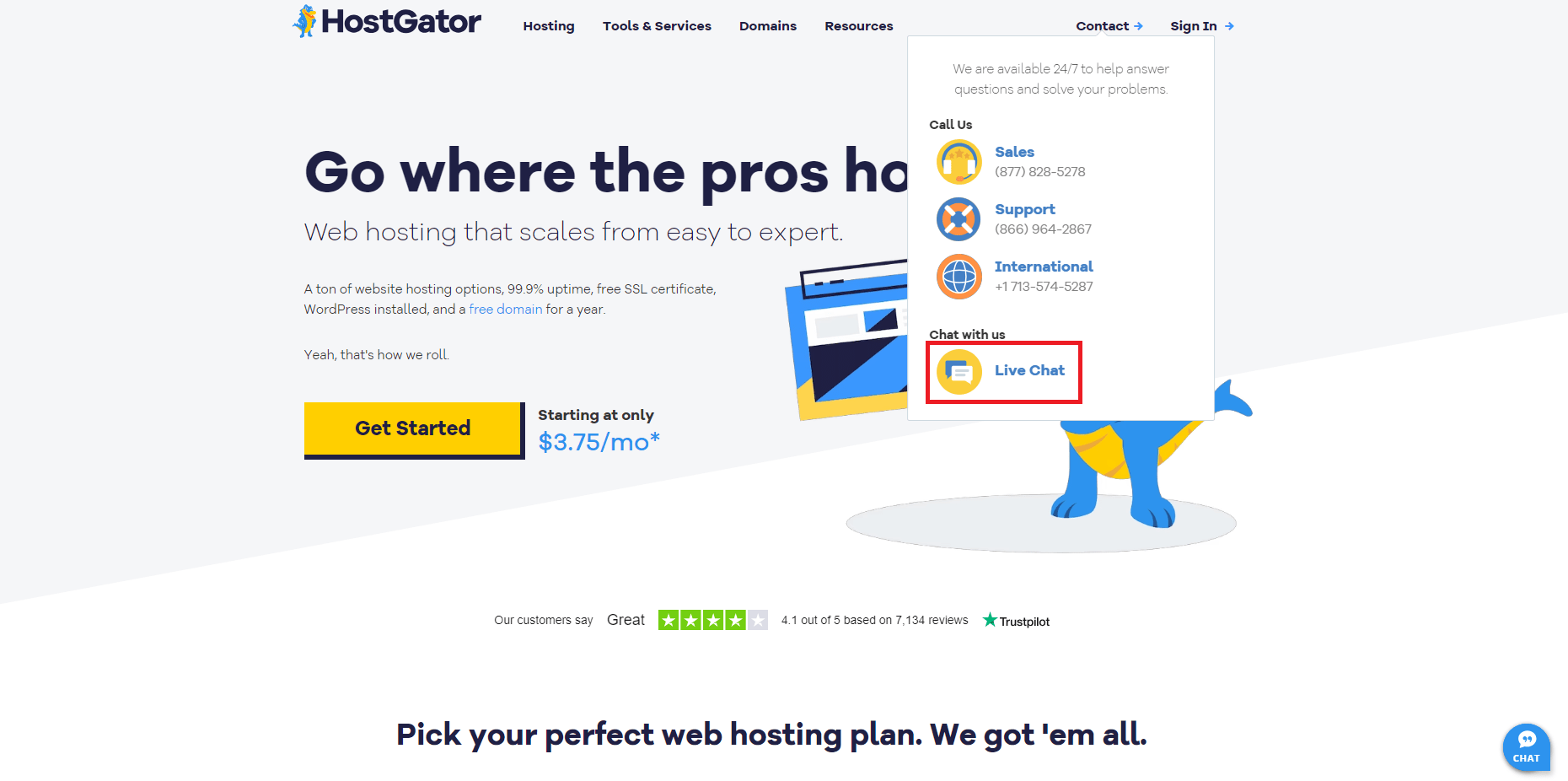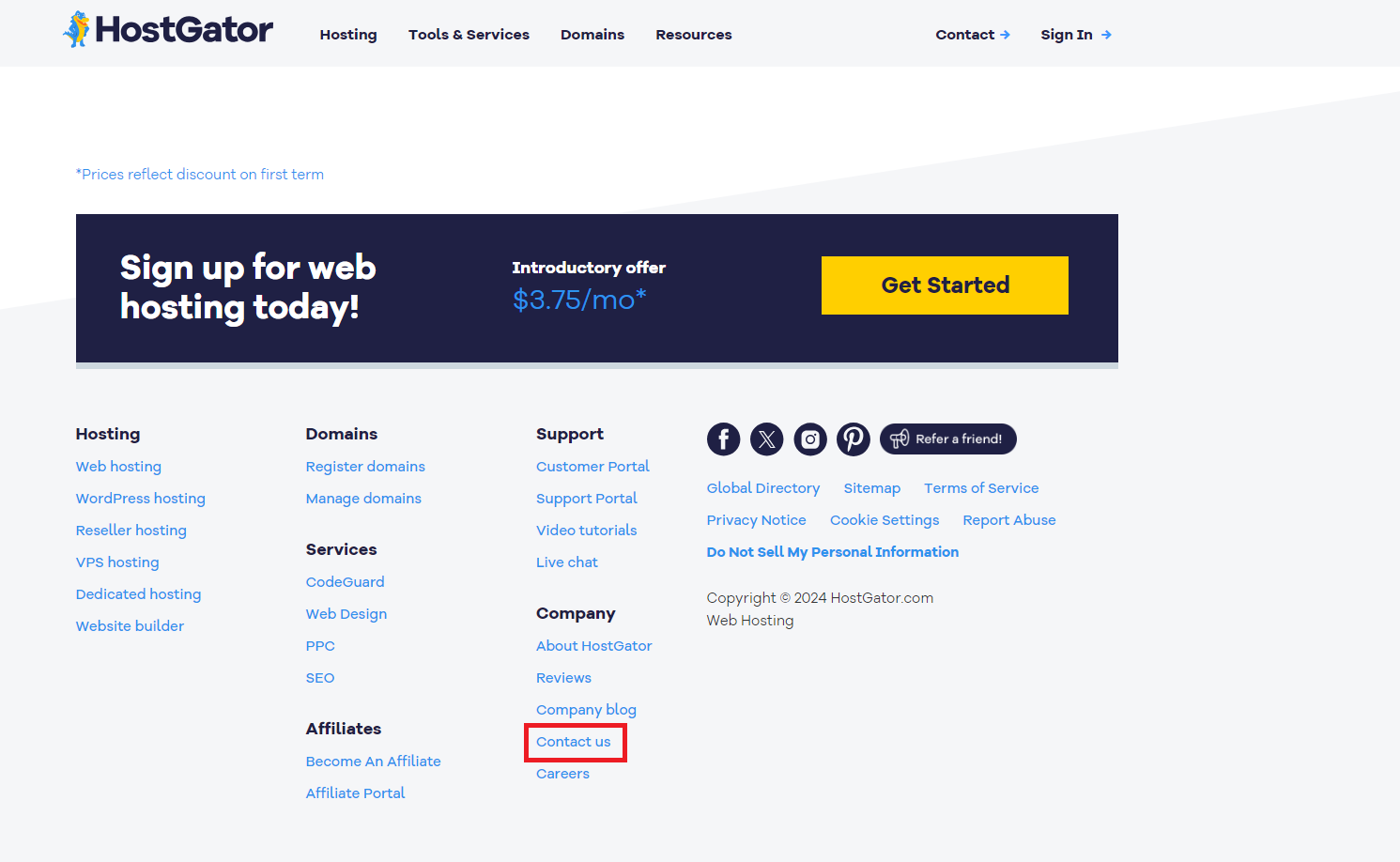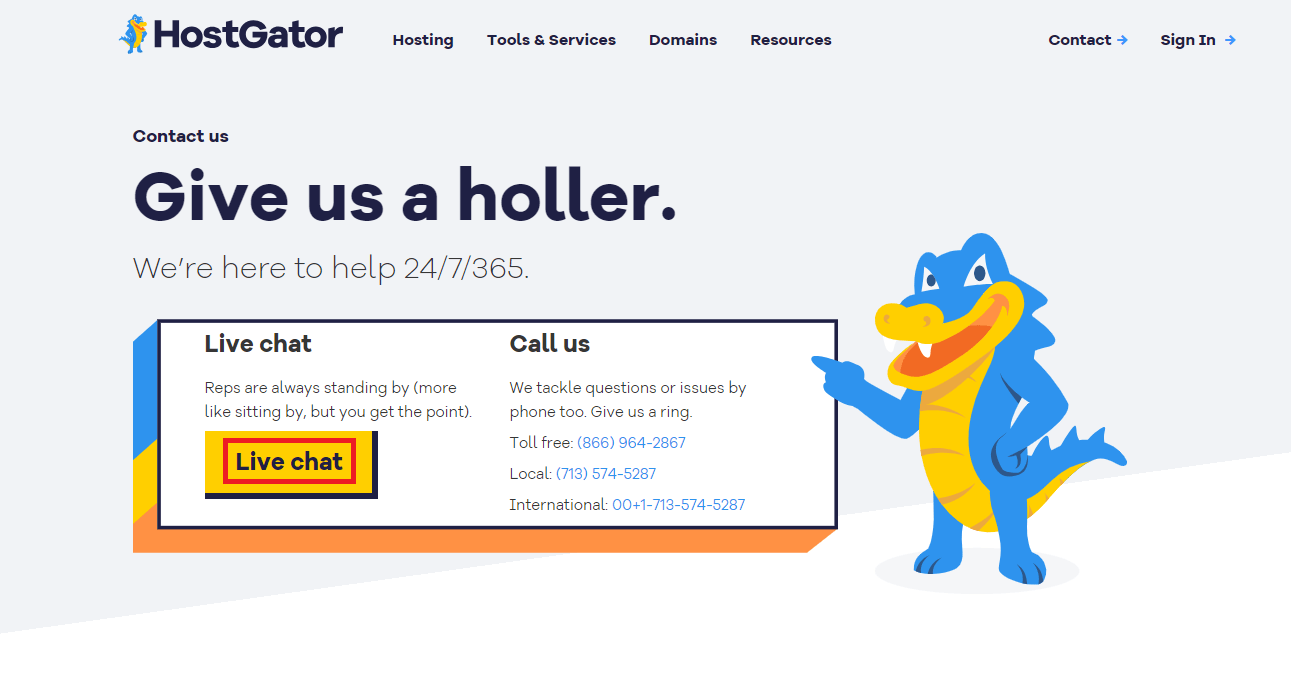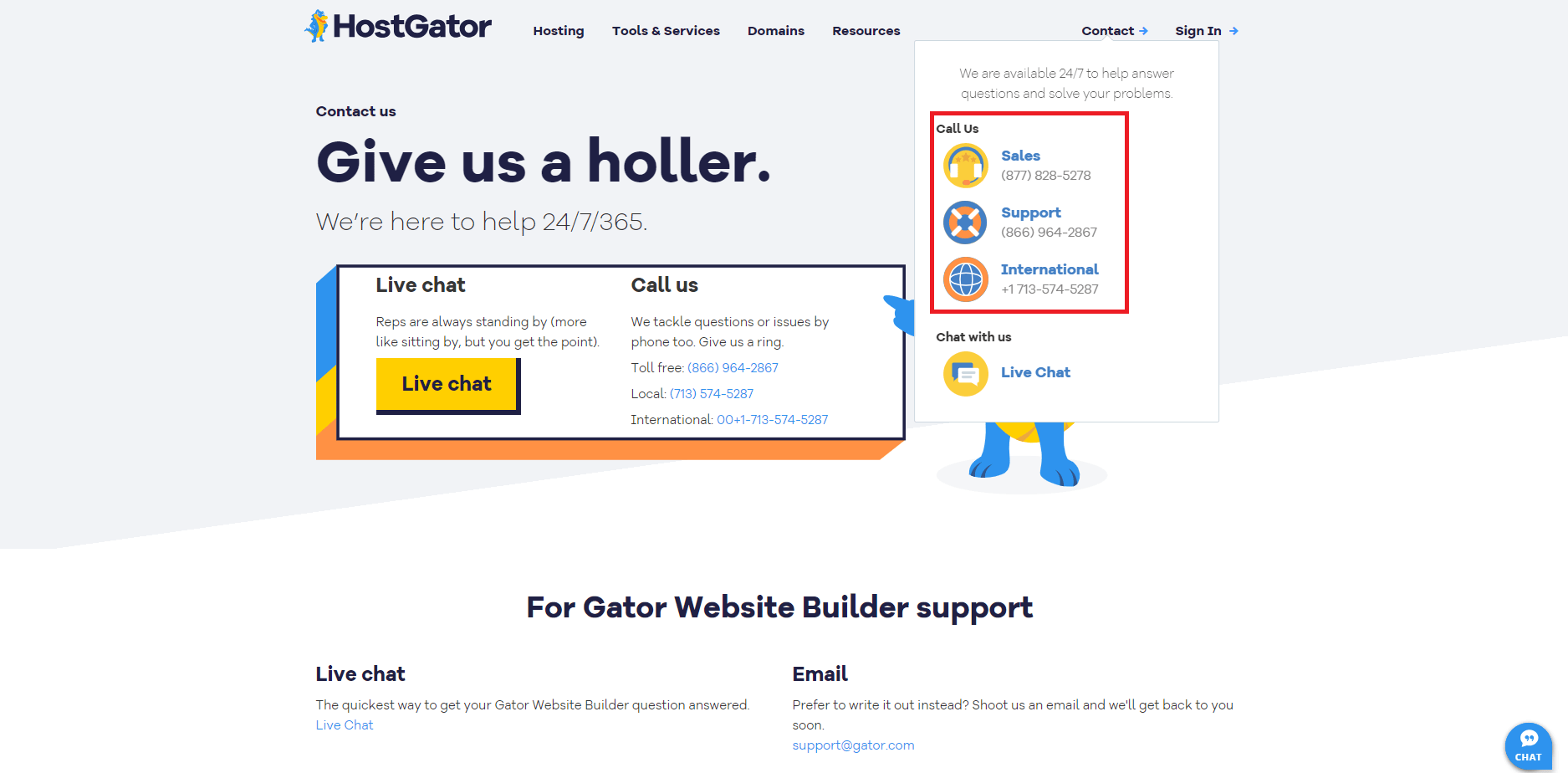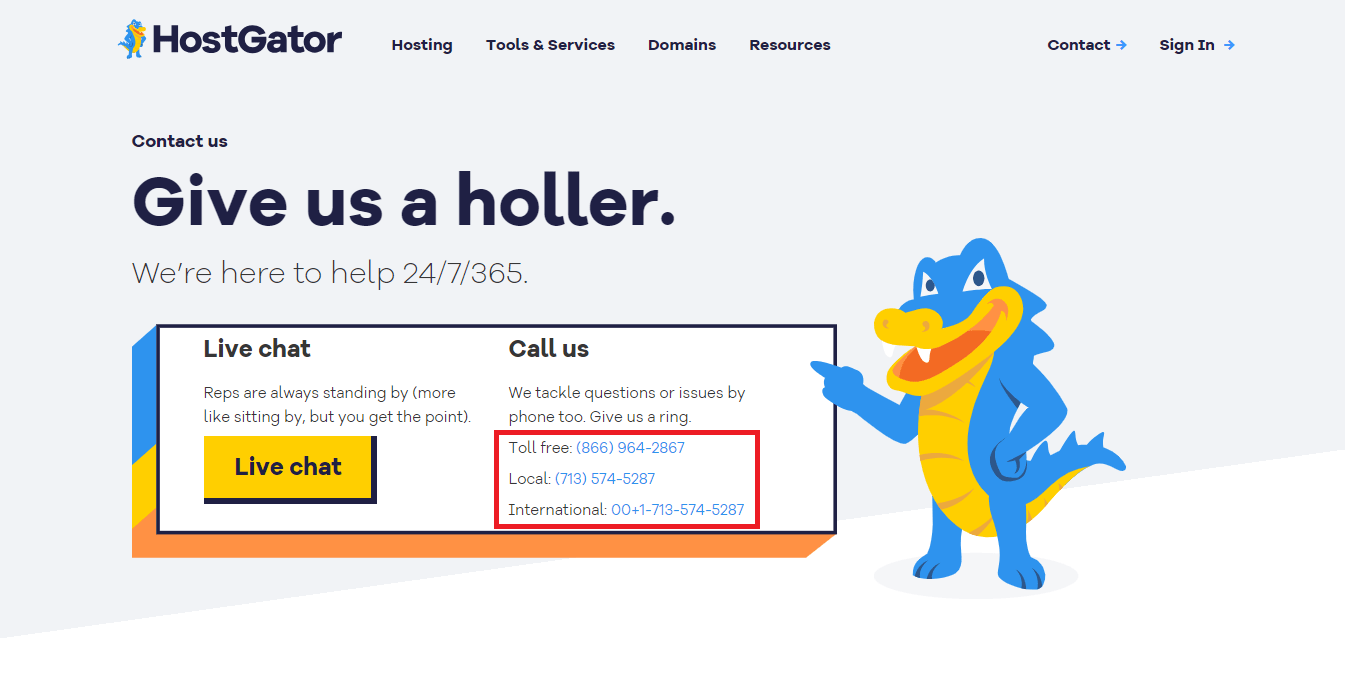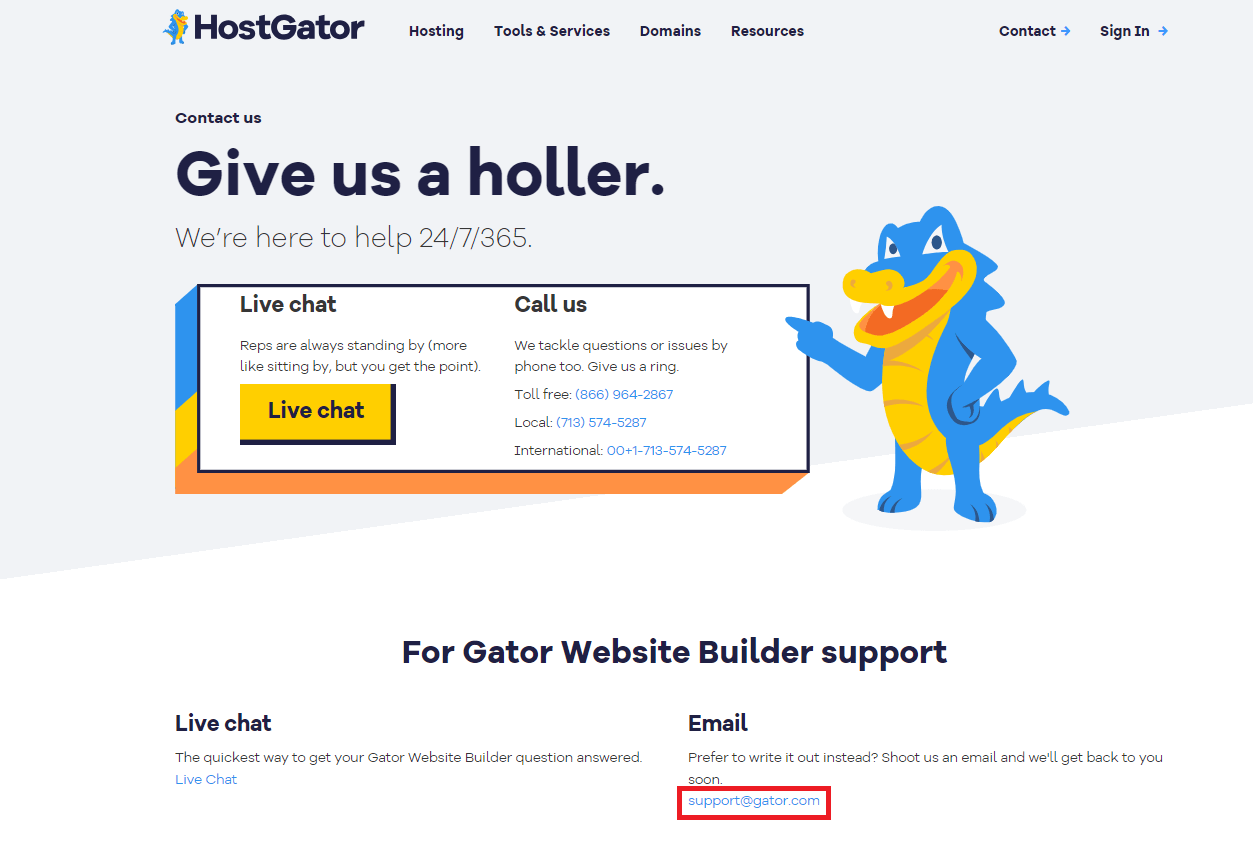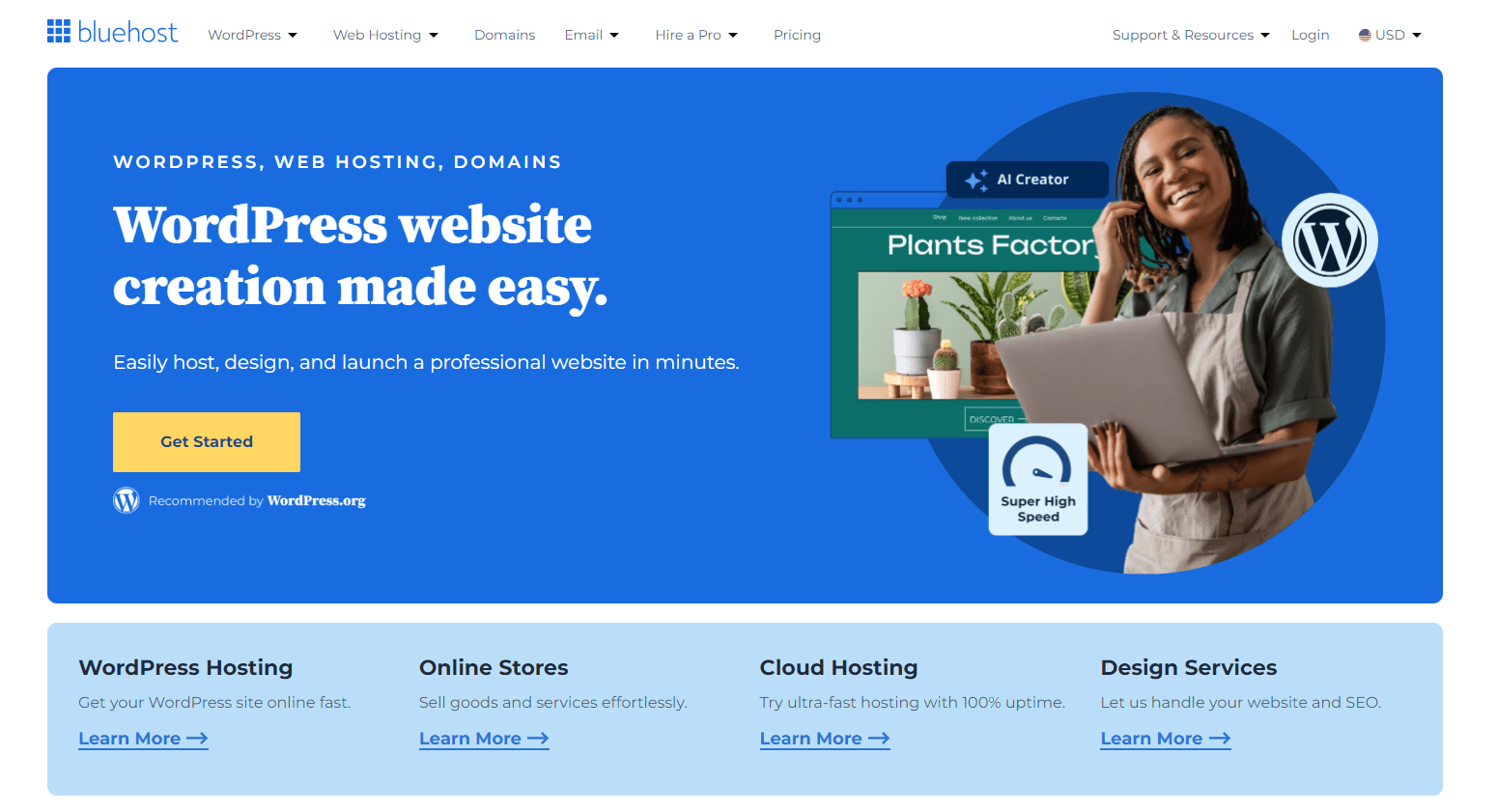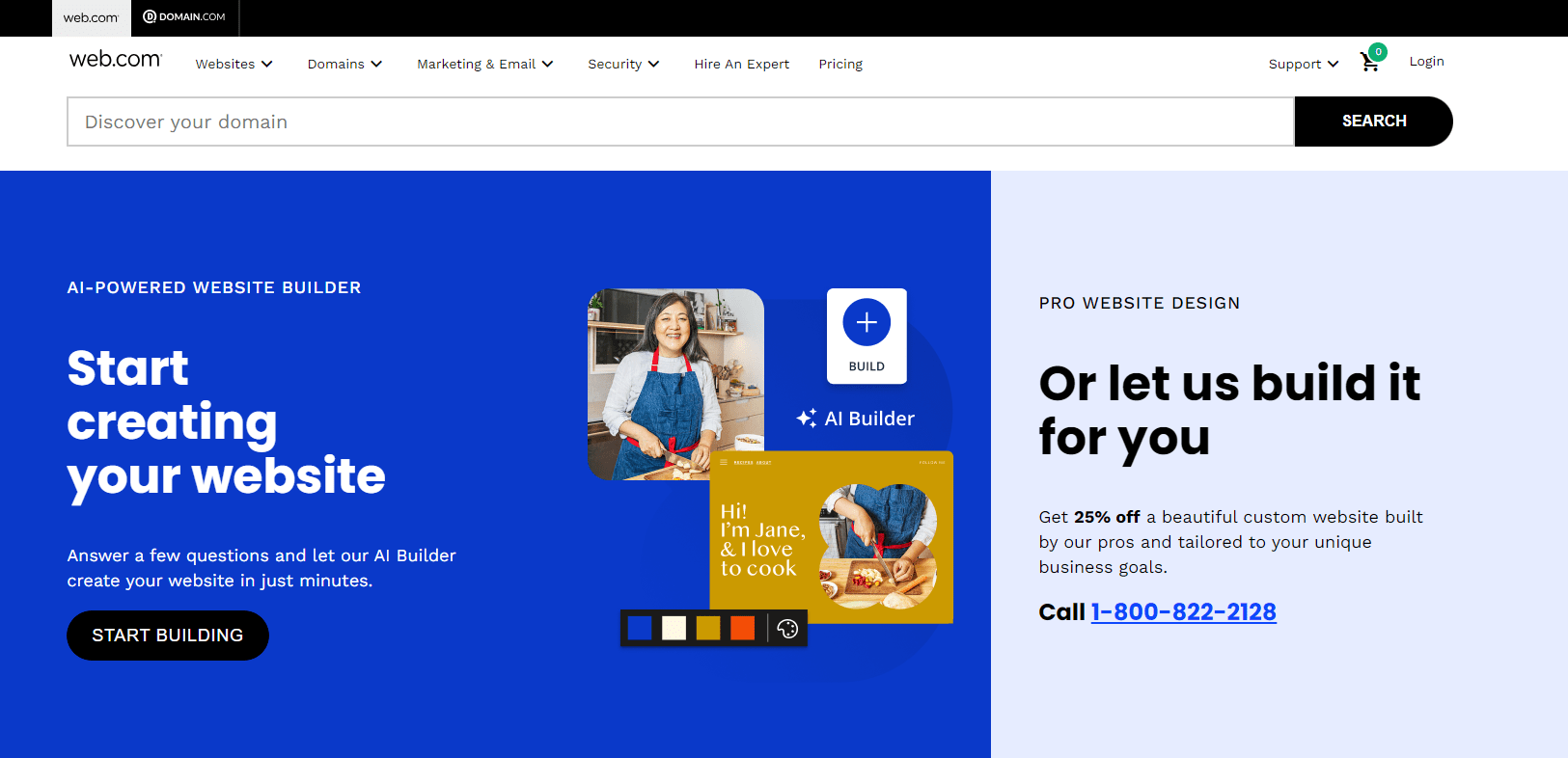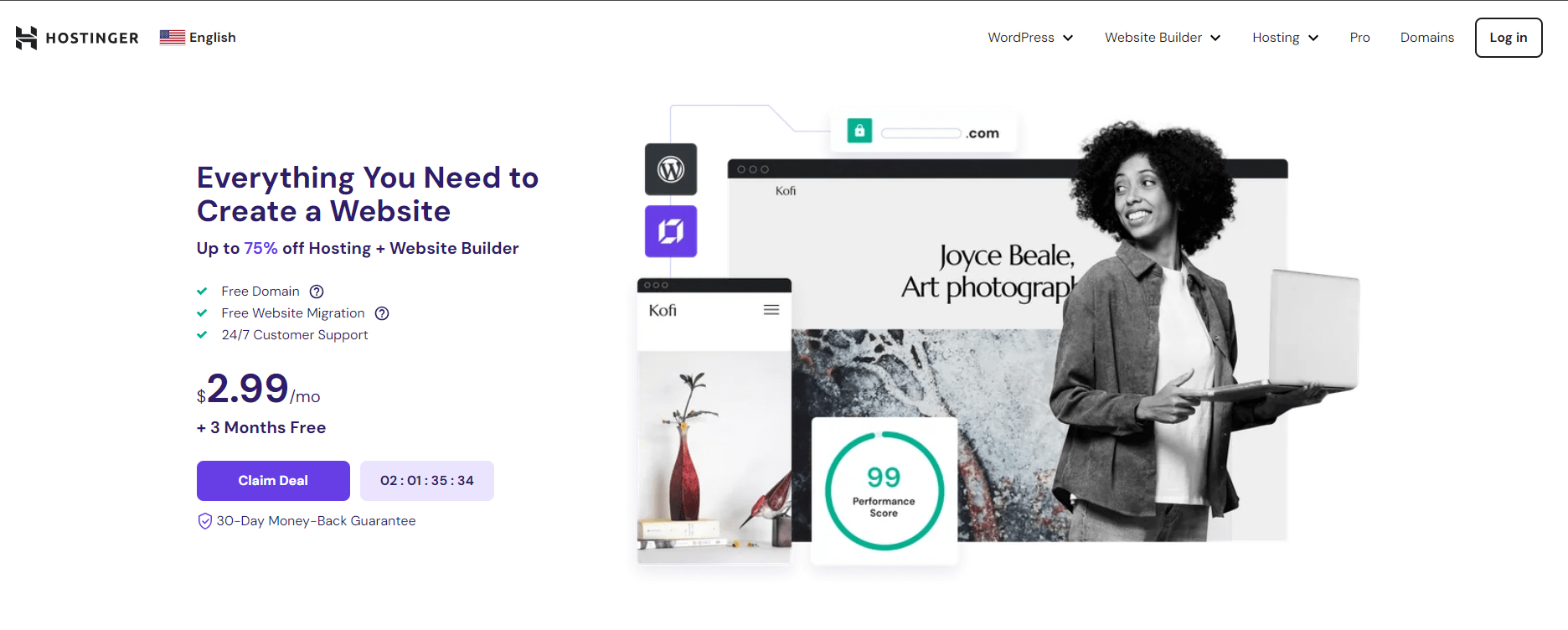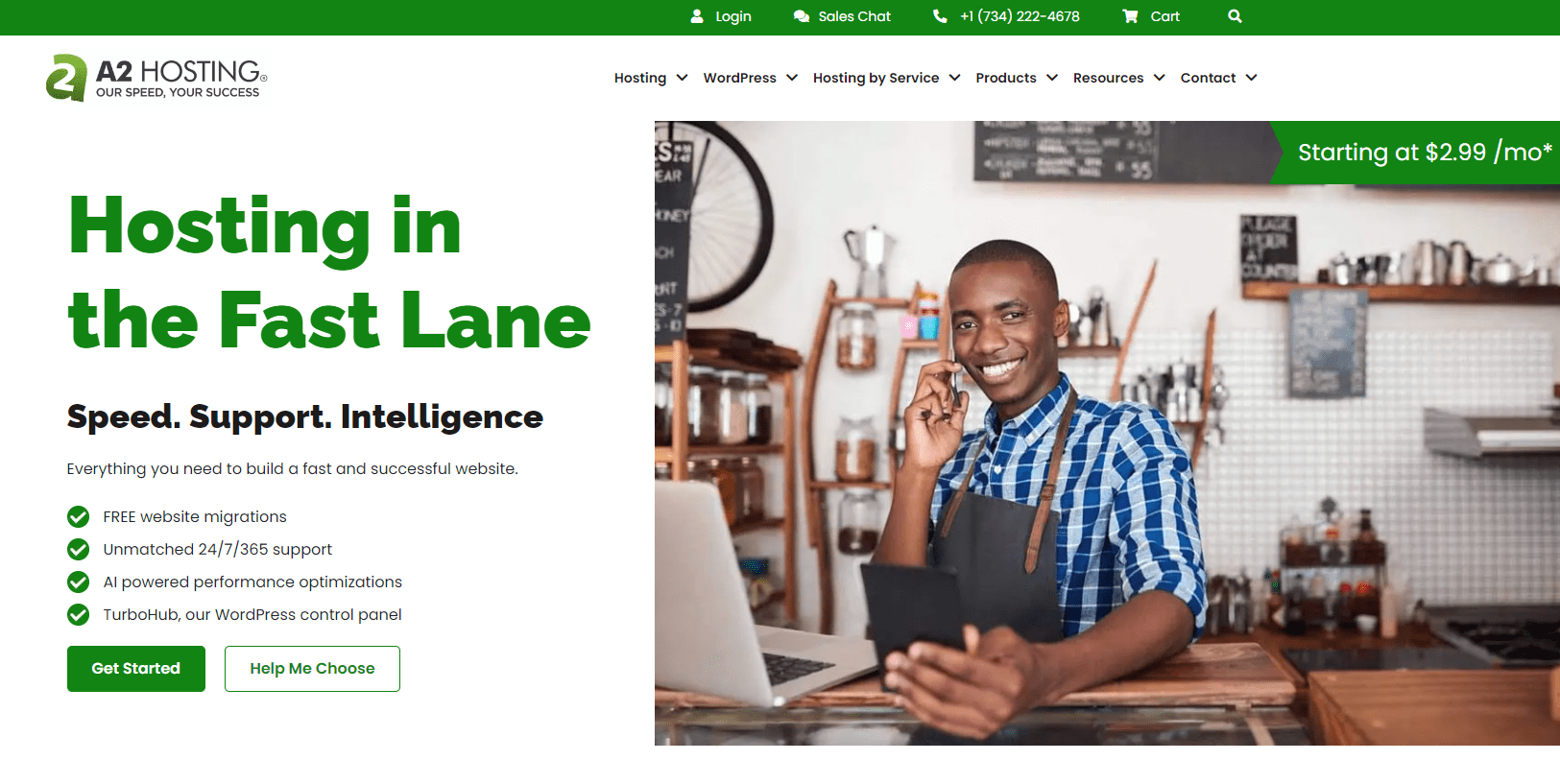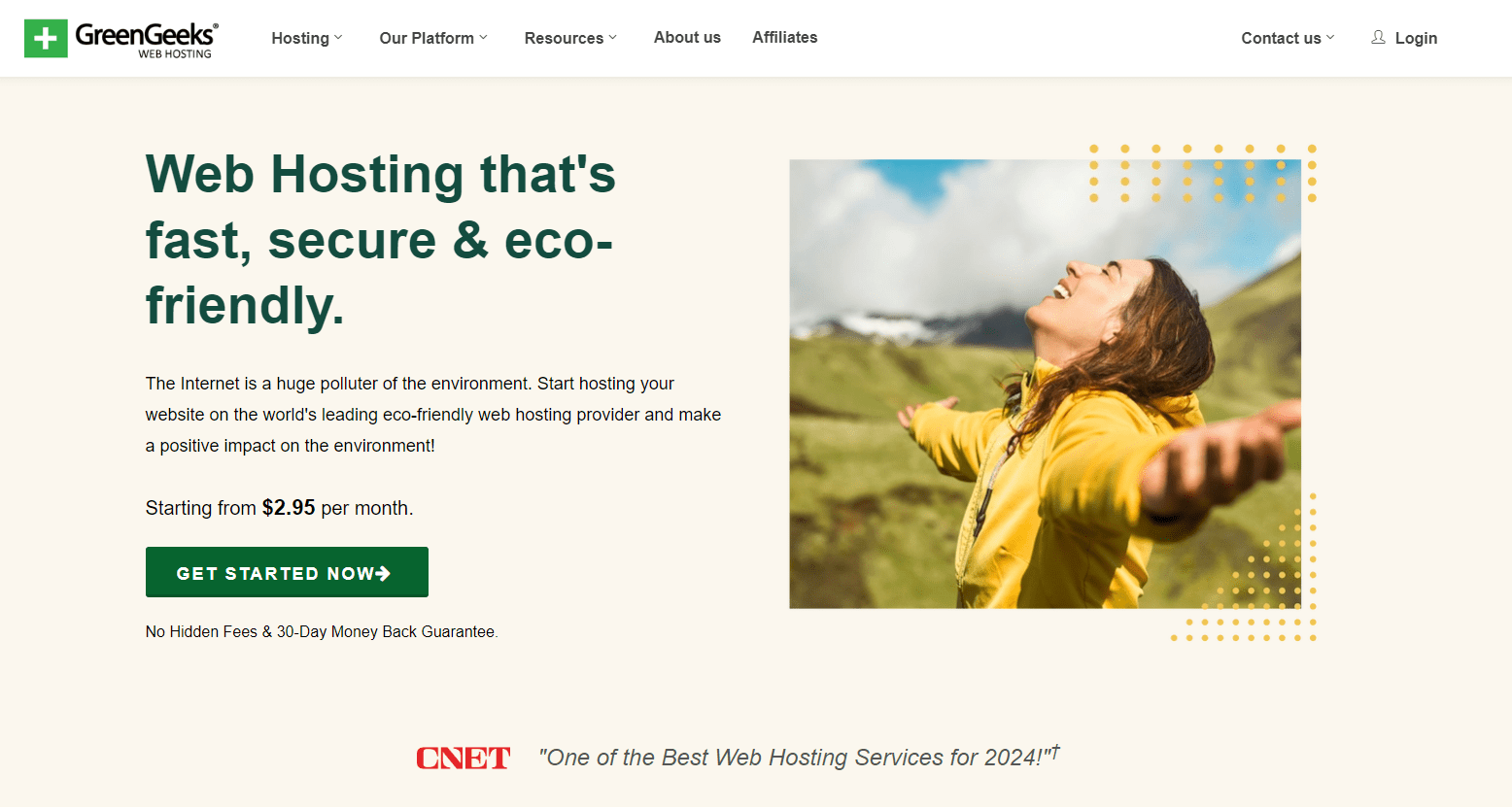HostGator Customer Service 2025: Ways to Contact HostGator Support
IT Web Hosting Tips Published on Date: June 26th 2024About HostGator
HostGator is among the best web hosting providers, and it offers distinct features. When choosing HostGator, you might be interested in its customer service. In this guide, you will find all the data related to HostGator Customer Service that will make your journey more seamless.
HostGator Basic Information
| Website | https://www.hostgator.com/ |
| Corporate Headquarters | Houston, TX, United States |
| Founder | Brent Oxley |
| President | Jeffrey Fox |
| Email Support | [email protected] |
HostGator Customer Support Contacts
| Email Support | [email protected] |
| Phone Support | Sales: (877) 828-5278
Support: (866) 964-2867 International: +1-713-574-5287 |
| Live Chat | https://www.hostgator.com/contact
or Click at the “Chat” button at the bottom-right corner of HostGator website. |
| Knowledge base | https://www.hostgator.com/help |
| Blog | https://www.hostgator.com/blog |
| Webinar | https://www.hostgator.com/blog/resources/ |
HostGator Social Media Support Contacts
| https://www.facebook.com/HostGator | |
| https://www.instagram.com/HostGator | |
| https://twitter.com/hostgator | |
| https://www.pinterest.com/HostGator | |
| https://www.linkedin.com/company/hostgator-com | |
| YouTube | https://www.youtube.com/@hostgatorUS |
HostGator Other Important Links
| Wikipedia page | https://en.wikipedia.org/wiki/HostGator |
| About HostGator | https://www.hostgator.com/about |
| Video tutorials | https://www.hostgator.com/help/article/video-tutorial-system |
| Affiliate Programs | https://www.hostgator.com/affiliates |
| Customer Portal | https://www.hostgator.com/my-account/login |
| Terms of Service | https://www.hostgator.com/tos |
| Privacy Center | https://newfold.com/privacy-center |
| Careers | https://newfold.com/careers |
| Reviews | https://www.hostgator.com/reviews |
Customer Support Channels Offered by HostGator
Different Ways for Contacting HostGator Customer Support are:
- Contact via HostGator Live Chat
- Contact via HostGator Phone Support
- Send an email to the HostGator Support Services
- Additional Resources Provided by HostGator
I. Contact via HostGator Live Chat
There are three ways through which you can access Live chat Option to contact HostGator:
1) Step 1: Visit the HostGator website.
Step 2: Move your pointer to the bottom-right corner of the screen, click the “Chat” button, and begin chatting.
or
2) Step 1: Visit the HostGator website.
Step 2: Move the cursor to the top-right corner of the screen and click on “Contact”. There you will find the “Live Chat” option under the heading “Chat with us”. Click on “Live Chat” and start chatting.
or
3) Step 1: Visit the HostGator website.
Step 2: Scroll to the footer of the website. There you will find “Contact us” option under the heading “Company”. Clicking on “Contact us” will take you to the contact us page.
Step 3: In the contact us page, you can click on the “Live chat” option displayed on the page.
II. Contact via HostGator Phone Support
HostGator provides the following phone numbers to get assistance with their services.
- Sales: (877) 828-5278
- Support: (866) 964-2867
- International: +1-713-574-5287
You can find these HostGator support phone numbers on their website by visiting the HostGator website. On top-right corner of website click on “Contact” menu. In drop down menu under “Call Us” you will find the contact number of HostGator.
Alternatively, in the footer of the website. There you will find “Contact us” option. Click on “Contact us” and you will be directed to the HostGator contact us page.
In “Contact us” page you will find the Phone numbers of HostGator support.
III. Send an email to the HostGator Support Services
The email to contact HostGator support is [email protected] .
Go to the contact us page of HostGator, there you will find the email to contact HostGator support.
IV. Additional Resources Provided by HostGator
| Find answers | Knowledge Base |
| Learn stuff | HostGator Blog |
| Watch Tutorials | Video Tutorials |
| Community | Facebook Community |
| Webinar | HostGator Webinars |
HostGator Alternatives
1. BlueHost
Bluehost is among the best choices for businesses. It provides a wide range of support and tools for WordPress websites and is suitable for both beginner and advanced users.
It also comes with eCommerce functionalities that help you sell goods and services online easily with WooCommerce hosting. In addition, it provides other features like One-click WordPress Installation, Free SSL certificate, cPanel, and more.
2. Web.com
Web.com is particularly developed and designed for small businesses. It offers extensive web hosting solutions that incorporate user-friendly tools and also makes organizing and managing an online presence straightforward and cost-effective.
It helps in managing both your web hosting and domains on a single interface. Also, Web.com provides web hosting security features through which you can protect your site with built-in security tools that can protect you from any suspicious attacks.
3. Hostinger
Hostinger is another alternative to HostGator that offers cost-effective hosting solutions. It’s also the best option for personal use and starting projects.
In addition, Hostinger allows you to easily manage your website and hosting services effectively with intuitive chat support and Global Data centers.
4. A2 Hosting
A2 Hosting is another robust HostGator alternative. It’s the best choice for both new website owners and experienced developers.
It offers Turbo servers, green hosting solutions, and a money-back guarantee. You can also automate your backups and ensure that your data is always safe and recoverable.
5. GreenGeeks
GreenGeeks is eco-friendly web hosting. It is committed to sustainability and powers all its hosting services with renewable energy. Therefore, it is a good choice for website owners who choose eco-friendly products.
Also, their features include a 300% green energy match as they contribute three times the amount of power they utilize, and their features include a 300% green energy match as they contribute three times the amount of power they use back into the grid.
Conclusion
Hostgator’s client service is important factor of their hosting providers, significantly to their customer satisfaction and reputation. Their Support team is more accessible and trustworthy with supporting 24/7 through multiple channels, email, including live chat phone and email. In addition, HostGator’s extensive knowledge base and helpful resources enables users to solve problems and also helps to enhance overall user experience.
Frequently Asked Questions (FAQS)
Q 1: Does HostGator have 24/7 support?
Ans: Yes, HostGator offers 24/7 customer support. You can reach their support team through live chat, phone, and email at any time of the day or night.
Q 2: Is HostGator still good?
Ans: HostGator remains a popular choice for web hosting due to its reliable performance, competitive pricing, and comprehensive feature set. They offer a variety of hosting plans to suit different needs and provide robust customer support.
Q 3: How many customers does HostGator have?
Ans: HostGator serves over 2 million customers worldwide, hosting millions of domains. Their extensive user base reflects their established presence in the web hosting industry.
Q 4: Why choose HostGator?
Ans: HostGator is popular for its 99.9% uptime guarantee, 24/7 customer support, and a variety of hosting plans (shared, VPS, dedicated, and cloud). It offers a user-friendly control panel, easy scalability, and competitive pricing with frequent discounts.
Q 5: Is HostGator secure?
Ans: Yes, HostGator provides various security features to protect your website, including:
SSL Certificates: Free with all plans to secure data transmission.
Automated Backups: Regular backups to prevent data loss.
DDoS Protection: Measures to protect against attacks.
Malware Scanning: Tools to scan for and remove malware.
Secure Data Centers: Multiple layers of security for data protection.