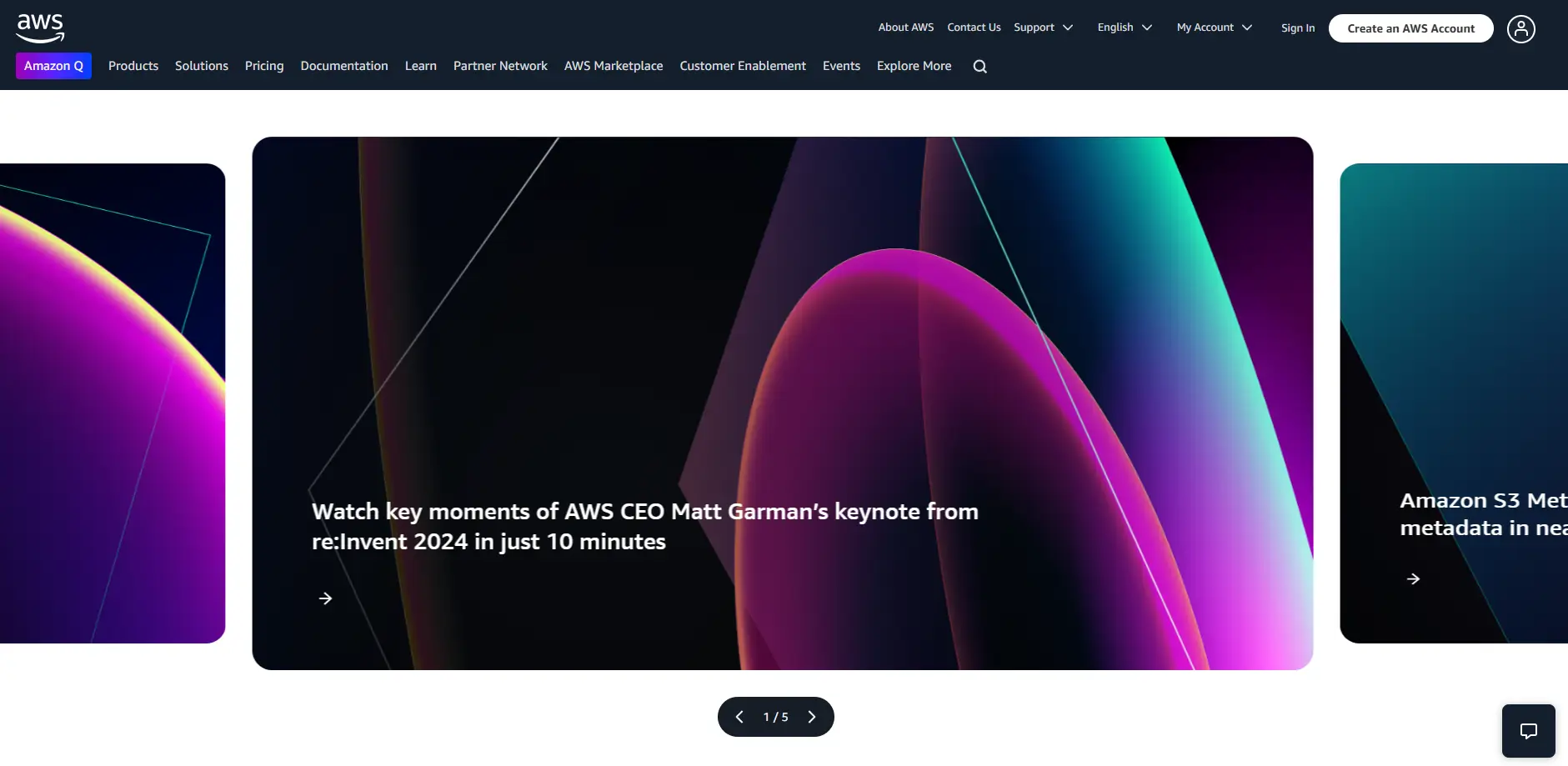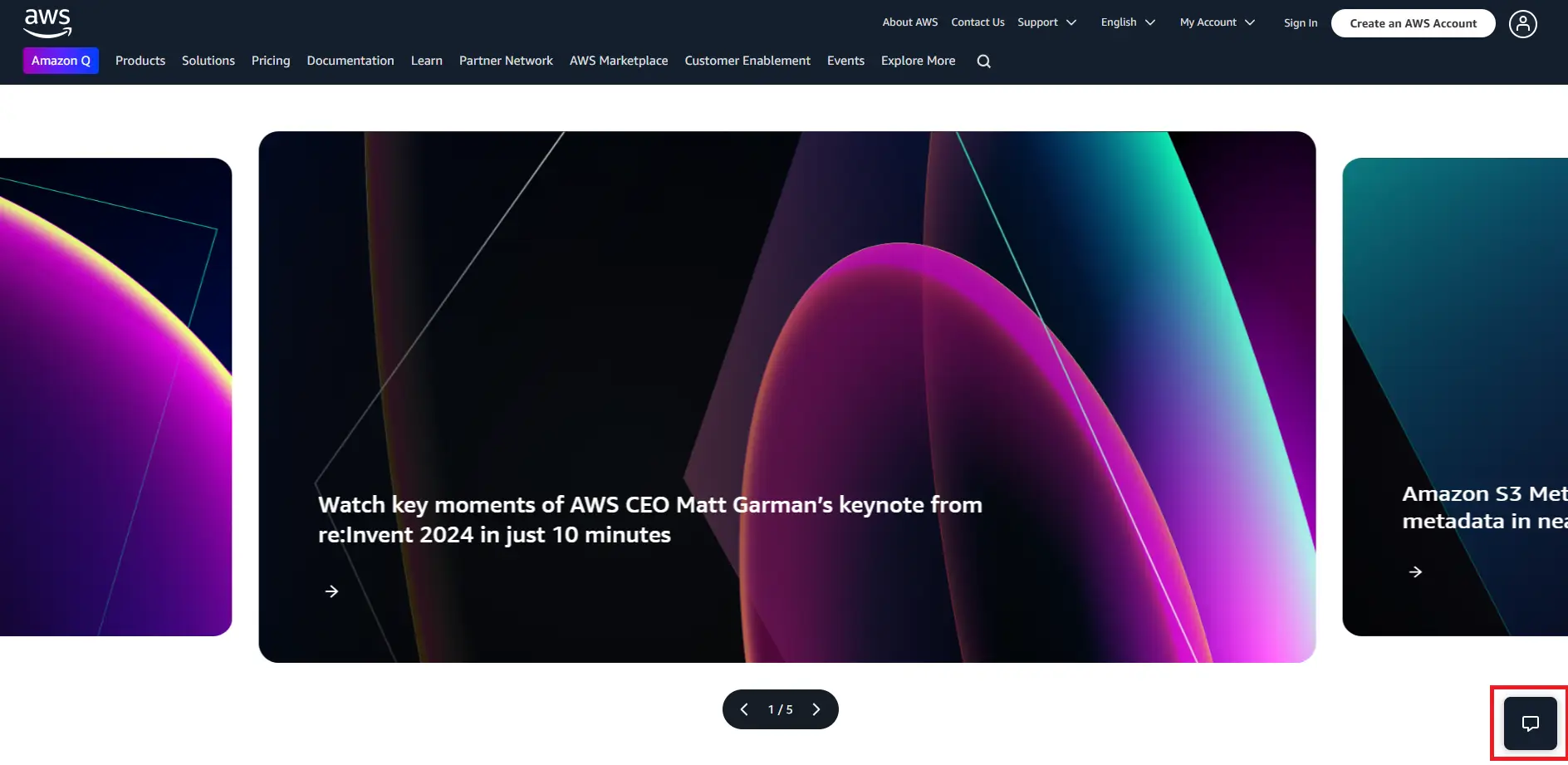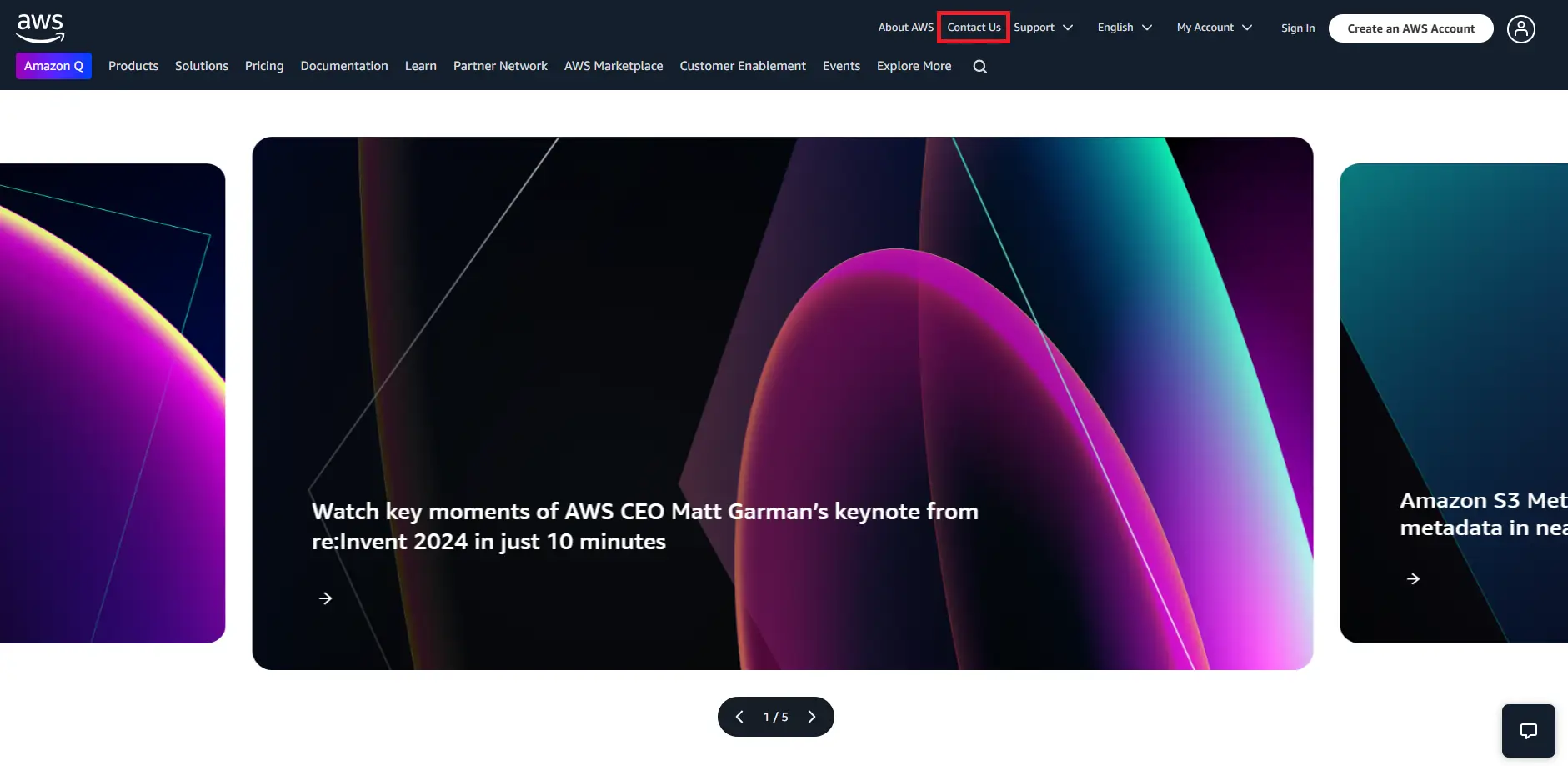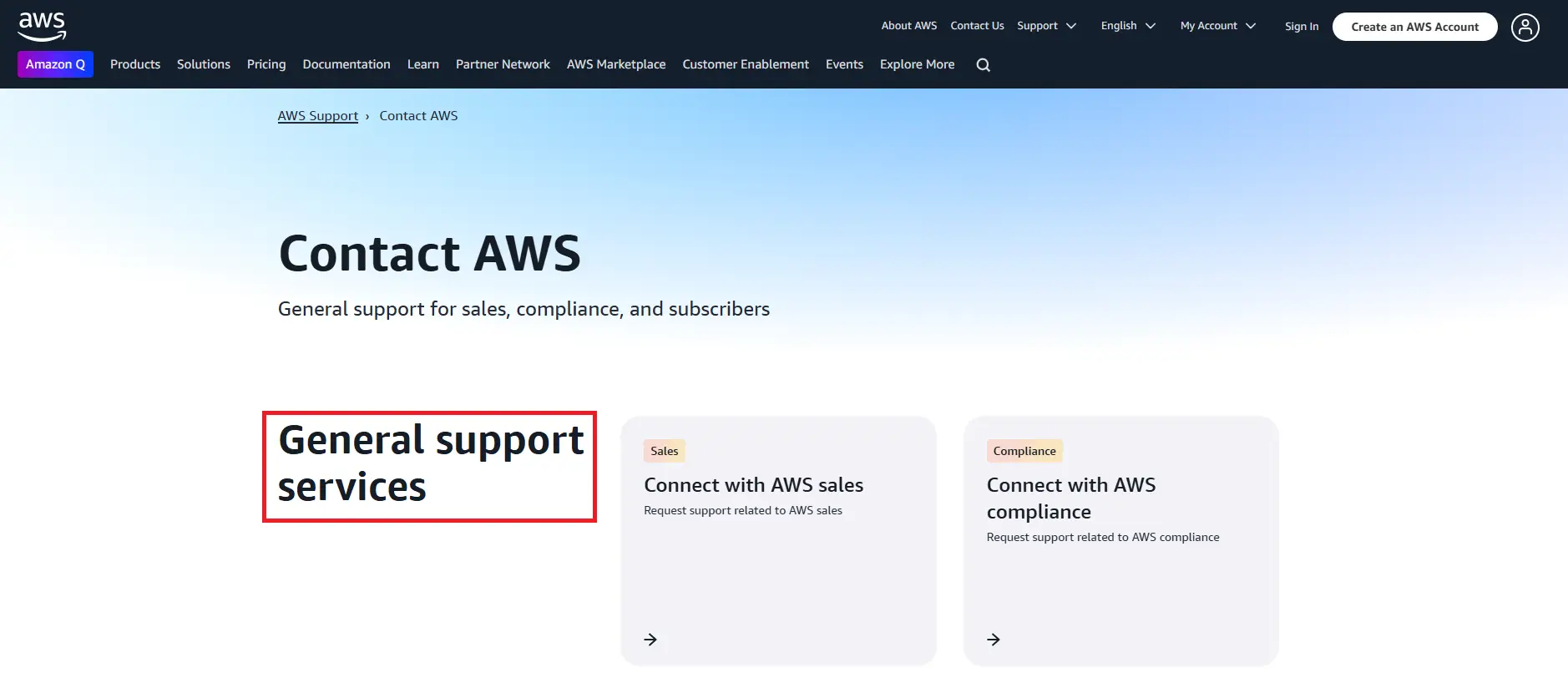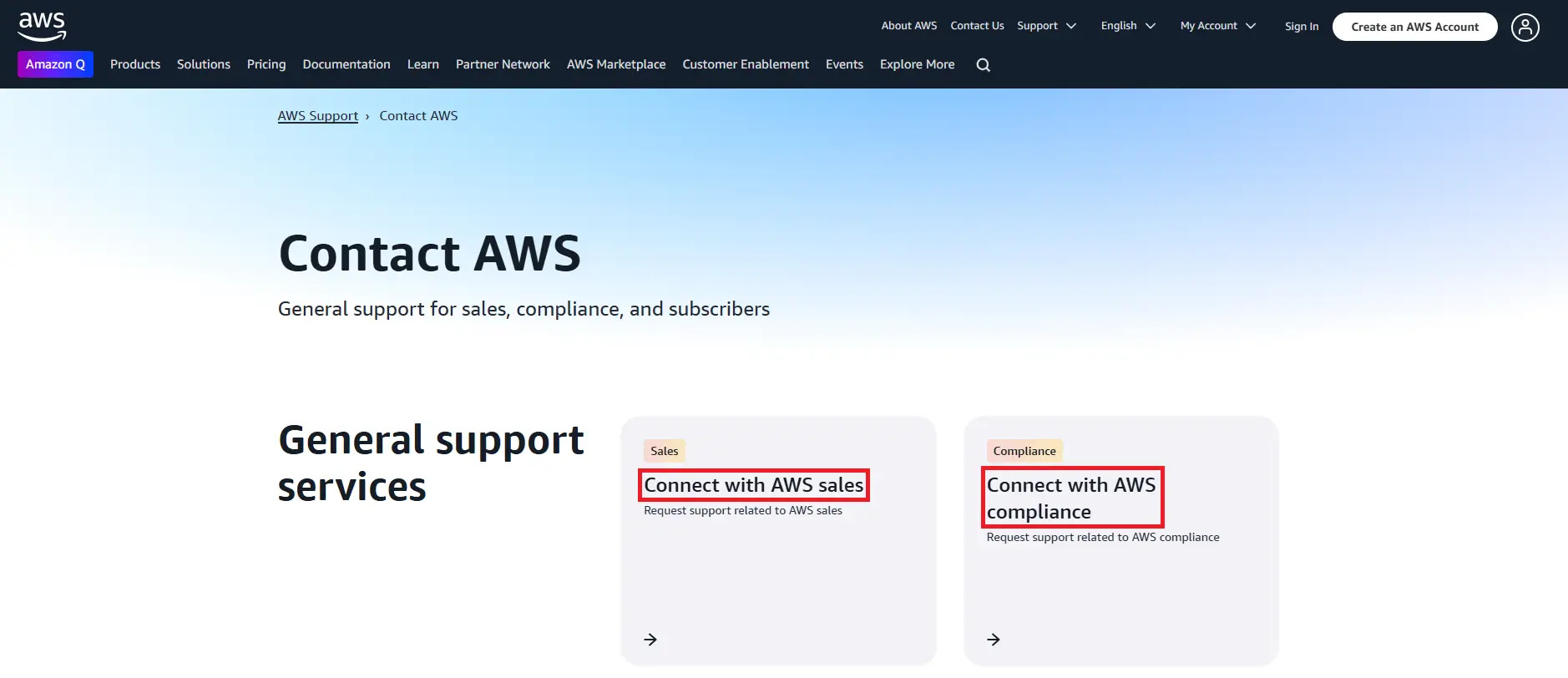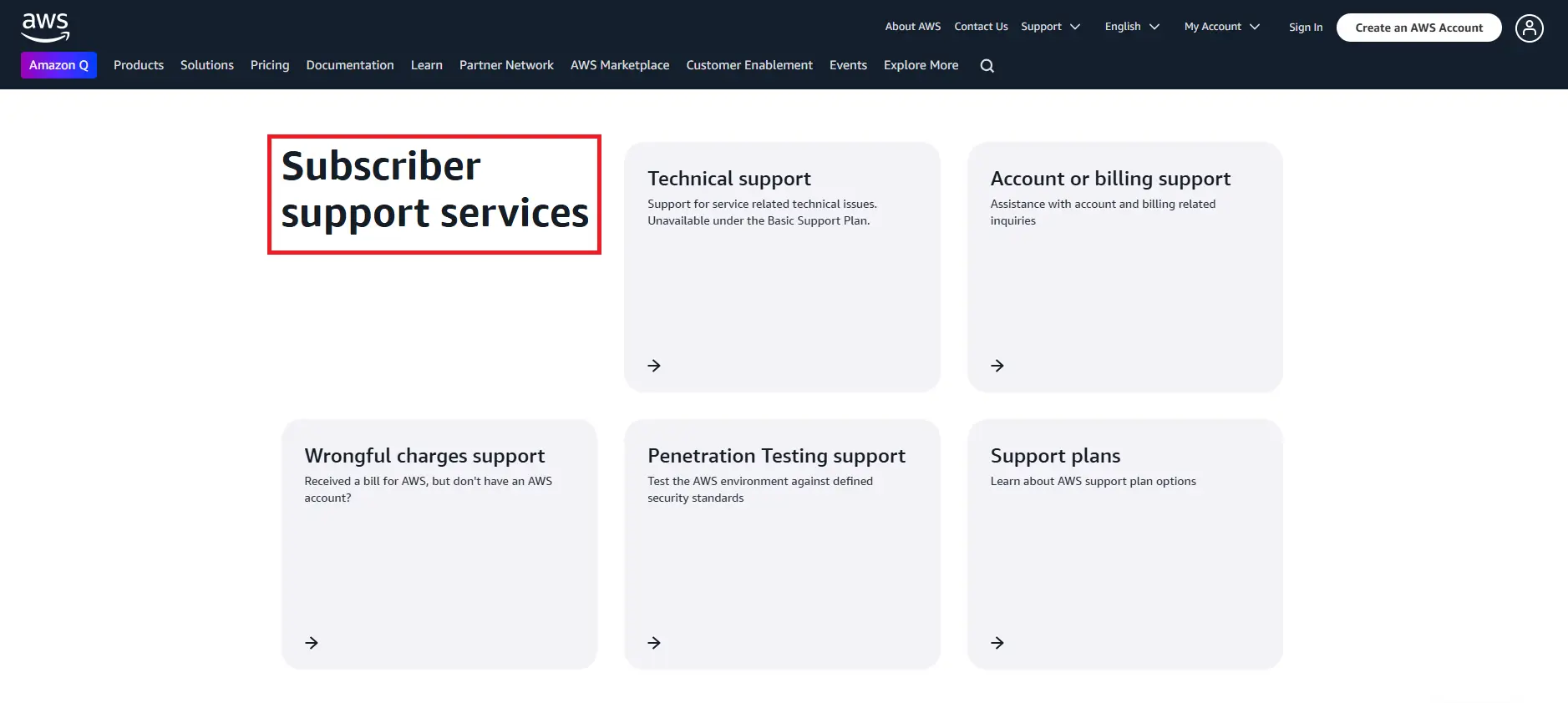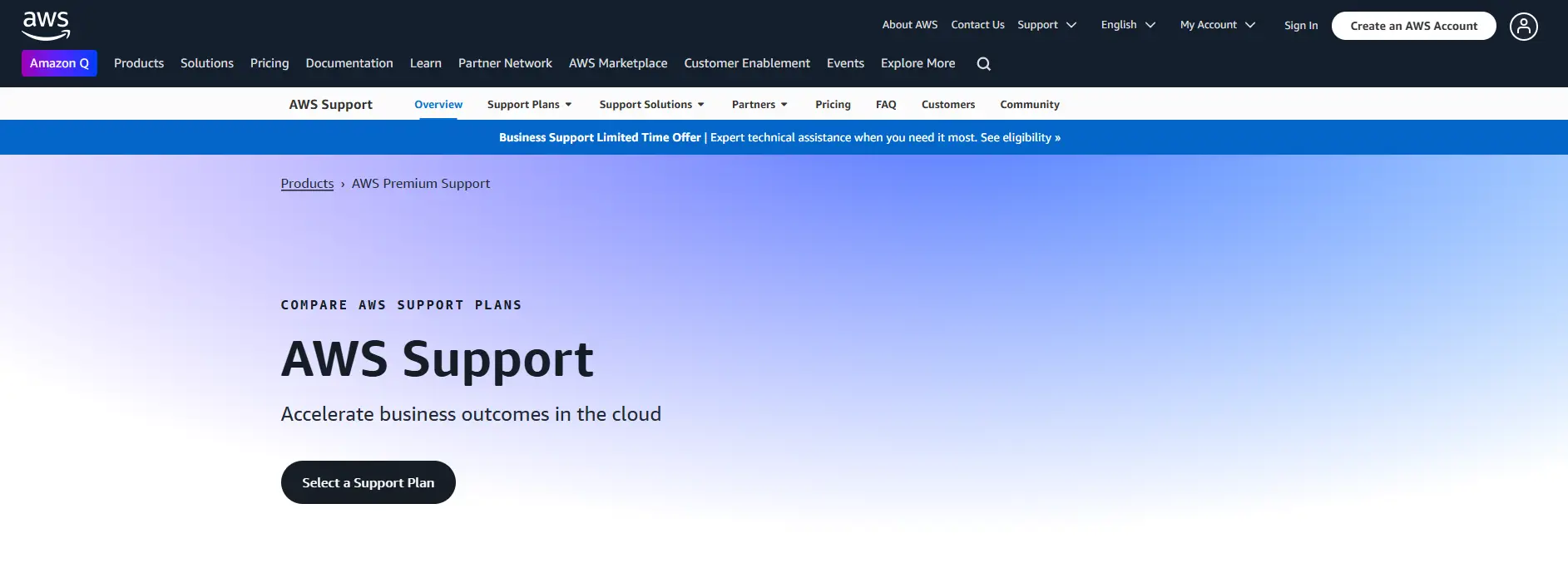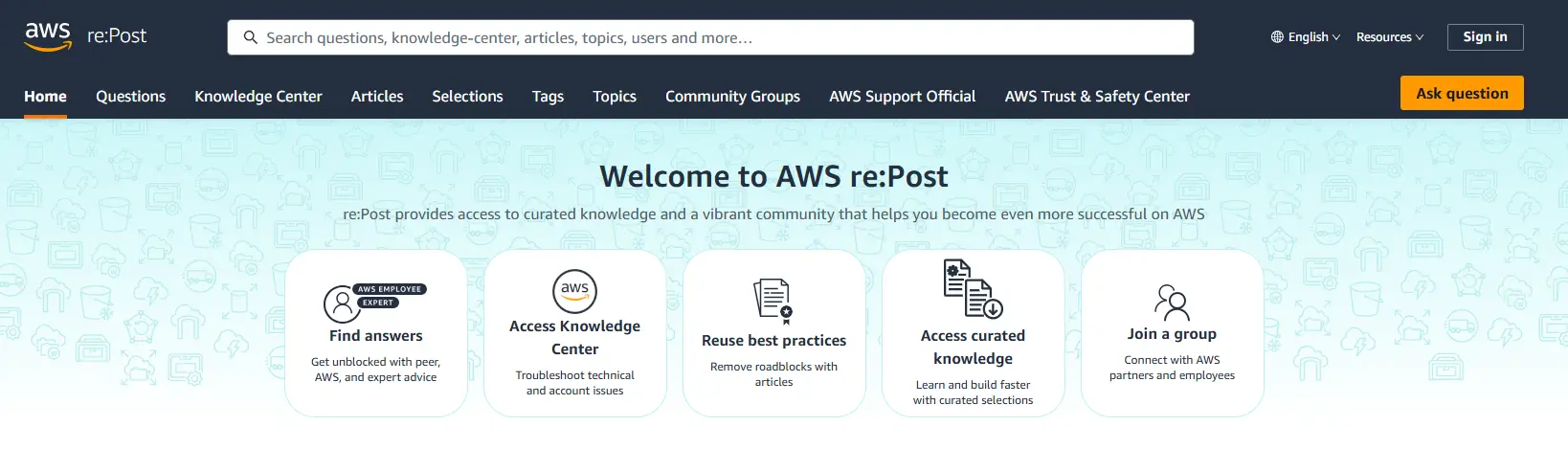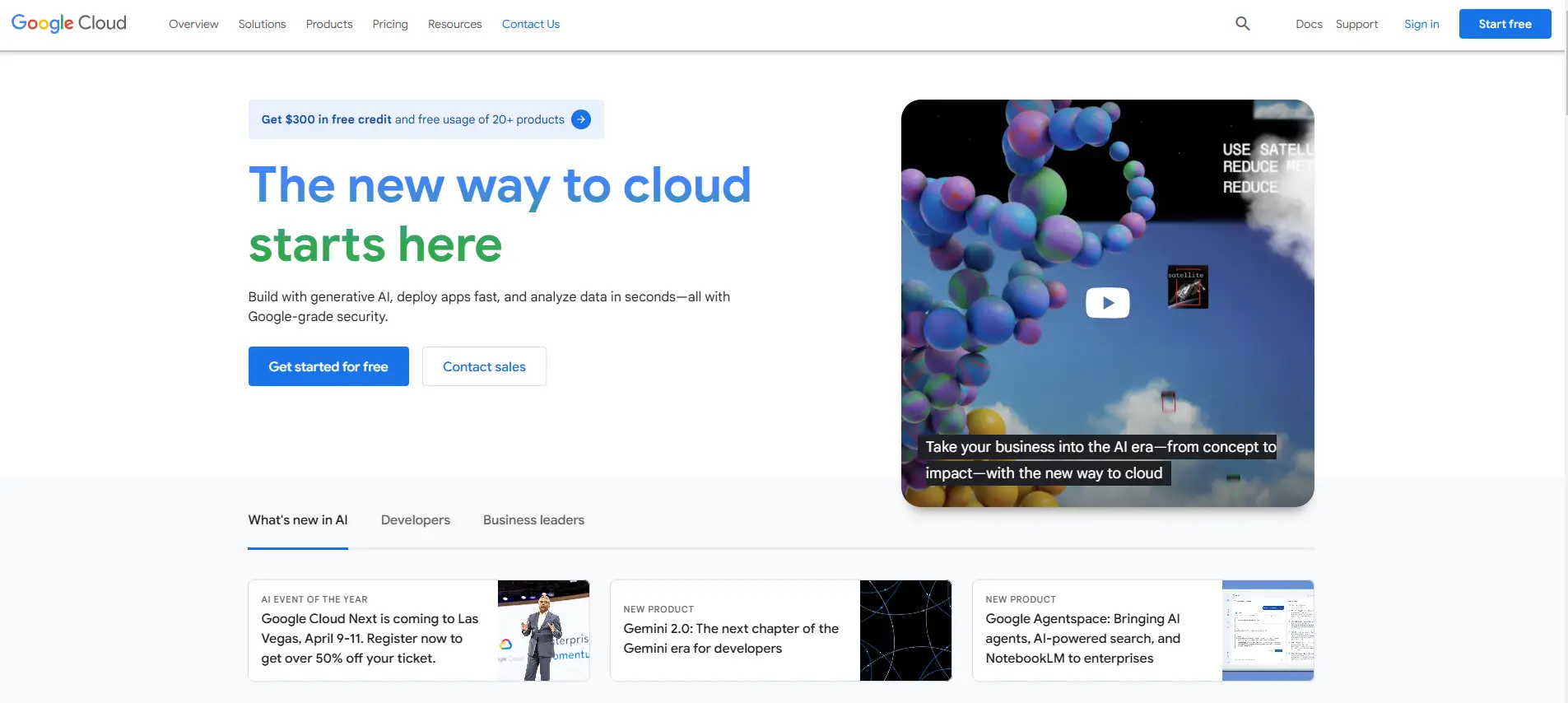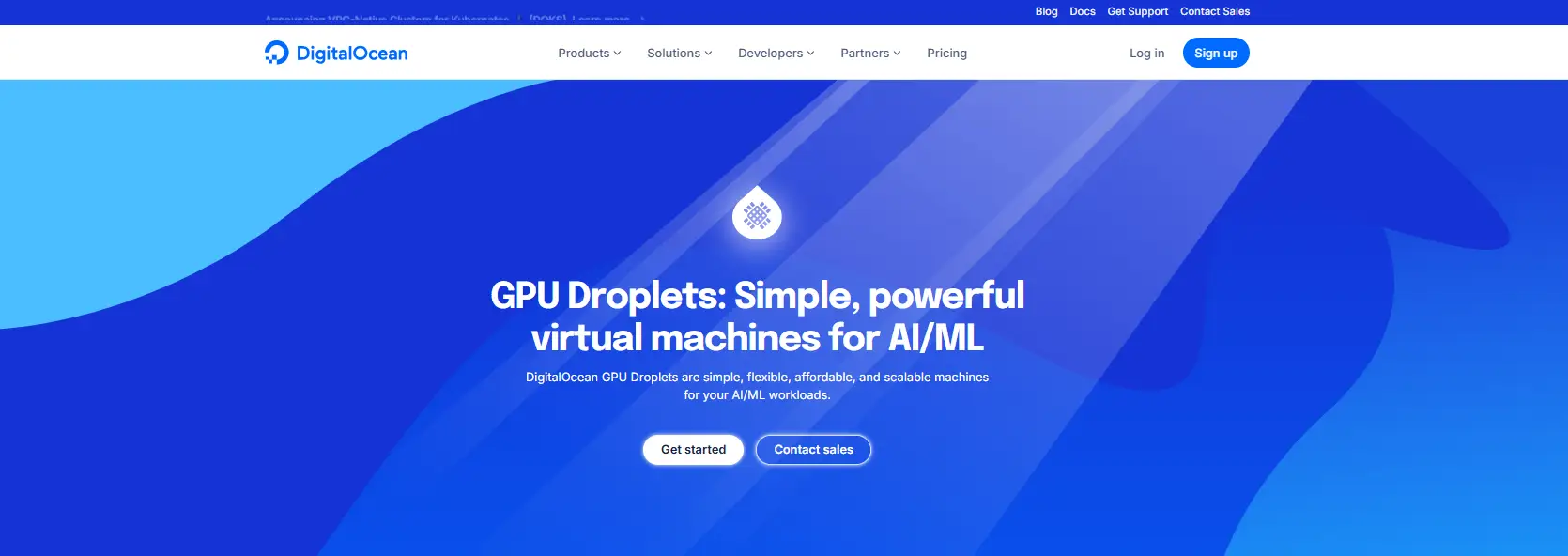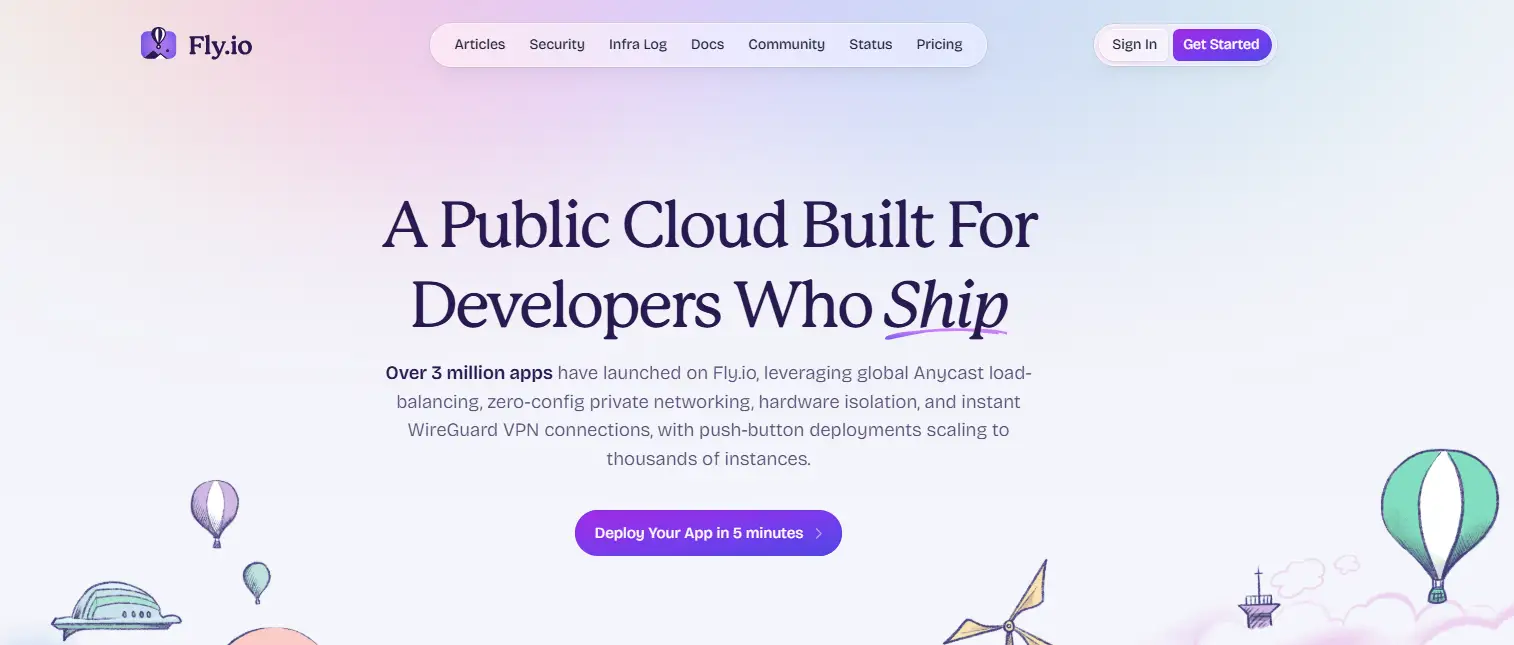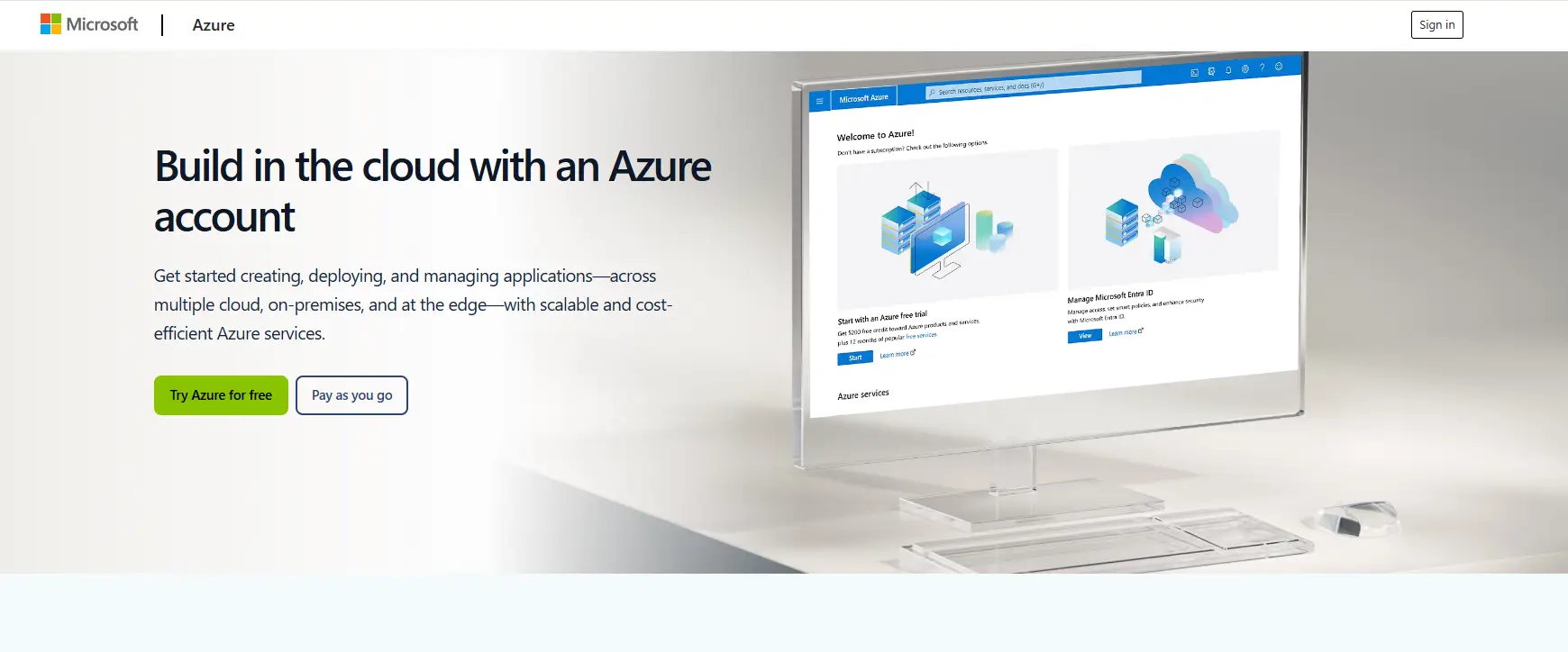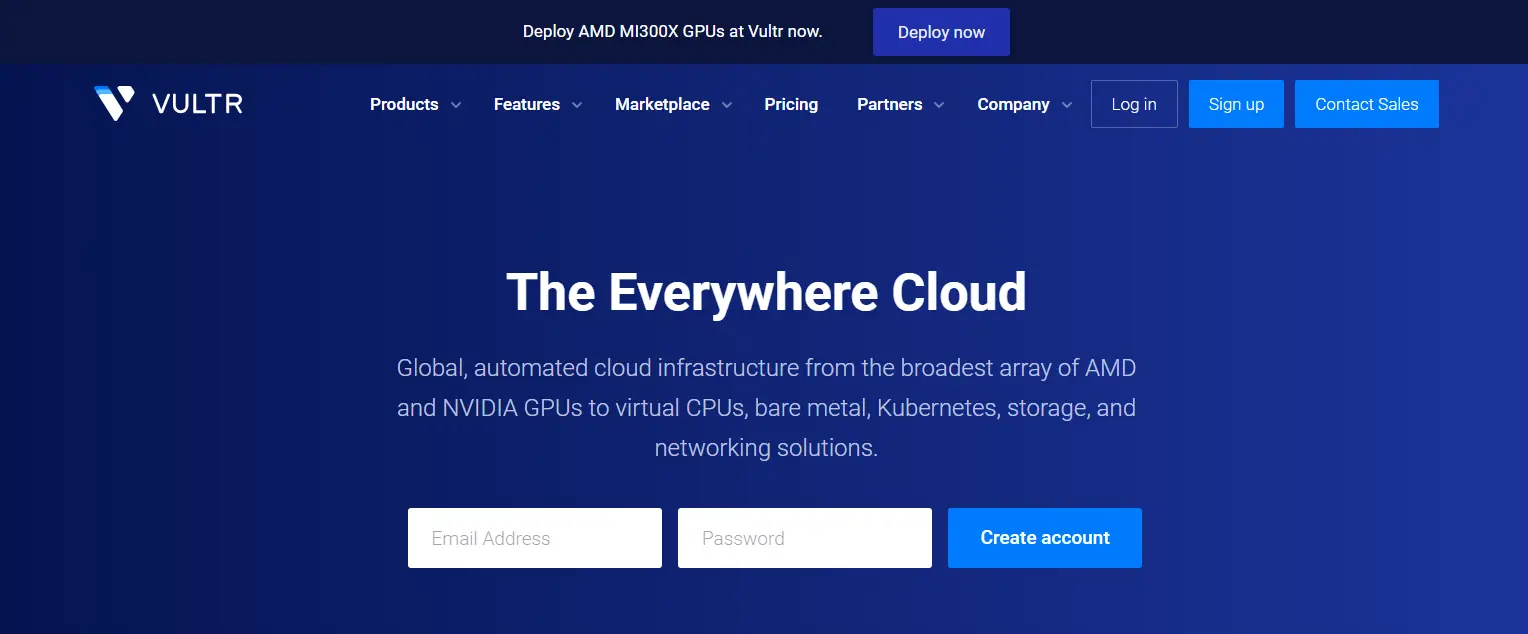AWS Customer Service: How to Get in Touch with AWS Customer Support
IT Web Hosting Tips Published on Date: January 29th 2025About AWS
Amazon Web Services (AWS) is a leading cloud computing platform that offers a vast range of services to help businesses build, deploy, and manage applications at scale. With over 200 fully featured services, including computing power, storage, databases, machine learning, and analytics, AWS Customer Service businesses of all sizes and industries.
Known for its reliability, scalability, and global presence, AWS provides data centers across multiple regions worldwide, enabling businesses to deliver fast, secure, and low-latency experiences to their users. Whether you’re a startup, enterprise, or individual developer, AWS offers the tools and resources to innovate and grow. In this guide, you find information related to AWS Customer Service that will help you to find all data under one roof.
AWS Basic Information
| AWS Website | www.aws.amazon.com |
| AWS Headquarters | Seattle, WA, USA |
| Founded | July 2002 |
| Founder | Amazon.com |
| CEO | Matt Garman |
| Industry | Web services, Cloud computing |
AWS Customer Services Contact
| About AWS | https://aws.amazon.com/what-is-aws/ |
| Aws Email Service | N/A |
| AWS Customer Care (AWS Live chat) | The live chat button on the AWS website |
| Aws Customer Service phone number | AWS phone number N/A |
| AWS Sales Support | https://aws.amazon.com/contact-us/sales-support/ |
| Blog | https://aws.amazon.com/blogs/ |
| Knowledge Center | https://repost.aws/knowledge-center/ |
| Press Releases | https://press.aboutamazon.com/press-releases/aws |
AWS Social Media Support Contacts
AWS Legal Contacts
| Legal | https://aws.amazon.com/legal/ |
| AWS Customer Agreement | https://aws.amazon.com/agreement/ |
| AWS Service Terms | https://aws.amazon.com/serviceterms/ |
| Privacy Notice | https://aws.amazon.com/privacy/ |
| AWS Service Level Agreements | https://aws.amazon.com/legal/service-level-agreements/ |
| AWS Tax Help | https://aws.amazon.com/tax-help/ |
Other Useful Links
| Wikipedia page | https://en.wikipedia.org/wiki/Amazon_Web_Services |
| AWS Podcasts | https://aws.amazon.com/podcasts/ |
| AWS TV | https://aws.amazon.com/awstv/ |
| AWS Events and Webinars | https://aws.amazon.com/events/ |
| Careers | https://aws.amazon.com/careers/ |
| What’s New | https://aws.amazon.com/new/ |
| AWS FAQs | https://aws.amazon.com/faqs/ |
| AWS training Program | https://aws.amazon.com/training/ |
| AWS Partner Program | https://aws.amazon.com/partners/ |
Different Ways for Contacting AWS Customer Support
- Contact via AWS Live Chat
- Get in Touch with AWS General Support Services
- Get in Touch with AWS Subscriber Support Services
- Additional Resources
Let’s go through the AWS customer service channels one by one:
I. Contact via AWS Live Chat
1. Visit the AWS website.
2. You will find a chat button on the bottom right corner of the screen. Click on the button and start chatting with the AWS support team.
II. AWS General Support Services
In general support services, you can connect with AWS sales support and AWS compliance. Here’s how you can contact them:
1. Go to the AWS website.
2. Click on the Contact Us button in the Menu bar of AWS website. You can also find this button in the footer of the AWS website.
3. In the Contact Us page you will find General Support Services.
4. Click on Connect with AWS sales if you want to contact AWS sales support or click on Connect with AWS compliance if you want to reach AWS compliance.
5. A form will be displayed when you click on either, fill in the information mentioned in the respective forms and click on submit.
III. AWS Subscriber Support Services
AWS subscriber support services include technical support, Account or billing support, Wrongful charges support, Penetration Testing support and premium support services.
To avail these services, sign in to your account with your Root user Id or IAM user Id and then submit your request. If you are new to AWS, then create a new account and then submit your request.
Follow these steps for accessing AWS Subscriber support services:
1. In the AWS website locate the Contact Us page in the Menu bar.
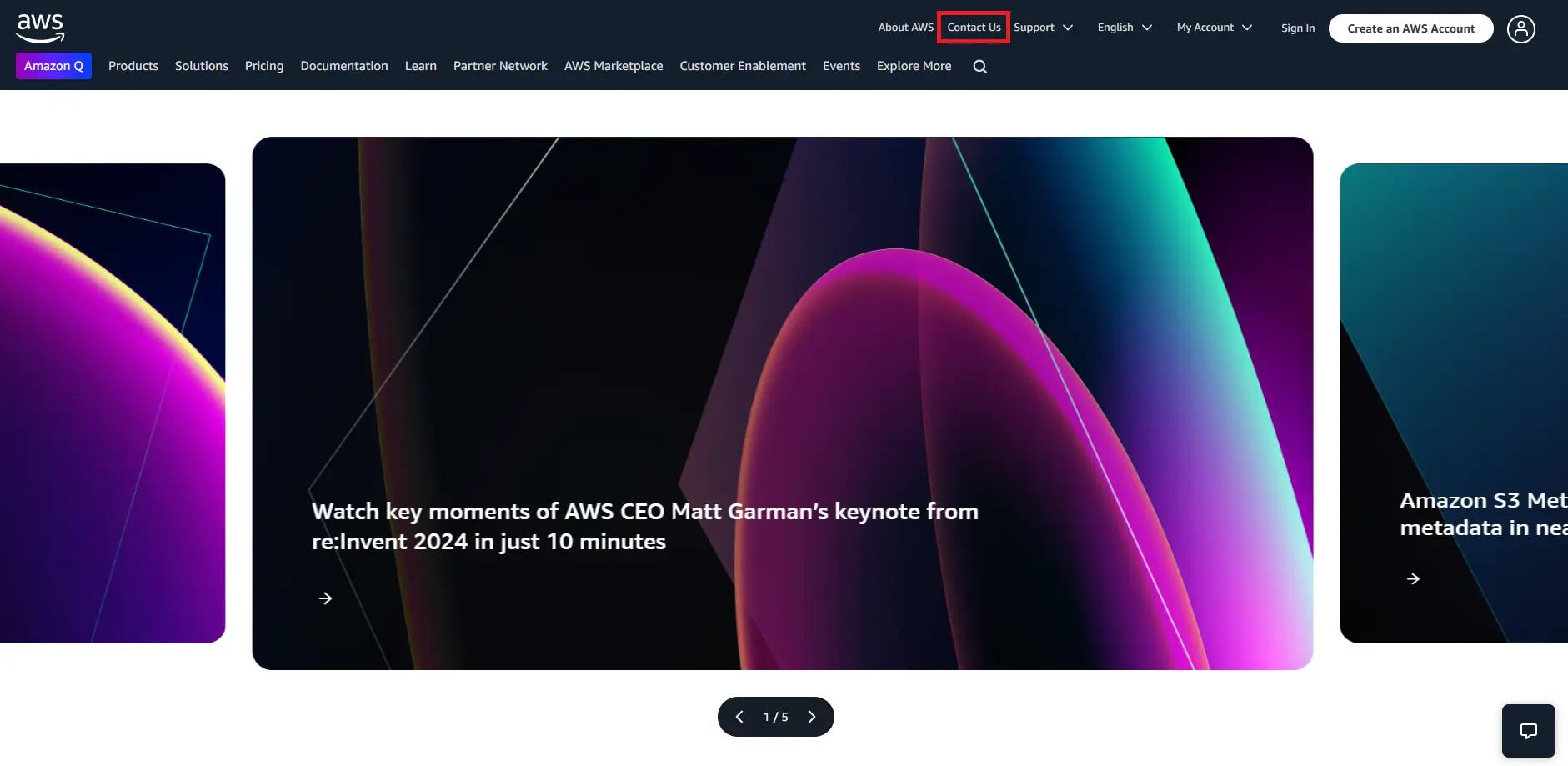
2. On the Contact Us page, you will find the Subscriber support services offered by AWS. Select the support service you want to contact based on your query.
AWS Premium Support Plan
The AWS premium support plan provides support to the users with additional and more proactive benefits like Advisory, operation automations, cloud expertise, and many more benefits. The premium plan consists of four various support plans to strengthen the customer relation. These plans are business support plan, enterprise plan, developer support and enterprise on-ramp.
IV. Additional Resources
AWS re:Post
Amazon Repost allows users to collaborate, share knowledge, and find answers to AWS-related questions. It acts as a community-driven forum where AWS users, developers, and experts can engage with each other to solve problems and share best practices. It provides following options:
1. Find Answer: In this option users can clarify their doubts from the pre-answered questions and apart from this they can also ask their questions and doubts.
2. Access Knowledge Center: AWS Knowledge Center includes all the technical information and solutions for customers.
3. Reuse Best Practices: In Reuse best practices, users can discover and implement best practices shared by the AWS community and experts.
4. Access Curated Knowledge: Through this, the customers can find technical articles, whitepapers, and tutorials, tailored to specific AWS services or challenges.
5. Join a Group: AWS Repost allows users to join groups based on their interests or specific AWS services.
Here is a step-by-step guide for accessing the AWS re:Post:
1. Go to the AWS website and click on Support at the top right of the page.
2. In the drop-down menu, you will find the AWS re:Post.
3. Browse through the resources provided and click on the resource you want to access according to their query.
AWS Alternatives
1. Google Cloud Platform
Google cloud platform offers a wide range of cloud services at economical rates and costs, making it typically more costly than AWS mainly for particular workloads. Also, GCP automatically discounts workloads that operating consistently makes it more cost-effective option for long-running apps.
Data Analytics google cloud platform offers extensive data analysis abilities that are mainly useful for massive data processing. Moreover, it includes machine learning and AI which are more advanced solutions developed for AI applications.
2. DigitalOcean
DigitalOcean App Platform is a fully managed, cloud-native solution designed to make deploying and scaling applications effortless. By handling the complexities of infrastructure management, it allows developers to focus on what matters most, writing and shipping code.
With features like automated deployments from GitHub and GitLab, built-in load balancing, and smooth scaling, the platform simplifies the entire development process. It’s also seamlessly integrated with DigitalOcean’s Managed Databases and other services, making it a powerful choice for developers seeking reliable and efficient deployment solutions. Whether you’re building your first app or managing a growing portfolio, DigitalOcean App Platform has the tools to support you.
3. Fly.io
Fly.io is a cloud platform designed to help developers run their apps closer to users by utilizing a global network of edge servers. Its primary focus is reducing latency and boosting performance by deploying applications across multiple regions worldwide.
Fly.io is built with simplicity and efficiency in mind, offering support for lightweight micro-VMs and a user-friendly interface for scaling, deploying, and managing apps. It also supports Docker containers, making it easy to deploy various types of applications seamlessly. With features like global edge server deployment and enhanced performance, Fly.io is a smart choice for developers looking to deliver faster and more reliable user experiences.
4. Microsoft Azure
Microsoft Azure stands out as a strong competitor to AWS, especially for businesses already using Microsoft products. Its seamless integration with tools like Windows Server, Office 365, and other Microsoft technologies makes it a natural choice for enterprises within the Microsoft ecosystem.
Azure’s hybrid cloud solutions offer flexibility, enabling businesses to manage on-premises and cloud computing resources effortlessly. For developers working with .NET applications, Azure provides exceptional support, making it an ideal platform for building and scaling within the Microsoft framework. Whether you’re an enterprise leveraging Microsoft tools or a developer working in the .NET space, Azure delivers a unified and reliable experience.
5. Vultr
Vultr provides high-performance cloud computing at minimal pricing, making sure a balance of cost-effectiveness and performance. Moreover, Vultr offers one-click deployments that enables one-click application deployment for common stacks making the deployment process more seamless.
A vast network of data centers for low delay applications, dependable communication, and rapid and dependable communication. Moreover, it comes with one-click deployment that enables one click application deployment for common stacks that makes deployment process more seamless.
Conclusion
AWS Support is a comprehensive service designed to ensure seamless operation of your AWS environment. Whether you’re a beginner or an enterprise user, they provides the tools, resources, and expert assistance you need to optimize your cloud experience. With 24/7 availability, tailored support plans, and a focus on resolving technical and operational challenges, their Support empowers you to build and scale your applications with confidence.
Frequently Asked Questions
Q 1. What is AWS Support?
Ans. AWS Support offers resources, tools, and experts to assist with AWS services, account management, and troubleshooting.
Q 2. How do I contact AWS Support?
Ans. You can contact them via the AWS Management Console using Support Center or the live chat and ticket system.
Q 3. Is AWS supported 24/7?
Ans. Yes, AWS offers 24/7 support depending on your support plan.
Q 4. What is the AWS Support Role?
Ans. The AWS Support Role enables access to AWS Support for troubleshooting and resolving issues with AWS services.
Q 5. How do I activate AWS Support?
Ans. Activate AWS Support by choosing a support plan from the AWS Management Console and enabling it under your account.
Q 6. Is AWS technical support free?
Ans. Basic support is free, but advanced support plans like Developer, Business, and Enterprise are paid.
Q 7. What are the hours for AWS Support?
Ans. Support hours depend on your plan: Basic support offers only accounting and billing help, while higher plans provide 24/7 support.