
Mastering VPS Customization for Ultimate Control and Flexibility
VPS Updated on : September 12, 2023Table of Content
- Why Customize Your VPS?
- Performance Optimization
- Getting Started with Your VPS
- Customizing Your VPS Environment
- Web Hosting and Domain Management
- Data Backup and Disaster Recovery
- Scaling Your VPS
- Advanced VPS customization Techniques
- Security Best Practices
- Troubleshooting Common Issues
- Frequently Asked Questions
A Virtual Private Server (VPS) is a robust solution that offers you your private slice of a physical server. Also, the VPS market size is projected to reach $8.3 billion by 2026. That’s a CAGR of 16.2%. (Source: alliedmarketresearch.com ). This blog post will explain the advantages of having customizable VPS and walk you through how to get the most power and flexibility possible.
Why Customize Your VPS?
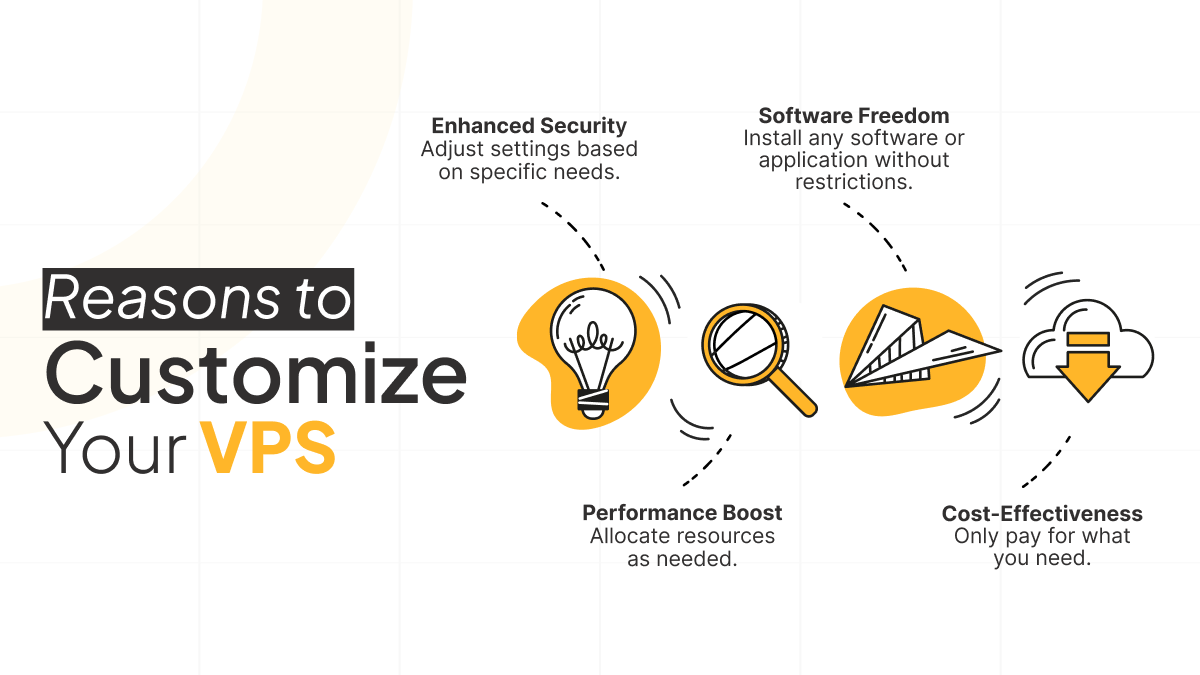
Enhanced Security
The increased degree of protection that customizing your VPS provides is one of the main benefits. Your website or application exists alongside others on the same server in a shared hosting environment, possibly exposing it to vulnerabilities in security caused by other accounts. However, a customizable VPS gives you the flexibility to precisely customize the security settings on your server to meet your unique needs.
You may put strong defenses in place against possible risks and malicious assaults by customizing security settings. Your data is kept secure and private thanks to your control over the firewall rules, access restrictions, and encryption techniques. To be safe against emerging threats, you may also swiftly deploy patches and routinely update security software.
Performance Boost
With customizable VPS, you can assign computer resources, such as CPU, RAM, and storage, to the requirements of your application by customizing your VPS. This fine-tuning guarantees top performance even when a lot of traffic or jobs need a lot of resources.
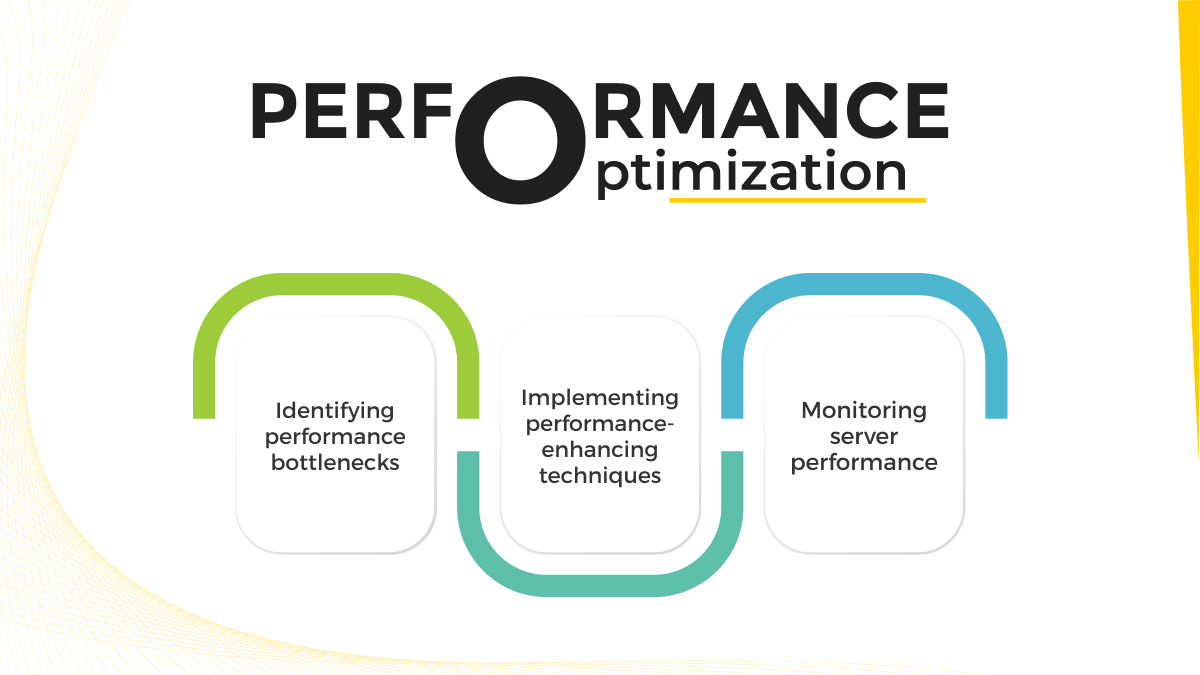
For instance, if you manage an e-commerce website, you may dedicate additional CPU and RAM resources to handle increased traffic properly during a significant sale. On the other hand, VPS customization may reduce resources to reduce expenses when demand is lower. In contrast to traditional hosting, where resource sharing might result in performance bottlenecks, this dynamic resource allocation has several advantages.
Software Freedom
You have total software freedom with VPS hosting compared to shared hosting setups. You are free to set up, install and utilize any application or program that meets the requirements of your project. Hosting companies don’t limit you, so you may design a customized environment that suits your needs.
This flexibility is invaluable for organizations and developers on specific software stacks or who have particular hosting requirements. A customizable VPS handles any setup, including that of a database server, content management system or bespoke application. In addition, you may experiment with different software options to optimize your system.
Cost-Effectiveness
VPS hosting is renowned for its cost-effectiveness. You only pay for the resources you utilize, making it a more imperative option for small businesses, startups and budget-conscious businesses. Also, in traditional hosting setups, you often pay a fixed fee regardless of resource utilization.
With VPS customization, you can allocate resources as per your workload, enabling your hosting costs to align with your actual usage. This scalability not only reduces expenses but also enhances overall cost-efficiency.
Getting Started with Your VPS

The first crucial step to get started with your Virtual Private Server (VPS) is to select a reliable hosting provider. As there are dozens of VPS hosting providers in the market, choose an appropriate operating system (OS) like Linux distribution (e.g., CentOS, Ubuntu) or Windows server.
After provisioning your VPS, you may need to configure the initial setting, including security measures like SSH access and firewall. This foundational setup enables a secure and stable platform for further customization to your specific requirements, installing software, optimizing performance and deploying web applications or services as desired.
Customizing Your VPS Environment
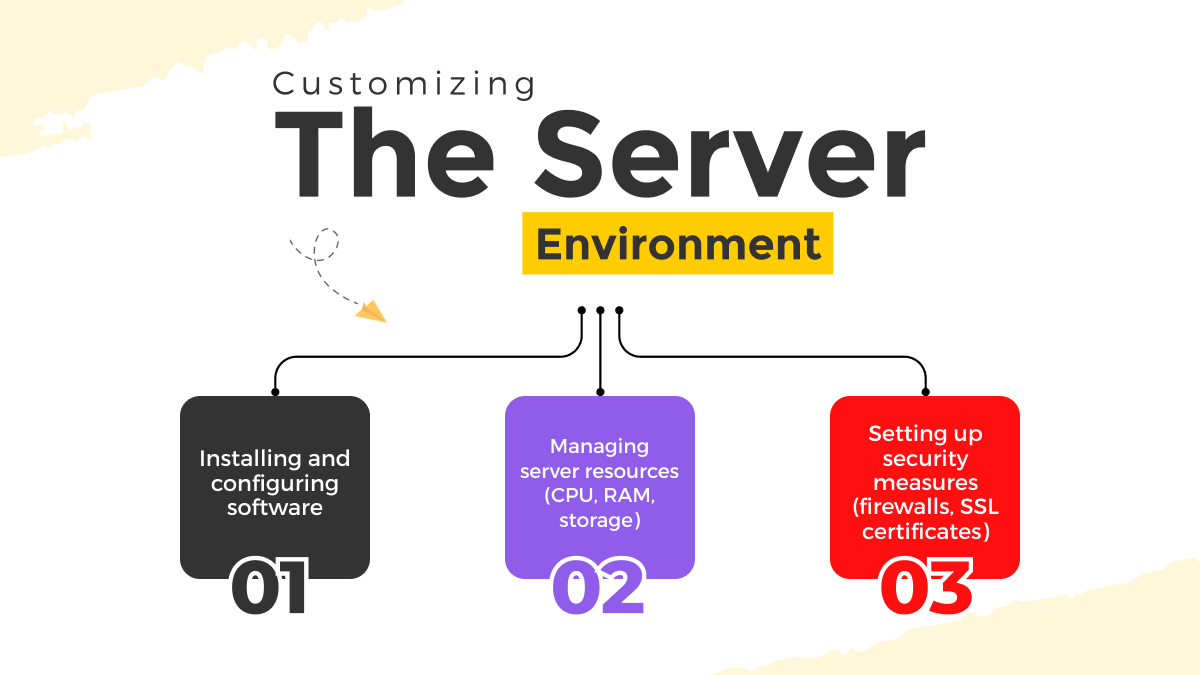
Customizing your VPS environment is vital to ensure an efficient and reliable hosting setup. Start by setting up a web server like Nginx or Apache to configure virtual hosts to host multiple websites on your VPS. Manage and organize your configured DNS record to direct traffic to your VPS, enabling seamless access.
Implement frequent backups of your data and server configurations for data protection. To avoid data loss, set up automated backup schedules and securely store backups (locally or in the cloud) for speedy recovery in an emergency. Adjust server setup for best speed, turn on caching techniques, and closely monitor resource use. Use content delivery networks (CDNs) to distribute material internationally, lowering latency and enhancing user experiences.
Web Hosting and Domain Management
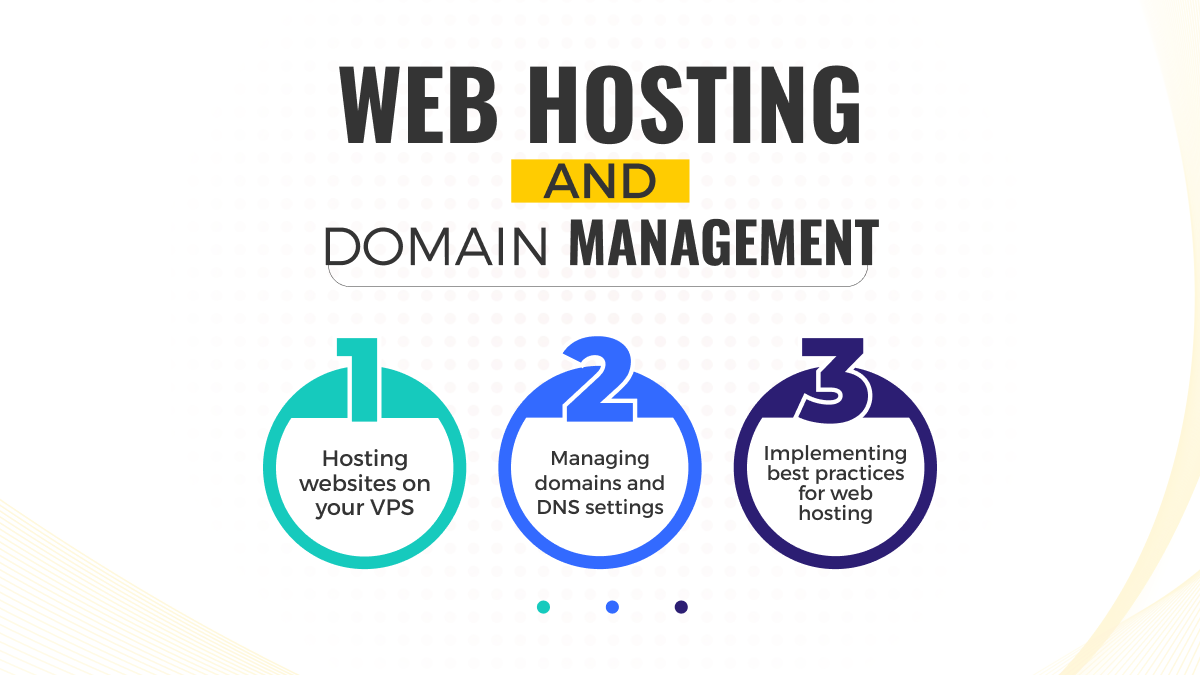
Setting up a web server, such as Apache or Nginx, and configuring virtual hosts for hosting multiple websites is fundamental to customizing your VPS environment. This process allows you to harness the full potential of your server while efficiently managing various online projects.
Configuring virtual hosts enables you to host multiple websites on a single VPS, each with unique configurations, directories, and domain names. This not only optimizes server resource utilization but also simplifies website management.
Data Backup and Disaster Recovery
The need for data backup and recovery from disaster is crucial. Putting in place reliable backup procedures guarantees the security of your data and server setups, giving you a safety net in case of unforeseen events.
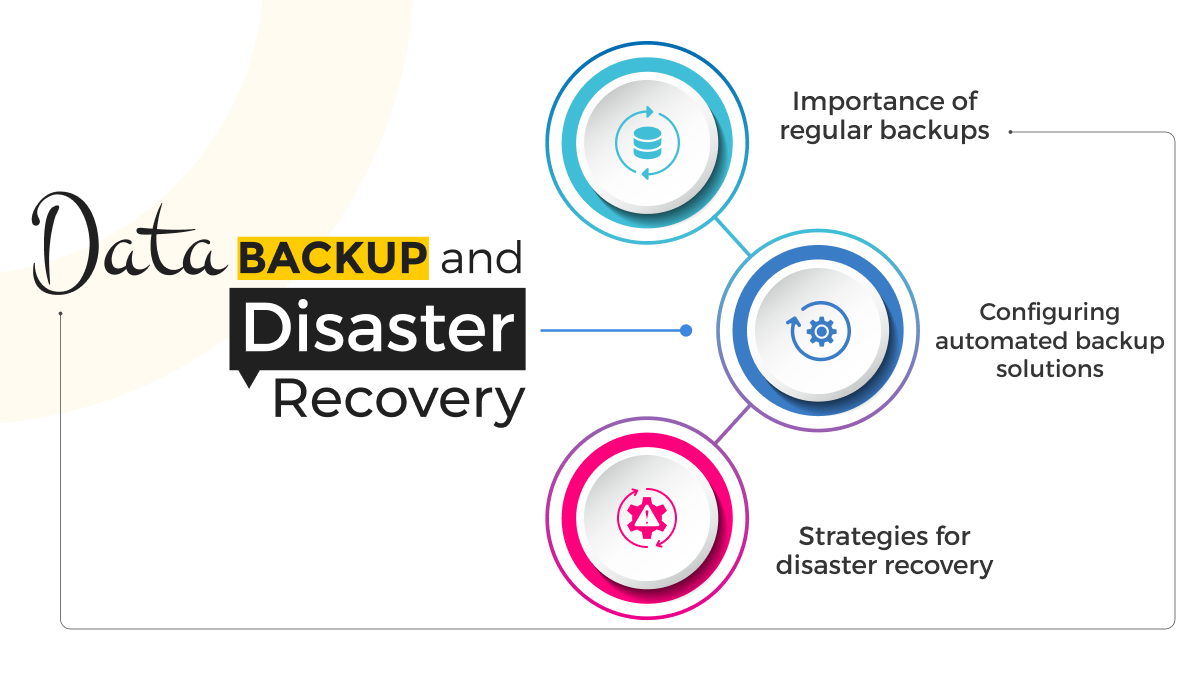
- Regular Backups: The cornerstone of data protection is scheduled & regular backups. Create a backup plan that meets your needs, whether daily, weekly, or even more frequently more frequently, create a backup plan that meets your needs. In the case of a problem, this consistent method minimizes data loss.
- Schedules for Automated Backups: Automation streamlines backup operations and reduces the possibility of human errors. To quickly set up and maintain automatic backups, use the backup automation tools supplied by your hosting provider or third-party solutions.
- Backups Must be Stored Securely: This is a must. You should save your backup data somewhere apart from where you keep your primary data.
Scaling Your VPS

The demand for more server resources grows as your web presence grows and your website traffic increases. VPS hosting is a flexible option that can fulfil your needs because of its inherent scalability; here are some additional insights into scaling your VPS effectively:
- Vertical Scaling: This process entails improving the VPS’s current resources. Best web hosting companies provide flexible plans to boost CPU, RAM, and storage as required. This is a smooth solution to handle growing traffic or resource-demanding applications without switching to a new server.
- Horizontal Scaling: When vertical scaling fails to meet your requirements, horizontal scaling provides a potential solution. This strategy involves expanding your VPS infrastructure by adding more VPS instances to effectively manage and distribute the workload.
Advanced VPS customization Techniques
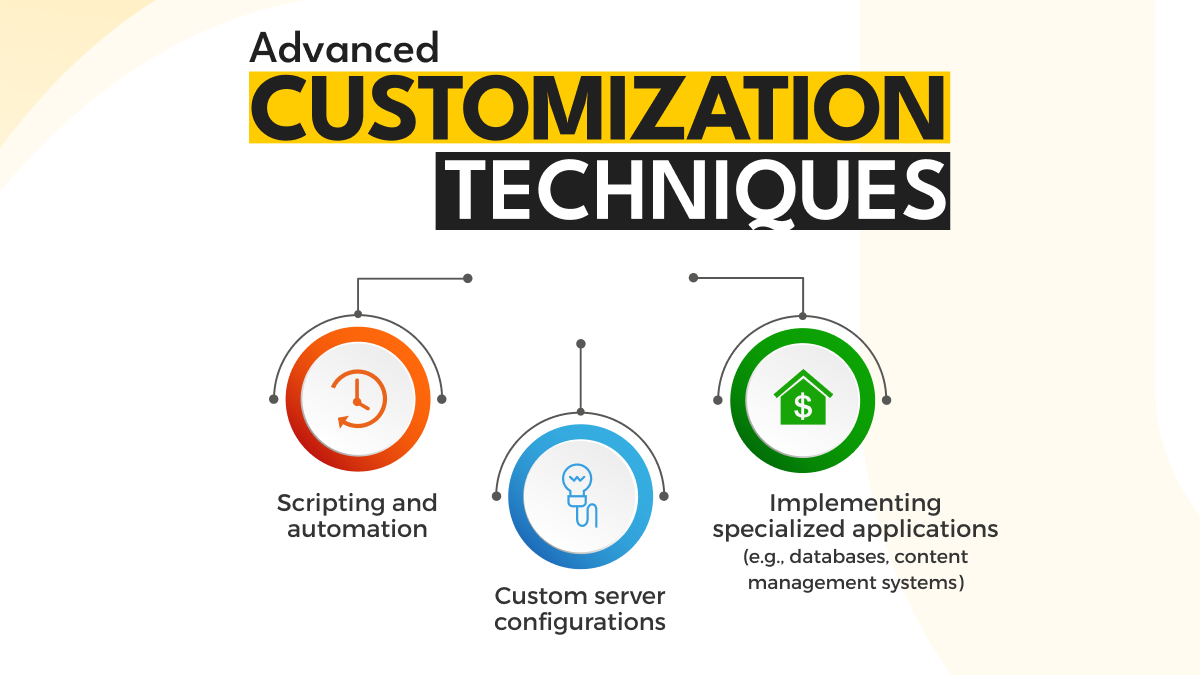
After equipping proficiency in foundational techniques, diving into advanced customization strategies can boost your system management and application deployment to new heights. Here are two advanced techniques:
Containerization and Orchestration
The demand for a consistent and replicable environment increases as applications get more complicated. Enter containerization uses tools like Docker to encapsulate your program, its dependencies, and its environment in a dependable ‘container’. This guarantees consistent behavior of the application wherever the container is executed.
Server Automation
Manual server setup and maintenance may be time-consuming and error prone as infrastructure grows. These difficulties are intended to be decreased by advanced server automation. To automate everyday server activities, use programs like Puppet and Ansible.
These configuration management solutions let you specify the ideal condition for your servers and apps, and they strive to ensure that the real condition complies with the perfect condition. It is possible to script and automatically conduct tasks like installing essential software, changing settings, and scaling resources. This ensures uniformity across the board and dramatically improves efficiency by reducing human intervention.
Security Best Practices
Security must be a top priority when personalizing your VPS environment. You can follow these security best practices:

- Firewalls and Security Groups: Configure security or firewalls groups to control incoming and outgoing traffic. You can allow necessary protocols and ports.
- Regular Updates and Patching: Keep your server’s software and operating system updated with security patches to prevent vulnerabilities.
- Strong Authentication and Access Control: Use strong passwords, multi-factor authentication and role-based access control to secure your server.
Troubleshooting Common Issues
No matter how meticulously you customize your VPS, issues can still arise. Monitoring VPS performance is essential to detect irregularities early. Slow performance may indicate resource bottlenecks that call for allocation changes. Regular security audits are crucial because security issues might come from out-of-date software or poor setups.
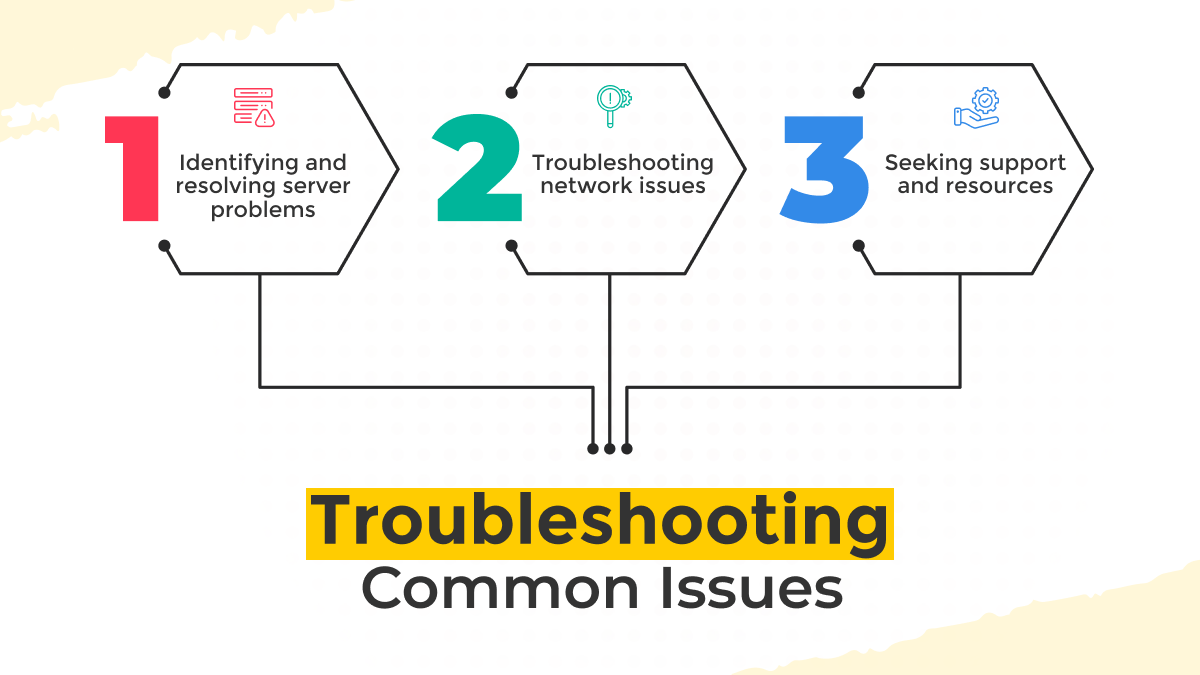
After upgrades, software compatibility issues frequently surface; having a rollback plan in place may be helpful. Always keep logs up to date because they are essential for VPS troubleshooting. You can ensure a seamless and dependable VPS experience by proactively monitoring and addressing these issues.
Final Thoughts
A customizable VPS environment grants unparalleled control and flexibility, essential for optimizing security, performance, and cost-effectiveness. By tailoring your server to your precise needs and employing advanced techniques, you can ensure a hosting solution that scales effortlessly with your growing demands. Hostingseekers, a reputable resource, has compiled a list of top VPS hosting providers, offering a convenient starting point for those seeking the ideal platform to embark on their customization journey.
Frequently Asked Questions
Q1. Why should I customize my VPS environment?
Ans. Customization allows you to enhance security, optimize performance, install specific software, and scale resources according to your requirements, offering greater flexibility and control.
Q2. How do I get started with customizing my VPS?
Ans. Start by selecting a hosting provider, choosing an operating system, and configuring your VPS. From there, you can proceed with customizations based on your project’s needs.
Q3. What are the security benefits of customizing a VPS?
Ans. Customizing your VPS allows you to fine-tune security settings, implement firewalls, and control access, reducing vulnerabilities and enhancing protection against cyber threats.
Q4. How can I optimize the performance of my VPS?
Ans. Performance optimization involves tweaking server configurations, utilizing caching mechanisms, and monitoring resource usage. You can also leverage Content Delivery Networks (CDNs) to reduce latency.
Q5. What is the difference between vertical scaling and horizontal scaling?
Ans. Vertical scaling involves upgrading existing resources (CPU, RAM, storage) on your VPS, while horizontal scaling entails adding more VPS instances to distribute the workload and enhance performance.
Q6. What are the best practices for data backup and disaster recovery on a VPS?
Ans. Implement regular automated backups and store them securely, either locally or in the cloud. Test your backup restoration process periodically to ensure it works as intended.
Q7. Can I install any software or application on my customized VPS?
Ans. Yes, with VPS hosting, you have the freedom to install and configure any software or application without restrictions, as long as it complies with the hosting provider’s terms of service.




