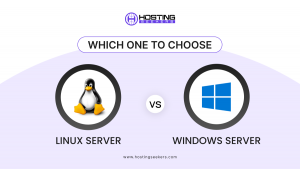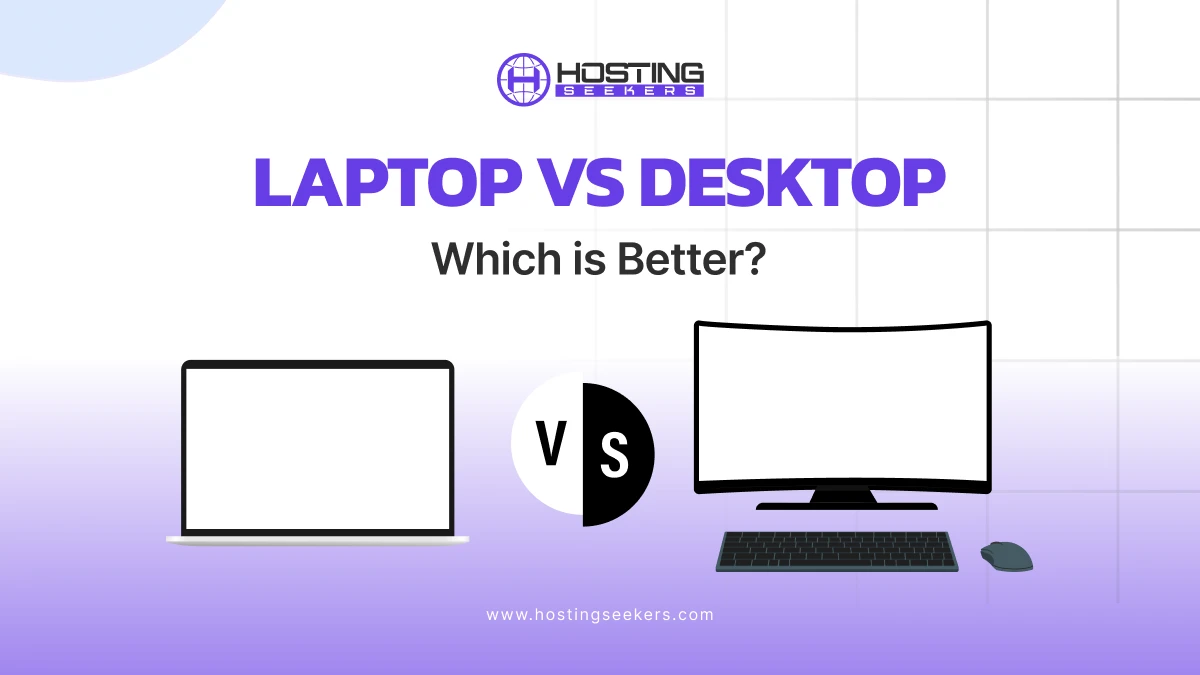
Laptop vs Desktop: Which is Better in 2026?
Comparison IT Updated on : January 15, 2026It’s almost 2026, and the choice of selecting between laptop vs desktop is still difficult if you are not sure which one is the best fit for you.
Therefore, to help you make an informed decision, in this blog, we will delve deep into the laptop vs desktop comparison and explore more features and advantages that will help you decide whether to buy a PC or a laptop.
Pros And Cons Of Laptops
Pros of a Laptop
As you know laptop combines the small screens, keyboard, mouse, speakers, and rest of the PC components into one small device, they have all the functionalities similar to Desktop PC and can also be utilized as tablets like 2-in 1 laptops, let’s check out the Pros of Laptops.

1. Portability and Compact Design
Laptops are developed and designed for mobility. Their lightweight, compact build enables users to work, study, or enjoy entertainment from virtually anywhere, be it a coffee shop, a library, or while traveling.
2. Built-in Battery for On-the-Go Usage
Laptops can easily operate without a direct power connection, thanks to their rechargeable batteries. This makes them convenient during power outages or in places without access to power outlets. Its typical battery life ranges from 4 to 12 hours, depending on the model and usage.
3. Integrated Peripherals
A laptop combines vital components like display, keyboard, mouse, and speakers into a single device. This eliminates the need to carry or set up multiple peripherals. Also, it reduces the clutter and enhances convenience. Moreover, it saves space, making it ideal for small workspaces.
4. Easy Setup and Minimal Space Requirements
Laptops are ready to use right out of the box. There’s no requirement to assemble separate components, as is often the case with desktops
5. Energy Efficiency
Laptops consume less power than desktops, making them more environmentally friendly and cost-effective for users concerned about energy bills.
Cons of Laptops
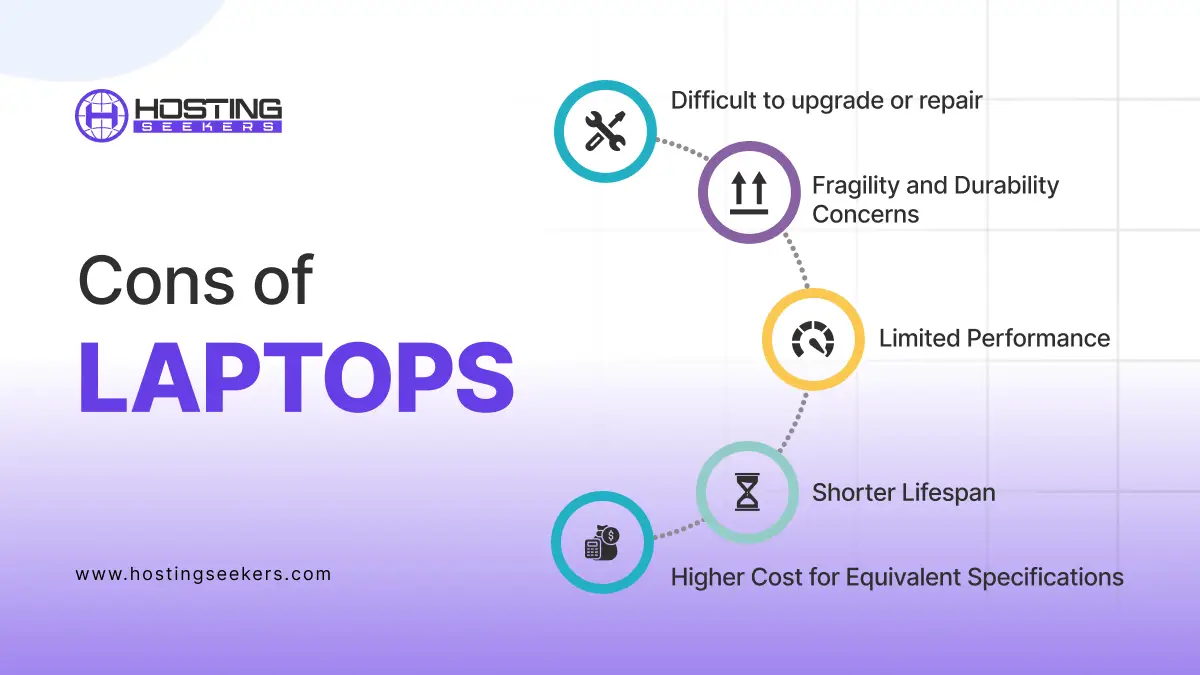
1. Limited Performance
They are less suited for demanding tasks like high-end gaming, 3D rendering, or extensive video editing.
2. Difficult to Upgrade or Repair
Unlike desktops, most laptop CPUs and GPUs are soldered onto the motherboard, making them nearly impossible to replace. Some models allow RAM or storage upgrades, but even that depends on the manufacturer’s design.
3. Higher Cost for Equivalent Specifications
When you compare a laptop and a desktop with the same specs, the laptop is often more expensive because of miniaturization, battery integration, and portability features.
4. Fragility and Durability Concerns
Laptops are more prone to physical damage if dropped or exposed to moisture. Their slim frames also make them less resistant to wear and tear over time.
5. Shorter Lifespan
Because of thermal stress, smaller cooling systems, and limited upgradeability, laptops often have a shorter usable life compared to desktops before performance becomes outdated.
Pros And Cons of Desktops
Pros of Desktop

1. Superior Performance
Desktops are developed for power. They can accommodate high-performance processors. Dedicated GPUs and advanced cooling systems make them ideal for gaming, video editing, and other intensive tasks.
2. Customizability and Upgradability
Unlike laptops, desktops enable users to upgrade almost every component, from the processor and graphics card to RAM and storage. It custom builds lets users tailor the system to their particular requirements. Also, you can easily upgrade, extend the device’s lifespan, and keep it current.
3. Cost-Effectiveness
For the exact hardware specifications, desktops are considered cheaper than laptops. Additionally, personal components are more affordable and widely available.
4. Better Cooling and Thermal Management
Desktops have larger chassis, enabling better airflow and more advanced cooling solutions, which enhance performance during extended use and prevent overheating.
5. Durability and Longer Lifespan
Desktops are stationary, decreasing the risk of physical damage. With regular maintenance and upgrades, they can remain functional and relevant for many years.
6. Display Options and Screen Size
Users can pair desktops with monitors of their choice, ranging from standard screens to ultra-wide and high-resolution displays. This flexibility is invaluable for multitasking, gaming, and professional work.
Cons of Desktop
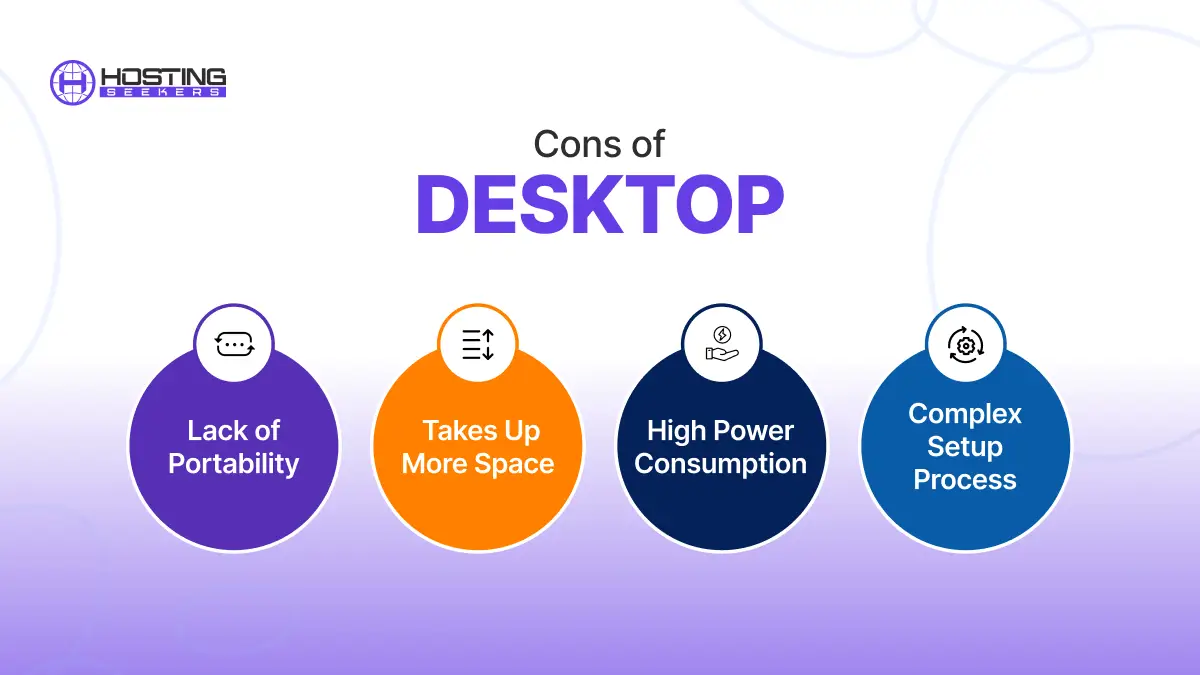
1. Lack of Portability
Desktops are stationary devices, making them unsuitable for users who need to work or study in multiple locations. They are not ideal for travelers, students, or remote employees who move frequently.
2. Takes up More Space
A desktop set up incorporates multiple components like the monitor, CPU, Keyboard, and more, requiring significantly more space than a laptop. Also, it may not be suitable for small apartments or workspaces.
3. High Power consumption
Desktop consumes more electricity compared to web-based, resulting in higher energy costs over time. They also need a constant power supply, making them unusable during power outages without a UPS.
4. Complex Setup Process
Setting up a desktop includes connecting multiple components, which can be intimidating for non-tech-savvy users. Also, regular maintenance like cleaning dust from components is necessary to ensure optimal performance.
Who Should Choose a Laptop?
1. Students and Educators
Laptops are perfect for attending online classes, taking notes, and completing assignments due to their portability and ease of use.
2. Remote Workers
Professionals who frequently travel or work from different locations benefit from the mobility of laptops.
3. Casual Users
For basic tasks like browsing, watching videos, and light gaming, laptops are a convenient option.
Top Laptops to Buy in 2026
| Laptop Model | Best Use Case | Price (USD) |
| Apple MacBook Pro 16″ (M3 Pro/Max) | Professional video editing, AI workloads, heavy multitasking | $2,499+ |
| Dell XPS 16 (2026) | Content creation, software development, and high-performance work | $1,999+ |
| Asus ROG Zephyrus G14 (2026) | Gaming, AI-assisted workflows, and creative work | $1,799+ |
| Microsoft Surface Laptop 7th Gen | Students, productivity, and light creative tasks | $1,599+ |
| HP Spectre x360 14 (2026) | 2-in-1 flexibility, portability, and business use | $1,499+ |
Types of Laptops
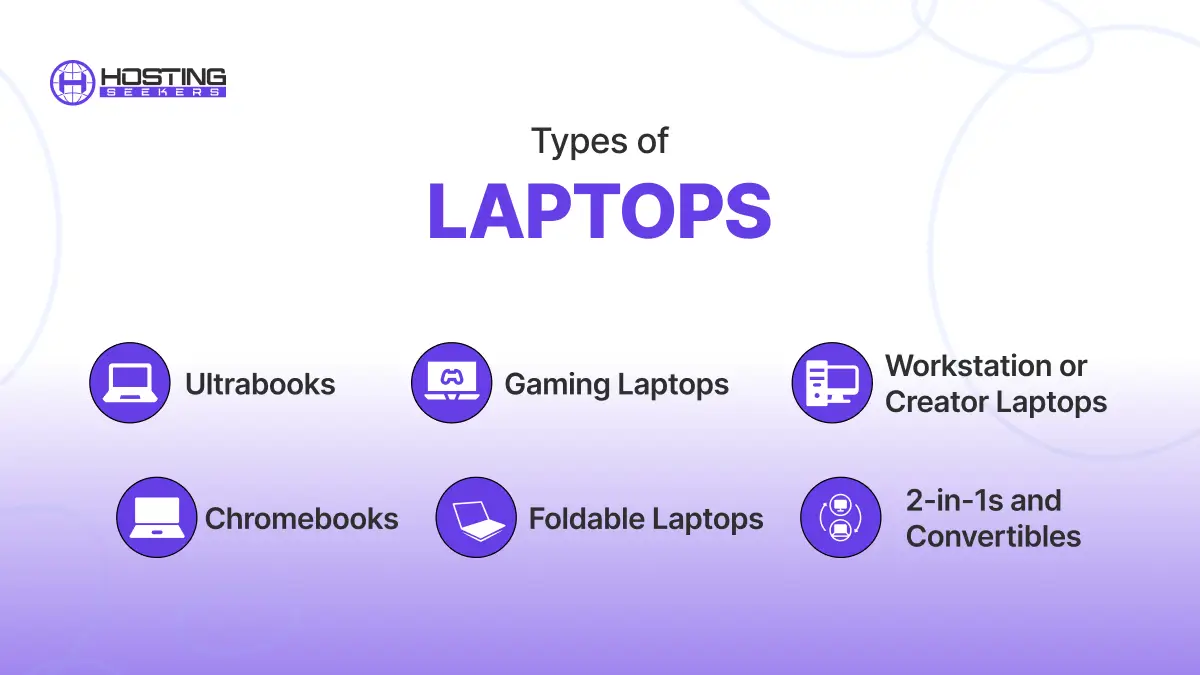
1. Ultrabooks
Ultrabook laptops were first developed by chipmaker Intel in 2011. These laptops come with certification and have quick boot times, Thunderbolt 4, and hold up to 9 hours of battery life. Also, the laptops with AMD chips and the Apple MacBook lineup provide similar features. Microsoft Laptop 5 and Apple MacBook Air are some of the popular models of this type.
2. Gaming Laptops
Gaming laptops often come with powerful hardware, hard to carry around. Also, a typical need for a gaming laptop is its graphics card, the latest processor from AMD or Intel, and carefully cooled components. Acer Nitro 5, HP Omen 16, Lenovo IdeaPad Gaming 3, and ASUS TUF Gaming F15 are some of the examples of this segment.
3. Workstation or Creator’s Laptop
This type of laptop comes with lots of hardware features, similar to those of a gaming laptop, but is mostly used by professionals completing demanding tasks from a portable device. Apple MacBook Pro 9 is a good example of a creator laptop that has the ability to take over the workload.
4. 2-in-1s and Convertible
This type of laptop can transform into multiple forms. Well, also, there are two types in this category: I) Convertible, ii) Detachable. These types of models can either work as laptops or tablets. HP Sector 14×360 and Lenovo Yoga Book 9 are examples of 2-in-1 laptops
5. Chromebooks
This type of laptop mostly operates on Chrome OS, which is a Google Chrome browser-based operating system that operates seamlessly when connected to the internet. This laptop mostly depends on web-based applications rather than downloaded ones. HPX360 Chromebook and Lenovo IdeaPad Flex 3 are among the top models.
6. Foldable Laptops
A foldable laptops depend on bendable screen technology like the one utilized in smartphones. They come with an optional full-sized keyboard that can be folded for two side-by-side displays.
Top 5 Best Laptops to Look for in 2026
1. Apple MacBook Air (M4, 2026)
| Specification | Details |
| Processor | Apple M4 (10-core CPU, integrated GPU) |
| Screen Size | 13.6-inch (2560 × 1664) or 15.3-inch (2880 × 1864) LED IPS |
| Storage | 256 GB to 2 TB SSD |
| Battery Life | Over 15 hours (up to ~15 h) |
| Price | Starting at ~$999 (13-inch) |
2. Microsoft Surface Laptop 7th Edition
| Specification | Details |
| Processor | Snapdragon X Elite / X Plus (ARM) or Intel Core Ultra 5/7 with NPU (Copilot+) |
| Screen Size | 13.8-inch (2304 × 1536) or 15-inch (2496 × 1664) PixelSense Flow touchscreen |
| Storage | 256 GB – 1 TB SSD |
| Battery Life | Up to 20 h (13.8″), 22 h (15″) |
| Price | $999–$2,499 depending on configuration |
3. ASUS ROG Zephyrus G14 (2026)
|
Specification |
Details |
| Processor | AMD Ryzen AI 9 HX 370 |
| Screen Size | 14-inch OLED (vivid but moderate brightness) |
| Storage | Configuration not specified, generally up to 1 TB SSD, typical for the series |
| Battery Life | Around 5–6 hours under load |
| Price | High-end premium (not explicitly listed) |
4. LG Gram Pro (2026, 17-inch)
|
Specification |
Details |
| Processor | Intel Core Ultra 7 or Ultra 9 |
| Screen Size | 17-inch (one of the lightest 17″ laptops) |
| Storage | 2 TB SSD (configurable) |
| Battery Life | Up to 27 hours of video playback |
| Price | Starts at $2,549.99 (17″); 16″ model at $2,799.99 |
5. Dell XPS 16 (9640)
|
Specification |
Details |
| Processor | Intel Core Ultra Series 1 |
| Screen Size | 16.3-inch (FHD+ LCD or 3840×2400 OLED) |
| Storage | (Typically up to 2 TB SSD; not explicitly stated) |
| Battery Life | Not specified; premium workstation-class device |
| Price | Starts at ~$1,699 |
Who Should Choose a Desktop?
1. Gamers
Desktops are the preferred choice for gaming enthusiasts due to their premium performance and ability to support high-end graphics cards.
2. Content Creators
Video editors, graphic designers, and 3D artists need the power and screen flexibility that a desktop offers.
3. Business and Offices
Desktops are cost-effective and durable, making them suitable for office environments.
Top Desktop PCs to Consider in 2026,
| Desktop PC | Best For (Use Case) | Price (Starting) |
|---|---|---|
| Apple Mac Studio (M2 Ultra) | Professional video editing, 3D rendering, and AI workloads | $3,999 (₹3,29,900) |
| Dell XPS Desktop (8960) | General productivity, gaming, and creative work | $1,499 (₹1,24,999) |
| HP Omen 45L | High-end gaming and streaming | $2,399 (₹1,99,999) |
| Lenovo ThinkStation P8 | Engineering, architecture, and AI model training | $3,499 (₹2,89,999) |
| Corsair One i500 | Compact high-performance gaming and content creation | $3,599 (₹2,99,999) |
Types of Desktops

1. Tower
Tower desktops are the most versatile and commonly used type. They come in different sizes to suit specific needs.
2. Mini Tower
Mini towers are compact and designed for limited spaces. They offer basic computing capabilities with fewer expansion slots, making them suitable for home offices or basic tasks like web browsing and document editing.
3. Mid Tower
Mid towers are slightly larger and are the most popular choice among users. They provide enough room for more powerful components and upgrades, making them ideal for gaming, video editing, and multitasking.
4. Full-tower
Full towers are the largest type, designed for high-performance setups. They can accommodate multiple GPUs, advanced cooling systems, and extensive storage options, making them perfect for professional users and enthusiasts.
5. Compact
Compact desktops, also known as small form factor PCs, prioritize saving space while delivering decent performance. They are ideal for users who want a minimalist setup without compromising essential functionalities, such as everyday office work or light multimedia tasks.
6. Dedicated Server CPU
Dedicated server CPUs are built for high-performance tasks, with potential CPUs like Intel Xeon and AMD EPYC. This type of CPU can manage and handle large amounts of traffic with minimal downtime. Moreover, Dedicated Servers can be virtualized to divide their resources into multiple Virtual Private Servers. This helps users to sell VPS Hosting to provide scalable hosting solutions for end users.
Top 5 Desktop PCs to Look for in 2026
1. Lenovo Legion Tower 7i (Gen 10, 2026)
|
Specification |
Details |
| Desktop Class | High-end gaming and content creation tower |
| Processor | Intel Core Ultra 9 285K (24 cores: 8 Performance + 16 Efficiency, 36 MB cache |
| Processor Speed | Not specified, but flagship-tier Ultra-class performance |
| RAM (as Tested) | 64 GB DDR5 (upgradeable to 128 GB) |
| Price | Premium, notably higher than competitors, but justified by performance |
2. Corsair AI Workstation 300
| Specification | Details |
| Desktop Class | Ultra-compact AI workstation (mini-PC) |
| Processor | AMD Ryzen AI Max+ 395 (Strix Halo APU with integrated NPU) |
| Processor Speed | Not specified in GHz metrics, but features powerful AI-tailored silicon (up to 50 TOPS NPU) |
| RAM (as Tested) | 128 GB LPDDR5X-8000 |
| Price | ~$1,999.99 for this configuration |
3. Maingear MG-1
|
Specification |
Details |
| Desktop Class | High-performance gaming prebuilt |
| Processor | AMD Ryzen 7 7800X3D |
| Processor Speed | (Not specified) – Kept high gaming performance |
| RAM (as Tested) | 16 GB DDR5 |
| Price | ~$550 premium over DIY build, but offers build quality and warranty |
4. Framework Desktop (Mini-ITX)
| Specification | Details |
| Desktop Class | Modular, ultra-compact mini-ITX desktop |
| Processor | AMD Ryzen AI Max+ 395 (16C/32T APU) |
| Processor Speed | Base 3.0 GHz – Boost 5.1 GHz |
| RAM (as Tested) | Up to 128 GB LPDDR5X (shared VRAM also possible) |
| Price | Premium modular design; pricing not specified |
5. Velocity Micro ProMagix HD80
| Specification | Details |
| Desktop Class | High-end professional workstation |
| Processor | Intel Core Ultra 9 285K (24-core, up to ~5.70 GHz) |
| Processor Speed | Up to approximately 5.70 GHz (boost) |
| RAM (as Tested) | 64 GB DDR5 |
| Price | Starts at $6,799 — premium high-performance build |
Laptop vs Desktop Performance Comparison
| Category | Laptop | Desktop |
| Performance (CPU & GPU) | Good for most tasks, but thermally limited — even high-end gaming/workstation laptops can’t match desktop peak performance. | Superior performance due to larger cooling systems and higher power limits; best for heavy gaming, AI, and 3D rendering. |
| Upgradeability | Limited — usually, only RAM and storage can be upgraded. CPU & GPU upgrades are rare. | Highly upgradeable — you can replace CPU, GPU, RAM, storage, and even cooling solutions. |
| Portability | Highly portable; ideal for travel and mobile work. | Not portable — meant to stay in one place. |
| Cooling | Smaller fans and limited airflow can throttle performance under heavy loads. | Large heatsinks, liquid cooling options — better sustained performance. |
| Power Consumption | More energy efficient — runs on lower wattage. | Higher power draw — more performance but less energy efficiency. |
| Price-to-Performance | More expensive for the same performance level compared to desktops. | Better value — same price gets you more raw power. |
| Battery Life | Runs on battery — typically 5–12 hours, depending on usage. | No battery — always plugged in. |
| Lifespan | Usually shorter due to thermal stress and non-upgradeable parts. | Longer lifespan with component replacements and upgrades. |
| Best For | Students, business professionals, travelers, and casual gamers. | Gamers, creators, engineers, and AI researchers face heavy multitasking workloads. |
Things to Consider When Buying a PC or Laptop
When buying a PC or laptop, there are several factors to consider, making sure that the device meets your preferences and needs.
1. Purpose of Use
Gaming: Look for high-performance GPUs, fast processors, and proper cooling systems, especially if you’re considering a watercooled gaming PC for maximum performance and temperature control. Also, you can prioritize portability, battery life, and productivity features. Moreover, select the powerful CPUs, high RAM, and color-accurate displays.
2. Budget
Budget is the most vital factor when opting for a PC or a Laptop. Determine how much you are willing to spend and select a device that provides the best value for your money. Moreover, avoid overspending on features you don’t require.
3. Operating System
Looking for operating systems, like which operating system you need, whether it’s Windows, Linux, or macOS.
Windows: It is compatible and versatile with most software.
Linux: It is great for developers and tech enthusiasts.
ChromeOS: It is budget-friendly and suitable for basic tasks.
4. Performance
Check for Performance like Processor, RAM, storage, and Graphics. Check the details below before opting for one:
Processor (CPU): Intel Core i5/i7 or AMD Ryzen for most tasks; higher-end for intensive workloads.
RAM: Get RAM of minimum 8GB for general use; 16GB or more for gaming and creative tasks.
Storage: Select an SSD for faster performance of at least 256GB, plus external options if required.
Graphics Card (GPU): Dedicated GPUS (e.g., NVIDIA/AMD) for gaming and graphics-intensive tasks.
5. Display
Check for Screen size, portability, and more. You can refer to an ideal screen size between 13” and -15” for better portability or even for a larger option for better immersion. Check for resolution like Full HD (1080p), which is standard, or 4K for creative professionals.
If you want it for gaming you can go with higher refresh rates 120Hz or more for gaming, also color accuracy is more important for photographers and designers.
6. Build Quality and Portability
Lightweight and slim models are ideal for frequent travelers. Also, check the keyboard and track quality for better comfort.
7. Battery life
Check for devices with a minimum of 6 to 8 hours of battery life for mobility. Look for the fast-charging options.
8. Connectivity Options
Check the connectivity options like USB-C, HDMI, Thunderbolt, Headphone, and more. Also, check for wireless connectivity like Wi-fi 6 and Bluetooth 5 for better connectivity.
9. Warranty and Support
Review the manufacturer’s warranty policies and service options. Also, look for brands with reliable client support.
10. Reviews and Brands
Select a reputable brand known for its quality and reliability. You can read user reviews and professional critiques to understand the pros and cons.
Laptop vs Desktop: Which is Best?
Selecting between a laptop and a desktop entirely depends on your requirements and choice. For average and basic use, a laptop is the best fit. If you are aware that your employees may work well with the freedom to move around and in different locations, then a laptop will be a better option. In contrast, if you need it for gaming or using heavy software, then a Desktop can be a good choice. So, the final decision between PC or desktop totally depends on your requirements.
Frequently Asked Questions
Q 1. Which is better, a laptop or a Desktop PC?
Ans. It depends on your needs:
A laptop is better for portability, convenience, and working on the go.
A Desktop PC offers more performance, better upgrade options, and is usually more cost-effective for heavy tasks like gaming or video editing.
Q 2. What are some advantages of using a laptop?
Ans. Here are some advantages of using a laptop:
- Portability: Easy to carry and work anywhere.
- Space-saving: Doesn’t require much space.
- Integrated features: Includes a built-in battery, webcam, and speakers.
- Power-efficient: It consumes less power compared to desktops.
Q 3. What are some advantages of using a Desktop PC?
Ans. Here are some advantages of using a Desktop PC:
- Better performance: Usually, it has more powerful hardware.
- Upgradeability: Easy to upgrade components like RAM, GPU, or storage.
- Longevity: Generally, it lasts longer due to better cooling and larger components.
- Cost-effective: Offers better value for performance compared to laptops.
Q 4. Which is better for gaming, a laptop, or a Desktop PC?
Ans. A Desktop PC is better for gaming because:
- It has more powerful GPUs and CPUs.
- Easier to upgrade and customize.
- Better cooling solutions.
Q 5. How much RAM is enough?
Ans. 8GB: Sufficient for basic tasks and light multitasking.
16GB: Ideal for most users, including gamers and professionals.
32GB or more: Necessary for heavy multitasking, video editing, or large-scale simulations.
Q 6. How much SSD is good for a laptop?
Ans. 256GB SSD: Suitable for casual users who mainly browse, stream, and work on documents.
512GB SSD: Ideal for users with moderate storage needs, like gamers and professionals.
1TB SSD or more: Recommended for those with extensive storage needs, such as video editors or gamers with large libraries.
Q 7. Which Windows is best for a laptop?
Ans. Here’s the breakdown:
- Windows 11 Home or Pro: Modern and optimized for the latest laptops.
- Windows 10: Still widely used and suitable for older or budget laptops.
- Windows 11: It is recommended for better performance, security, and new features.
Q 8. Which Windows is fastest?
Ans. Windows 11 is the fastest for newer hardware, offering improved performance and optimization. However, on older hardware, Windows 10 might perform better due to its lower system requirements.
Q 9. Can a laptop do everything a desktop can?
Ans. Yes, a laptop can do almost everything a desktop can, but desktops usually offer more power, better cooling, easier upgrades, and better value for heavy tasks. Laptops trade some performance for portability.Your choice should depend on your specific needs and budget.
Q 10. Is a desktop safer than a laptop?
Ans. Yes, a desktop is generally safer in some respects:
- Less portable: Less likely to be lost or stolen.
- Better cooling: Reduces the risk of overheating.
However, security depends more on software and user practices than on the device type. Laptops are equally secure with proper precautions like encryption and strong passwords.
Q 11. Which generation laptop is best in 2026?
Ans. In 2026, the best laptops generally feature Intel Core Ultra 15th Gen, AMD Ryzen 9000 series, or Apple M3/M4 chips, offering top performance, AI acceleration, and improved battery efficiency.