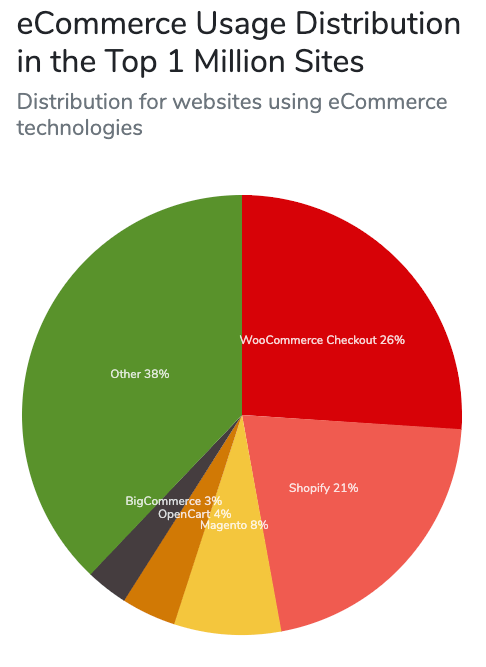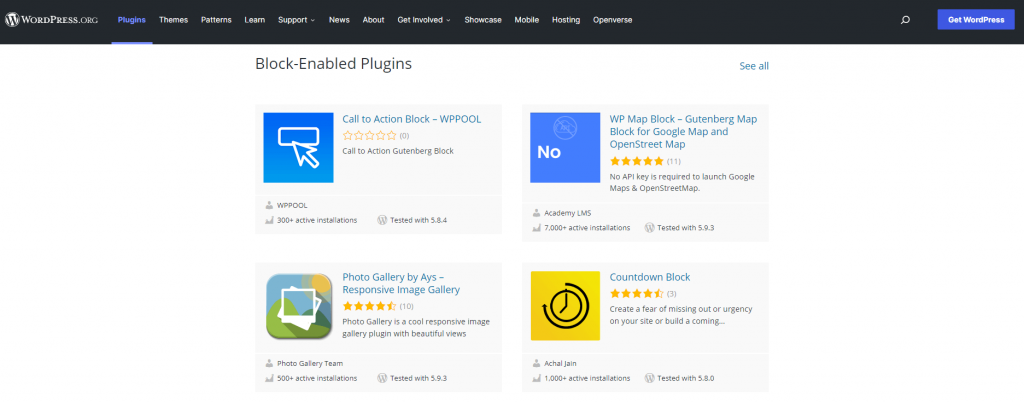7 Secrets To Speed Up WooCommerce Store | Beginners Please Note!
Web Hosting Tips Published on Date: April 6th 2022A slow WooCommerce store can be disastrous to your business. There may be several reasons for a slow-running WooCommerce store. Read on to know the best tips to speed up the WooCommerce store.
Table of Contents
One of the best eCommerce platforms for small businesses today is WooCommerce. With over 5,106,506 live websites using WooCommerce, it is undoubtedly the best eCommerce platform for startups, small businesses, and even large organizations. But what if such a reliable platform doesn’t respond swiftly? A slow loading WooCommerce store is unprofitable and prone to quick failure.
Wondering?
Not only a slow WooCommerce store leads to poor user experience but it won’t let you achieve your SEO goals, i.e #1 search engine rankings. Ultimately, your business sales will get affected and fall down drastically.
| With decreasing page load speed, the chances of bounce increase by 90%
~SOASTA Research, 2017 |
And why not? Would you visit an online store that takes time loading and displaying its products? You know the answer!
So, one thing is clear here! It is crucial to have a faster loading WooCommerce store for it to get you more profits and succeed in the long run.
But how to speed up WooCommerce stores? Well, by optimizing certain aspects of your online WC store, you can speed it up
Why Does Speed Matter For A WooCommerce Store?
Speed is the first thing that your audience notices as soon as they click your site’s URL. Hence, if your website loads slowly and takes more than 3 seconds to completely display its content on the screen, your users are more likely to jump to some other website.
This has been proved by a Google study that discovered, that 53% of mobile users leave a website if it took more than 3 seconds to load.
| 2 seconds is the threshold for eCommerce website acceptability. At Google, we aim for under a half-second.
~ Maile Ohye, Google |
Another study found that nearly 80% of users get more annoyed by a slow-loading website than one that is temporary down.
Moreover, a 100 million second delay in website response can harm user experience and online sales. As Akamai reports that nearly 7% of conversion rates are impacted by a 100-ms delay in page response time. The study also states that a 2-second delay in website speed increases the bounce rate by a huge 103%.
In terms of revenue, a 100-ms delay can make you lose $25,550 annually, considering your site generates $1000 every day.
Besides user experience, the speed of your website also impacts your SEO effort. Yes, both performance and website speed plays a crucial role in Google’s site ranking algorithm. An online store means a lot of visuals and text-based information along with WooCommerce payments. And a color picker tool can simplify the process of selecting the perfect hues for your site’s theme to create catchy visuals.
Even after shifting to mobile-first indexing for more than 50% of the pages displayed in Google search results, the average load time for WordPress mobile sites have worsened last year.
It’s even more important to keep your online store running extremely fast during peak traffic times such as the festive season or month-end sales. When you are trying to acquire more sales, you should not leave any room for annoying or disappointing your customers; make sure they don’t abandon your website when you need them to stay the most.
Considering all the above reasons, speeding up your WooCommerce store can be extremely significant for your online business.
Recommended Read: Shopify vs WooCommerce
Tips to Speed Up WoCommerce Stores
Here are some tips that will actually help your boost your WooCommerce website in terms of speed and performance.
- Optimize WooCommerce Plugin Settings
- Invest in the Right and cheap web Hosting Services
- Implement HTTP/2
- Select a Speedy WooCommerce Theme
- Evaluating the Speed of Your WooCommerce Store
- Increase Memory Limit of Your WordPress
- Be Smart About Plugins and Extensions
Start penning them down!
1. Optimize WooCommerce Plugin Settings
The easiest thing you can do is to optimize your WooCommerce plugin settings. Start with changing your login URL. While every WordPress website’s login URL is domain.com/wp-admin/ by default. However, this is known to all including hackers and bots, which can cause risk to your site in the future.
Hence, change your login URL to something unique to protect it against brute force attacks, and tackle rate-limiting HTTP errors such as 429 Too Many Requests.
Secondly, disable pingbacks on your WooCommerce store as they generate unnecessary spam. It’s better that your site generate fewer queries. You can also break too many user comments and reviews into smaller chunks on your WordPress website. Limiting their number to 20 (maximum) will optimize the load time of your product page.
Navigate to WooCommerce – Settings – Disable Reviews (if you don’t want them on your site). This will help speed up your WooCommerce site by preventing a few scripts and widgets from being loaded.
Lastly, eliminate any unused outdated themes or plugins from your online store. The lesser their number, the easier it would be to maintain and troubleshoot performance issues.
2. Invest in the Right Hosting Services
An online store means a lot of visuals and text-based information along with WooCommerce payments. These features need to be rendered fast in a secure environment if you want to win over your customers.
For this, you must choose a hosting service that helps you achieve your eCommerce business goals. For starters, it should be fast. Secondly, it should deliver exceptional support, and thirdly, it should be secure.
Here are some criteria that you should take notice of when choosing your hosting provider:
- While most hosting providers claim to offer 99.99% uptime, not everyone fulfills the promise. Can you afford to lose your sales because of poor hosting? definitely, not! For instance, HostingSeekers has partnered with only the best eCommerce hosting providers that offer secure, faster-hosting services with 99.99% uptime. Don’t trust me? Check out the genuine users’ reviews for each of our hosting partners.
- A content delivery network (CDN) for international customers, in particular.
- Server level caching
- Multiple geographical locations to be able to choose a preferred server location.
- SSL certificate for the safety of your WooCommerce store
- Hassle-free staging sites to test your products before launching them in the store.
- Automatic backups to ensure data safety
- Bandwidth & storage
- Auto-installation of WooCommerce for faster store setup
Pro Tip: Choose a hosting service based on your WooCommerce store requirements. For instance, if you have thousands of products, dedicated hosting will work best for you. You can read our blog on types of web hosting to make an informed decision.
3. Implement HTTP/2
Ensure that you choose an eCommerce hosting provider that offers HTTP/2. It can increase the speed of your website significantly by empowering your browser to simultaneously process multiple requests over a single connection. This allows for faster page-load times while saving on bandwidth.
It’s like picking up all the resources altogether and transferring them at the same time. Otherwise, your browser has to go back to the server to fetch resources individually, which makes the task time-consuming.
4. Select a Speedy WooCommerce Theme
A fast-performing WooCommerce theme is a crucial factor in increasing conversion rates and sales. A good theme can help your WooCommerce store to succeed by increasing the load times. You can choose top Woocommerce themes, including Blocks, Neve, Astra, The Page Builder Framework, etc.
Pro Tip: Run an audit to assess the performance of popular WooCommerce themes.
If you are wondering how to decide on a theme, consider the tips:
- List down the features you need in your WooCommerce store.
- Choose a theme that covers most of the features you listed.
Doing this will help you reduce dependency on multi-purpose themes and even on third-party plugins.
5. Evaluating the Speed of Your WooCommerce Store
To be able to make improvements in your WooCommerce store speed, you must measure the site first. Don’t know how to do it? We’ll help.
Using a website speed test tool is the best way to measure the responsiveness of your WooCommerce site. Make sure you test your site properly otherwise your site may slow down after making a change.
Some of the best speed test tools you can choose from are:
- Google PageSpeed Insights
- GTMetrix
- WebPageTest
- Pingdom
Keep in mind that no speed test tool is accurate. But you should pick the one that seems like the best fit to you and stick with it.
6. Increase The Memory Limit of Your WordPress
By default, WordPress assigns 32 MB of memory for PHP. In case of exhaustion, WordPress will try to raise the limit automatically to 40 MB for a single website or 64 MB for a multisite.
However, this memory limit, in most cases won’t be enough for a WooCommerce store. Hence, you should increase the limit to 256 MB. Moreover, make sure you back up every file before editing them.
7. Be Smart About Plugins and Extensions
Did you know that there are over 54,000+ free plugins in the WordPress repository? When you have so many options, it’s easy to get carried away and use as many of them.
One important thing to note here is that not all the plugins work well in every environment. So, you will need to choose the plugins wisely before installing them.
While the number of plugins may cause performance issues, this is not always true if the plugins are built using the best code. Scrutinizing every plugin for quality causes hassle when their number is high considering you have the right skills and expertise to do so. Also, the more plugins, the higher is the risk of conflicts between them.
So, you should go easy on the number and type of WooCommerce extensions and plugins you install.
Which is better Windows Server vs Linux Server? Read to find out
Bonus: Optimize Your Images & Delivery
You can also speed up your WooCommerce store by activating lazy loading for visuals, i.e., images and videos.
So, what’s Lazy loading?
Well! It’s a strategy to delay resource utilization until they are actually needed. This saves system resources and boosts performance.
Maybe, this is why Google suggests using the lazy loading strategy to “defer offscreen images”.
You can also manually apply the lazy loading script to your visuals using the loading attribute:
<img src=”image.jpg” alt=”…” loading=”lazy”>
<iframe src=”video-player.html” title=”…” loading=”lazy”></iframe>
Alternatively, you can also use a plugin to add the lazy loading tag to each image. Some popular WordPress plugins for lazy loading, include
- Lazy Load by WP Rocket
- Smush
- Lazy Loader
- A3 Lazy Load
- Optimole
Frequently Asked Questions
Q 1. What is WooCommerce?
Ans. WooCommerce is an open-source eCommerce platform that lets you build your online store. It is basically a free plugin that comes with WordPress. This means you need to have a WordPress website in order to use WooCommerce.
Q 2. WooCommerce Pricing – How much does WooCommerce cost?
Ans. WooCommerce is an open-source plugin that cost you nothing to use it. However, you’d need hosting services to store your WooCommerce site and all its data. Here, the price depends on the hosting package you buy. Visit HostingSeekers and you can choose from the best and most affordable hosting plans.
Q 3. How do I make my WooCommerce store faster?
Ans. 7 ways to speed up the WooCommerce store:
- Optimize the settings of your WooCommerce plugin
- Choose the right hosting services
- Use HTTP/2
- Choose a fast WC theme
- Optimize your images
- Choose Plugins and extensions smartly
- Measure your WC site speed
Q 4. How do I check the speed of my WooCommerce site?
Ans. To measure the speed of your WooCommerce website, you can use several good plugins, including
- Google PageSpeed Insights
- GTMetrix
- WebPageTest
- Pingdom
Q 5. Why are WordPress sites slow?
Ans. The most common reason for a slow WordPress website is using bad-quality hosting services. If the hosting service you have purchased does not fit the level of your site traffic, your site will suffer speed issues.
AMD vs Intel – Which is more durable?
Conclusion
A slow-loading WooCommerce website will prevent you from generating profits by pushing your customers to move to others. After all, user experience is everything in current times. In our blog today, we have shared the best tips that actually work when it comes to boosting your WooCommerce store speed. Bring into practice these techniques and speed up your online store and make profits without losing your customers or brand reputation.