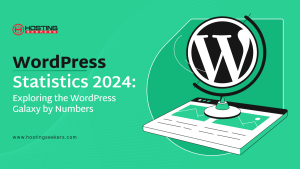How to Choose Hosting for WordPress for Small Businesses?
WordPress Updated on : August 13, 2025Choosing the right hosting for WordPress is one of the most important decisions for small businesses venturing into the online world. Your hosting provider serves as the backbone of your website, influencing speed, reliability, scalability, and security.
For small businesses, this decision can directly affect customer satisfaction and growth. With many hosting options available, finding one that meets your business’s unique needs can be challenging. This blog will guide you through the key factors to consider when selecting hosting for WordPress for your small business.
Why Hosting for WordPress Matters for Small Business Websites?

WordPress powers over 40% of websites on the internet, and small businesses are a significant part of this ecosystem. Here’s why selecting the right hosting for WordPress matters:
Performance and Speed
A fast website ensures better user experience, improved SEO rankings, and higher conversion rates. Hosting providers with optimized servers can make a significant difference. Visitors are more likely to engage and return to a website that loads quickly, directly impacting your revenue.
Security
Small businesses often face limited resources to handle cybersecurity issues. A good hosting provider offers features like SSL certificates, firewalls, and regular malware scans to protect your website. These security measures help safeguard your customer data and prevent malicious attacks.
Reliability
Downtime can result in lost customers and revenue. Reliable hosting ensures minimal interruptions, keeping your website accessible around the clock. This consistency builds trust with your audience and reduces the risk of losing potential sales.
Scalability
As your business grows, so will your website traffic. A scalable hosting plan accommodates growth without requiring a complete overhaul. This flexibility ensures that your website performs well, even during traffic spikes.
Support
Small businesses often lack dedicated IT teams. Quality customer support from hosting providers is invaluable for troubleshooting and maintenance. Timely support can save you hours of downtime and stress, especially during critical issues.
The Role of Hosting in WordPress Website Performance
Hosting directly impacts your WordPress website’s performance in several ways:
Server Speed
The speed of your website is heavily influenced by the efficiency of your hosting provider’s servers. Modern technologies like SSD (Solid State Drives) storage, PHP 8, and optimized server configurations are crucial in minimizing latency.
SSD storage ensures faster data retrieval than traditional HDDs, while PHP 8 improves script execution speed, making your WordPress website load quickly.
These features are particularly important for small businesses, where every second of delay can lead to potential customers abandoning the site. A fast-loading website not only improves user experience but also positively impacts your SEO rankings, driving more traffic and conversions.
Additionally, many hosting providers enhance speed by including server-side caching and optimized HTTP/2 protocols. These allow for better resource handling and faster data transmission between servers and users. Selecting a host that prioritizes server speed ensures a smooth, reliable experience for visitors, which is critical for building trust and maintaining engagement.
Global Reach with CDNs
For businesses targeting audiences across different regions, global accessibility is key. Content Delivery Networks (CDNs) are integral to achieving this, as they cache your website’s static content—such as images, CSS files, and JavaScript—on servers located worldwide.
When a user visits your website, the CDN delivers content from the server closest to their location, significantly reducing latency. This is especially important for e-commerce or international businesses that cannot afford slow load times due to geographic distance.
CDNs also play a vital role in managing traffic spikes by distributing the load across multiple servers. This ensures consistent performance during peak hours or promotional campaigns.
Hosting providers that integrate with CDNs, or include CDN services as part of their package, offer a strategic advantage for small businesses aiming to provide a high-quality experience to a global audience.
Bandwidth and Resources
Adequate bandwidth and resources such as CPU and RAM are essential for the smooth functioning of your WordPress site. Bandwidth determines the amount of data your website can transfer to users over a given period, which directly affects the site’s ability to handle traffic. If your site exceeds its bandwidth limits during a high-traffic event, it could result in slow load times or even downtime, causing frustration among visitors and potential revenue loss.
Similarly, CPU and RAM are critical for processing requests and handling dynamic content. Insufficient resources can lead to sluggish performance, especially for sites with interactive features or high-resolution media.
Choosing a hosting plan that aligns with your current traffic needs, while offering scalability for future growth, is crucial to ensuring your website operates smoothly under all conditions.
Caching
Caching is a powerful method to improve website performance by storing and serving pre-generated content to users. Instead of processing every request dynamically, cached content is delivered almost instantly, reducing server load and speeding up page load times.
Many hosting providers include built-in caching solutions or support popular caching plugins like W3 Total Cache and WP Rocket.
Efficient caching can make a noticeable difference in user experience, particularly for returning visitors who access frequently updated content like blog posts or e-commerce product pages.
Hosting with robust caching capabilities ensures faster response times and reduced strain on your server, contributing to a seamless browsing experience.
Uptime Guarantees
Uptime measures the time your website remains accessible to users, and it’s a critical factor for any business. Downtime not only disrupts user experience but can also harm your reputation, lead to revenue losses, and negatively impact SEO rankings.
Reliable hosting providers offer uptime guarantees, often promising 99.9% or higher availability, backed by robust infrastructure and monitoring tools.
High uptime ensures your website is always accessible, even during maintenance or unexpected server issues. It also signals the professionalism of your business to customers, reinforcing trust and dependability.
Investing in a hosting provider with proven uptime records and proactive monitoring can safeguard your business against disruptions.
Pros and Cons of Cloud Hosting for WordPress
Cloud hosting has emerged as a popular choice for WordPress users, offering unique benefits and challenges:
Pros:
Scalability: Easily scale resources up or down based on your site’s needs. This flexibility is particularly useful for businesses experiencing seasonal or unpredictable traffic patterns.
Reliability: Redundancy ensures minimal downtime, as your site isn’t dependent on a single server. If one server fails, another takes over, keeping your website live.
Performance: Cloud hosting often includes advanced caching and load balancing for faster speeds. These features ensure that your website performs well, even under heavy loads.
Flexibility: Ideal for businesses with fluctuating traffic. You can adjust resources as needed without committing to a fixed plan.
Cons:
Cost: Hosting for WordPress can be expensive compared to shared hosting for small businesses with limited traffic. The pay-as-you-go model may lead to unpredictable expenses.
Complexity: Requires some technical expertise to manage effectively. Small businesses without IT support may find it challenging.
Shared Resources: While less common, some cloud hosting plans may share resources, leading to potential performance issues. Dedicated resources can mitigate this risk.
Hosting Features for WordPress Scalability
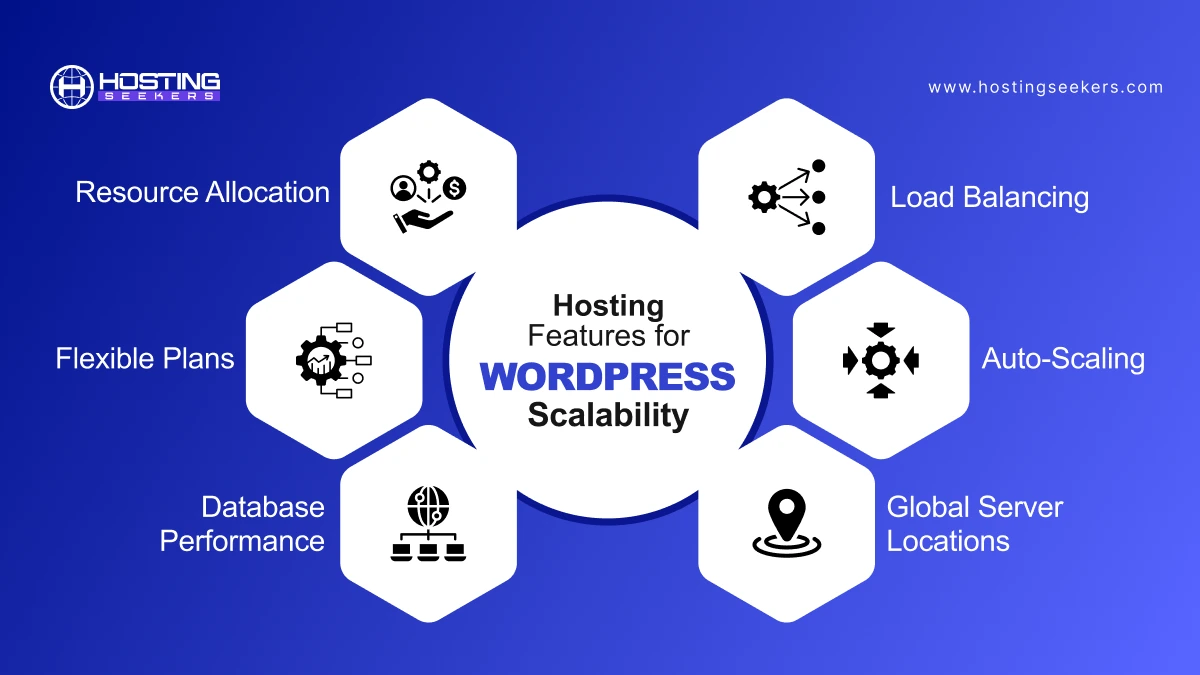
A scalable hosting plan ensures your website can grow with your business. Here are features to look for:
Flexible Plans
Choose hosting providers that allow you to seamlessly upgrade plans as your traffic grows. This eliminates the need for migration to a new provider as your business expands.
Resource Allocation
Ensure the hosting plan provides adequate CPU, RAM, and storage to handle increasing demands. Resource bottlenecks can hinder website performance and user experience.
Auto-Scaling
Some providers offer auto-scaling to manage sudden traffic spikes without affecting performance. This ensures a consistent experience for your visitors during peak times.
Database Performance
Optimized MySQL databases ensure smooth functioning even as data volume increases. Efficient database management is crucial for e-commerce or content-heavy websites.
Load Balancing
Distributes traffic evenly across servers to prevent overload during peak times. Load balancing improves website stability and ensures seamless user access.
Global Server Locations
Hosting providers with data centers worldwide can improve load times and reliability for a global audience. This feature is essential for businesses targeting international markets.
Factors to Consider When Choosing Hosting for WordPress
Here are the key factors to help you select the best Hosting for WordPress for your small business:
Performance
Check for SSD storage, CDN support, and server optimizations specific to WordPress. These features ensure quick loading times and smooth performance.
Security
Look for features like firewalls, SSL certificates, automatic backups, and regular malware scans. A secure hosting environment protects your business and customer data.
Customer Support
Ensure the provider offers 24/7 support with WordPress expertise. Accessible and knowledgeable support can resolve issues quickly, minimizing downtime.
Ease of Use
User-friendly control panels and one-click WordPress installations are essential for non-technical users. Simplified management tools save time and reduce complexity.
Pricing
Compare plans to find one that offers the best features within your budget. Affordable options with essential features are ideal for small businesses.
Scalability
Select the Hosting for WordPress providers offering flexible plans that grow with your business. This ensures your website can handle increased traffic and data as your business expands.
Reputation
Read reviews and testimonials to assess the reliability and quality of the hosting provider. A provider with positive feedback is likely to deliver a better experience.
Top Hosting for WordPress Providers

You can check the HostingSeekers directory to check the best Hosting for WordPress providers. Here are a few top Hosting for WordPress providers recommended by users.
Bluehost
Recommended by WordPress.org, Bluehost offers affordable plans, free domain registration, and 24/7 support. It’s ideal for small businesses starting their online journey.
SiteGround
Known for excellent customer support, SiteGround provides optimized hosting for WordPress with advanced security features. It’s a great choice for reliability and performance.
WP Engine
A premium option offering managed hosting for WordPress with excellent performance and scalability. It’s perfect for businesses requiring high-end solutions.
DreamHost
A reliable provider offering SSD storage, free SSL certificates, and WordPress-specific optimizations. DreamHost combines affordability with advanced features.
HostGator
Affordable and beginner-friendly, HostGator offers one-click installations and unmetered bandwidth. It’s a solid choice for small businesses with basic needs.
Kinsta
A performance-focused hosting provider offering managed hosting for WordPress with high-end features. Kinsta is ideal for businesses prioritizing speed and reliability.
Conclusion
Selecting the right hosting for WordPress for your small business involves evaluating multiple factors, from performance and security to customer support and scalability. A well-chosen hosting provider ensures your website remains fast, secure, and accessible, enabling your business to thrive online. Take the time to assess your specific needs and compare hosting options to make an informed decision
By investing in quality hosting, you’re laying a solid foundation for your business’s digital success. You can also check the HostingSeekers directory as it has the top Hosting for WordPress provider. You can analyze hosting providers depending on their reviews, ratings, and more.
Frequently Asked Questions
Is free hosting for WordPress reliable for small businesses?
Free hosting often comes with limitations in performance, security, and support, making it unsuitable for most small businesses.
Do I need a hosting provider that offers automatic WordPress updates?
Yes, automatic updates ensure your site remains secure and compatible with the latest WordPress features.
How does server location affect my website’s performance?
Server locations closer to your target audience reduce latency and improve loading times.
Can I switch hosting providers later?
Yes, but ensure your hosting provider offers easy migration tools or support to simplify the process.