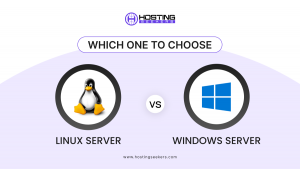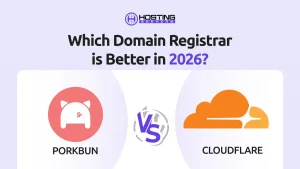Difference Between NAS Vs SAN & Which is Right for Business
Comparison Technology Updated on : July 30, 2025Both Storage area networks (SAN) and network-attached storage (NAS) were developed to solve the issue of making stored data available to a lot of users at once.
Each of them offers dedicated storage for a group of users, but they are similar when it comes to achieving the mission. But we understand that you might be confused about selecting between SAN vs NAS storage. Don’t worry, this guide will help you make an informed decision on selecting the right storage architecture for your business.
Table of Content
What is SAN (Storage Area Network)?
SAN or Storage Area Network is a high-speed network that offers network access to various storage devices. SANs are mainly composed of switches, hosts, storage devices, and storage elements that are interconnected by utilizing different protocols, topologies, and a variety of technologies
SAN presents storage devices to a host so that the storage appears to be locally attached. Furthermore, this simplified presentation of storage to a host is accomplished through the use of different virtualization types. Let’s now check the benefits of SAN
Benefits of SAN (Storage Area Network)
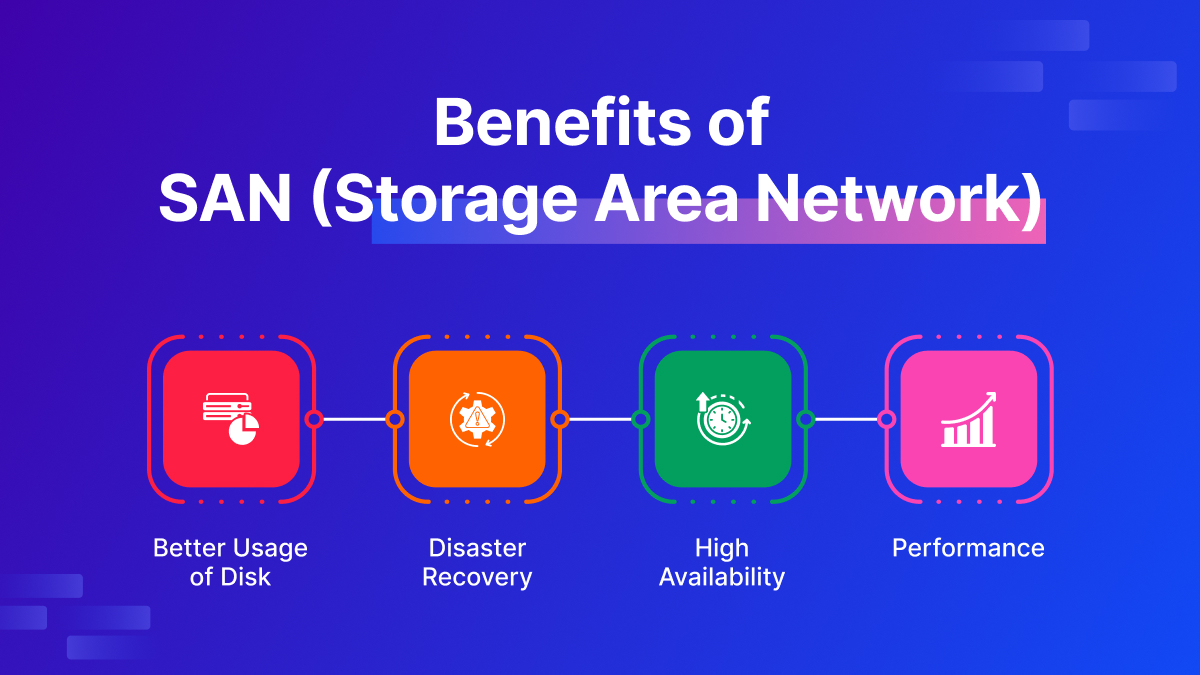
Storage Area Network offers various advantages that may help organizations to improve on several fronts. Here are some top benefits of Storage Area Network (SAN);
1. Better Usage of Disk
SAN allows you to have much better disk utilization. This is achieved because the storage available in a centralized manner allows the IT administrator to manage and control everything as a single entity.
This makes sure that more resources can be allocated to the servers that require them the most by dividing the central poof of storage at the network level.
Without SAN, the same results would have to be achieved by adding extra disks and maximizing the server space.
2. Disaster Recovery
With multiple organizational factors depending on data and other online applications, safeguarding data is paramount while maintaining smooth operations.
In case disaster strikes, the IT department’s capability to get things back up and running may determine the organization’s fate. A SAN-based disaster recovery system may ensure faster recovery for an application that needs higher availability.
Also, data consistency is nurtured by data-protection algorithms that are set within the storage area network.
3. High Availability
High availability is another vital benefit of the difference between SAN and NAS. Storage Area Network (SAN) excels in offering high availability and also minimizes downtime.
SANs operate smoothly with failover capabilities even if a component fails. This increases the uptime and uninterrupted access to critical data.
4. Performance
Efficiency and speed are vital in today’s highly evolving world. By acknowledging this thing, SAN offers high-speed data access through which your applications can process and retrieve data faster. This boost speed enhances the overall performance of the system, making it more effective.
What is NAS (Network-Attached Storage)?
NAS, which is Network-Attached Storage, is a dedicated device through which data is easily available for users to effectively collaborate over a network.
Any computer network has interconnected server machines and client machines that send requests to the servers. NAS devices are specialized and dedicated servers that handle only data storage and file-sharing requests.
They offer secure, fast, and reliable storage services to private networks.
Benefits of NAS (Network-Attached Storage)
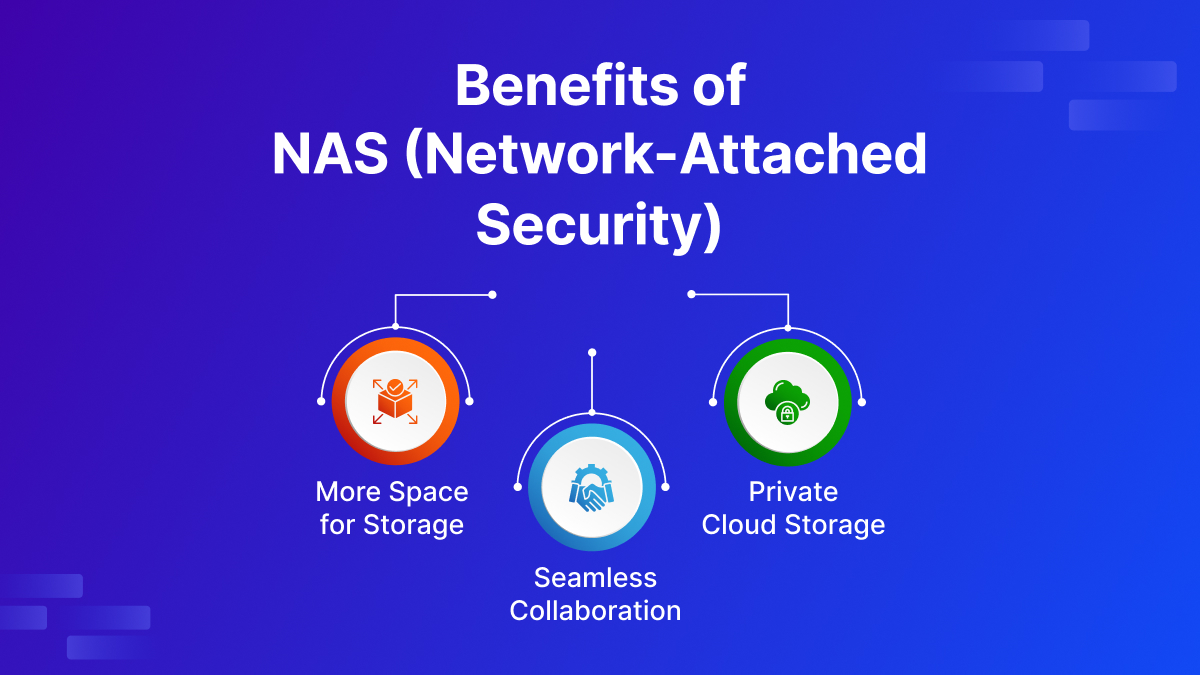
1. More Space for Storage
A NAS device will add required storage space to local computers that boosts the available storage space for total efficiency/ It is worth noting that most computers and laptops have very limited space that would hamper seamless operations for their business.
2. Seamless Collaboration
You can easily collaborate and access documents with NAS devices. The documents are easily accessible from one geographic location to another which are easily accessible.
3. Private Cloud Storage
The amount of satisfaction cloud storage can never be underestimated. In case you are storing your sensitive data in a cloud-based system, it’s always scary to store the information in the cloud.
NAS Vs SAN: Comparison Table
| Aspect | NAS (Network Attached Storage) | SAN (Storage Area Network) |
| Setup & Management | Simplified deployment with minimal configuration | Complex architecture requiring specialized expertise |
| Cost Efficiency | Budget-friendly; ideal for limited-capacity needs | High investment for robust, high-performance environments |
| Scalability | Moderate scalability; limited by network and hardware | Exceptionally scalable; supports large-scale enterprise growth |
| Performance | Performance constrained by standard Ethernet speeds | Superior throughput via Fibre Channel or iSCSI infrastructure |
| Data Transmission Reliability | Higher chance of latency or packet loss over standard networks | Highly reliable with ordered delivery and low latency |
| Ideal Use Case | Suitable for SMBs, remote offices, and personal backups | Designed for mission-critical enterprise data operations |
NAS vs SAN Price Chart (2025 Estimates)
| Business Type / Use Case | NAS (Approximate Cost) | SAN (Approximate Cost) |
| Personal / Home Use | $150 – $300 (1-4 bay NAS) | Not recommended (overkill for home use) |
| Mid-Size Business | $300 – $6,00 (4 to 8 days) | $10,000, depending on features and capacity |
| Enterprise / Data Center | $6,00 to 2000+ (scalable NAS solutions) | $50,000 – $100,000+ complex implementations, high-performance needs. |
How Do NAS and SAN Work?
When choosing between a Storage Area Network vs NAS, it’s vital to check their function and how they work. Let’s check out how SAN and NAS work.
How does NAS work?
Authorized network users can select to write and read data to a NAS device versus another location of storage. This storage option is connected to your network via Ethernet or Wi-Fi and features several design elements that boost usefulness and performance.
Also, NAS hard drives are equipped with built-in computer processing capabilities that support health monitoring, firmware, and other applications operating on the device.
How does SAN work?
Storage Area Network offers a high-speed infrastructure that connects servers to their logical disk units. A logical disk unit is the blocks allocated from a pool of storage units that are assigned to the server as a logical disk.
A well-developed, distributed, and designed SAN can stand firm with multiple devices, ensuring safe data.
Limitations of NAS and SAN
Limitations of SAN
1. Basic SAN solutions can be hard to maintain and implement, requiring dedicated hardware, Software Solutions, and a dedicated network architecture to provide the best performance.
2. Storage area network will need the purchase of storage, computing, and networking hardware. It will also have IT costs that are associated with maintenance and installation.
3. SANS is much more cost-efficient at larger scales. Smaller-scale implementations make it harder to justify the upfront prices.
Limitations of NAS
1. The performance of NAS is limited to the network it is connected to.
2. You need constant internet, also a highly congested network will lead to low performance, cuts in power supply that can affect access to files, and a large amount of network bandwidth is required to store large files.
3. NAS capacity is limited by the types and number of drives they support. Predicting prices over a long period can be difficult.
NAS VS SAN: The Final Verdict
| Factor | NAS | SAN |
| Best For | Small teams, individuals, and SMBs | Large enterprises, data-intensive apps |
| Cost | Low – budget-friendly | High, requires significant investment |
In Conclusion, select NAS if you need simple, cost-effective storage for basic file sharing or backups. Go with SAN when performance, scalability, and high availability are critical for enterprise workloads.
Frequently Asked Questions (FAQs)
Q 1. What is the difference between san and nas?
Ans. The primary difference lies in how they manage and offer storage. SAN is a dedicated network that offers storage devices to servers, while NAS uses a file-level approach, enabling different users to access files and folders over a shared network.
Q 2. Which should I prefer- SAN or NAS?
Ans. The choice depends on your business’s specific requirements. SAN is a deal for mission-critical applications, high-performance, offering direct and fast access to block-level storage.
In contrast, NAS is suitable for file-level storage, which is great for collaborative environments where multiple users require shared access to data.
Q 3. How does SAN differ from NAS based on performance?
Ans. Compared to NAS, SAN generally provides higher performance due to its block-level storage access. It is often utilized for tasks like management, database, and transaction processes. NAS is easier to manage and User-friendly.
Q 4. Can I use both NAS and SAN?
Ans. Yes, businesses often utilize a combination, which is stated as the unified storage, integrating both SAN and NAS capabilities and functionalities in a single storage system. This enables flexibility in addressing different storage requirements within the same infrastructure.
Q 5. Which is cheaper between SAN and NAS?
Ans. As mentioned in the above content, SAN infrastructure is more expensive as it has a challenging architecture and higher performance capabilities. Also, NAS tends to be more economical, making it a selective choice for businesses.
Q 6. Which factors or things need to be considered when deciding between SAN and NAS?
Ans. You need to consider vital factors like scalability, flexibility, budget constraints, and the nature of the data being stored, which should also be considered when making the final decision between SAN and NAS.