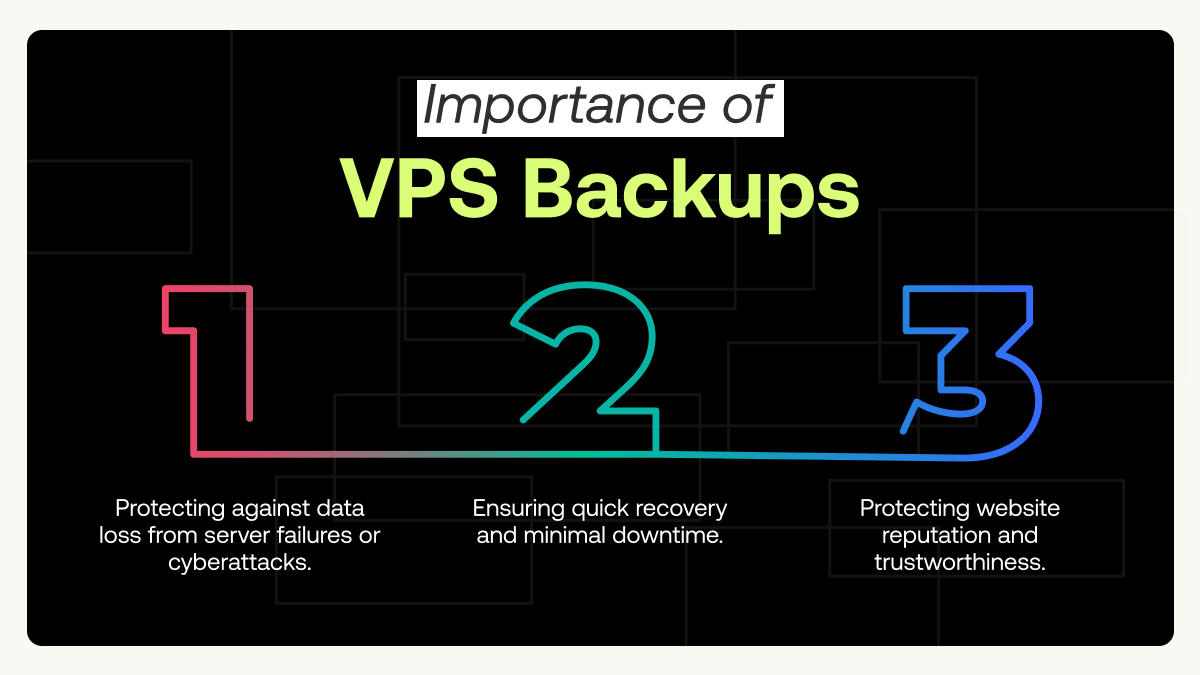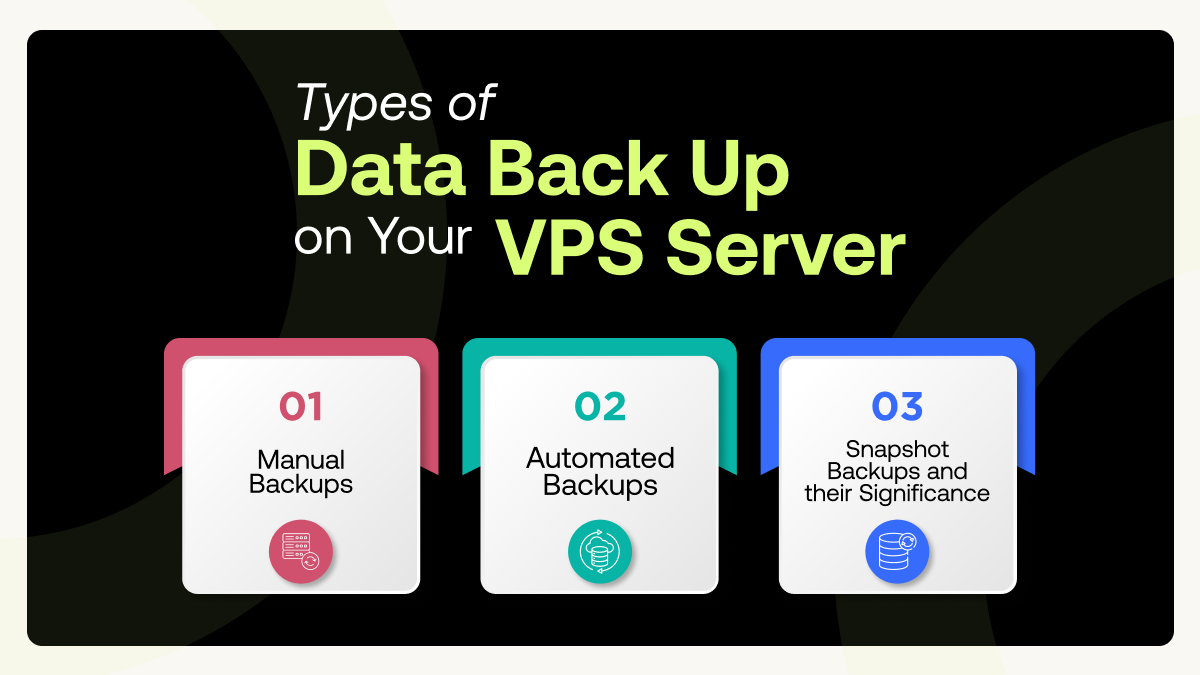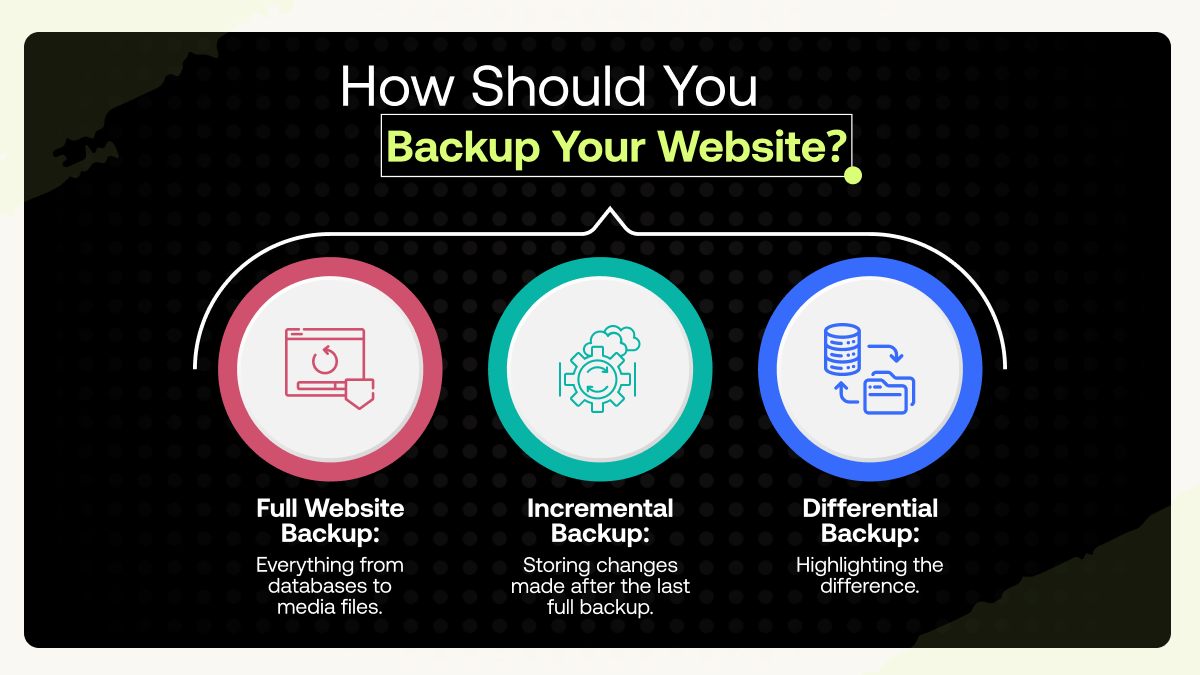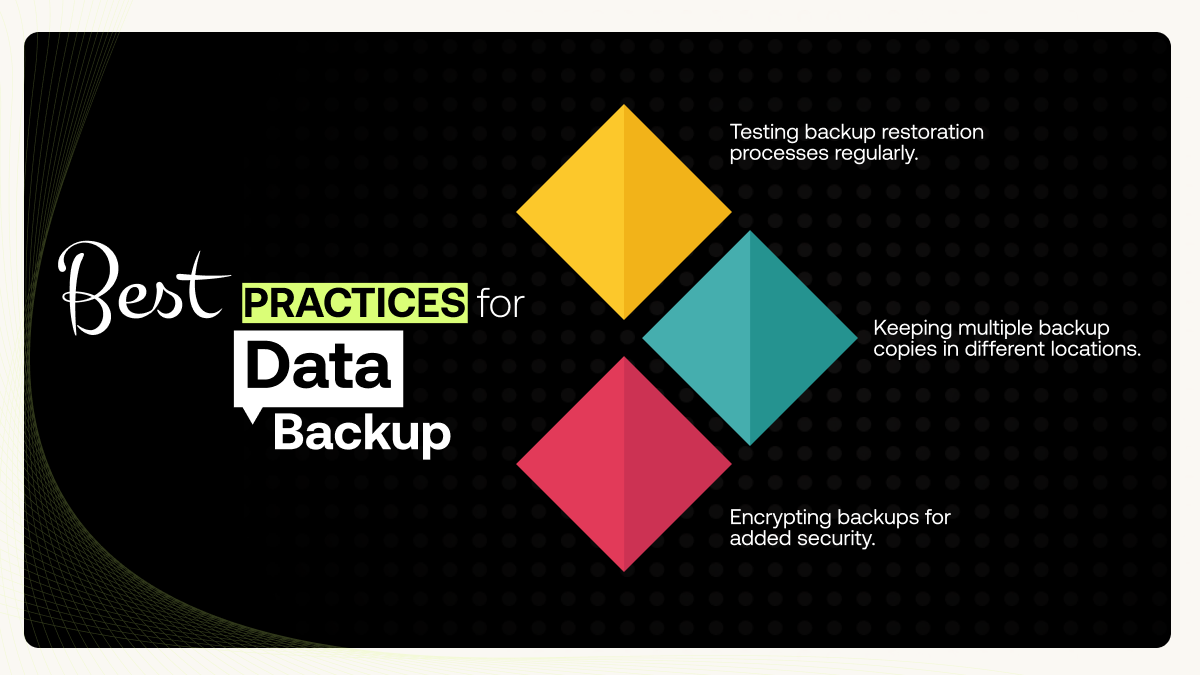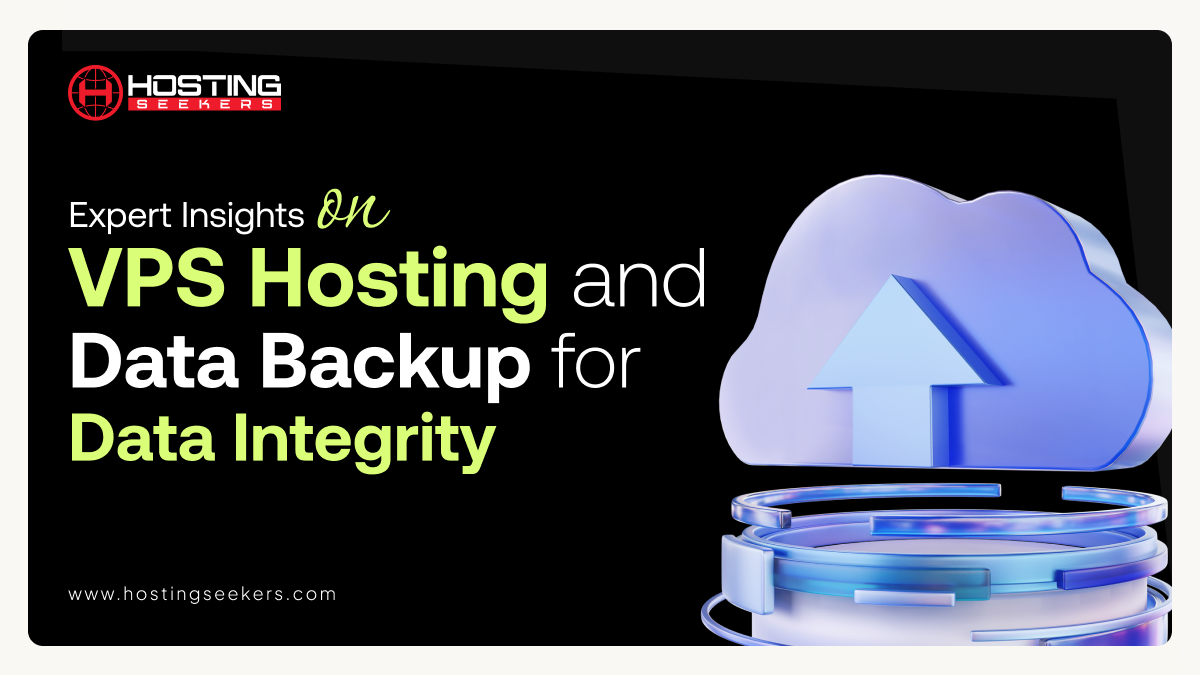
Ensuring Data Integrity With VPS Hosting and Best Data Backup Strategy
VPS Published on Date: September 13th 2023Table of Content
Any data that is saved online is always at high risk of cyber-attack or accidental deletion. To safeguard against these incidents, it’s essential to have data backup strategy.
Also, a single data loss can lead to catastrophic consequences for businesses, websites and individuals. This comprehensive guide will delve into the crucial role of VPS hosting and data backup strategy in safeguarding data integrity.
What is the Difference between Redundancy and Data Back Up?
Data Redundancy
Data redundancy is a strategic approach to enable the continuity of data and systems in the face of potential failures. This redundancy is achieved by creating duplicate systems, components or data sets, often through load balancing or clustering and redundant servers.
- Fault Tolerance: Data redundancy offers fault tolerance, meaning the system can continue functioning without disruption, even if a hardware or software failure occurs. This is achieved through real-time synchronization or failover mechanisms.
- Cost and Complexity: Implementing redundancy can be more expensive and complex, as it often requires additional hardware and infrastructure. However, the investment is justified by the need for uninterrupted services.
- High Availability: The primary goal of data redundancy is to maintain high availability. If one component fails, another seamlessly takes over, reducing downtime to a minimum. This is crucial in applications where continuous operation is critical, such as eCommerce websites or financial systems.
Data Backup
Data Backups, on the other hand, are proactive measures to create copies of data to recover it in case the original data is lost, compromised or accidentally deleted.
- Data Recovery: Data backups serve as a safety net for data recovery. They are crucial in scenarios where data must be restored after events like data corruption, hardware failures, cyber-attacks or accidental deletions.
- Data Protection: Data backups protect against data loss, enabling valuable information to be retrieved when needed. This is especially vital for long-term data retention and compliance requirements.
- Simplicity and Versatility: Creating data backups is relatively straightforward and can be tailored to specific data sets or schedules. Backups can be stored in various locations, including on-premises servers, cloud storage or off-site facilities.
Meanwhile, the situation usage of each concept depends on your specific requirements and risk tolerance. Redundancy focuses more on reducing downtime and high availability, while backs focus on data recovery and protecting data loss.
The Significance of Data Integrity
Data integrity is the concept of maintaining and assuring the accuracy and consistency of data over its entire life span. It includes various aspects, including data accuracy, trustworthiness, and reliability.
Why Does Data Integrity Matters?
Data integrity is of supreme importance for websites, individuals and businesses, serving as a keystone for various reasons:
- Trustworthiness: The integrity of data is a reflection of an entity’s credibility and reliability. Websites and businesses that uphold data integrity earn the trust of users and clients.
- Compliance: Many industries and regulatory bodies mandate data integrity to ensure conformity with data protection laws and standards.
- Legal and Financial Ramifications: Compromising data integrity can expose an organization to official liabilities and financial setbacks.
Consequences of Compromised Data Integrity
When data integrity is compromised, the consequences can be severe. For businesses, this can result in damage to reputation, financial losses, and legal repercussions. Websites may suffer from loss of user trust, decreased traffic, and potential security breaches. For individuals, compromised data integrity can lead to integrity theft, privacy violations and personal hardship.
Ensuring Data Integrity with VPS Hosting
VPS hosting plays a valuable role in maintaining data integrity, especially when compared to shared hosting services.
- Isolated Server Environments: VPS hosting offers isolated server environments where users are allocated virtual server space. This isolation enables one user’s activities or issues not to affect the data or performance of others sharing the same physical server.
- Dedicated Resources: VPS hosting offers dedicated resources like CPU, Storage, and RAM. This allocation of dedicated resources reduces the risk of resource contention, enabling consistent data reliability and performance.
- Enhanced Security: VPS hosting often incorporates advanced security features and customizable firewall settings, adding additional protection against cyber threats that could compromise data integrity.
- Scalability: VPS hosting enables easy scalability, enabling your hosting environment to adapt accordingly without sacrificing data integrity as your data needs grow.
Why are VPS Backups Important?
VPS backup is a vital component of data integrity strategies for various reasons:
- Protection Against Data Loss: Backups act as a safety net, protecting data from loss due to various factors, including server failures, hardware malfunctions, accidental deletions and cyberattacks.
- Ensuring Quick Recovery: In case of data loss or system failures, updating backups enables quick recovery, minimizing downtime and associated costs.
- Protecting Website Trustworthiness and Reputation: Websites that experience data loss or prolonged downtime risk losing user credibility and trust. Regular backups help maintain website availability and user satisfaction.
- Compliance: In many industries, regulatory compliance mandates the implementation of robust backup and recovery strategies to safeguard sensitive data.
Must Read: Why Website Backup is Necessary?
How to Back up Data on Your VPS Server?
There are various methods to back up data on your VPS server, each with its own benefits and use cases:
- Manual Backups: Manual Backups include logging into your VPS server, selecting the required databases, and files, compressing them and moving them to secure a off site location. This method offers full control over the backup process but can be time consuming.
- Automated Backups: Most of the VPS hosting providers offer automated backup solution through control panels like cPanel or Plesk. These tools enable you to schedule regular backups and automate the process, reducing the risk of human error.
- Snapshot Backups: Some VPS hosting providers offer snapshot backups. A snapshot is a point in time of copy of your entire server’s disk state. It’s a fast and efficient way to backup VPS server and can be particularly useful for system level backups.
How Should You Back Up Your Website?
- Full Website Backup: This backup includes everything from databased to media files, enabling that you can fully restore your website to its previous state. It’s ideal for critical websites where every piece of data is essential.
- Incremental Backup: Incremental backups store only the changes made to your data since the last full backup. This approach is efficient in terms of storage space and backup speed, as it doesn’t duplicate unchanged data.
- Differential Backup: Differential backups store the data that has changed since the last full backup. Unlike incremental backups, they do not rely on the last backup but only on the last full backup. While they utilize more storage space than incremental backups, they can be quicker to restore. So selecting the appropriate backup method depends on factors like frequency of changes, data volume and the importance of data consistency.
Where Should You Keep Data Backup?
The location where you store your backups is very important for data integrity and recovery:
- Off-Site Backups: Storing backups in a physically separate location from your server is essential. This safeguards your data against natural disasters like floods, fire or any other physical theft.
- Cloud Backup Solutions: Cloud storage like Google Drive, Dropbox or dedicated backup solutions like Amazon S3 offer secure and scalable options for storing backups off-site. They offer accessibility and redundancy, making it easier to recover data from anywhere.
- Physical Backup Storage: Physical backups on external hard drives or network-attached storage (NAS) devices can be part of a comprehensive backup strategy. However, these options are vulnerable to physical damage, theft, or loss.
Best Data Back Up Strategy
- Testing Backup Recovery Procedures: Analyze the recovery process regularly to ensure your backups are operational and can be consistently reinstated.
- Maintaining Multiple Backup Copies: Keep several backup copies in diverse locations to reduce the risk of data loss. This redundancy guarantees that even if one backup is compromised, the other remains accessible.
- Securing Backups with Encryption: Applying encryption to your backups provides additional protection, safeguarding sensitive data against unauthorized access. Ensure that encryption keys are properly managed and securely stored.
Conclusion
As we continue to rely on digital data for our everyday operations, it is imperative to assess and refine our data backup strategy regularly. So, whether you are managing a website, safeguarding personal data or running a business. VPS hosting and robust backup strategies are pivotal in ensuring data integrity and providing the necessary tools and measures to protect against data loss, security threats, downtime and threats.
Are you looking for VPS hosting? You can choose the best VPS hosting providers listed on HostingSeekers to securely backup your data, as we are a renowned source and have compiled a top list of VPS hosting providers that will boost your business productivity to the next level.
Frequently Asked Questions
Q1. How do I backup my VPS data?
Ans. To back up your VPS data, use automated backup tools provided by your hosting provider or configure manual backups by compressing essential files and databases and transferring them to an off-site location. Schedule regular backups based on your data update frequency, store backups off-site or in the cloud, and ensure encryption for added security. Test backup restoration processes periodically to ensure data recoverability.
Q2. How to restore your VPS backup?
Ans. To restore a VPS backup, analyze your hosting provider’s control panel, locate the backup section, and select the desired backup. Click “Restore” or a similar option. Ensure that backup is completed and verify site functionality. If unfamiliar with the process, consult your hosting provider’s documentation or support for specific steps. Therefore, always backup VPS server’s current data before restoring.
Q3. How can VPS hosting help maintain data integrity?
Ans. VPS hosting provides isolated server environments, ensuring that one user’s actions do not affect others. It also offers dedicated resources, reducing resource contention and improving data reliability. Enhanced security features in VPS hosting further protect data integrity.
Q4. What are the recommended backup methods for a VPS server?
Ans. Recommended backup methods for VPS servers include manual backups (user-initiated), automated backups (scheduled and managed by hosting providers), and snapshot backups (point-in-time copies of the server’s disk state). The choice depends on your needs and preferences.
Q5. Where should I store my VPS backups for maximum data integrity?
Ans. Storing backups off-site is crucial for data integrity. Consider cloud backup solutions for their accessibility and redundancy. Physical backup storage options, while less common, can also be used but come with physical security concerns.