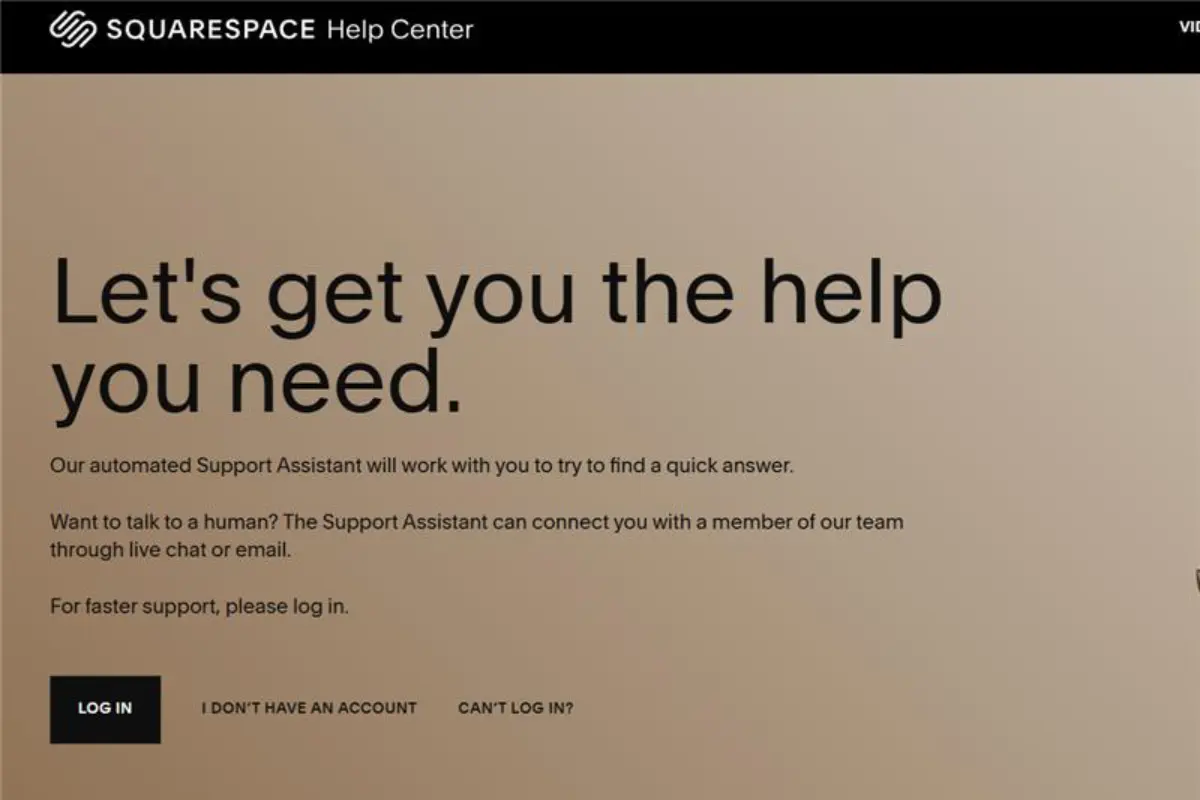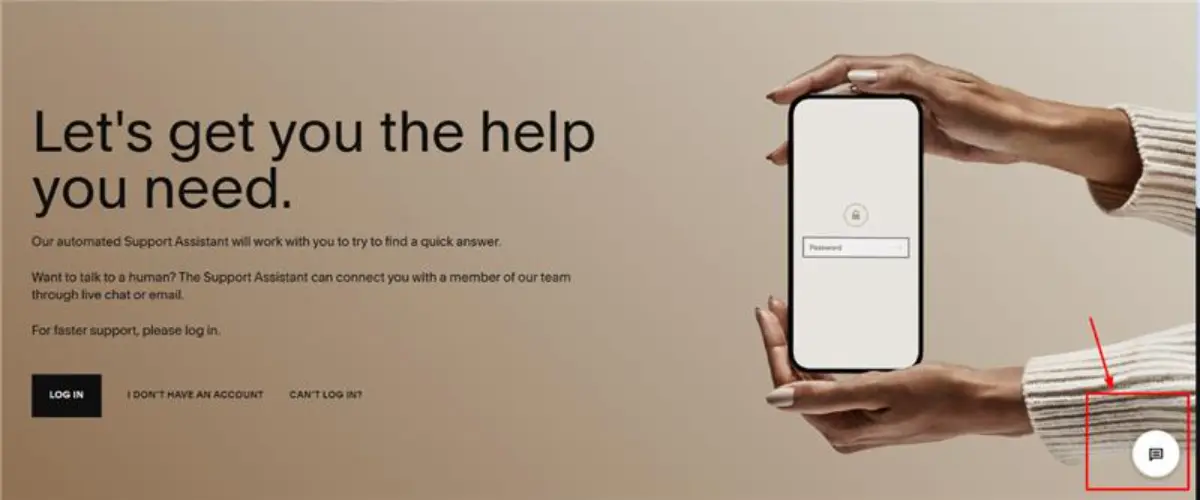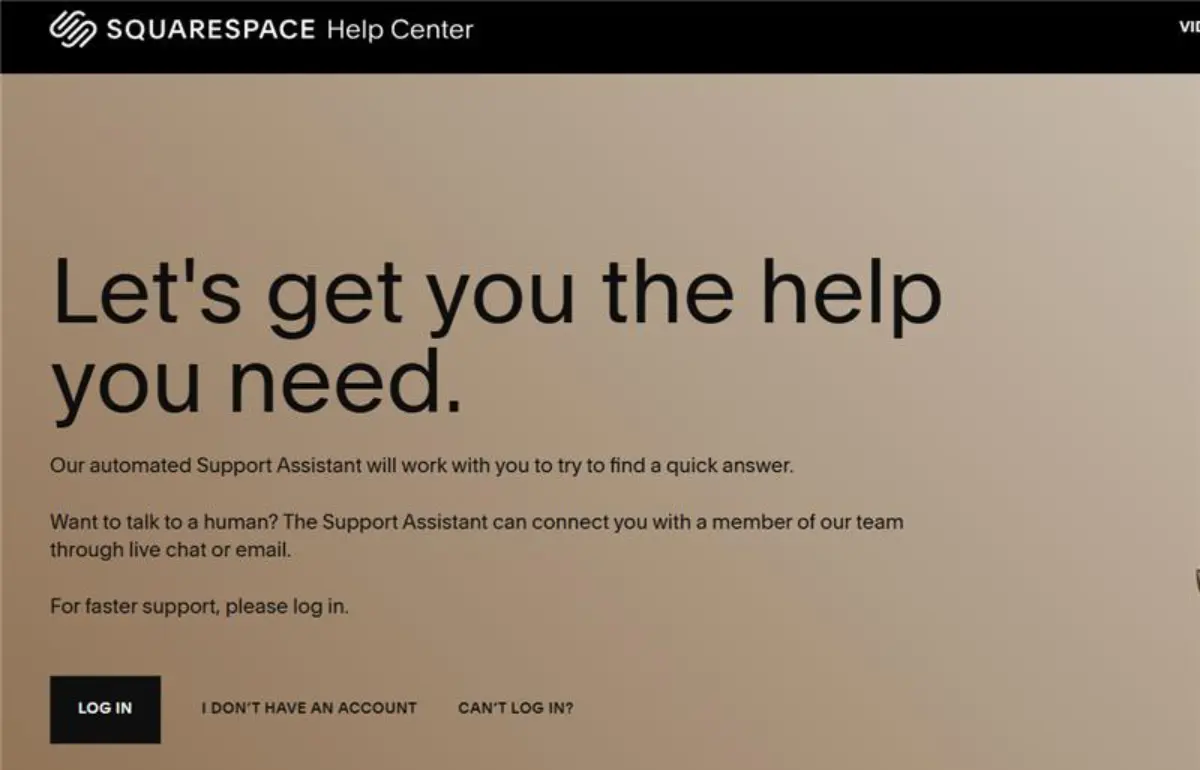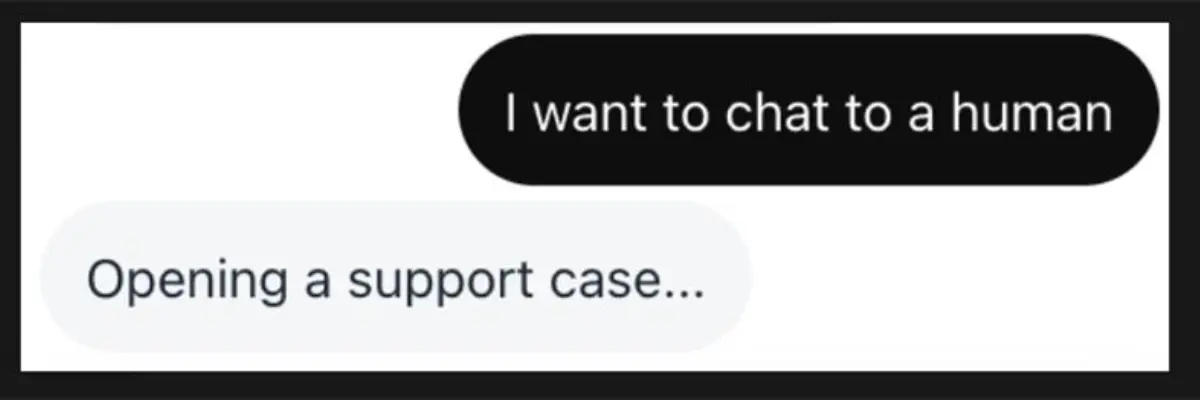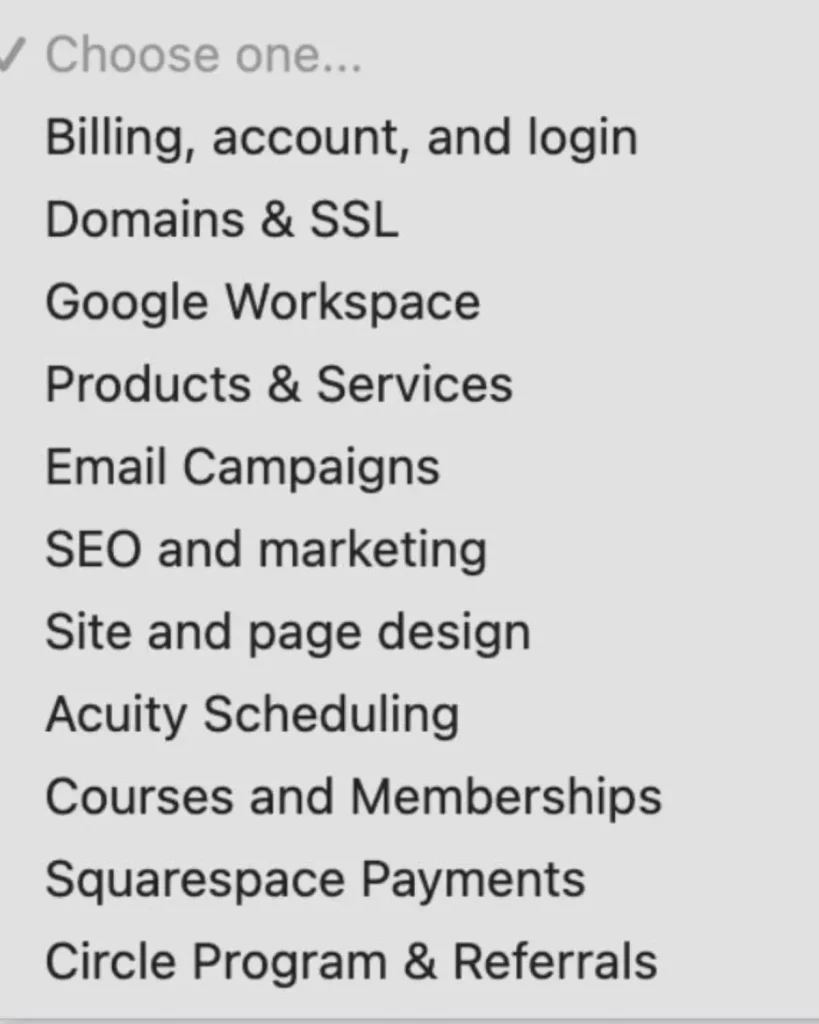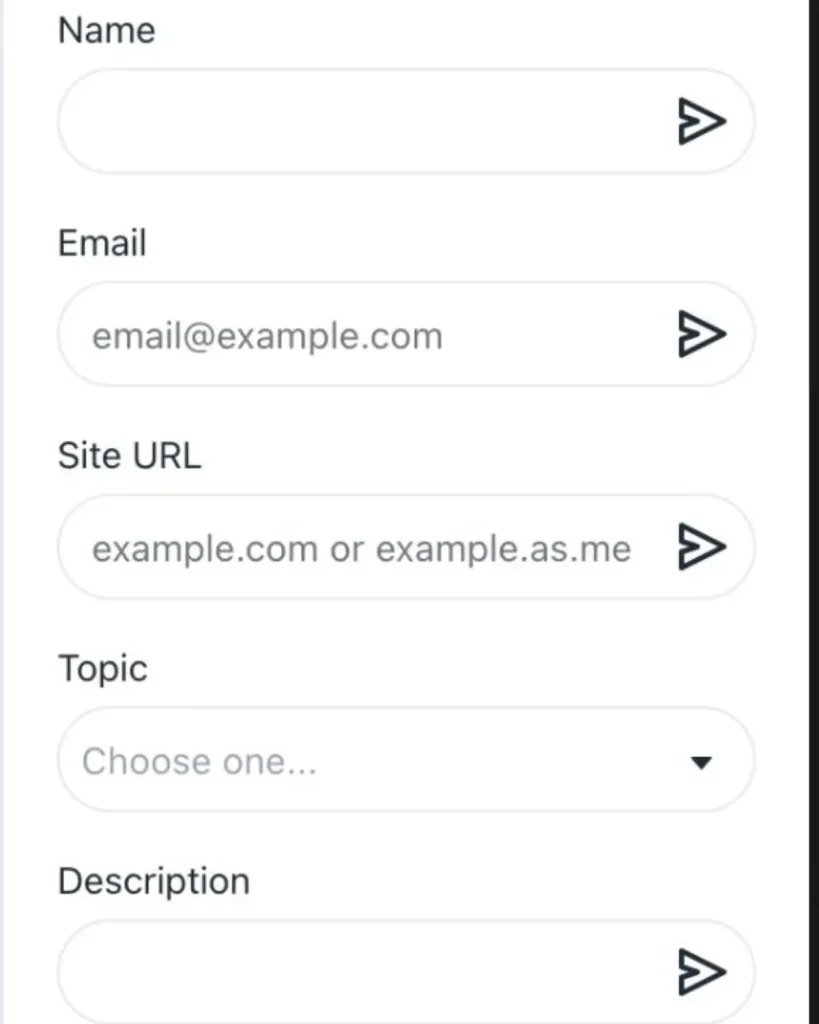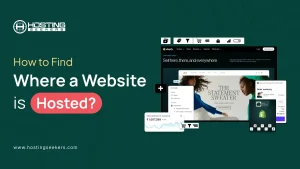How to Contact Squarespace Customer Support?
IT Published on Date: April 16th 2025Table of Content
- About Squarespace
- Squarespace Customer Service Contact Information
- Social Media Support Contacts
- Legal Contacts
- Squarespace Support Other Useful Links
- Ways to Contact Squarespace Support Service
- Squarespace Alternatives
- Squarespace vs GoDaddy
- Squarespace Pricing Plans
- Summing Up
- Frequently Asked Questions (FAQs)
Squarespace is a well-known website builder. However, when using Squarespace, you may face challenges and need assistance. Squarespace provides different contact support methods, including a detailed live chat, a help center, and email. To help you out, we have outlined the most impactful ways to connect with Squarespace customer service.
About Squarespace
| Website | https://www.squarespace.com/ |
| Headquarters | Squarespace, Inc. 225 Varick Street, 12th Floor New York, NY 10014 |
| Founded | 2003 |
| Founder | Mr. Anthony Casalena |
| CEO | Mr. Anthony Casalena |
| Industry | Software – Infrastructure |
Squarespace Customer Service Contact Information
| Squarespace Customer Service Email | [email protected] |
| Squarespace Customer Service Chat | https://support.squarespace.com/hc/en-us |
| Squarespace Customer Service Phone Number | They don’t offer phone support |
| Squarespace Blog | https://www.squarespace.com/blog |
| Squarespace Help Center | https://support.squarespace.com/hc/en-us/p/contact |
Social Media Support Contacts
| https://x.com/squarespacehelp | |
| YouTube | https://www.youtube.com/squarespace |
| https://www.facebook.com/squarespace | |
| https://www.linkedin.com/company/squarespace/ | |
| https://www.instagram.com/squarespace/ |
Legal Contacts
| Legal | https://www.squarespace.com/careers/legal |
| Privacy Notice | https://www.squarespace.com/privacy |
| Investors | https://www.alphaspread.com/security/nyse/sqsp/investor-relations |
Squarespace Support Other Useful Links
| Wikipedia page | https://en.wikipedia.org/wiki/Squarespace |
| Careers | https://www.squarespace.com/about/careers |
| Press Releases | https://www.squarespace.com/press-releases |
| Squarespace Job | https://www.squarespace.com/about/careers |
Ways to Contact Squarespace Support Service
Live Chat: The fastest way to get real-time support.
Step 1: Go to https://support.squarespace.com/hc/en-us/p/contact and click on Contact Support.
Step 2: To connect with a human assistant, you need to log in with your account
Step 3: To connect with the virtual assistant, you don’t need to log in to your account; click on the live chat icon, and you will be connected to the virtual assistant.
Email Support: This is Best for detailed inquiries and complex problems.
Step 1: Go to https://support.squarespace.com/hc/en-us
Step 2: Connect to live chat
Step 3: Select the category
Step 4: Fill in the form, and their team will contact you via email.
Phone Support: Squarespace does not offer phone support, as all the client service is managed via email and live chat.
Squarespace Alternatives
1. Wix
Wix is one of the top-rated website builders. It offers an impressive suite of robust features, high-quality templates, and an easy editor for beginners. It offers 900 free Wix templates. The Squarespace extension offers 40 integrations, whereas Wix’s app market has a hundred integration options. Moreover, its drag-and-drop functionality provides complete creative control.
2. Shopify
Shopify is among the best eCommerce website builders, providing robust sales features like personalized checkout and multichannel selling to help you easily sell products. While Squarespace provides eCommerce functionality, Shopify also manages inventory for physical and digital projects.
3. GoDaddy
GoDaddy is another best alternative to Squarespace; therefore, if you want to get online more quickly and immediately. You can easily set up GoDaddy within 30 seconds. Also, it is more affordable and valuable for money, providing cost-effective plans to help you develop a website. Therefore, if you aim to build a minimal and straightforward presence with basic functionality or start selling products fast.
4. Hostinger
Hostinger website builder is another alternative to Squarespace. It provides an affordable and easy-to-use platform with robust features for creating websites instantly. Although it does not have a free version, its pricing is lower than Squarespace’s, making it more budget-friendly. Moreover, Hottinger supports multi-language functionality, which automatically duplicates content in different languages, making it more seamless to reach a broader audience.
5. WordPress
WordPress is among the top CMSs capable of powering personal and professional websites. With WordPress, you can easily organize and manage your hosting, so you can select from different providers to fit your budget and needs. Also, the WordPress repository has a vast library of free themes and plugins. This accessibility enables users to develop and create functional, stunning websites with significant financial investment.
Squarespace vs GoDaddy
As recommended, GoDaddy and Squarespace are the most popular, user-friendly, and affordable platforms. Let’s compare them briefly.
Squarespace vs GoDaddy: Comparison Table
| Features | Squarespace | GoDaddy |
| Rating | 4.2 | 4.4 |
| SSL Security | Squarespace provides SSL security, personalized domains, a website builder, and unlimited bandwidth. | Yes, GoDaddy comes with SSL Security, unlimited bandwidth, custom domain, and website builder |
| SEO & Marketing | Enhanced marketing tools with robust SEO tools. | Good SEO tools and limited marketing features |
| E-commerce | Provides eCommerce support by integrating Stripe & Paypal | Provides eCommerce support by integrating with PayPal & Stripe |
| Ease of Use | Easy to use but less user-friendly compared to GoDaddy | Intuitive and user-friendly, especially for beginners |
| Templates | It provides over 180+ templates | It comes with over 240+ templates |
| Customer Support | Customer support is offered via email, community forums and webinars. Live chat. No phone support option is available. | 24/7 customer support is offered via email, community forums, live chat and phone |
Squarespace Pricing Plans
| Plan | Pricing |
| Personal | $16/mo |
| Business | $23/mo |
| Commerce (Basic) | $28/mo |
| Commerce (Advanced) | $52/mo |
Summing Up
Squarespace offers reliable and professional customer service, particularly through live chat and email support. While they don’t provide phone support, their help center, community forum, and 24/7 availability for specific channels ensure that users can get help efficiently. With the help of the information mentioned above, you can easily connect with Squarespace client support.
FAQ (Frequently Asked Questions)
Q 1. Is Squarespace customer service available 24/7?
Ans. Yes, Squarespace offers 24/7 customer support through live chat and email. However, live chat with a human agent is available Monday through Friday, from 4:00 AM to 8:00 PM ET., and Monday through Friday, 10:00 AM to 4:00 PM CET (French and German). The service is closed on Saturday and Sunday.
Q 2. How do I speak to a human at Squarespace?
Ans. To connect with a live agent, visit Squarespace’s Contact page and initiate a chat session. After interacting with the chatbot, you can request to speak with a human agent during live chat hours.
Q 3. How do I enable live chat on Squarespace?
Ans. Navigate to Squarespace’s Help Center, click on the chat icon at the bottom right, and follow the prompts to start a live chat.
Q 4. Does Squarespace have a phone number?
Ans. Squarespace does not offer phone support. All customer service is handled through live chat and email.
Q 5. Does Squarespace have live customer support?
Ans. Yes, Squarespace provides live customer support via chat and email.
Q 6. How much does Squarespace cost?
Ans. It comes with different plans and pricing, as mentioned below
| Personal | $16/mo |
| Business | $23/mo |
| Commerce (Basic) | $28/mo |
| Commerce (Advanced) | $52/mo |
Q 7. Is Squarespace free?
Ans. Squarespace does not offer a free plan, but they do provide a 14-day free trial with full access to features.
Q 8. Who are the top competitors of Squarespace?
Ans. Squarespace’s top competitors are Wix, WordPress, GoDaddy, Shopify, and Hostinger. Each offers similar website-building abilities but with different strengths and weaknesses.
Reference Links:
https://support.squarespace.com/hc/en-us/p/contact
https://support.squarespace.com/hc/en-us/articles/205812088-Domains-basics
https://forum.squarespace.com/search/?q=email&quick=1
https://site.financialmodelingprep.com/financial-summary/SQSP