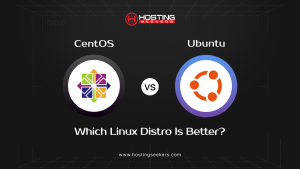Top 10 Linux Distributions for Beginners
Linux World Published on Date: February 12th 2025Linux is a recommended and open-source operating system that has various needs and preferences. These distributions also named as distros, range from lightweight and user-friendly options like Linux and Ubuntu.
Each distribution comes with its desktop environments, package management system, and default system selection, making the Linux ecosystem versatile and diverse. Let’s check out the top 10 Linux Distributions for Beginners.
Understanding Linux Distributions
Linux distribution, or Linux distro, is an operating system composed of open-source programs developed and designed by numerous developers and programmers. Also, the Linux kernel is the basis of the operating system. Most of the software apps, developer tools, and software programs can be endowed in a Linux distribution.
An operating system that can be installed and launched using Linux is developed employing code from Open-source projects. Moreover, Linux distributions can be mounted on servers without a GUI, specialized computers, mobile devices, and systems designed exclusively for embedded platforms or multimedia systems.
10 Best Linux Distributions for Beginners
1. Linux Mint
Linux Mint is a popular Linux Distribution. A wide range of free and open-source packages can be found in this collaborative Linux distribution. It comes with an interactive user interface.
Linux Mint comes in three variants depending on different desktop environments. But at its core, it remains constant. It is based on Ubuntu LTS and has a 5-year support plan.
Features of Linux Mint
- Linux Mint’s core difference is its user interface and ease of interactivity.
- Linux Mint usually includes an integrated and pre-installed application suite and offers the ability to download, search, and install add-on applications via its application package manager utility.
- The design of Linux Mint is very comfortable and easy to use but at the same time, it is also robust and comes with the ability to configure.
Moreover, Linux Mint comes with Long-term support (LTS) releases which usually support for 5-year duration.
2. Ubuntu
Ubuntu is another user-friendly for new beginners. It has been enhanced to support smartphones and tablets and also releases new versions every six months.
The GENOME 4.2 update of Ubuntu comes with a seamless UI and has a default purple theme. Moreover, Ubuntu is another popular Linux distribution that is available for laptops and desktops.
Features of Ubuntu
- User-Friendly Interface: Comes with GNOME as the default desktop environment, providing a modern and intuitive experience.
- Open-Source & Free: Available at no cost with regular updates and strong community support.
- Security & Stability: Built-in firewall, automatic security updates, and minimal vulnerabilities.
- Software Compatibility: Supports a wide range of open-source and proprietary applications.
- LTS (Long-Term Support): Provides five years of security updates for LTS versions.
- Performance & Lightweight: Runs efficiently even on older hardware, with optimized resource management.
3. Manjaro
Looking for something different depending on Ubuntu, Manjaro Linux is among the best options. It is dependent on Arch Linux but personalized as a beginner-friendly distribution. Also, if you take into consideration, it follows a rolling release update cycle, you may end up with a broken system.
You need to compromise on reliability when compared to any Ubuntu-based Linux distribution as mentioned in this list.
Features of Manjaro Linux
- Develop, design, and deploy virtual machines, and manage docker or Kubernetes instances.
- Easy to install hardware.
- Utilize any programming language to develop and create software and user interfaces.
- Stay easily connected with your team in real time.
4. Linux Lite
Linux Lite is another Ubuntu-based distribution that is seamless to use. It is mostly tailored as a lightweight distribution with some pre-installed apps that are not resource-heavy.
Linux lite is mostly suitable for Windows users, with the same user interface, including the Xfce desktop environment. As compared to its previous iterations, Linux Lite has improved the experience of the user.
Features of Linux Lite
- The Layout of the desktop is minimalistic and clean.
- The LibreOffice availability enables users to edit and open Microsoft Office documents on their Linux Machine.
- Linux Lite offers a firewall that is easily configurable by the user to keep your important files and documents safe.
- It provides community support that can quickly respond to your Linux distro.
5. openSUSE
openSUSE is another best Linux distributions for beginners. It is dependent onthe SUSE Linux enterprise server and was developed to offer a trustworthy, robust, and secure operating system. openSUSE leap also comes with more number of tools that are developed and designed to make your work more effective and efficient.
Features of openSUSE
- It comes with a highly personalized interface.
- It supports a wide range of services and applications.
- It is easier for developers to work with distribution.
- It comes with robust security measures.
6. Zorin OS
Zorin is a Linux distribution depending on Ubuntu. It enables users to operate compatible Windows Software for ease of transition. Zorin OS is resistant to viruses as it depends on Linux’s advanced security features.
Zorin OS is developed and designed to make your computer faster, more robust, privacy-respecting, and secure. It comes with all the vital apps you require out of the box, so you can get it working right away.
Features of Zorin OS
- The Zorin OS is developed on the basis of Linux & Ubuntu. Moreover, the Zorin system operates the same open-source software that empowers NASA, the U.S. Department of Defense, and more.
- The in-built software provides a huge selection of effective apps.
- Also, the Zorin OS includes Zorin Connect.
- Files and Documents are compatible with it.
7. elementary OS
elementary OS is another recommended Linux distribution which includes a brilliant selection of apps that manage daily requirements. Moreover, elementary OS, in its simplest form is developed and designed to be very seamless to understand and learn as new user.
Moreover, an elementary OS is not a complete operating system. Users can stay productive while navigating elementary OS thanks to its robust keyboard shortcuts.
Features of Elementary OS
- It has a multitasking ability that allows you to maintain productivity and focus.
- You can easily set time restrictions for each user.
- It allows you to play games and watch videos while maintaining work out of sight.
- Privacy is protected and secure.
8. Pop!_OS
Pop!_OS is a Linux distribution developed by System76, designed for developers, creative professionals, and gamers. It is based on Ubuntu but comes with additional optimizations, a clean user interface, and built-in support for high-performance computing. It includes features like auto-tiling window management, full-disk encryption, and seamless integration with NVIDIA and AMD drivers, making it a great choice for those who need a balance of performance and usability.
Features of Pop!_OS
- Optimized for Performance: Lightweight GNOME-based desktop with System76 enhancements.
- Auto-Tiling & Workspaces: Helps improve workflow efficiency.
- Pre-installed NVIDIA & AMD Drivers: Ideal for gaming and GPU workloads.
- Encryption by Default: Ensures data security with full-disk encryption.
- Flatpak & APT Support: Supports multiple software packaging formats.
9. Peppermint OS
Peppermint OS is a lightweight and cloud-centric Linux distribution based on Debian. It is known for being fast, minimalistic, and highly customizable, making it a great choice for older or low-spec hardware. Unlike other Linux distributions, Peppermint OS integrates cloud-based applications seamlessly, allowing users to run web apps alongside traditional desktop applications.
Features of Peppermint OS
- Lightweight & Fast: Designed for speed and low resource usage.
- Hybrid Cloud Integration: Supports web apps alongside native applications.
- XFCE Desktop Environment: Customizable and easy to use.
- Debian-based Stability: Ensures a secure and reliable system.
- Minimalist Approach: Comes with fewer pre-installed apps for flexibility.
10. MX Linux
MX Linux is a midweight, Debian-based Linux distribution that focuses on stability, efficiency, and ease of use. It is popular for its balance between performance and a user-friendly experience. MX Linux is known for its custom MX Tools, which help users easily configure and manage their system. It avoids systems, using SysVinit instead, appealing to those who prefer a more traditional approach.
Features of MX Linux
- User-Friendly & Stable: Combines simplicity with Debian’s reliability.
- MX Tools Suite: Offers custom utilities for easy system management.
- XFCE, KDE, & Fluxbox Editions: Provides multiple desktop environments.
- No Systemd: Uses SysVinit for a traditional Linux setup.
- Great Hardware Support: Works efficiently on modern and older hardware
Summing Up
Choosing the right Linux distribution as a beginner depends on your needs, preferences, and hardware capabilities. Each of these Linux distributions provides a smooth learning curve, great usability, and strong community support, making them excellent choices for newcomers. No matter which one you choose, Linux offers a flexible and secure computing experience that is well worth exploring.