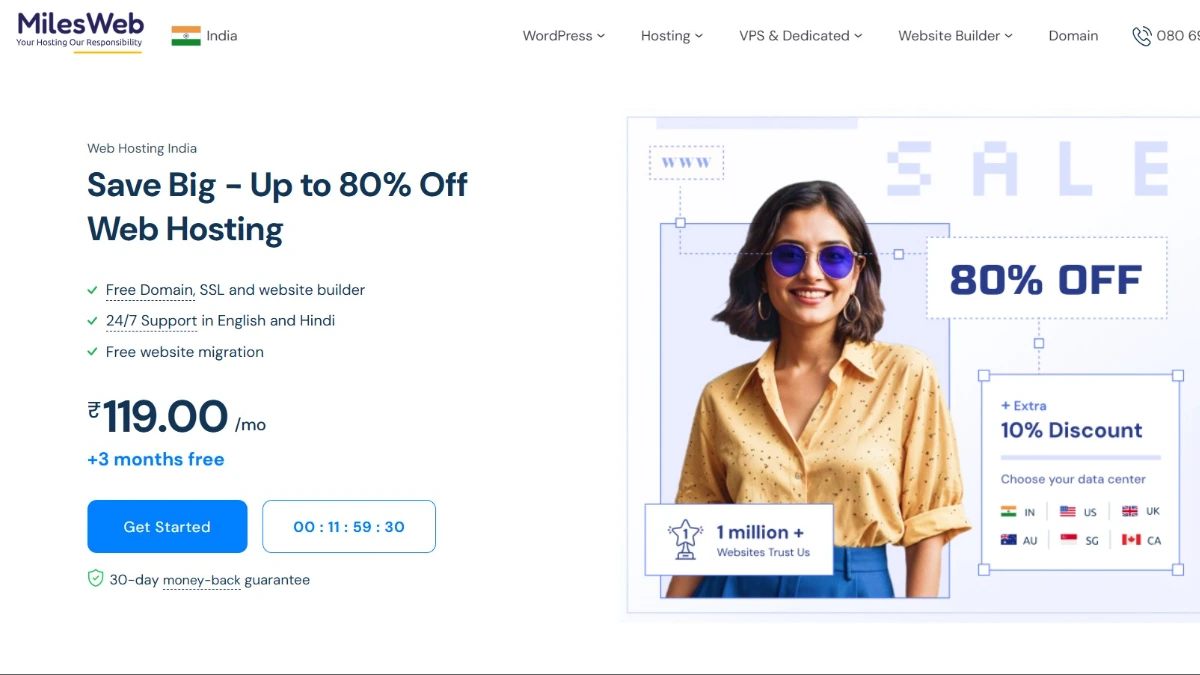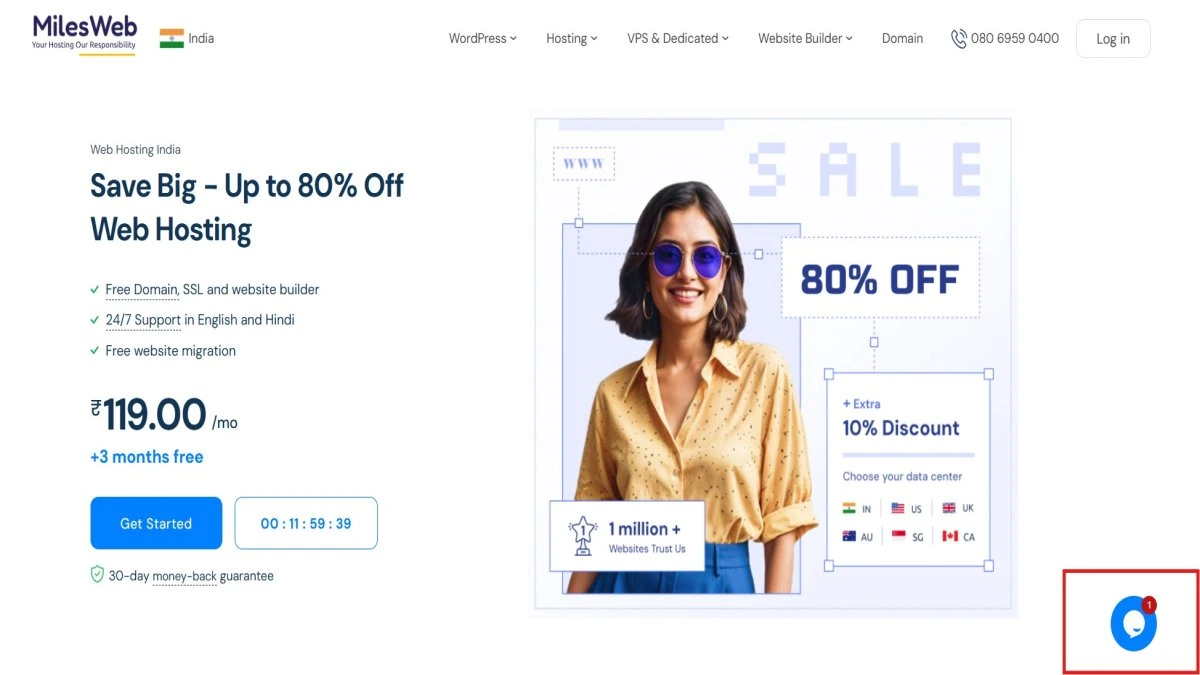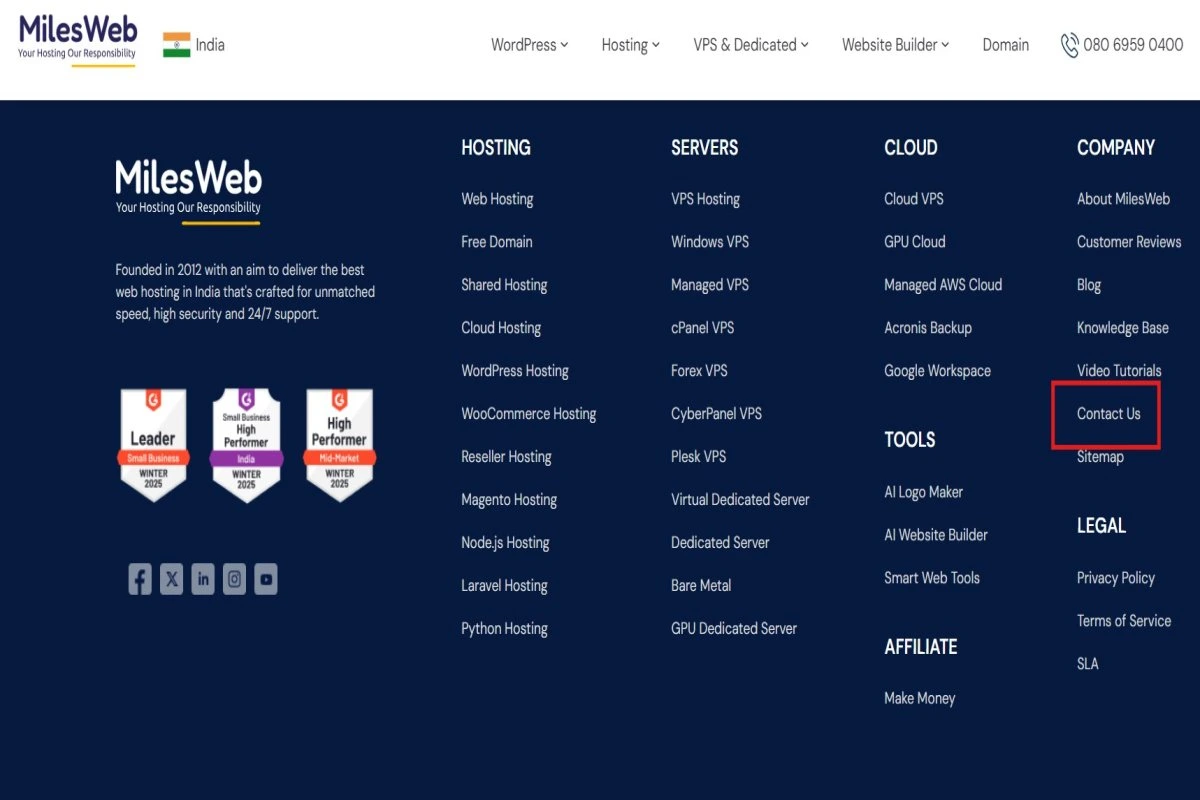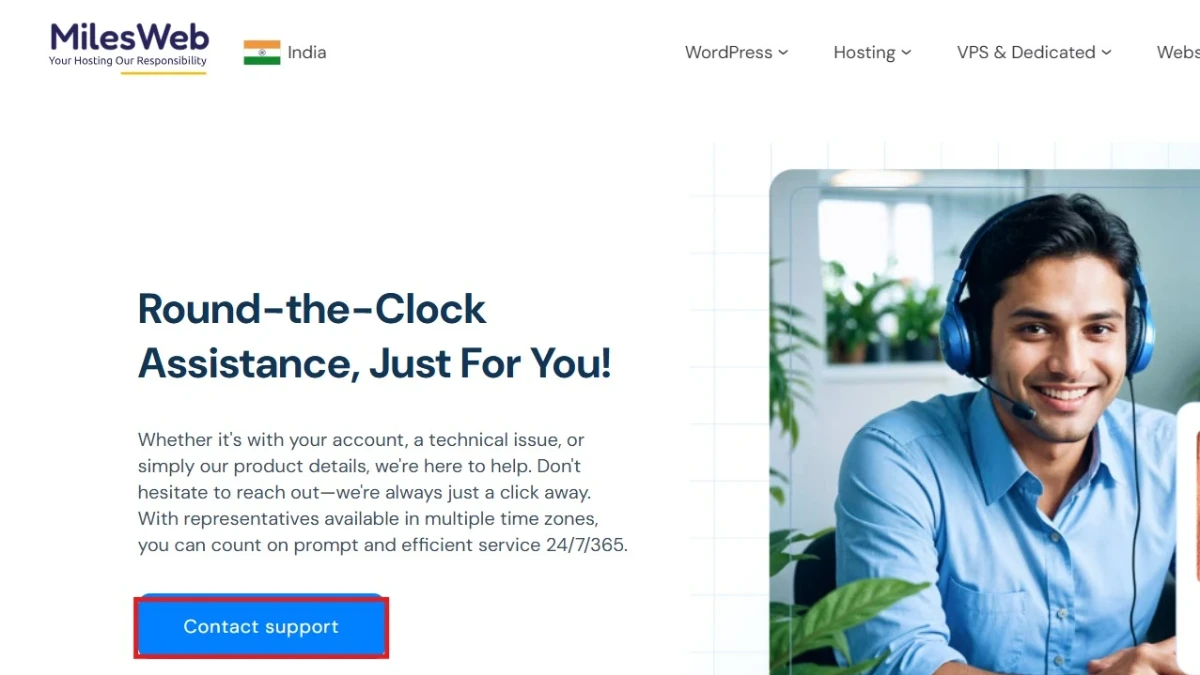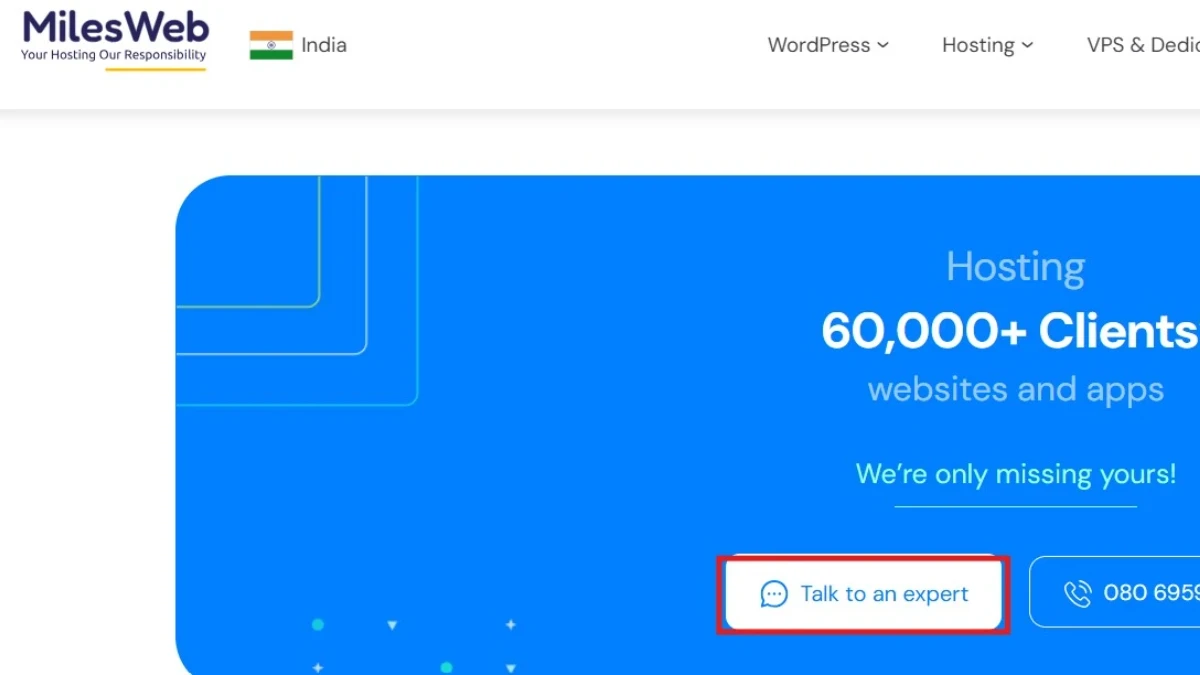Milesweb Customer Service: Ways to Contact Milesweb Customer Support
IT Published on Date: January 30th 2025Milesweb is among the best web hosting providers which offers a wide range of hosting services that include VPS hosting, shared hosting, dedicated hosting, cloud hosting, and more.
They also offer free domain registration services with hosting plans. It’s popular more its cost-effective pricing with robust customer support. In this guide, we have compiled all the vital customer service support numbers for you.
Table of Content
Milesweb Address for Correspondence
| Milesweb Locations | 2, Soham Elite Opposite Children Traffic Education Park, Tidke Colony, Nashik, Maharashtra 422002
MilesWeb has data centers in Chicago and Brooklyn, both in the United States. MilesWeb is a web-hosting company with data centers in India, Canada, the United Kingdom, Singapore, and Australia.
|
| Corporate Headquarters
|
MilesWeb Internet Services Pvt Ltd
2, Soham Elite Opposite Children Traffic Education Park, Tidke Colony, Nashik, Maharashtra 422002 MilesWeb UK Ltd
Office 2823, 182-184 High Street North, East Ham, London E6 2JA Live chat: support@milesweb.com Email address: support@milesweb.com |
Milesweb Primary Contact Information
| Website | https://www.milesweb.in/ |
| Milesweb Customer Care (Live chat) | support@milesweb.com |
| Milesweb Call center support (Phone) | +91 800 727 8613, +91 826 507 8046
Visit https://www.milesweb.in/contact.php to find phone numbers for different countries. |
| Web forms (Internet Abuse) | abuse@milesweb.com |
| Knowledge Base Support | https://www.milesweb.in/hosting-faqs/ |
| Videos | https://www.milesweb.in/video-library/ |
| Webinars | https://www.milesweb.in/events.php |
| Blog | https://www.milesweb.in/blog/ |
| Milesweb Community Forum | https://www.milesweb.com/forums/general-discussion/ |
| Milesweb Newsletter | https://www.milesweb.in/press/ |
| Milesweb Chairman | Deepak Kori |
| Milesweb CEO | Deepak Kori |
Milesweb Email Addresses for Different Fields
| Support | support@milesweb.com |
| Affiliate Programs | https://www.milesweb.in/affiliates.php |
| Milesweb Offer Enquiry | support@milesweb.com |
| Copy Rights Claim | https://www.milesweb.in/hosting-faqs/what-is-digital-millennium-copyright-act-dmca/ |
| Billing | billing@milesweb.com |
| Events – Local Events | https://www.milesweb.in/events.php |
| Events/Sponsorship – Training/Education | https://www.milesweb.in/events.php |
| Milesweb Recruitment Process | https://www.milesweb.in/careers.php |
| Privacy Practices | https://www.milesweb.in/privacy-policy.php |
| People Operations: Resumes, Career, Recruitments, Job Fairs | https://www.milesweb.in/careers.php |
| Milesweb Email Support |
General Support Email: support@milesweb.com Abuse Reporting Email sales@milesweb.com Billing Support Email: billing@milesweb.com Abuse Reporting Email abuse@milesweb.com |
| Milesweb Customer Care (Live chat) | support@milesweb.com |
| Milesweb Call center support (Phone) | Milesweb Phone number: 080 6959 0400
Milesweb Live chat: support@milesweb.com Milesweb Email address: support@milesweb.com
|
Milesweb Social Media Support Contacts
| https://www.facebook.com/MilesWeb/ | |
| https://www.linkedin.com/company/milesweb/ | |
| YouTube | https://www.youtube.com/c/MilesWeb |
| https://twitter.com/MilesWeb |
Milesweb Legal Contacts
| Legal | https://www.milesweb.in/privacy-policy.php |
| Terms & Conditions | https://www.milesweb.in/tos.php |
| Privacy Policy | https://www.milesweb.in/privacy-policy.php |
| Security Policy | https://www.milesweb.in/aup.php |
A different way to Contacting to Milesweb Customer Support
- Contact via Live Chat
- Get in touch with Contact support
- Get in touch with Talk to an expert
Let’s go through the Milesweb Customer Services Channel one by one
I. Contact via Live Chat
1 Visit the Milesweb website
2. You can find the chat button at the bottom right corner of the screen. Click on the button and start chatting with the miles web support team.
2. Get in touch with Contact support
1 Visit the Milesweb website
2. Scroll down and Click on Contact us
3. Click on Contact Support, you can connect from here.
4. Also, you can scroll down on the same page and click on it and easily speak with the professionals.
Milesweb Alternatives
Scala Hosting
ScalaHosting is recognized as the #1 hosting provider on Trustpilot, featuring a user-friendly control panel called SPanel, which serves as an alternative to the traditional cPanel/WHM. One of its standout features is hassle-free migration at no extra cost, allowing users to transfer their websites seamlessly without any downtime. Additionally, ScalaHosting offers 24/7 expert support with quick response times, ensuring that help is always available when needed. The hosting performance is enhanced by the use of All-NVMe storage and Intel Xeon processors, providing high-speed capabilities for websites.
SiteGround
SiteGround is another well-established provider known for its exceptional customer support and performance. It offers managed WordPress hosting with automatic updates, ensuring that websites are always running the latest software for optimal security and functionality. SiteGround also provides daily backups and advanced security features to protect user data, along with multiple data centers that optimize performance based on user location.
BlueHost
Bluehost is a popular choice for beginners and is officially recommended by WordPress.org. It offers a free domain name for the first year and provides 24/7 customer support alongside a user-friendly interface. Bluehost has various hosting plans tailored to different needs, making it easy for users to find a suitable option regardless of their experience level.
Hostinger
Hostinger stands out for its affordability, offering a range of hosting options suitable for small to medium-sized websites. It boasts fast loading times due to LiteSpeed servers and features a user-friendly control panel along with a website builder, making it accessible for newcomers. Hostinger also provides a 30-day money-back guarantee, giving users peace of mind when trying out their services.
A2 Hosting
A2 Hosting emphasizes speed and reliability, making it a solid alternative to MilesWeb. Its Turbo servers promise up to 20x faster page loads compared to standard hosting plans. A2 Hosting also offers an anytime money-back guarantee, free site migration, and SSL certificates, ensuring that users have everything they need to get started quickly and securely.
GoDaddy
GoDaddy is one of the largest domain registrars that also provides web hosting services with various plans. It includes a user-friendly website builder in its offerings and provides 24/7 customer support via phone and chat. GoDaddy also features extensive marketing tools to help users enhance their online presence effectively.
Conclusion
MilesWeb offers a comprehensive and reliable customer support service designed to meet the diverse needs of its users. With a strong focus on accessibility, their support team provides prompt assistance through multiple channels, including live chat, phone, and email.
The knowledgeable representatives at MilesWeb are well-equipped to address various technical queries, guiding users through challenges they may face. Their commitment to customer satisfaction is evident in their 24/7 availability, ensuring that help is always just a click or call away.
Frequently Asked Questions
Is MilesWeb hosting good?
Yes, MilesWeb is known for offering affordable and reliable web hosting services. They provide features like SSD storage, free domain, 24/7 customer support, and a 30-day money-back guarantee. However, user experiences may vary based on specific needs.
What is MilesWeb?
MilesWeb is a web hosting company that provides a variety of hosting services, including shared hosting, VPS hosting, reseller hosting, cloud hosting, and dedicated servers. They cater to individuals, businesses, and developers looking for hosting solutions.
How to use MilesWeb?
To use MilesWeb:
Sign up and choose a hosting plan. Register or connect a domain name. Access your hosting account via cPanel or the MilesWeb dashboard. Upload website files or install a CMS like WordPress. Configure email accounts, databases, and security settings.
How do I open cPanel in MilesWeb?
Log in to your MilesWeb client area. Navigate to your hosting account. Click on the cPanel Access button. You can also directly access cPanel by visiting yourdomain.com/cpanel and entering your credentials.