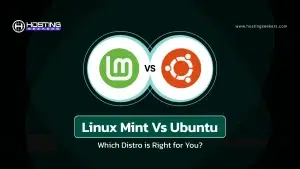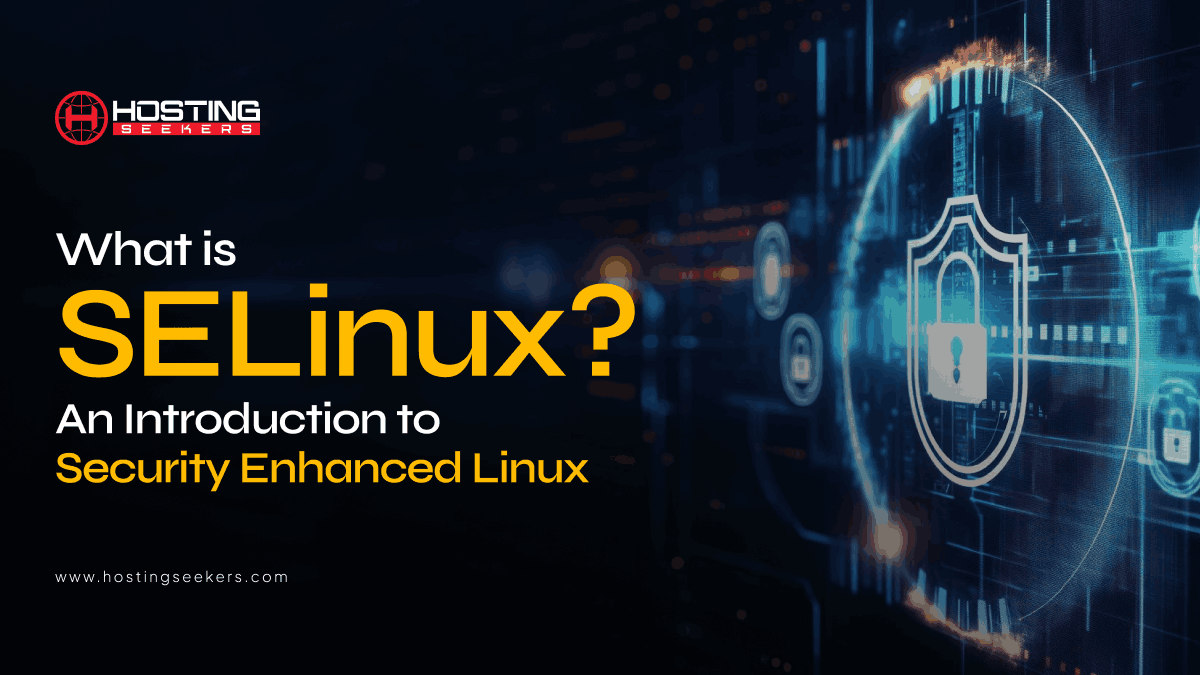
What is SELinux? An Introduction to Security Enhanced Linux
Linux World Updated on : September 10, 2024Security-enhanced Linux is known for its strong protection. It uses advanced security features built into the Linux kernel to enforce strict access controls and keep systems safe. This guide will help you to understand more about types of security, unveiling its complexities to get a significant understanding of how it offers Linux systems against security threats.
Table of Content
What is SELinux?
SELinux, or Security-Enhanced Linux, is a security feature built into the Linux kernel. Developed by the NSA with Red Hat, it’s now maintained by various contributors due to Linux’s open-source nature. SELinux is one of the main access control tools, alongside AppArmor.
Red Hat leads SELinux development, so it’s included by default in secure Linux distributions like CentOS, Fedora, RHEL, and AlmaLinux. These are popular among developers for their strong security. While AppArmor is another option, SELinux provides more detailed protection, though it can be more complex to use.
How Does SELinux Works?
In a SELinux check, there are mostly three main components:
The subject: This is the program or process that accesses a system resource. It could be anything from a web server to a database application.
The object: This is the resource that the subject needs to access. It can be a file, or a network port.
Security Server: This SELinux component is mainly responsible for making the decision to allow or neglect the access. It utilized security policies and context information to determine if the request should be permitted. Also, the security server may be operating on the same system or could be a separate server that can be accessed remotely.
Therefore, to speed up access checks, SELinux utilized Access Vector Cacher (AVC), The AVC stores the results of previous decisions made by the security server, enabling for quicker access control decisions in the future. This helps to improve system performance by decreasing the time spent in checking access permissions repeatedly.
Role of SELinux in Linux Security
SELinux includes strong security for Linux systems, such as how innovative technology may balance ease of use with protecting user privacy. It protects system resources like network ports, files, and processes by controlling who can access them.
Also, when a program or process tries to access a resource, SELinux checks if it has appropriate permissions. If it doesn’t, SELinux blocks the access, preventing unauthorized actions. This is especially important because it helps to stop attackers from causing major harm if they find a security flaw in the system. Also, by controlling access tightly, SElinux decreases the risk of damage and keeps the system more secure.
Refer below image to checkout high level SELinux Architecture:

High-Level SELinux Architecture (source: github.com)
Security Integration
SELinux plays an important role in mere access control. This deep integration helps to create a robust security posture, which is vital not only for system processes but also, we depend on complex algorithms and data-driven applications that need to operate within secure parameters. Also, this in-depth integration helps to create a strong security where policies strictly govern the behavior of processes and system calls that limit the potential attacks vectors that can be exploited due to system misconfigurations or vulnerabilities.
Also, integrating security within the kernel provides a reliable enforcement mechanism, operating with fine-grained controls to confine system processes, enhance isolation and prevent privilege escalation.
A Matter of Context
In SELinux, access control is determined by something called ‘context.’ This context is like a label that is attached to every user, port, file, and directory. The label is made up of four parts, and all parts must match up correctly for access to be granted.
User: This part of the label identifies who the user is. SELinux has its own set of users, separate from regular system users, and you can’t add new ones while SELinux is running.
Role: This shows what role the user is currently playing in the system. For example, a person might have a role as a database administrator or as a regular user. The role part of the context changes based on what the user is doing and comes with different permissions.
Type: This part describes what kind of object you are dealing with, such as files or directories. SELinux uses this type of information to apply access rules and policies.
Range: This optional part helps categorize resources by their sensitivity level and can further control access based on these categories.
What are SELinux Modes?
There are three modes where you can set SELinux. You can easily disable or enable SELinux which runs in Enforcing or permissive modes.
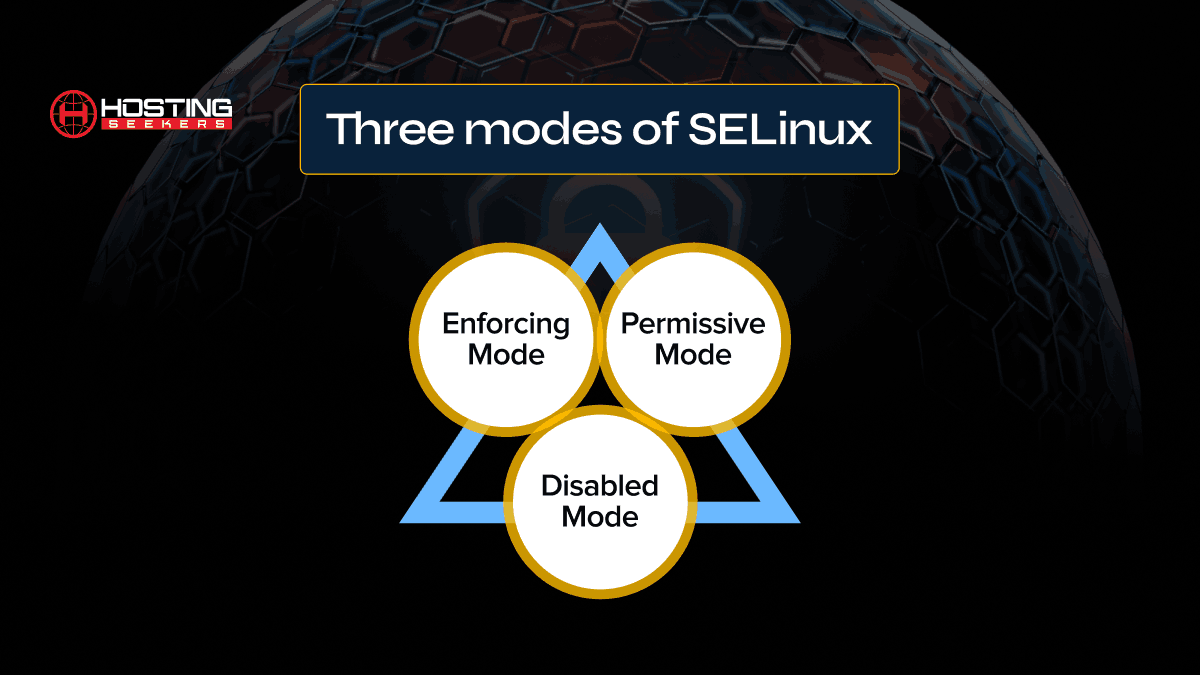
1. Enforcing Mode
When installing SELinux, the default mode is Enforcing mode. It will register activities and impose the policies on the system, blocking access.
2. Permissive Mode
The primary uses of permissive mode are in SELinux configuration and troubleshooting. SELinux assesses and activates security policies in this mode, but it does not impose them. This indicates that the system administrator will receive a warning and log as a result of the actions. Before enforcing a suggested security policy, permissive mode may be used to ensure that it won’t interfere with system functionality.
3. Disabled is Self-explanatory
Admins mostly don’t bother with SELinux as it causes conflicts with famous programs. Also, all Linux versions utilize Discretionary Access Control (DAC) as the basis for handling permissions. Moreover, setting SELinux to permissive mode will comply with DAC’s policies while logging actions or any warnings the MAC might have issued.
Summing Up
SELinux (Security-Enhanced Linux) is a security feature that helps control access to system resources. It uses special rules (called Mandatory Access Control or MAC) to limit what processes can do on the system. Each process runs in its own “domain,” similar to a sandbox, restricting its actions to only what’s necessary. This helps protect important parts of the system like files, networks, and other resources. Unlike traditional Linux security (called Discretionary Access Control or DAC), SELinux gives files and directories a permanent label, adding another layer of protection.
Looking for the best Hosting providers? HostingSeekers is the best directory for finding reliable hosting service providers to meet your security and hosting needs.
Frequently Asked Questions
Q 1. Why is SELinux needed?
Ans. SELinux comes with an extra layer of protection that prevents your system from suspicious attacks and unauthorized access to devices, and files.
Q 2. What happens if SELinux is disabled?
Ans. Disabling SELinux may put at high risk of security loss, and issues with the file system. Also, instead of disabling SELinux, you can utilize permissive mode.
Q 3. How do I fix SELinux problems?
Ans. You can troubleshoot your SELinux problem by following a few steps like checking audit logs, switching to permissive mode, enabling a Boolean switch police, and starting the program with the right security context.
Q 4. Is it good to disable SELinux?
Ans. Well, it’s not recommended to disable SELinux, as you will be at high risk of losing your data and also face security related issues.
Q 5. How secure is SELinux?
Ans. SELinux give an extra layer of security. So, you don’t have to worry about threats to your systems.