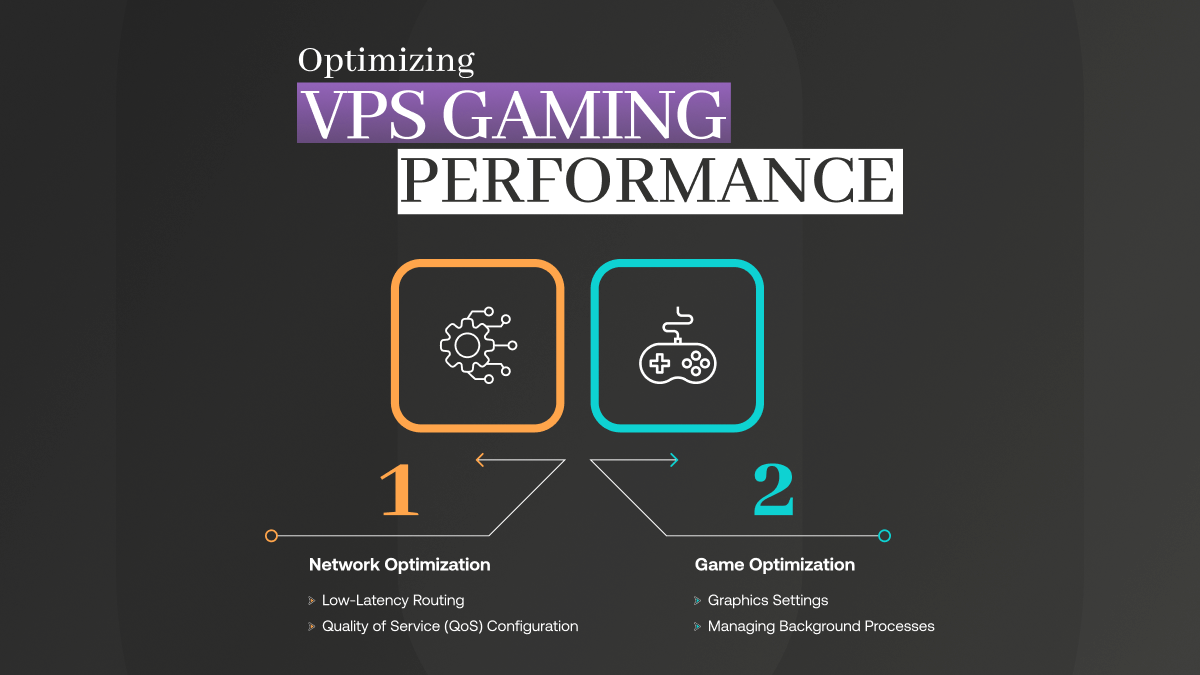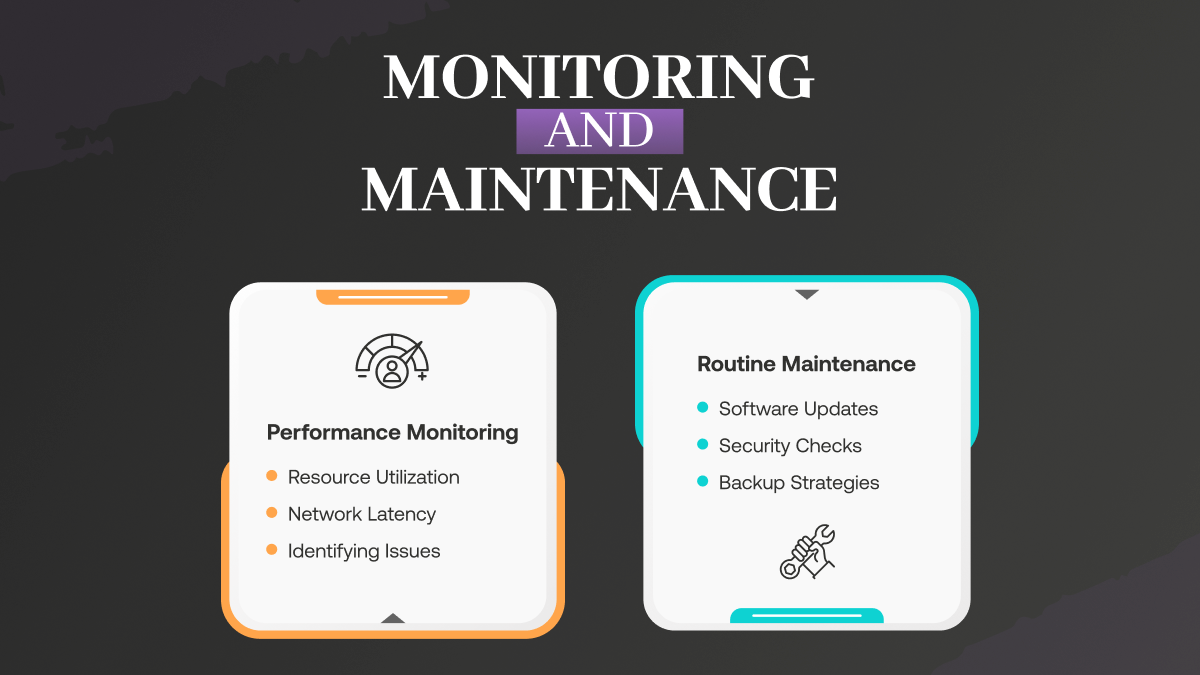VPS Hosting for Gaming: Optimizing Performance for Gamers
VPS Published on Date: September 22nd 2023Table of Content
The market for VPS hosting is expanding quickly. Even while VPS prioritizes serving large websites and small enterprises, it continues to get more and more clients from the public globally.
A Virtual Private Server (VPS) offers a virtualized environment that simulates a dedicated server within a larger server. The key lies in the word “private”. Even though it shares a physical server with other VPSs, each server operates independently, having its dedicated resources. This makes it akin to having your isolated island in a vast digital sea.
Now, you might wonder why there is a sudden buzz around VPS for gaming? As online gaming communities rise, there’s a growing demand for performance, speed, and reliability. Here’s where hosting becomes critical. In this blog, we will explore VPS hosting for gaming and optimizing for gamers.
Advantages of VPS Hosting for Gaming
1. Stability and Reliability
- Reduced Downtime: VPS hosting for gaming makes sure there are fewer disruptions. As other VPS users on the same server don’t affect your operations, you get a consistent gaming journey.
- Eliminating Server Lag: Dedicated resources mean that you aren’t competing for CPU time or memory. This leads to smoother transitions and movements, enhancing the gaming experience.
- Consistent Gaming Experience: Knowing that your game won’t suddenly freeze or crash due to server overloads is a reassurance many gamers crave.
2. On the Front of Enhanced Performance
- Hardware Specifications: VPS gaming providers specifically equip their servers with high-quality hardware. High-Speed processors, ample SSD storage and RAM, ensure your games run fluidly.
- Reduced Latency: In gaming, every millisecond matters. VPS game servers are optimized for speed, drastically cutting down delays.
- Improved Loading Times: Quick storage, such as SSDs, ensures games load within a few seconds. So, you are always ready for action.
3. VPS Also Shines in Scalability
- Flexible Resource Allocation: Whether it’s a new game update or a sudden rise in plays, gaming VPS allows you to adjust resources on the fly.
- Handling Traffic Spikes: If you host a popular multiplayer game, the VPS game server ensures it can handle many players logging in simultaneously without a hiccup.
- Adding Game Servers: Need to introduce a new game or mode? With gaming VPS, it’s a straightforward process.
4. Security
- Isolation from Other Users: The isolated nature of VPS ensures that your gaming data remains untouched by other users’ activities.
- Protection Against DDoS Attacks: VPS game servers are often targets of DDoS attacks. VPS hosting providers offer robust security mechanisms to thwart such attempts.
- Data security: With secure encryption protocols, your game data remains in safe hands.
Setting Up Your Gaming VPS
1. Requirements for a Game Server:
Before exploring Setting up your VPS hosting for gaming, it’s vital to understand the needs; these include:
- Reliable Hardware and Network Infrastructure: Top-tier CPUs, adequate RAM, and a sturdy network backbone are non-negotiable.
- Optimized Server Software: Not all server software is created equal. Choose one that complements your gaming needs.
- Security Measures: Firewalls, encryption, and regular scans ensure your gaming environment remains uncompromised.
- Resource Scalability: As your gaming community grows, so should your server’s capabilities.
- Dedicated Support and Maintenance: Because when things go awry, you need experts to turn to.
2. When Choosing the Right VPS Provider:
- Hardware Considerations: Look beyond the jargon. Ensure the provider uses the latest and most efficient hardware components.
- Network Infrastructure: A provider with data centers closer to your target audience ensures minimal lag.
- Customer Support: 24/7 support with knowledgeable representatives can be a lifesaver.
3. Installing Your Game Server Involves:
- Selecting Game Server Software: Depending on your game, some software might be better suited than others.
- Configuring Server Settings: This is where you fine-tune the performance. It’s a delicate balance between resources and gameplay quality.
- Installing Mods or Plugins: Customize the gameplay experience.
- Ensuring Security Measures: Always be proactive. Regularly update security protocols and be on the lookout for vulnerabilities.
Optimizing VPS Gaming Performance
Optimizing VPS (Virtual Private Server) gaming performance ensures a smooth and lag-free gaming experience. You can also opt for customizable VPS as per your requirements.
Here are some critical steps to achieve this, including network optimization and game-specific optimizations:
- For Network Optimization: Low-Latency Routing: Delay is the time it takes for data packets to travel between your system and the game server. To minimize delays, you can consider the following factors:
- Choose a Data Center Location: Select a VPS provider with data centers geographically close to the best game servers you are connecting to. This reduces the physical distance data packets need to travel, reducing delays.
- Use a Gaming VPN: Some VPN services offer optimized routes for gaming traffic. Using such a VPN can help reduce latency by taking a more direct path to the game server.
- Game Optimization Involves: Graphics Settings: Striking the right balance between performance and visuals can drastically improve gameplay. Here’s how to optimize graphics settings:
- Lower Graphics Settings: Reduce in-game graphics settings such as texture quality, shadows, and anti-aliasing to improve performance. Experiment with these settings to find the best compromise between visual quality and smooth gameplay.
- Resolution Adjustment: Lowering your display resolution can significantly boost frame rates but may reduce visual clarity. Find a solution that offers a good compromise between performance and visuals.
Monitoring and Maintenance
Monitor the usage of CPU, RAM, and disk space on your gaming server. Overutilized resources can lead to performance issues such as lag or even server crashes. Use monitoring tools to set thresholds and receive alerts when resource utilization exceeds safe limits. This allows you to take action before performance degrades.
Consistently high network latency can negatively impact the gaming experience for players. Monitor network latency between the server and players’ devices. If you notice latency spikes or consistently high values, investigate the underlying causes. It could be due to network congestion, routing issues, or server load. Addressing these problems promptly can improve gameplay quality.
Conclusion: Elevating Your Gaming Experience with VPS Hosting
VPS hosting for gaming offers an unparalleled blend of performance, Scalability, and security, ensuring gamers get the best experience possible. Whether you’re a casual gamer or looking to host your server, it’s worth exploring VPS hosting. VPS could be the edge you need in a competitive world where every millisecond can mean victory or defeat. If you are looking for VPS hosting for gaming, HostingSeekers has listed the best VPS hosting provider where you can select the appropriate one per your needs.
Frequently Asked Questions
Q1. What is VPS hosting for gaming, and how does it differ from other hosting options?
Ans. VPS (Virtual Private Server) hosting for gaming provides a dedicated virtual server environment for hosting multiplayer games. It differs from shared hosting services by offering better performance, dedicated resources, and greater control over server settings.
Q2. How can I reduce latency and ensure low ping times for players on my gaming VPS?
Ans. To reduce latency, choose a VPS hosting provider with data centers geographically close to your target player base. Implement Content Delivery Networks (CDNs) for content distribution, use low-latency network providers, and optimize game server settings. Minimizing background processes and unnecessary services on the VPS can also help reduce ping times.
Q3. What security measures should I implement on my gaming VPS to protect player data and prevent DDoS attacks?
Ans. Implement strong firewall rules, regularly update server software and game versions, use secure authentication methods, and monitor server logs for unusual activity. Consider using DDoS protection services or hardware appliances to mitigate and prevent Distributed Denial of Service attacks, which can disrupt gameplay.
Q4. Is it possible to host multiple game servers on a single VPS, and how can I efficiently manage them?
Ans. Yes, it’s possible to host multiple game servers on a single VPS, but it requires careful resource allocation and management. Use virtualization technologies to create isolated environments for each game server, and allocate resources based on server requirements.
Q5. Is VPS good for Minecraft Server?
Ans. Yes, a VPS (Virtual Private Server) can be a good choice for hosting a Minecraft server. VPS hosting offers more control and resources compared to shared hosting, making it suitable for running a Minecraft server with moderate to high player counts. When setting up a VPS Minecraft server, remember to optimize server settings, regularly update plugins, and allocate enough RAM to meet your server’s requirements.